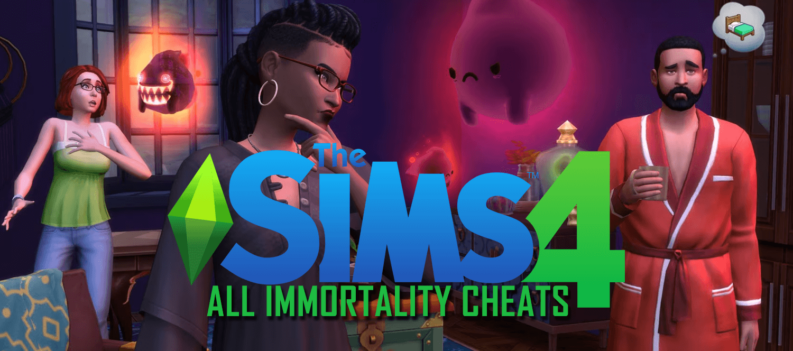In the past, it was inconceivable that consoles would be used for anything other than gaming. But today’s consoles are different

Xbox One is a prime piece of modern technology that allows you to stream video in high definition on your TV. If you’re using Xbox One for Netflix, perhaps there are still some options you haven’t discovered. For example, did you know that you can change the language on Netflix just by using your Xbox One controller?
Read on and find out how to do that, and more, on the fly!
Language Settings on the Xbox One
Right off the bat, let’s cover the available language settings for Netflix on Xbox devices. You can only adjust the audio and subtitle language using your Xbox. To change your profile language, you need to use the web version of Netflix.
But we’ll cover that later on. For now, let’s focus on changing the audio or subtitles using your Xbox One (or Xbox 360) controller:
- Log in to the Netflix app with your user credentials.
- Play a movie or a TV show you like.
- Tap the Down key on the Xbox controller any time during the stream.
- Tap the Dialog option.
- Choose the audio or subtitle language you want. You can also disable the subtitles entirely here if you find them distracting.
- Resume playing your content as usual. The change should take effect immediately.
In case something goes wrong with the subtitle, there is a trick you can use. Play a movie or show on Netflix that has a mature rating and select your language preference using the steps shown above. Then, go back to the content you want to watch and everything should be fine.

Changing the Profile Language on Netflix
In order to change your profile language on Netflix, you’ll have to use a computer or mobile browser. The option isn’t available on the Xbox One. Follow the steps:
- Log in to Netflix.com on any browser.
- Choose the Manage Profiles option.
- Click on your profile.
- Choose the Language dropdown menu and click on any language you like. Save the changes if prompted.
- Log out and relog back into your Netflix account to apply your language preferences.
In case you still aren’t seeing your language on the front page, try logging out and choosing English for your profile. Then, log in again and choose the language you actually wanted. This should do the trick.
Netflix on Xbox One and Xbox 360
Streaming Netflix on Xbox One isn’t much of a novelty. It was (and still is) possible, even on the Xbox 360. The tutorial we are about to show you applies to this iteration of the console as well. In fact, the steps are identical.
You might be a new user of the Xbox One or an avid gamer who didn’t focus much on streaming up until now. We understand you either way – these settings aren’t actually easily visible if you don’t know what you’re looking for.
To use Netflix on your Xbox One, or Xbox 360, you don’t need a gold account. You can use a silver account, as long as you have a stable internet connection of at least 5 Mbps. We advise getting an even better internet connection if you want real HD quality streaming. Contact your ISP for information about current deals.
What About Ultra HD and HDR?
Unfortunately, Netflix HDR and UHD features are reserved only to Xbox One X and Xbox One S. You can also get Dolby Vision on these devices. However, the demands and the costs are higher, as you would expect for such substantial upgrades in quality.
Besides the added prices for these devices, you need a UHD TV paired to your Xbox One X or Xbox One S. Next, you need a Netflix UHD subscription. Then, you need a fast internet connection at the very least 25 Mbps (if we do suggest going for 50 Mbps).
Finally, you need to adjust the streaming quality to the High setting. That’s if you want to have the HDR10 or the Dolby Vision support on your smart TV or the other features we mentioned.

Golden Age of Streaming
Multilingual streaming has been around for a while, and Netflix is now the undisputed leader in this field. All other streaming services should take note and try to match the quality Netflix brings. The best part about Netflix is that you can use it on so many different devices, even with separate viewing profiles.
Adjusting the settings on all devices is really easy, especially on Xbox. Are you only using your Xbox One for Netflix or are you still gaming? Let us know in the comments section below.