We’ve compiled a comprehensive list of all new and active codes for the Roblox Sonic Speed Simulator, including free skins and more!

Sonic Speed Simulator is a must-have for Sonic fans. A Team created Sonic Speed Simulator specifically for the Roblox platform. Enter the Sonic the Hedgehog universe and level up your character to acquire more and more speed. Test your pals’ speed by competing against them. Collect experience points, cash, pets, cosmetics, and more—purchase rebirths to access powerful multipliers and even new planets.
To travel swiftly in the running game Roblox Sonic Speed Simulator, you must raise your top speed. There are several characters and stages with a Sonic the Hedgehog theme, and you will need to collect money and orbs to level up and speed up. As your speed develops, you can compete in races with other people. Using this simulator game, test your speed.
Roblox Sonic Speed Simulator Codes for Free Rewards – Tested October 2022
Our Sonic Speed Simulator codes list is a great place to look for freebies. These can be traded in for skins and additional in-game items. We have listed the most recent working codes for Roblox Sonic Speed Simulator below.
Codes must be used immediately because they lose their validity after a set period. If you do not know how to redeem codes in Sonic Speed Simulator, look below the codes list for instructions!
Sonic Speed Simulator Codes
The codes currently available are listed below:
| Codes | Rewards |
|---|---|
| Hooray50k | Free Rewards [New] |
| thankyouchao | Gratitude Chao |
| thumbsup | Bloxian Chao |
| 40kThankYou | Free Rewards |
| soniccentral | Amy Chao |
| thumbsup | Bloxian Chao |
| Amazing35 | Free Rewards |
| 25k | 30 Minutes of Magnet |
Expired Codes
| Codes | Rewards |
|---|---|
| RIDERS | Riders Sonic Skin |
How to Enter Codes in Sonic Speed Simulator
The procedure for redeeming Sonic Speed Simulator is simple. We recommend copying and pasting the codes directly from our list to avoid typos and extra spaces. Follow this step-by-step guide if unsure how to claim the game’s prizes.
- Launch Roblox Sonic Speed Simulator on your PC or mobile device.
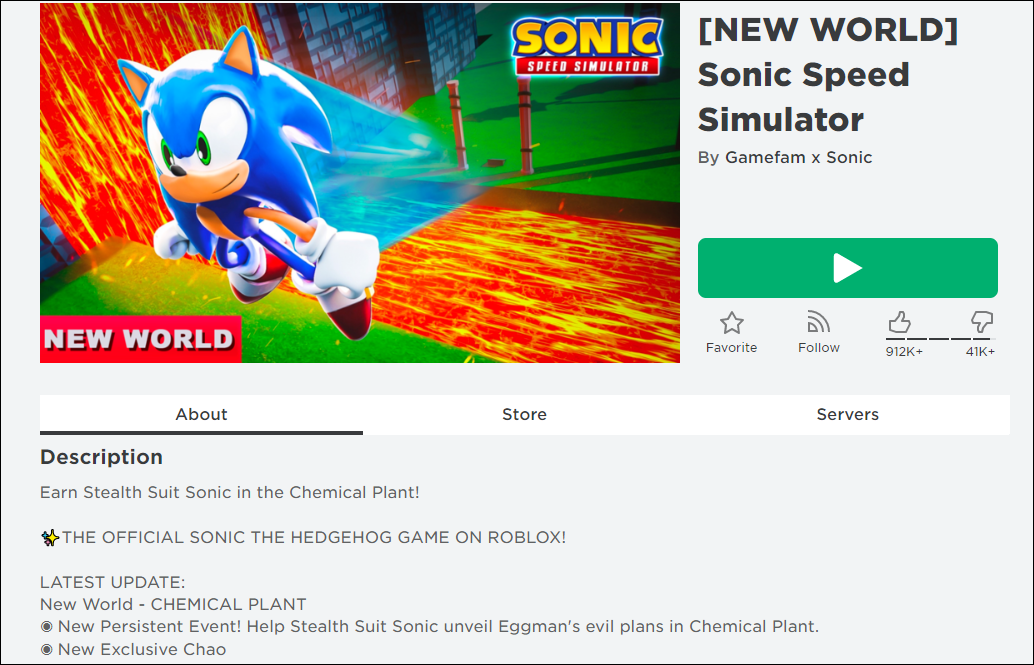
- The “Shop” button is located at the bottom of the screen.

- Select the “Gamepasses” option In the shop menu.

- Choose and copy a code from the list.

- Put it in the “ENTER CODE” text box by pasting it.

- Click the “REDEEM!” button to collect your prize.

After using the vouchers, you should automatically receive any in-game bonuses or account upgrades. Double-check that you wrote it correctly if the code indicates it is invalid.
How to Get More Codes
To find more codes, follow Gamefam Studios on Twitter, the experience’s creators. Otherwise, we will update this wiki frequently with the most recent codes, so be sure to come back! Joining the game’s official Discord server will allow you to engage with other players and get news and updates.















