Get a Black Crosshair in Valorant through the help of this guide.

First-person shooters like Valorant rely on crosshairs to give players a general idea of where they aim and shoot with their guns onscreen. Without crosshairs, there is realistically no way to know where your bullets are going, and you’ll be better off playing with your eyes closed.
Crosshairs in Valorant come in many shapes and colors. You can have a simple Dot, a custom Instagram logo-shaped crosshair, or two cross lines that span the entire screen. With the addition of the Color Codes option, you can create a custom crosshair and add a custom color to it.
This quick guide will show you how to get a Black Crosshair in Valorant.
How to Get Black Crosshair in Valorant
While you can choose from multiple Crosshair Color Options in Valorant, Black is not one of them. Fortunately, you can easily change your Crosshair color to black by changing a couple of settings in-game.
- Click on the Gear Icon in the upper right corner of the Valorant main menu.

2. Click on Settings.
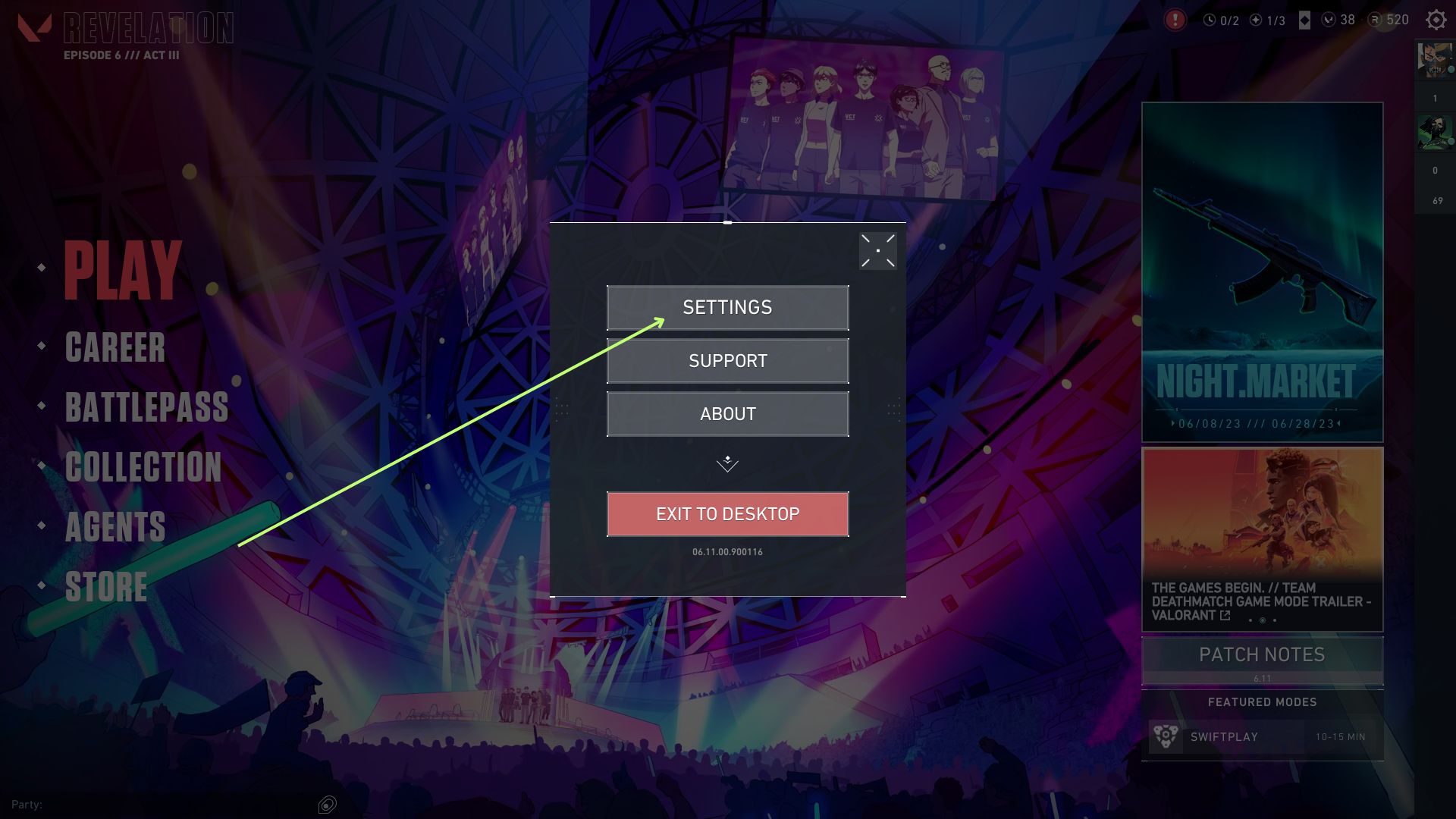
3. Navigate to the ‘Crosshair’ tab.
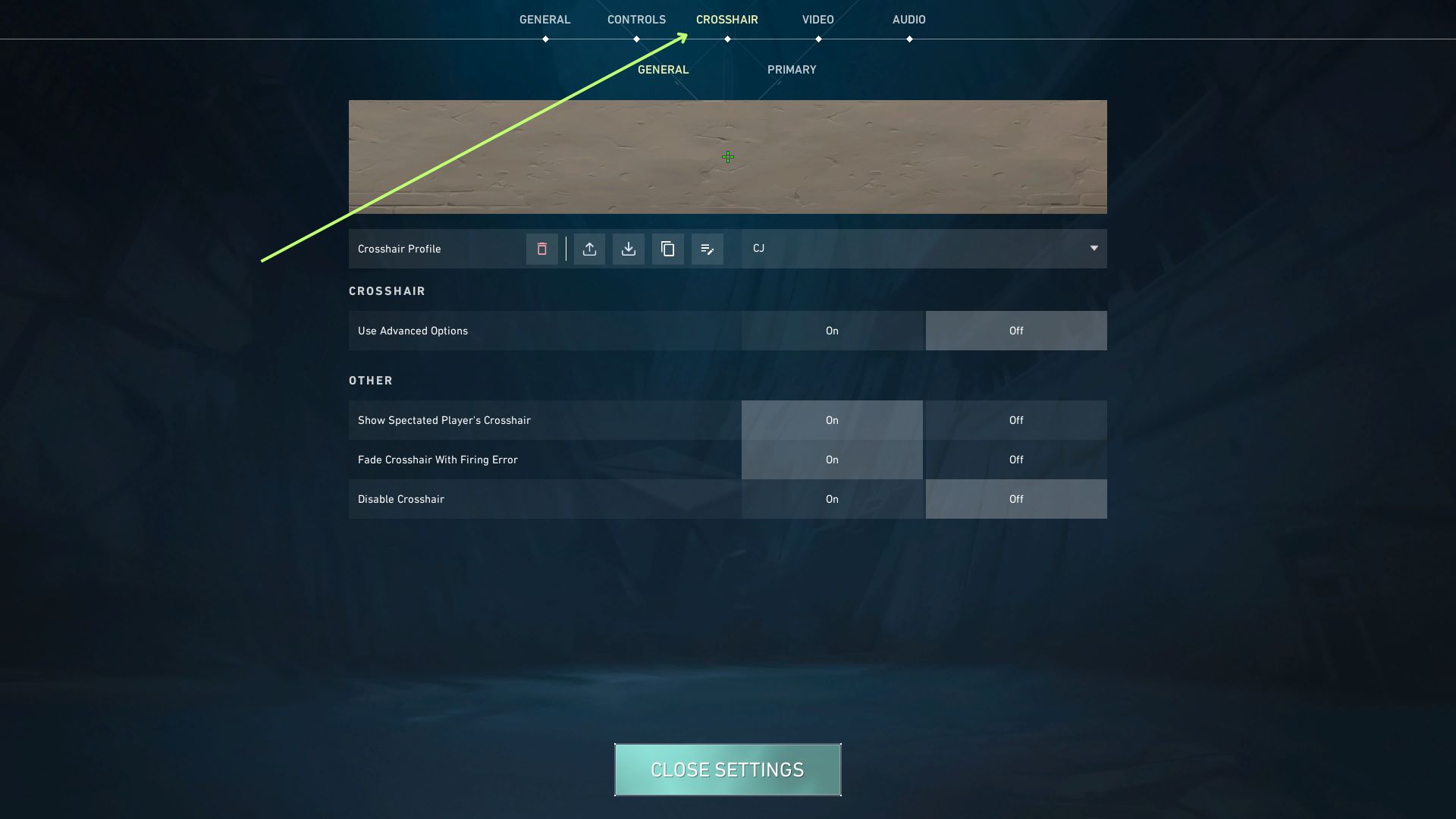
4. Click on ‘Primary.’
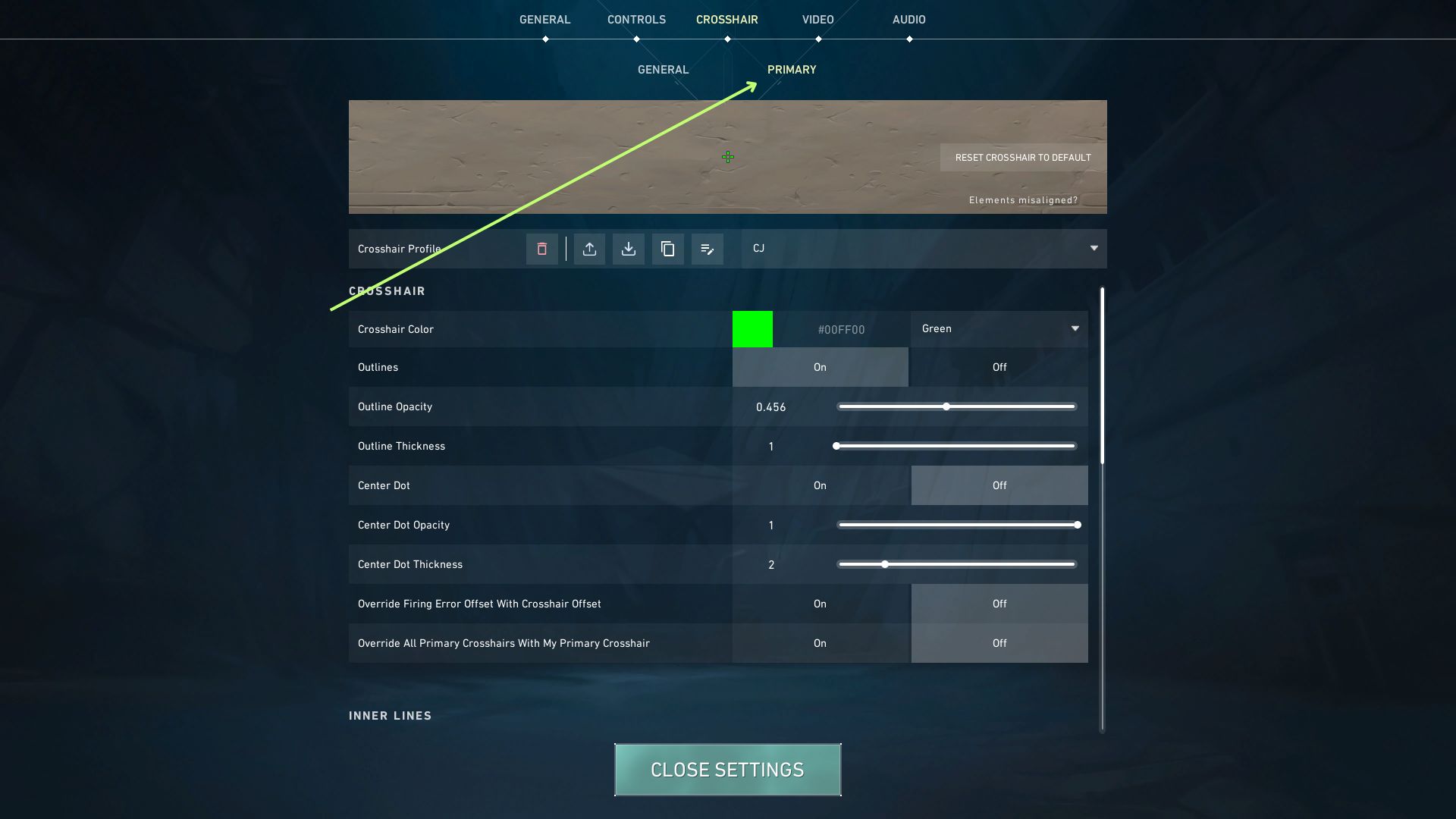
5. Under ‘Crosshair Color,’ select Custom.
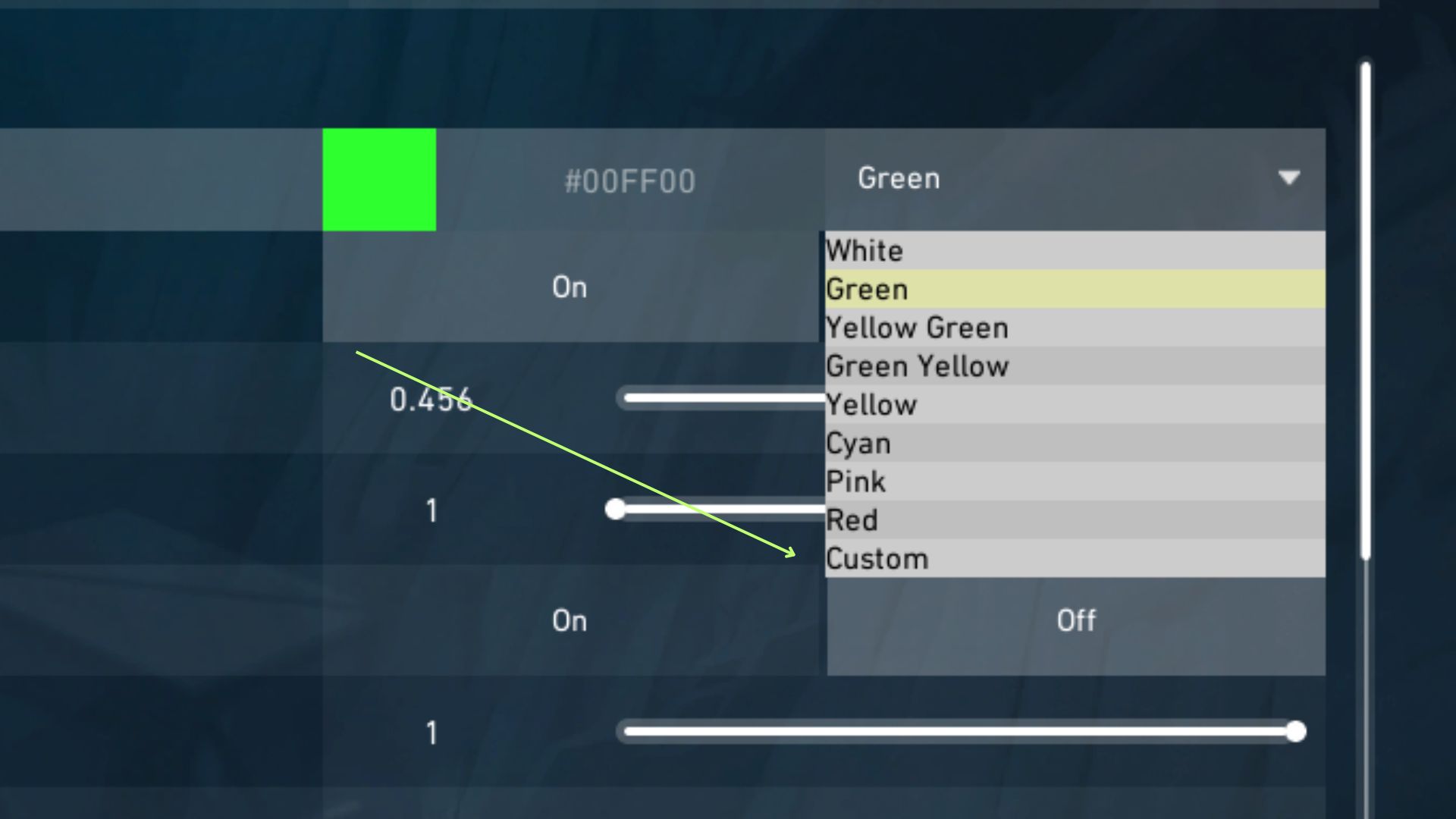
6. Use this code for a black crosshair “#000000.”
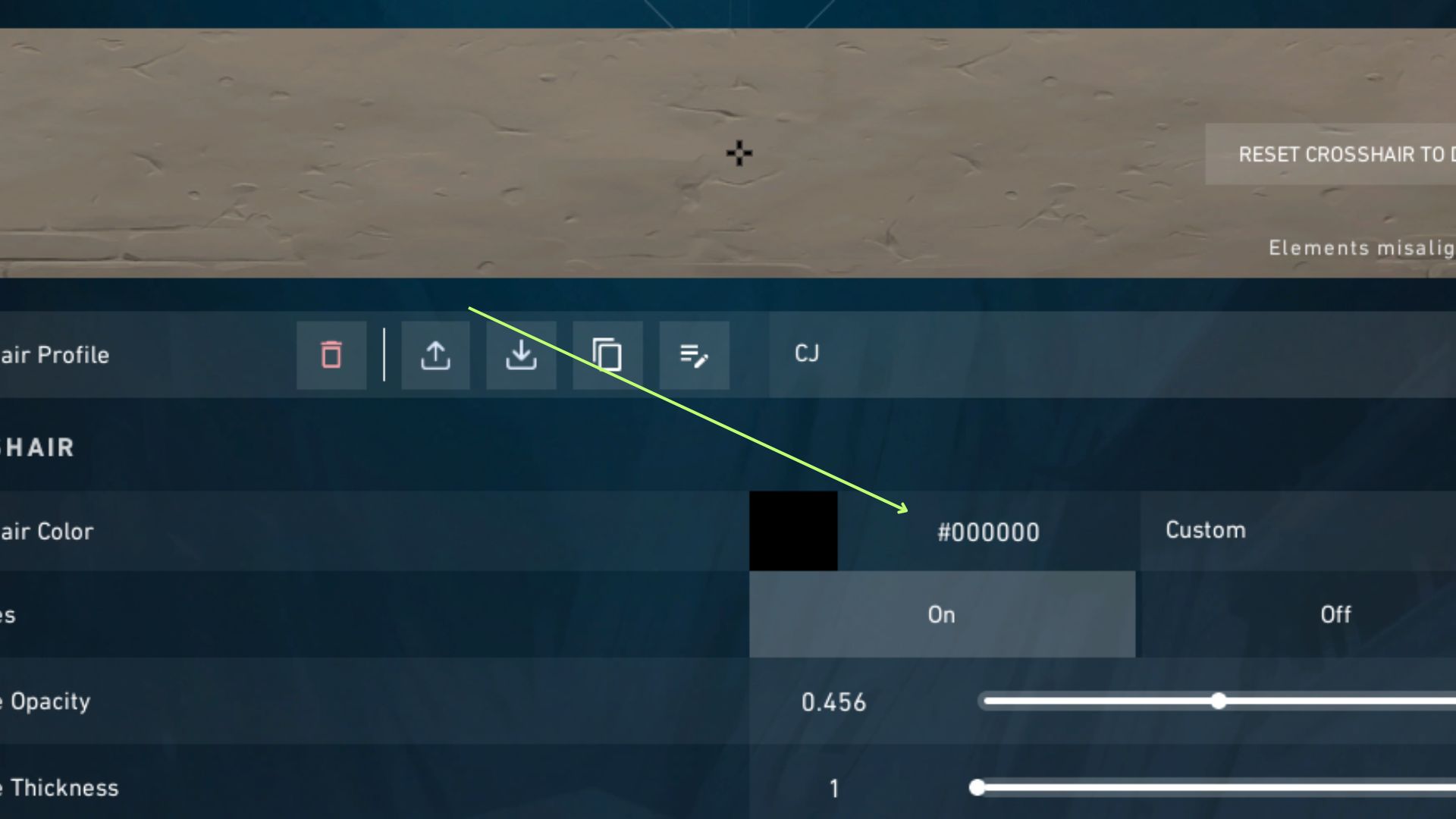

Black Crosshair Code
The Black Crosshair Code for Valorant is #000000. You can enter this color code into the Crosshair Color option in the Settings menu to get a Black Crosshair in Valorant.
Aside from the black color, you can try a few more color codes to change your in-game crosshair to your desired color.
What color is best for crosshair in Valorant?
There is good or bad crosshair color in Valorant. The crosshair color that works for you might not work for other players as Crosshair color is purely preference.
With that said, a Redditor who goes by the name u/useewhynot has written a Phyton script that supposedly gave him the perfect crosshair colors for every map. These colors allegedly offer the best visibility based on a map’s background colors.
- Ascent – #00e0ff

- Bind – #00a1ff
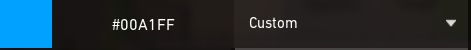
- Haven – #0078ff

- Icebox – #2aff00
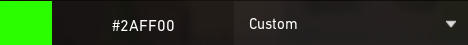
- Breeze – #00ffdf

- Fracture – #005bff

- Pearl – #ff1d00
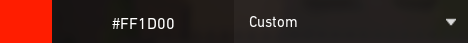
The Blue Crosshair color pops up 5/7 times for the seven maps listed above, so you probably can’t go wrong when you pick blue as your permanent crosshair color.
However, remember that Blue might blend in with the background on Icebox, so it might be worth changing your crosshair on a per-map basis instead.
How do I get custom crosshair colors?
You can get Custom Crosshair Colors using the Custom option in the Crosshair Color section under the Crosshair tab in the Settings menu. You can use any color code to get the exact crosshair color you want in-game.
Try out some of the color codes below.
- Black: #000000
- White: #FFFFFF
- Red: #FF0000
- Lime:#00FF00
- Blue: #0000FF
- Yellow: #FFF00
- Cyan/Aqua: #00FFFF
- Magenta/Fuscia: #FF00FF
- Silver: #C0C0C0
- Gray: #808080
- Maroon: #800000
- Olive: #808000
- Green: #008000
- Purple: #800080
- Teal: #008080
- Navy: #000080
Blacked-Out
Getting the Black Crosshair in Valorant is as easy as punching a few zeroes into the Custom color option in the settings menu. If you’re sick of the bright and distracting default crosshair colors in-game, try the Black Crosshair and see if that helps you land a few more headshots more consistently in-game.
Alternatively, you can change your Crosshair Colors to any color using the Custom Color Code option in the settings menu.
















