How do you play Teardown on multiplayer?

Minecraft may emphasize crafting and building things, but Teardown from Tuxedo Labs adds a whole new element to the game with the focus on literally tearing down things.
Teardown is a sandbox voxel game that lets players construct almost anything they can imagine. Still, if building isn’t your thing, the game also heavily emphasizes being able to blow things up or tear things down with a big old wrecking ball.
The build/destroy mechanics of the game are the meat and potatoes of Teardown. Still, they’ve also built an entire campaign around the game, with the player taking on the persona of a demolition business owner. The goal is for the player to develop the ‘perfect heist’ that will stretch their creative muscles and try to solve puzzles and problems with the endlessly adaptable open world.
Modding among the community is also highly encouraged in Teardown, so the innovations don’t stop within the walls constructed by the game.
With all the game’s comparisons to Minecraft, many players have been asking if there is a multiplayer option for Teardown or if one is planned down the line. After all, what fun is an open world if you can’t share it with your friends?

Does Teardown have an Official Multiplayer Mode?
Though an open-world sandbox game does feel like it would be perfect for a multiplayer mode, the developers from Tuxedo Labs have admitted that it was kind of hard to pull off since Teardown’s focus is mostly on physics.
On their official site, they write about multiplayer:
“Multiplayer is very hard in physics-based games, but it will be investigated. Multiplayer could also become a separate game which uses the same engine.”
So, as of now, there is no official multiplayer mode for Teardown, but that’s where the mods come in…

How to Play Teardown Multiplayer (Unofficially)
Though there is no official multiplayer option for Teardown, mods are available that allow players to share a lobby with others. Simply install this mod on your PC, and then have all the friends you plan to play with install it on their systems.
This guide comes courtesy of cgi72 from the Steam Community Page:
1. Go to this link, where you will be directed to all the prerequisites you must download.
2. Make sure to download all the prerequisites first before downloading the TDMP launcher (i.e., TDMP-Launcher-Updater-0.1.0.zip)
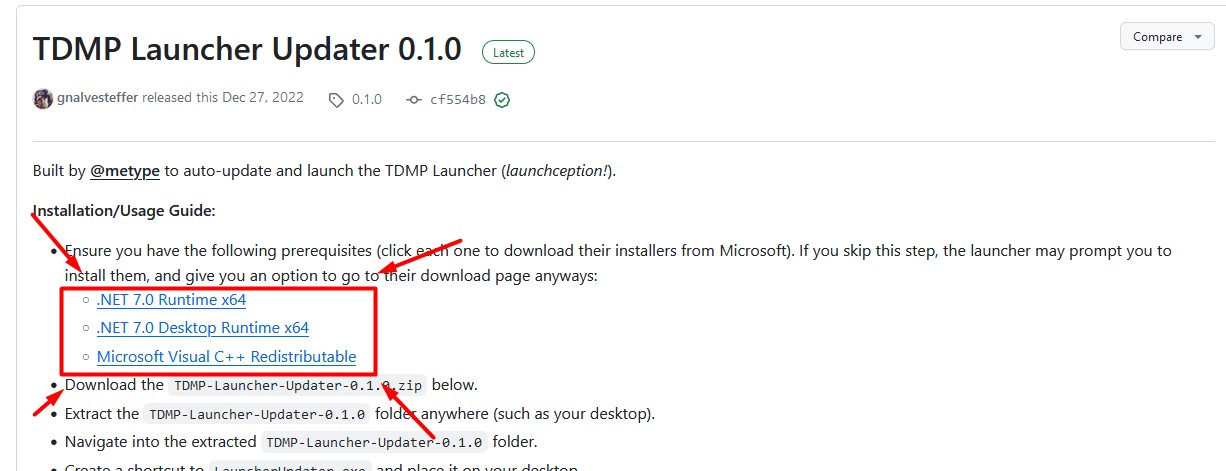
3. Extract all the contents of TDMP-Launcher-Updater-0.1.0.zip to a folder anywhere (having it on your desktop is fine).
4. Go to the folder where all the extracted files from TDMP-Launcher-Updater-0.1.0.zip are.
5. Create a shortcut to LauncherUpdater.exe and place it on your desktop.
6. Using the shortcut you created, launch the updater.
7. The updater will launch and automatically look for the latest version of the updates and install them. If the launcher doesn’t open, put it back into the TDMP folder where the files were extracted and open it from there.

Downsides to the Multiplayer Mod
The mod makes multiplayer an option for Teardown, but since they aren’t official, they can easily be broken with each update the devs put on the game. Sure, mod developers always try to update the mods based on the game’s latest updates, but you can’t hold them accountable for making that fix whenever there’s an update on Teardown.
You should also note that some mods will also affect how other mods are installed for the gameplay, so you have to decide whether you like being able to play multiplayer or whether you want to go wild with the mods.
Either way, the developers have said that they are looking into a multiplayer option, so depending on the game’s success in the next few months, they could make some changes based on the community’s demands.
















