How to play Agar.io?
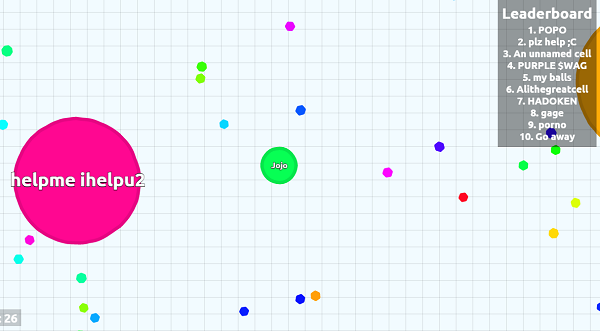

Agar.io is a very simple browser game whose main theme is “Survival for the Fittest”. To start playing, you will have to go to Agar.io address bar and choose a username. You will then land on a board or grid represented as a colored blob.
Your main objective will be to eat other pellets, otherwise you will be consumed by bigger blobs. For you to grow, you must take advantage of the weaker blobs. The more you grow, the stronger you become. However, you should be on the lookout for bigger cells which will try to consume you. Once eaten, it’s Game Over for you regardless of how big you are.
The controls or the game are very simple. You need a mouse or track pad, SPACEBAR and a functional ‘W’ key. You will able to navigate your blob around using the spacebar. The W key enables you to discharge mass for viruses. This key also enables you to get rid of extra weight and lose some mass for feeding other players. Keep in mind that the smaller you are, the faster you move but the less your strength. The Spacebar enables you to split your cells into two.
Game Mechanics
The most attracting feature of Agar.io is that it adds the online element. This makes the game very addictive. Even though Agar.io interesting and simple to play, there are some few things you should know:
Basic Mechanics
- You can only eat smaller blobs than you. The more you eat, the bigger you get.
- Smaller blobs are much swifter than bigger blobs. This makes it harder for larger blobs to catch the smaller ones.
- You can split-send half of you mass to a blob by simply pressing Spacebar key.
- For you to eat another blob, you must be 25% larger than it.
- ‘W’ key enables you to discharge some mass in the direction you are moving. This enhances your speed and also feeds viruses.
- You can only split into a maximum of sixteen blobs.
- The overall score will correspond to the largest you have been during the current round.
Viruses

- They are green and spikey. If touched by bigger blobs than them, viruses cause such blobs to explode into many smaller parts. Therefore, you must be aware of viruses especially if you attain about 150 mass.
- If you are below 130 in size, you can hide inside viruses. This is a good defense mechanism against bigger blobs.
- Viruses are fed by pressing W. If they are fed more than 7 times, you can create a virus in the direction you were feeding it.
- If your opponent is feeding a virus in your direction, you can fight back by feeding the virus back in their direction. This way, you will explode his/her blob into smaller pieces which you can consume.
At some point in the game, you are able to see the size of your blob and how much mass you are losing as you play. To activate this feature, you much attain a certain size.
Game Modes
Agar.io has three game modes; Free-For-All, Teams and Experimental modes. Free-For-All mode is the original or classic game. It is what all other modes are developed from. Here, you can play as a plain blob or you can use a preferred skin and name. There is also a leaderboard which shows the biggest blob on the current map.
In Team mode, players are given one of these three colors; Red, Green or Blue. Any blobs matching your color are on your team. You can now eat all the other colors.
Experimental mode is the latest mode in Agar.io. It allows the developer to try out new mechanics and features hence players might come across weird and new mechanics if they are in this mode. The developer might add or remove some features and might also create a new mode depending on the feedback.
Skins and Names
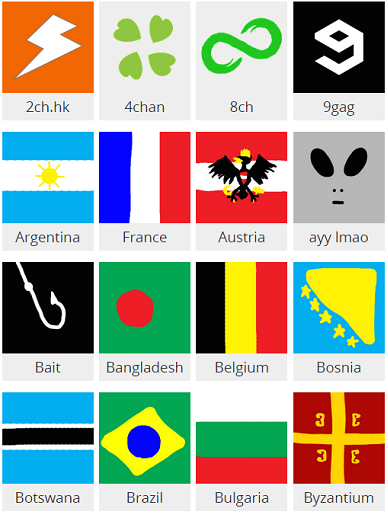
Source: Agar Guide
The game has many skins suitable for players from all over the world. There are skins of country flags, steam icons, floating doges, and more. Depending on your skin choice, the background of your blob will be unique. However, you must input the name of your blob to a certain phrase before using a skin in the game.
The skins don’t have any effect in the gameplay but some players identify their enemies from their skins. You cannot use a custom name while in the game. For instance, if you want your skin to resemble the earth, you will have to name your blob ‘Earth’.
General Tips
In Agar.io, you should eat or be eaten. Rules of the jungle are very applicable here. However, it’s not always the strong who prevail but the witty. Here are some tips which might come in handy:
- Take advantage of viruses if you are small. Viruses only affect blobs larger than 150 hence they are your best friend if you are small. The enemy of your enemy is your friend.
- Use corners and edges to trap your opponents. Since smaller blobs are very fast, you can corner them and consume them.
- Split when you need to hunt and you are large. Bigger blobs are very slow hence hunting can be quite tricky. Apply the divide and conquer technique.
- Feed viruses in the direction of your opponents to split them.
- Keep an eye on blobs which can absorb you after they split. Run away from the largest blobs in the map.
- Know when to split. If you split when you are further from your opponent, you will miss your target.
- No matter what you do, stay away from viruses if you are about 150 in size.
- In the Team mode, feed your team members if necessary. For instance, if you see a teammate trying to eat a blob but fails due to the 25% rule, press W to feed him/her.
- One for all and all for one. Help out your teammates when they are in danger. Feed them or stay out of their way when they are chased by larger blobs.
- Lastly, if you are about 200, splitting into more than two cells will make you more vulnerable.















