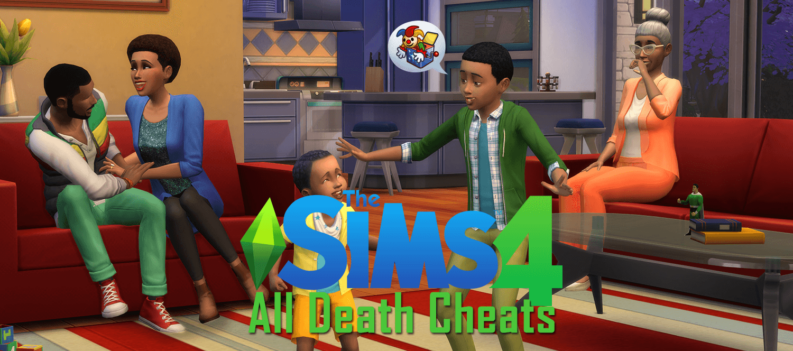We have a list of all the Roblox Infinity Sea codes that are currently available. By inputting these codes, you can receive belli and exp.

Infinity Sea was created by Power Up Team. Roblox Infinity Sea is inspired by the popular anime series One Piece. You will assume the character of either a marine or a pirate here. Whatever role you choose, fight your enemies with all your might and defeat them. Get unusual fruits if you want incredible energy.
Join Roblox Infinity Sea as a Marine or a Pirate! Discover fruits that will give you control over different components as you explore the world on your ship. To level up your character and rise to the position of supremacy in the land, be sure to complete tasks and eliminate your adversaries!
Roblox Infinity Sea Codes for Beli and Xp – Tested October 2022
With our list of Infinity Sea codes, you can locate any freebies you’re looking for. For Roblox Infinity Sea, we’ve got the most recent working codes listed below. These can be exchanged for free cash and experience that will enable you to level up your character and buy new things!
Because the codes do expire after a certain amount of time, you will want to make sure to utilize them as soon as you can. Information on how to utilize the codes in Infinity Sea is provided below the list of codes.
Infinity Sea Working Codes
The codes currently available are listed below:
| Codes | Rewards |
|---|---|
| POWERUP! | 500 Belli & 500 Exp |
| GHOKSZIN! | 3,000 Belli & 3000 Exp |
| FLASHILINDOO! | 5,000 Belli & 6000 Exp |
| INEMAJHONSON! | 6,000 Belli & 600 Exp |
| NewStart! | 500,000 Belli & 30000 Exp |
How to Enter Codes in Infinity Sea
Infinity Sea codes are simple to redeem. To avoid typos and extra spaces, we recommend copying and pasting the codes directly from our list. If you’re unsure how to claim the game’s prizes, follow this step-by-step guide.
- Open infinity Seas on your Pc or smartphone.
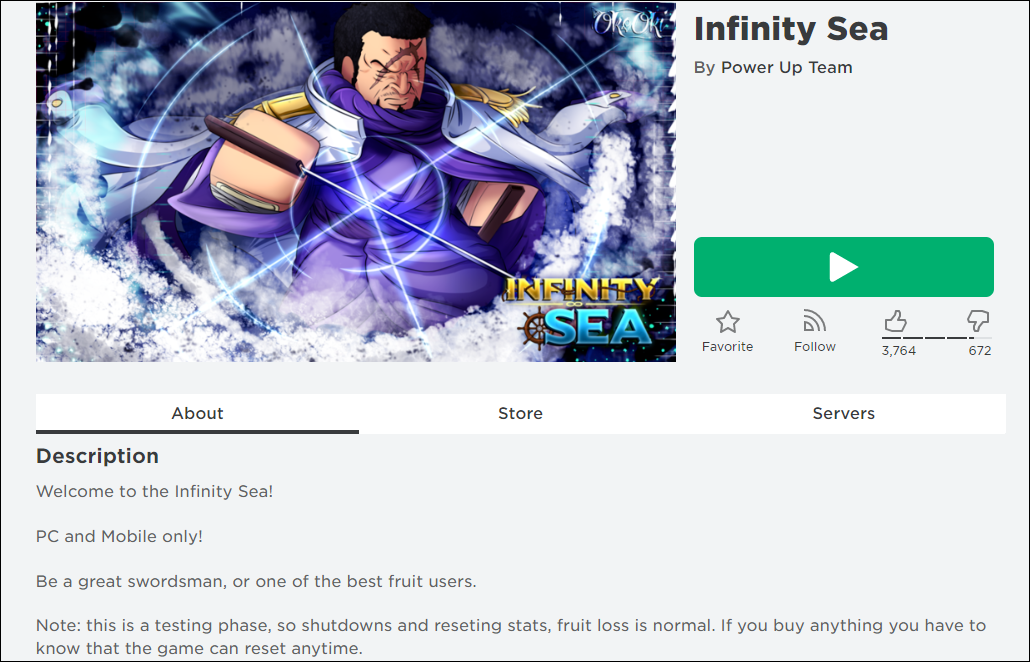
- Simply click the “Menu” button at the bottom of the screen.

- At the top of this menu, click the “Settings Wrench” icon.

- Copy a code from our list.

- Paste it into the “CODES” box.

- If you click on the “Use Code” button, you should receive your reward!

Any in-game bonuses or boosts should be automatically applied to your account after you redeem the codes. Verify that you typed the code correctly if it says the code is invalid.
How to Get More Codes
Make sure to follow Power Up Team on Twitter, the game’s developer, to find more codes. To acquire news, updates, and to talk with other players, you can also sign up for the game’s official Discord server. Otherwise, we’ll be adding the most recent codes to this wiki as they become available, so be sure to check back often!