A very recent addition to the Roblox portfolio is Mecha Simulator. Although it is only in the beta stage, the game contains some wild and entertaining gameplay. To obtain treasure, you dress as a mech and engage in battle with various enemies. Even though the game is still in production and has some flaws and glitches, it is still playable, and the developers are diligently working to resolve all the problems.

White Dragon Horse created the Roblox Mecha Simulator, where you may buy mechs and utilize them to battle extraterrestrial foes. In order to dominate the leaderboards as the best player, try to collect the most powerful mechs.
Roblox Mecha Simulator Codes – Tested September 2022
You can find whatever freebies you’re seeking using our list of Mecha Simulator codes. For Roblox Mecha Simulator, we’ve got the most recent working codes listed below. These can be exchanged for mechs that you can use to battle all of the game’s creatures!
You must use the codes as soon as you can because they do lose their validity after a specific period of time. If you need it, you can find instructions on redeeming codes in Mecha Simulator below the list of codes.
Mecha Simulator Working Codes
The codes currently available are listed below:
| Codes | Rewards |
|---|---|
| Like40000 | 1x Advanced Mech [New] |
| NERV30000 | 1x Advanced Mech |
| Rei10000 | 1x Advanced Mech |
| Robot5000 | 1x Advanced Mech |
| Like100 | 1x Advanced Mech |
How to Enter Codes in Mecha Simulator
Redeeming a Mecha Simulator code is an easy process. To avoid typos or excessive spaces, we suggest copying and pasting the codes directly from our list. If you’re confused of how to obtain the game’s prizes, simply adhere to this step-by-step guide.
- Open the Roblox Mecha Simulator app on your computer or smartphone.
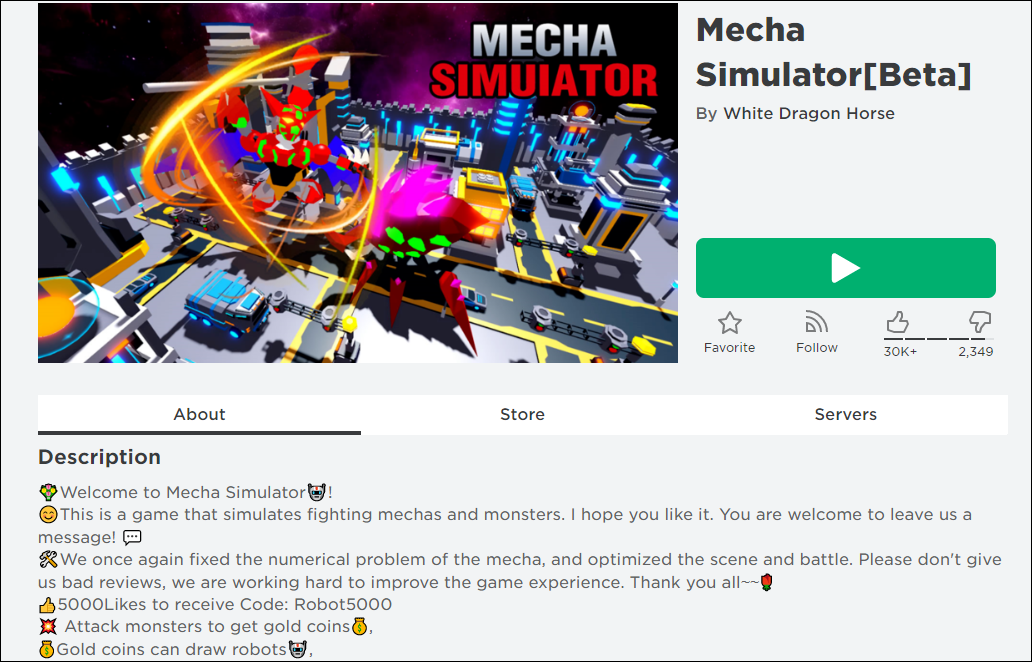
- Tap “Menu” from the side of the screen.

- By clicking it, you may choose “Setup” from the menu.
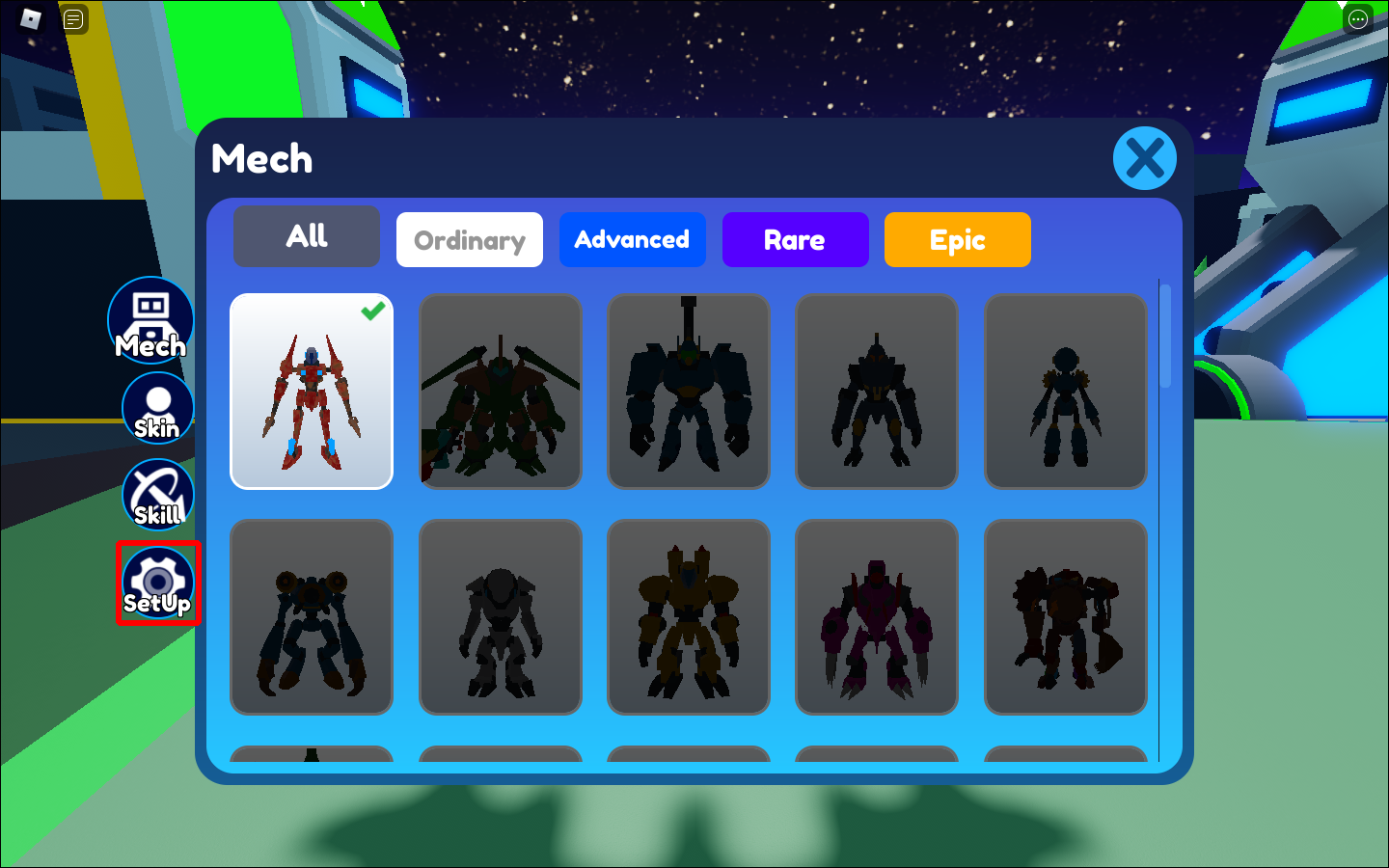
- Copy a code from our list.
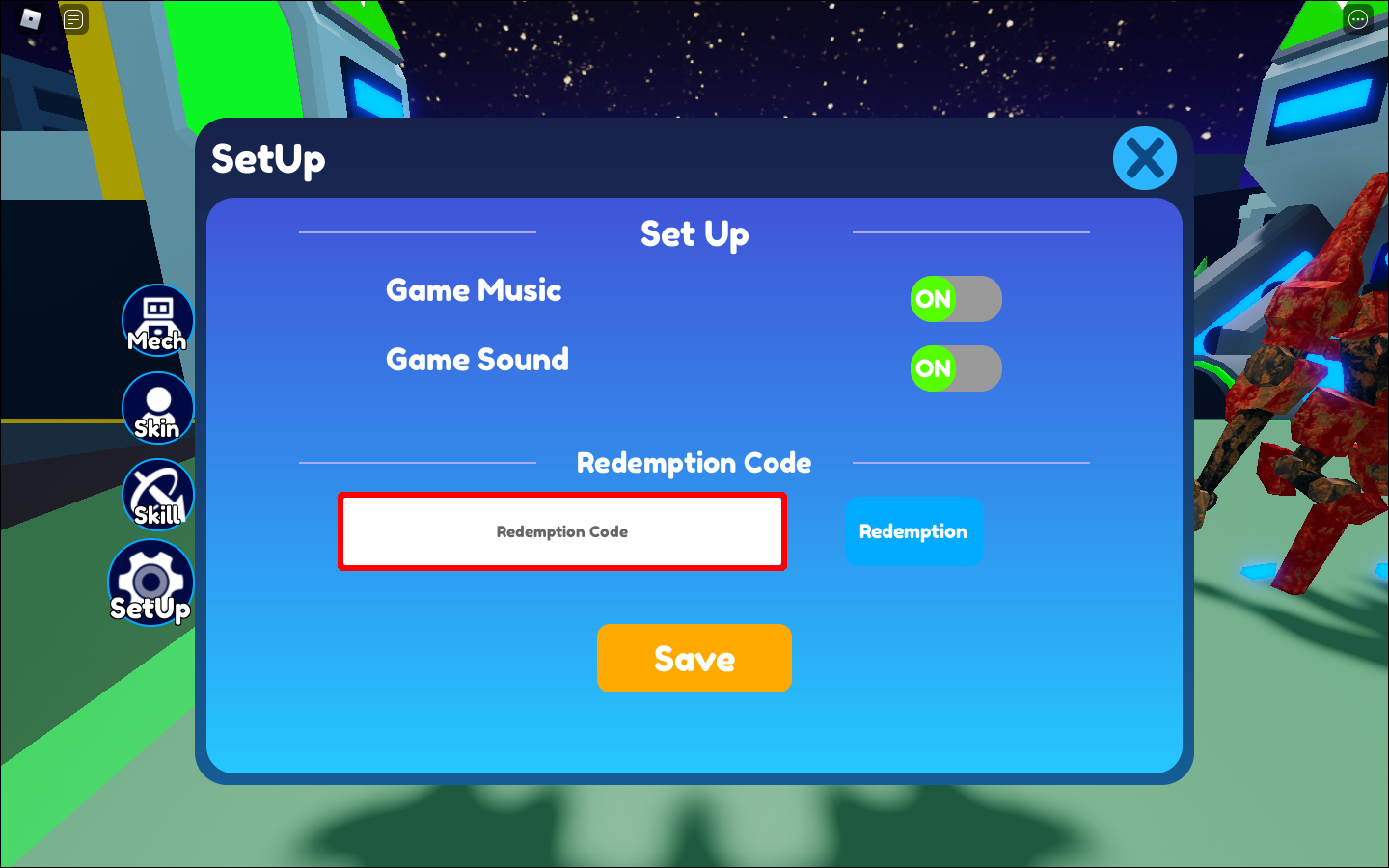
- Put it in the “Redemption Code” text area.
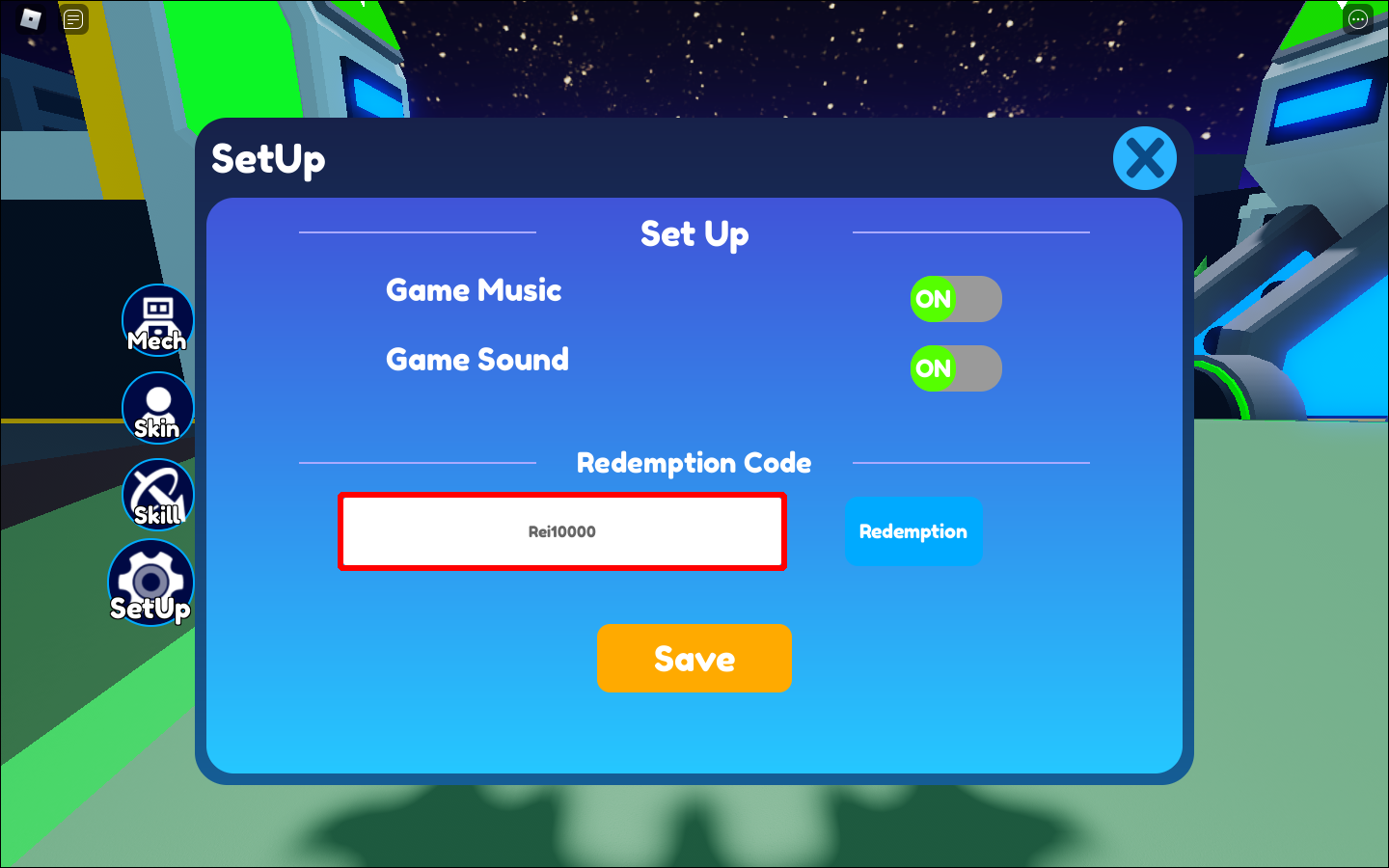
- To redeem your prize, click the button.
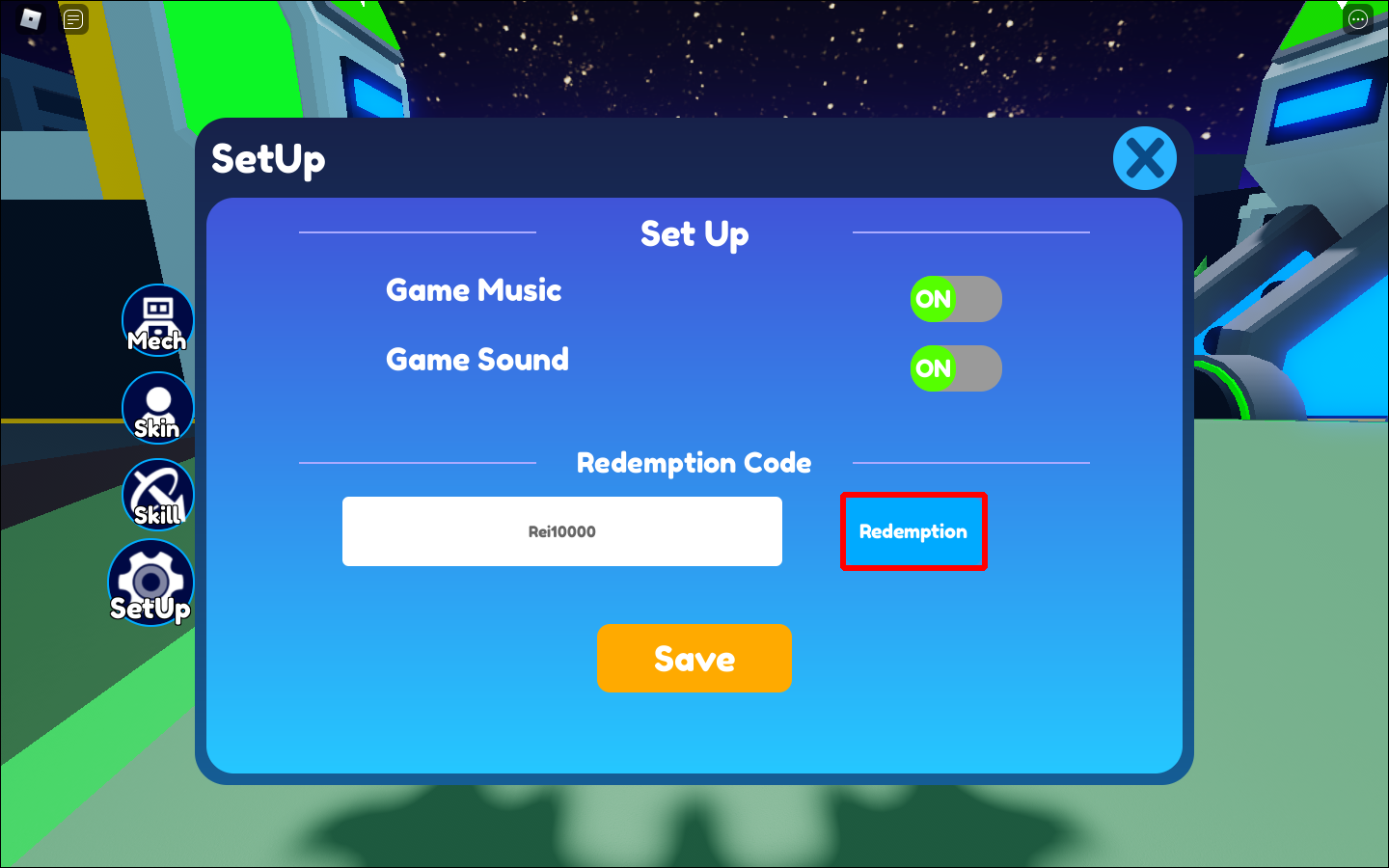
After using the codes, you should automatically receive any bonuses or boosts in-game on your account. Double-check your typing to make sure it’s proper if a code says it’s invalid.
How to Get More Codes
Make sure to follow MechaSimulator on Twitter, who created the experience, to find more codes. To acquire news, updates, and to talk with other players, you can also sign up for the game’s official Discord server. Otherwise, we’ll be adding the most recent codes to this wiki as they become available, so be sure to check back often!















