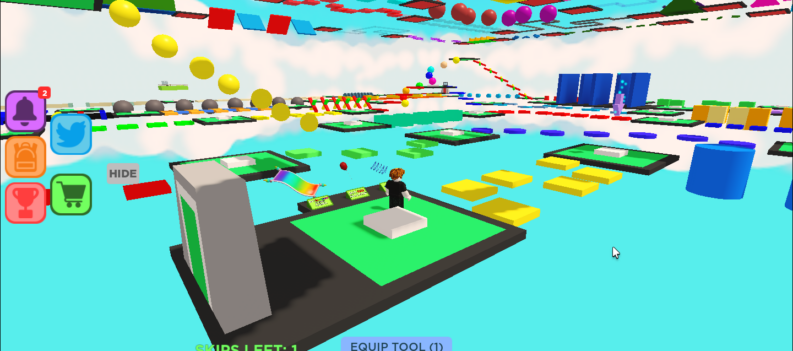All available codes for the Roblox Mega Noob Simulator may be found on our list. You can gain a lot of free coins, heads, and pets by using these!

In Roblox’s Mega Noob Simulator game, you can become the largest noob you can. On the Roblox platform, Mega Noob Simulator is a popular game developed by Thunder1222 Productions. Bacon hairs can be smashed to increase strength and size.
Purchase upgrades to boost your damage and defeat Boss Bacon and his henchmen. You can also compete against other newbies in the PvP Arena to discover who has the best chance of winning. Here’s a list of the most recent Roblox Mega Noob Simulator codes you can use to get some in-game goodies.
Roblox Mega Noob Simulator Codes for Heads, Noob Pets, and Coins – Tested October 2022
Mega Noob Simulator codes are beneficial for both new and seasoned players since they typically include benefits like free money. As soon as the game’s developers release new code, this page will be updated.
Our Roblox Mega Noob Simulator Codes page offers the most up-to-date list of working codes that you can use to get noob heads, which can be used to buy upgrades on the black market or coins. Make sure to strengthen your character as soon as possible, or else you’ll be the one who gets smashed!
Mega Noob Simulator Working Codes
The codes currently available are listed below:
| Codes | Rewards |
|---|---|
| TRADEME | 100 Heads [New] |
| Winter2021 | Tree Noob Pet |
| WILD | 100 Coins |
| RETRO | 500 coins |
| SWASHBUCKLER | 500 coins |
| 100M | 100M Noob Pet |
| HOLIDAY | Festive Noob Pet |
| DOULIFT | 50 Strength |
| SPOOK | Halloween Cap |
| WORKOUT | 50 Strength |
| BUFFNOOB | 50 Heads |
| stonk | 50 Coins |
| stonks | 500 Coins |
| NEWB | 50 Heads |
How to Enter Codes in Mega Noob Simulator
Mega Noob Simulator codes are easy to redeem. We suggest copying and pasting the codes straight from our list to eliminate typos and excessive spaces. If you’re unsure how to claim the game’s prizes, follow this step-by-step tutorial.
- Launch Mega Noob Simulator on your Computer or Mobile device.
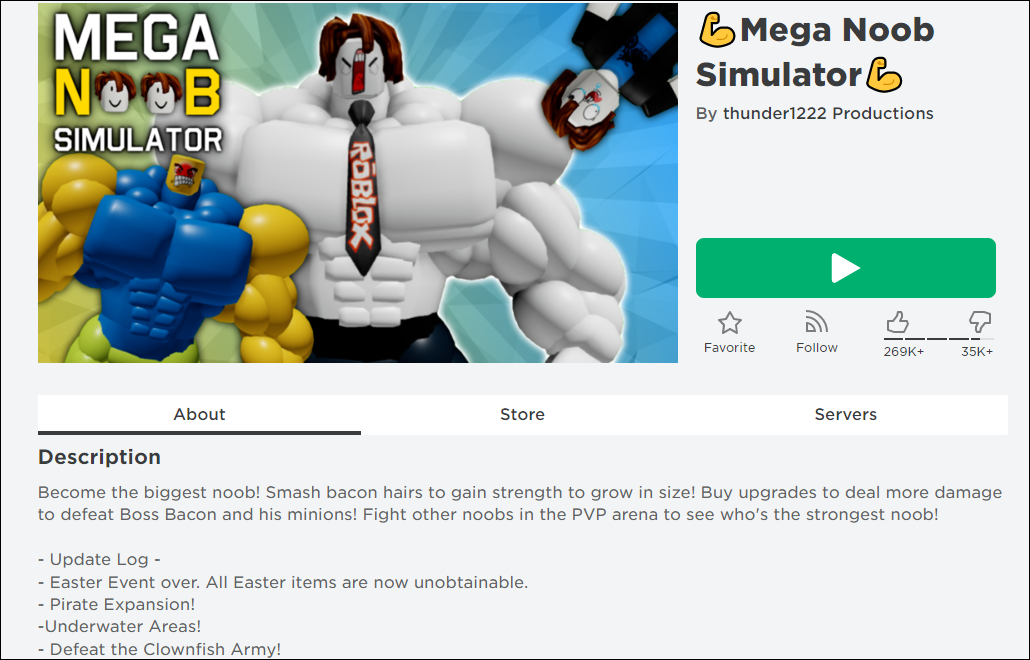
- Look for the Menu button on the side of the screen.

- Select codes from the menu.

- Copy a code from our list.

- Paste the code into the textbox.

- Hit Redeem button to claim your rewards.
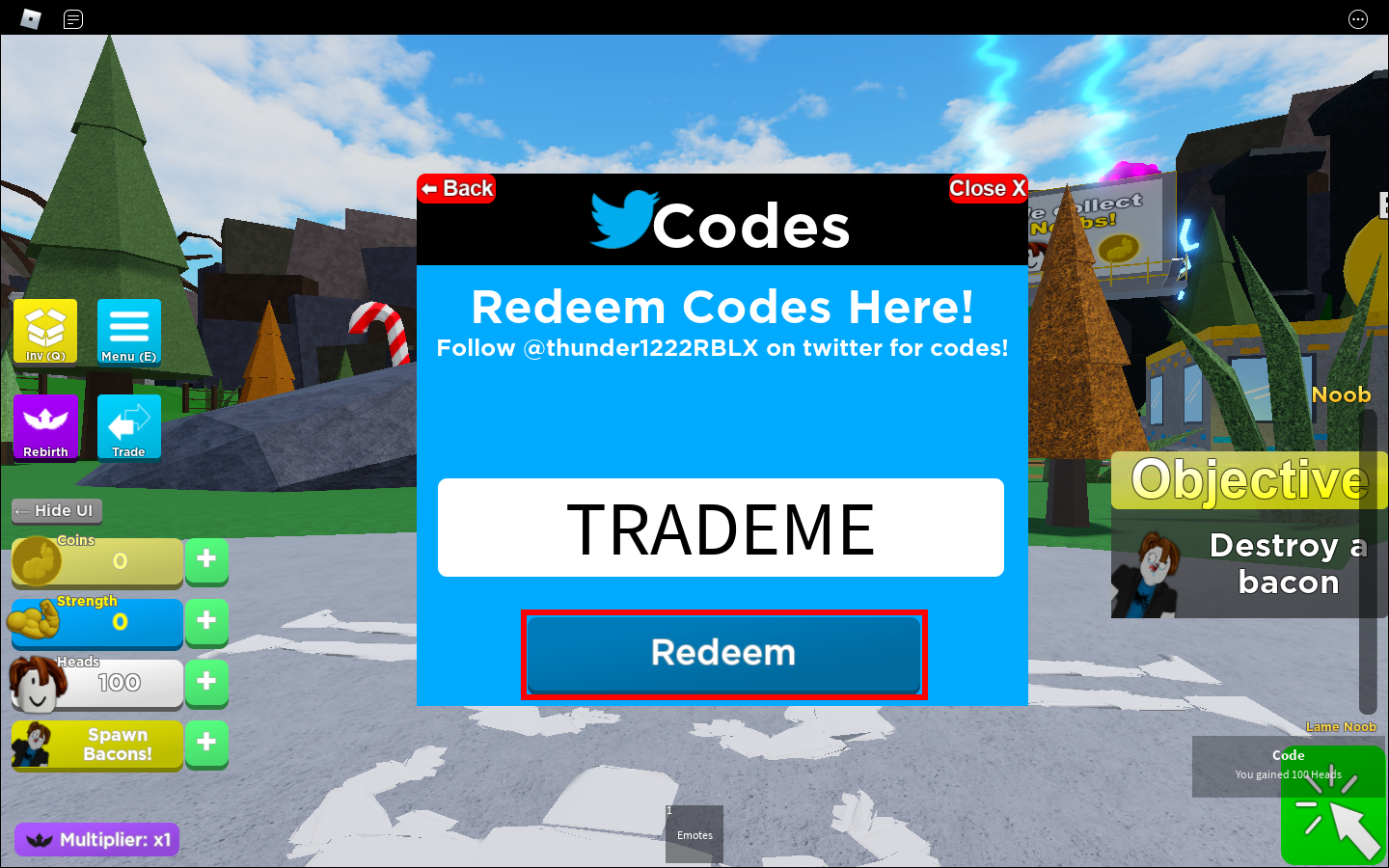
After redeeming the codes, you should automatically receive any in-game incentives or account enhancements. If it claims the code is invalid, double-check that you wrote it correctly.
How to Get More Codes
If you find more codes, follow the game’s developer, Thunder1222, on Twitter. The game creator can release additional codes anytime, so expect them to surface during updates and as the game accomplishes new milestones. If not, we’ll frequently update this page with the latest recent codes, so be sure to come back!