We have a compilation of all the Roblox Merging Legends codes that are currently accessible. By entering these codes, you can obtain circles, magnets, and other items.
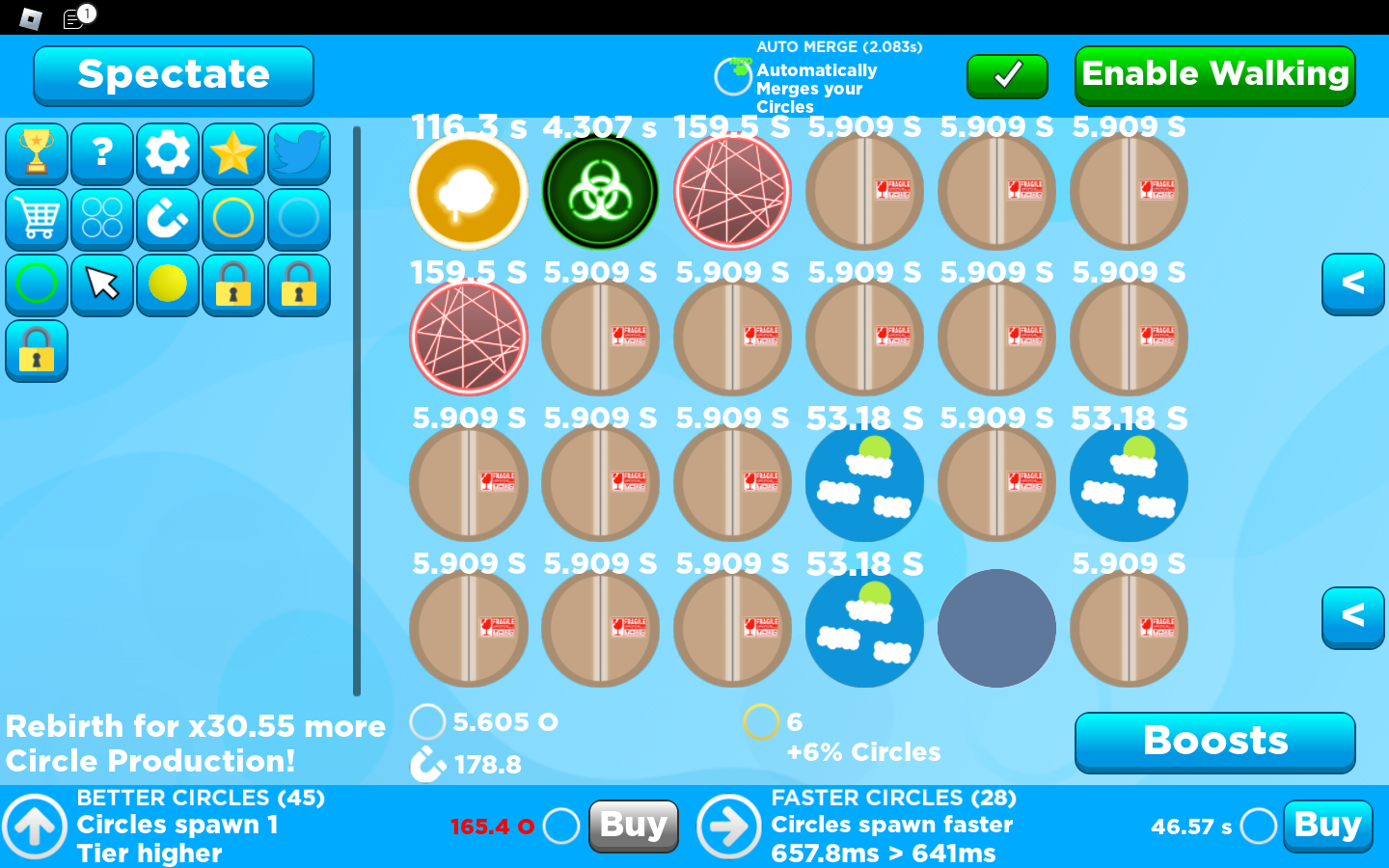
In Roblox Merging Legends, circles must line up in order to be enhanced. Use your points to upgrade your circles as you progress through each match. In order to get more points for each circle, you can improve your auto-merging abilities and purchase magnets. Try to put objects together faster than anyone else in this engaging game.
Roblox Merging Legends Codes – Tested October 2022
If you’re looking for free items, check out our list of Merging Legends codes. Below you’ll find the most recent working Roblox Merging Legends codes. To advance in the game, these can be exchanged for circles and tokens.
Codes do expire after a certain amount of time, so use them as soon as you can. You may find instructions on how to use codes in Merging Legends below the list of codes.
Merging Legends Working Codes
The codes currently available are listed below:
| Codes | Rewards |
|---|---|
| SolarSystem | Free Rewards [New] |
| RussoTalks | 10 Emerald Circles |
| LucasDaBoy | 100 Diamond Circles |
| JeremyDevs | 100 Diamond Circles |
| Circle | 10B Circles and 20 Magnets |
| Circle++ | 100 Golden Circles and 200 Magnets |
| SuperMergeQuest | 3 Merge Tokens |
| ClicksForU | 10 Click Mastery Levels |
| FreeEmerald | 5 Emerald Circles |
| FreeDiamond | 50 Diamond Circles |
Expired Codes
The codes listed below are now unavailable rewards mentioned can’t be redeemed:
| Codes | Rewards |
|---|---|
| 20kLikes | 10 Emerald Circles |
| 25kLikes | 10 Emerald Circles |
| 5MillionVisits | 100 Diamond Circles |
| 20kLikes | 10 Emerald Circles |
| Christmas2021 | 10 Emerald Circles |
| 17.5kLikes | 10 Emerald Circles |
Merging Legends Working Codes
Merging Legends code redemption is a straightforward process. We advise copying and pasting the codes straight from our list to prevent mistakes or extra spaces. Follow this step-by-step instruction if you’re unsure how to collect the game’s prizes.
- Open Roblox Merging Legends on your computer or smartphone.
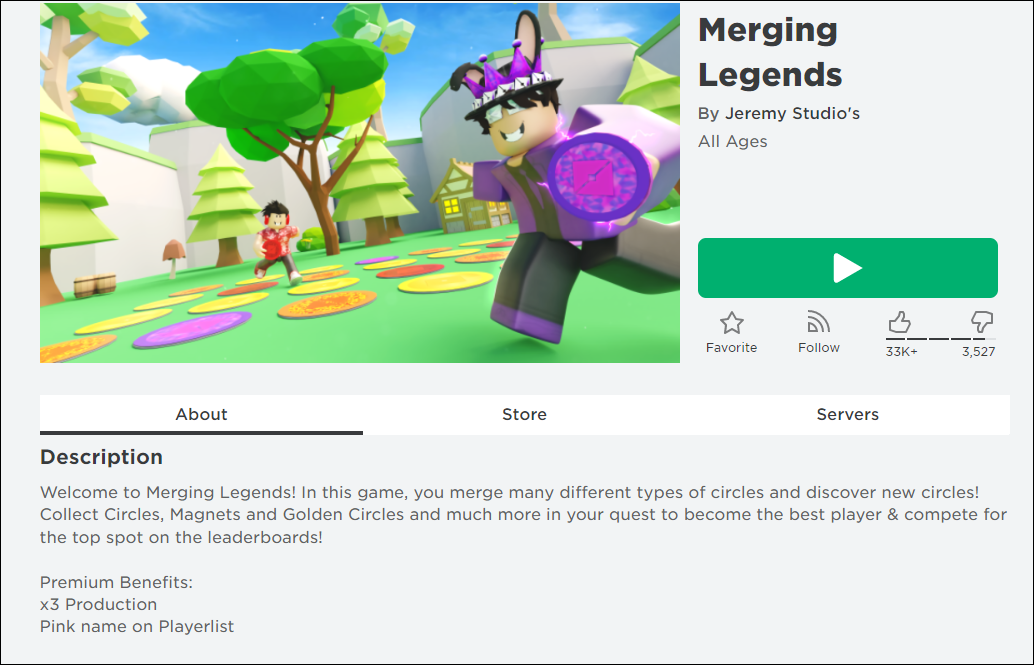
- The Twitter button is located on the left side of the screen.
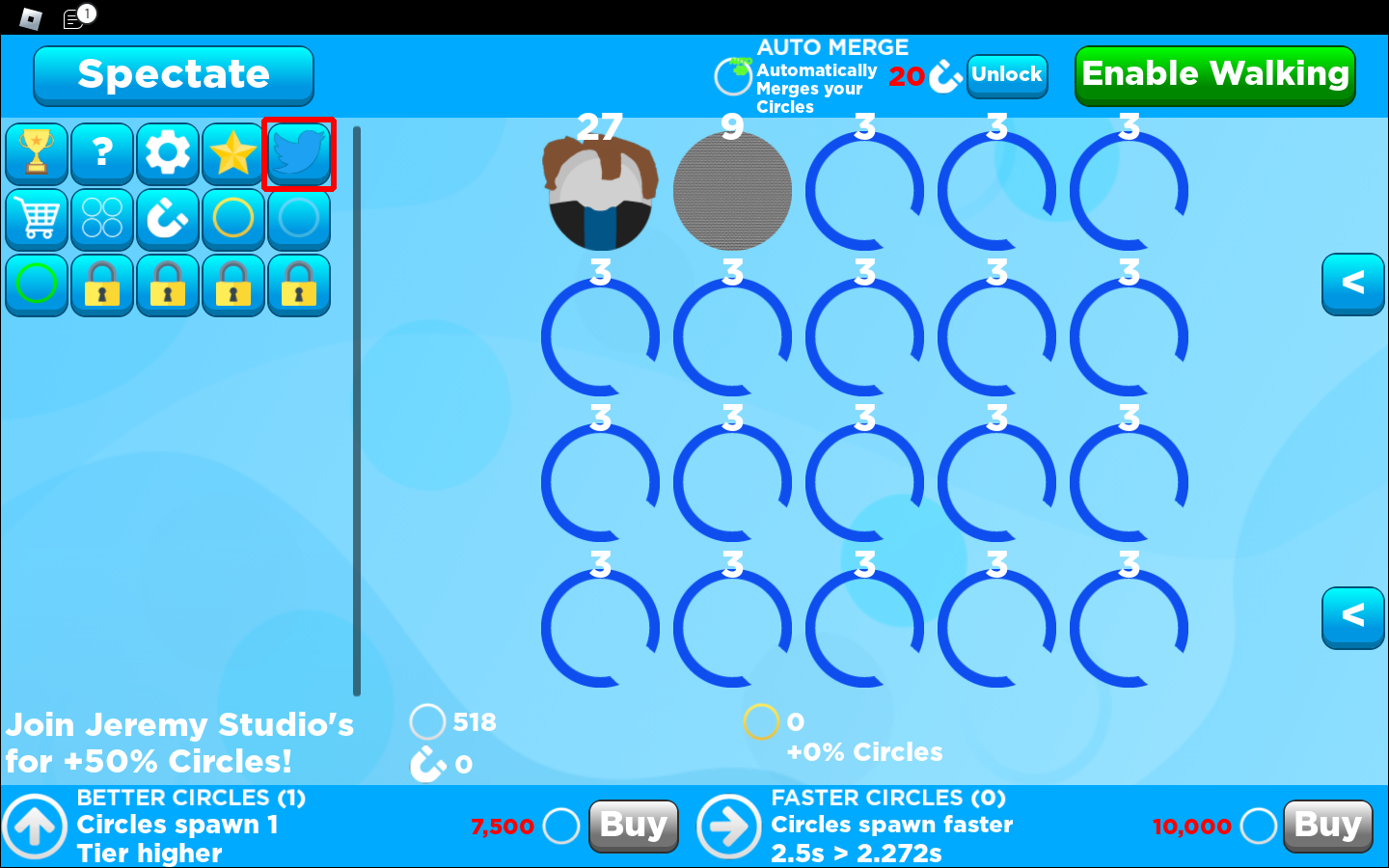
- Copy a code from our list.
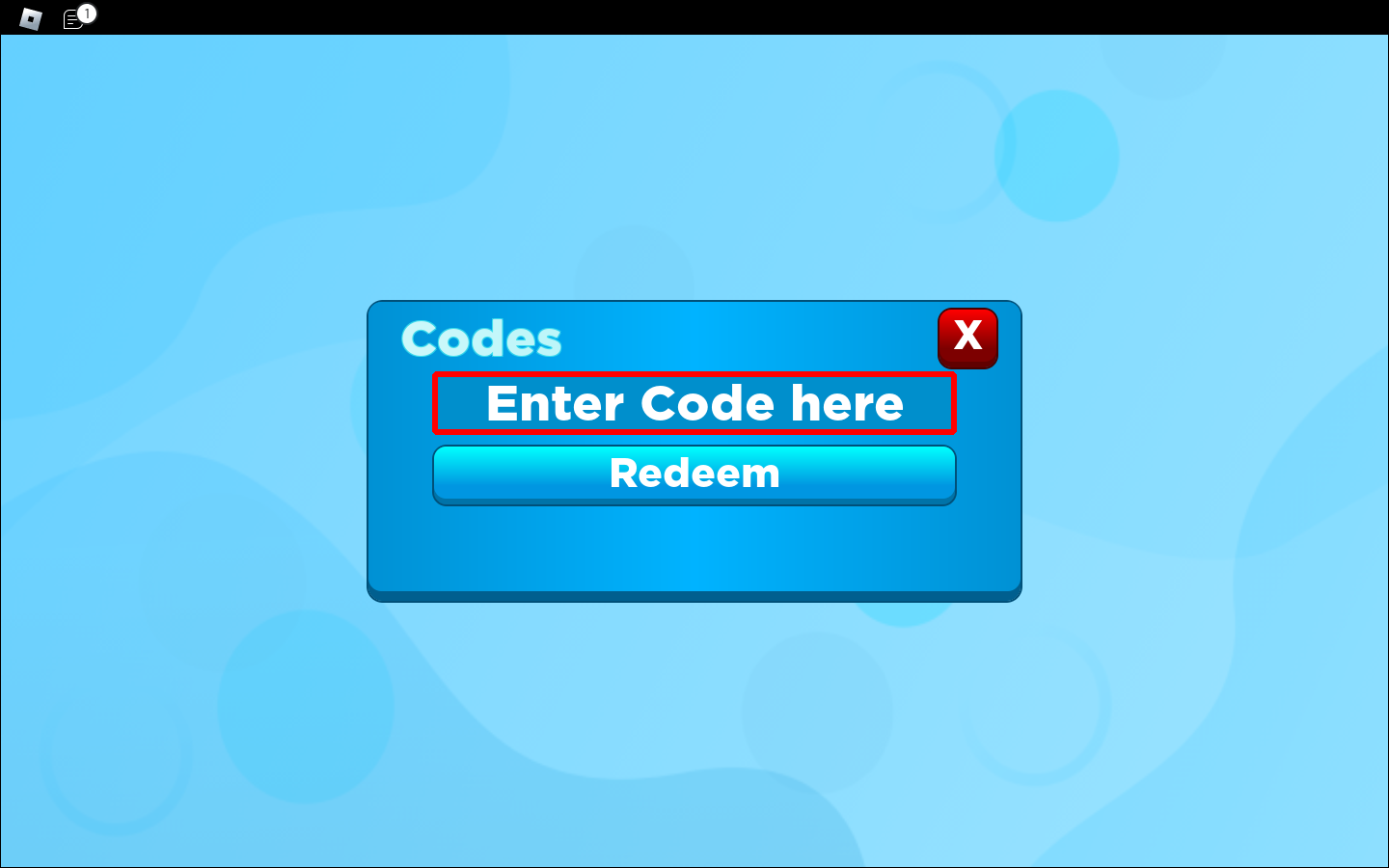
- Insert it into the text field that says “Enter Code Here.”
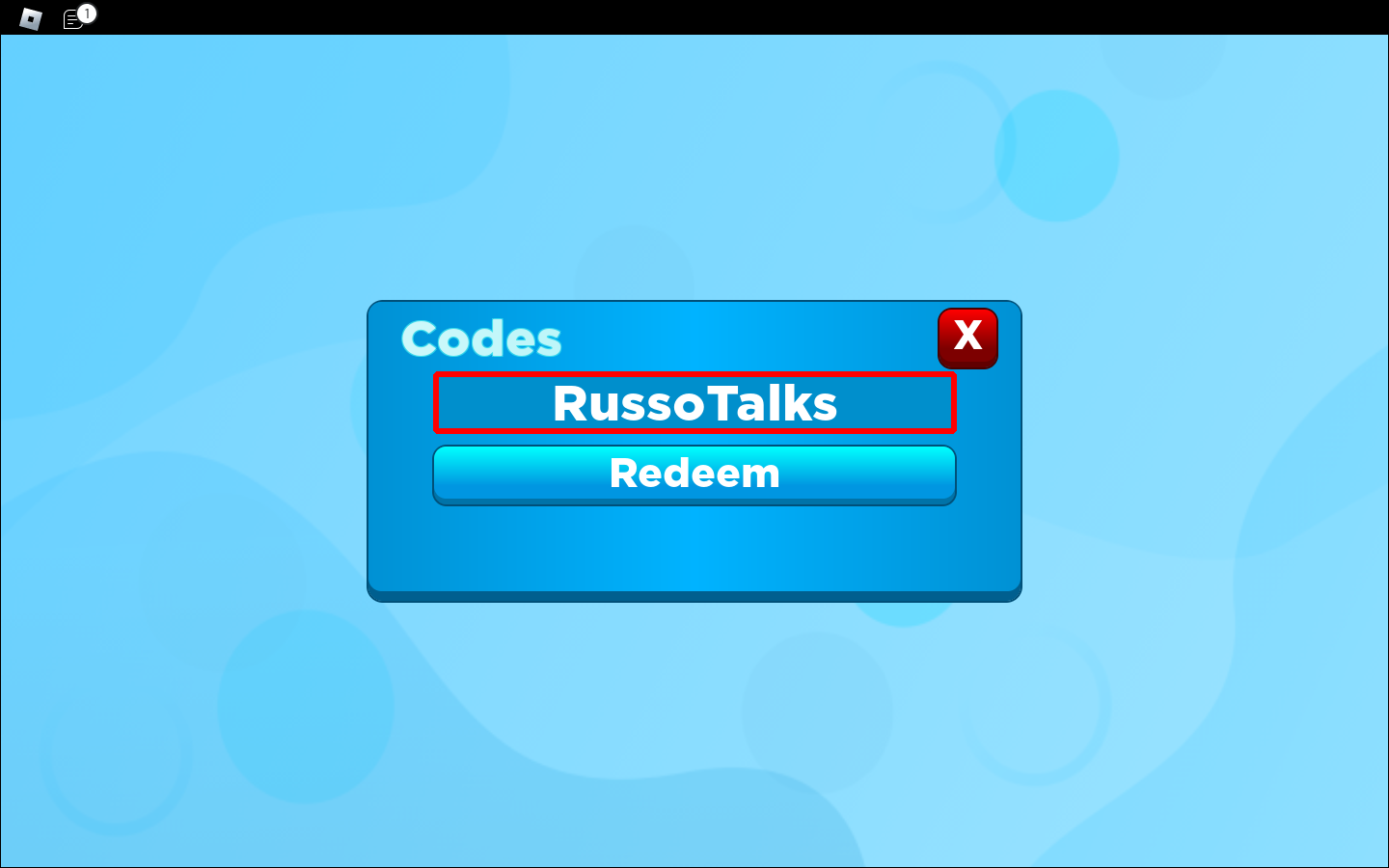
- Please select Redeem to claim your prize.
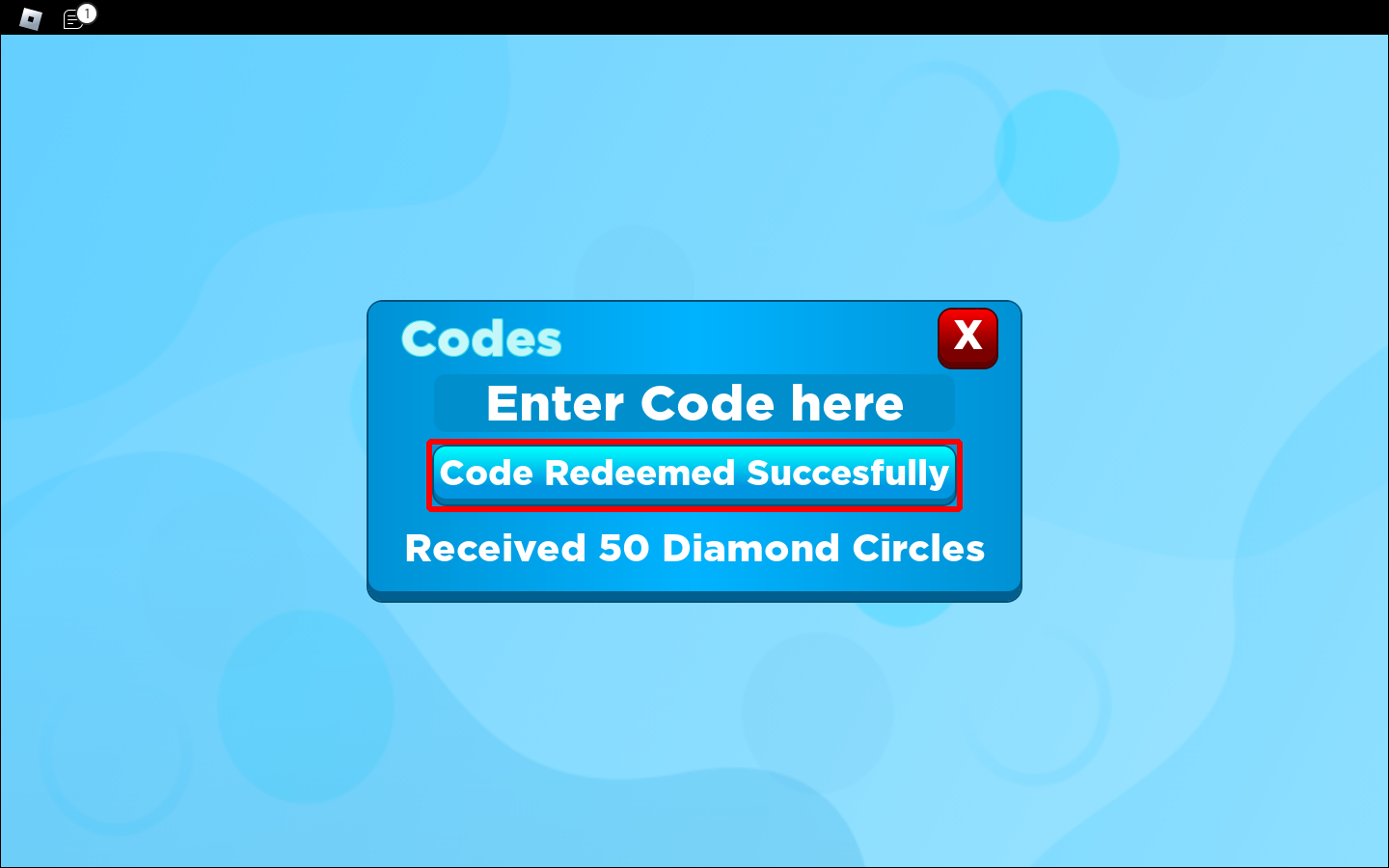
After redeeming the codes, any in-game bonuses or boosts ought to appear automatically on your account. If a code indicates that it is invalid, make sure you type it accurately by checking it twice.
How to Get More Codes
Get news, updates, and talk with other players by joining the game’s official Discord server to find more codes. Otherwise, we’ll be adding the most recent codes to this wiki as they become available, so be sure to check back often!















