We’ve compiled a comprehensive list of all new and active Roblox Not Fruit codes that can get you free stat resets and boosts!
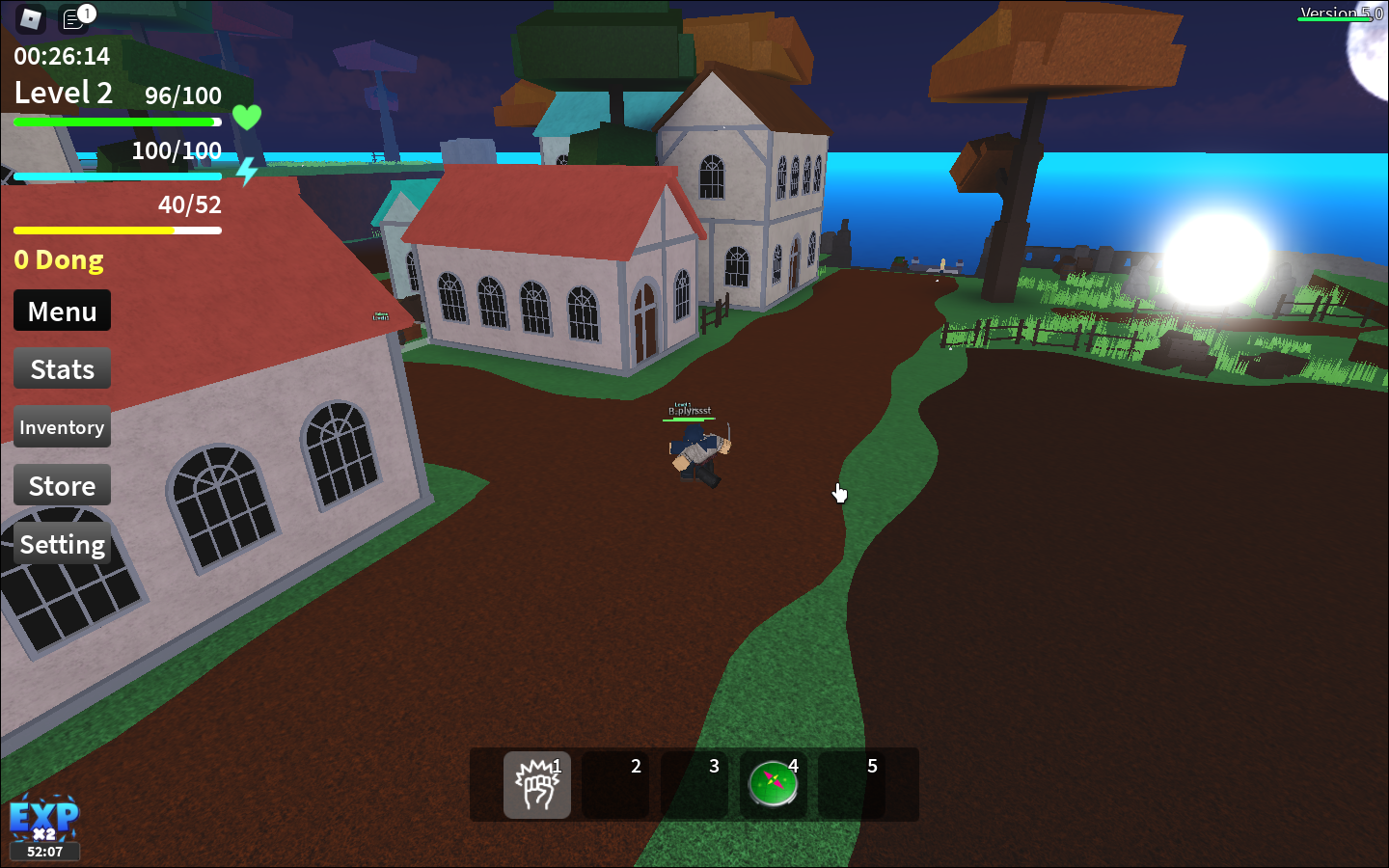
Not Fruit is a Roblox adventure game created by LotusVN. Fruits despawn every 30 minutes on the map and respawn every hour in this game. Smoke, Spike, Bomb, Thunder, Snow, Light, Candle, and Flame are all the fruits of the game. While traveling over the pond searching for mysterious secrets, you can choose to fight powerful adversaries or engage in violent boss battles.
Not Fruit is a Roblox game inspired by the popular anime series One Piece. Begin by leveling up and gaining more power in the game. Strike with swords and fists to improve your fighting abilities.
You’ll ultimately locate a fruit you can utilize to grant yourself extraordinary abilities as you gain strength! Take to the seas in quest of opponents and players with whom to battle. Make it your goal to be the most influential person in your field.
Roblox Not Fruit Codes for 2x Exp, Reset Stats, Money, and Gems – Tested October 2022
Check out our Not Fruit codes page if you’re looking for freebies. The most recent working Roblox Not Fruit codes are shown here. These can be exchanged for experience, money boosts, and stat resets to help you customize your character!
Codes must be used as soon as possible because they lose their validity after a set period. If you’re unsure how to redeem codes in Not Fruit, look below the codes list for instructions!
Not Fruit Working Codes
The codes currently available are listed below:
| Codes | Rewards |
|---|---|
| winterupdate | 5 Gems, 1 Hour 2x XP, & Reset Stats [New] |
| 15kmembers | Free Reset Stats + 100k Money |
| telebad | 5 Gems |
| UPDATE4 | 1 Hour x2 Exp + 5 gems |
| waitforupdate4 | Reset Stats + 1 Hour x2 Exp |
| nice2500likes | 1 Hour x2 Exp + 30 Minutes x2 Money |
| 10kmembers | Reset Stats + 2 gems |
| halloweenevent | 30 Minutes 2x Exp & 2x Money |
| comeback | 30 Minutes 2x Exp |
| wow200k | Stat Reset and 2 Gems |
Not Fruit: How to Redeem Codes
Not Fruit codes are simple to enter and redeem. We recommend copying and pasting the codes directly from our list to verify that there are no typos or extra spaces. Follow this step-by-step guide to claim the game’s prizes.
- On your PC or mobile device, Launch Roblox Not Fruit.
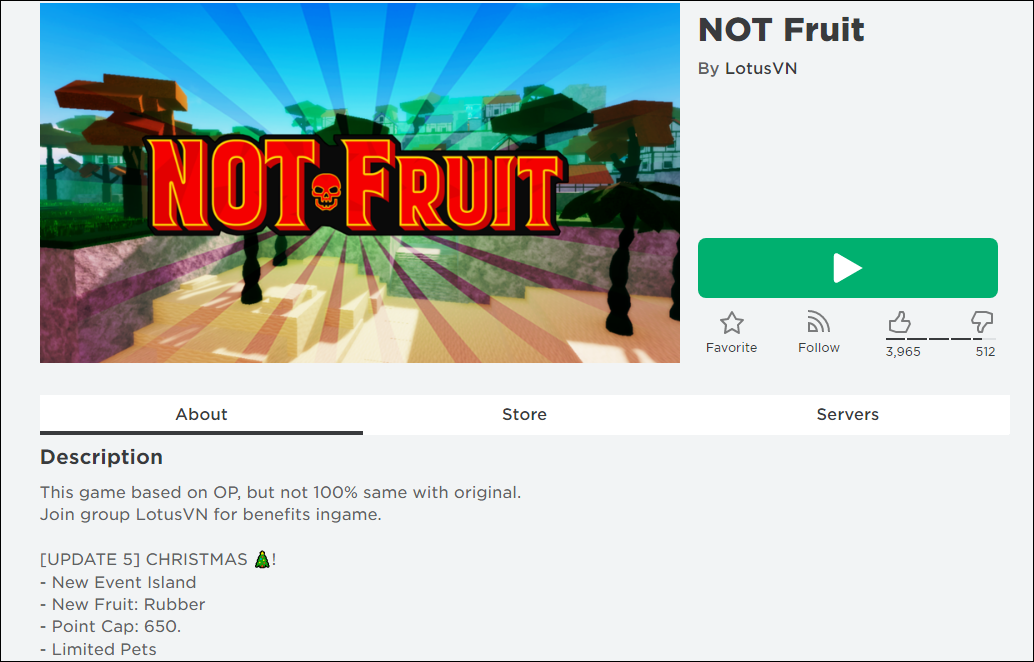
- On the screen’s left side, click the “Menu” button.

- Select the “Setting” option.

- Choose a code from our list.

- In the “Enter Code…” textbox, Paste it.

- Hit the “Enter” key to obtain your prize.

After redeeming the codes, you should automatically receive any in-game rewards or boosts to your account. Double-check that you wrote the code correctly if it says it’s invalid.
How to Get More Codes
Subscribing to GCNTV on YouTube, the game’s developer, will help you locate more codes. By joining the game’s official Discord server, you may get news and updates and communicate with other players. Otherwise, we’ll update this wiki frequently with the most recent codes, so be sure to come back!















