The COD franchise has been tainted by countless errors with connectivity. Most of them cannot be fixed by the developers, as these kinds of games require a strong connection to be played.
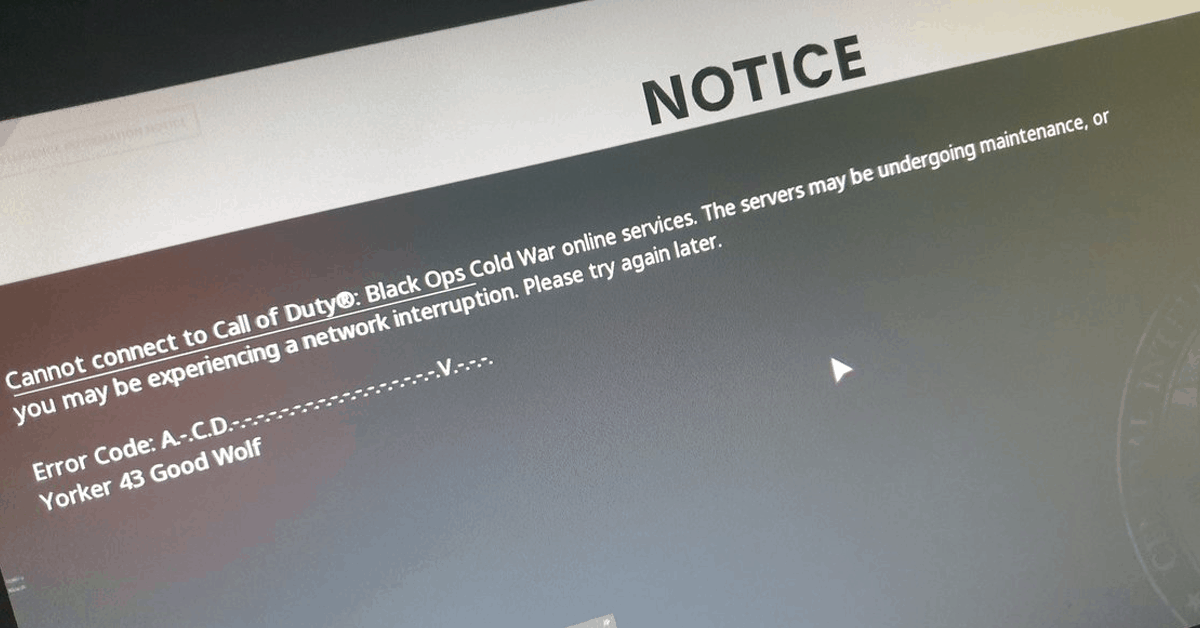
However, after some years, they altered some stuff, and some errors were never again encountered by players. In the newest installment of COD – Cold War, players keep getting “Cannot Connect to Online Services” error.
How to Fix “Cannot Connect to Online Services” Error – COD Black Ops Cold War
Players reported that this issue mostly can be encountered on PC, but from what we have seen, there are no boundaries, i.e. console players can be affected too.
There are two things you need to do before trying to fix this error. The first one is to test your internet connection, and make sure the servers are actually live at the official status page.
Before getting into the fixes, make sure all of your GPU drivers and your OS is up-to-date. After doing so, you can try one of the fixes below to eradicate the “Cannot Connect to Online Services” error in Cold War:
Run Blizzard and Cold War as Administrator and Disable Fullscreen Optimization
- Right-click on the Blizzard launcher shortcut and go to Properties.
- Navigate to the Compatibility tab.
- From there, make sure to have “Disable Fullscreen Optimization” and “Run this program as administrator”.
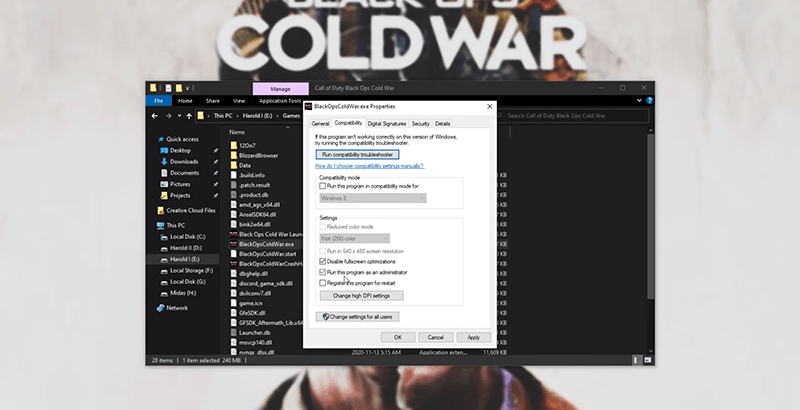
- Click Apply and then OK.
- Repeat the same process for Cold War as well!
Link and Unlink your Account
- Go to the official Activision site.
- Login and then go to profile.
- If your account from PS, Xbox, or Battle.net account is not linked, make sure to login and link it.
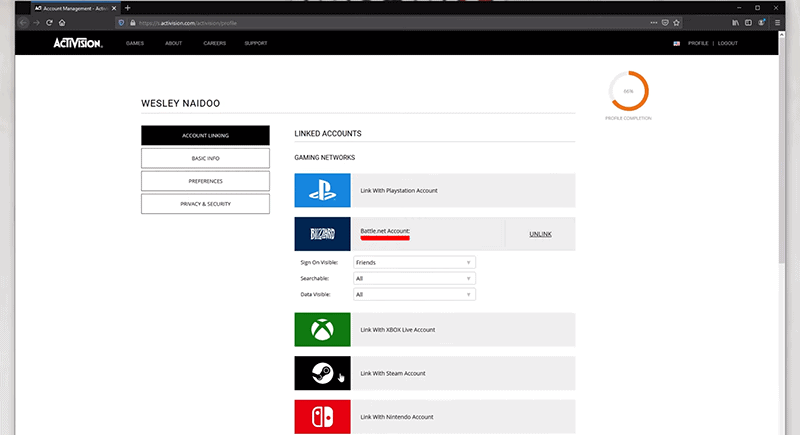
- However, if you already have your account linked, unlink it and link it again.
Allow Battle.net and Cold War Through Firewall
- Open the Start menu and type “Allow an app through Windows firewall” and click enter.
- Find Cold War and allow it through the firewall. If you don’t see it, click Change Settings and then “Allow another app” and select Cold War.
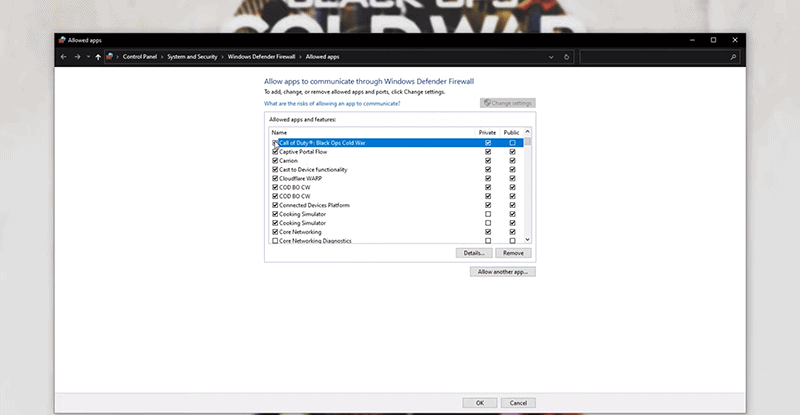
- Do the same thing for the Battle.net application.
If you can’t seem to get the game working and you are getting the same error, there is a high posability that it’s actually your network connection.
I suggest contacting Activision’s support if these fixes didn’t help you. Other things you can try are switching between Wi-Fi and Ethernet, and resetting your router.
READ NEXT : Call of Duty Black Ops Cold War: How to Fix Login Error


 More Guides
More Guides











