Learn what the “You don’t have the necessary parts” prompt means in Car Mechanic Simulator.
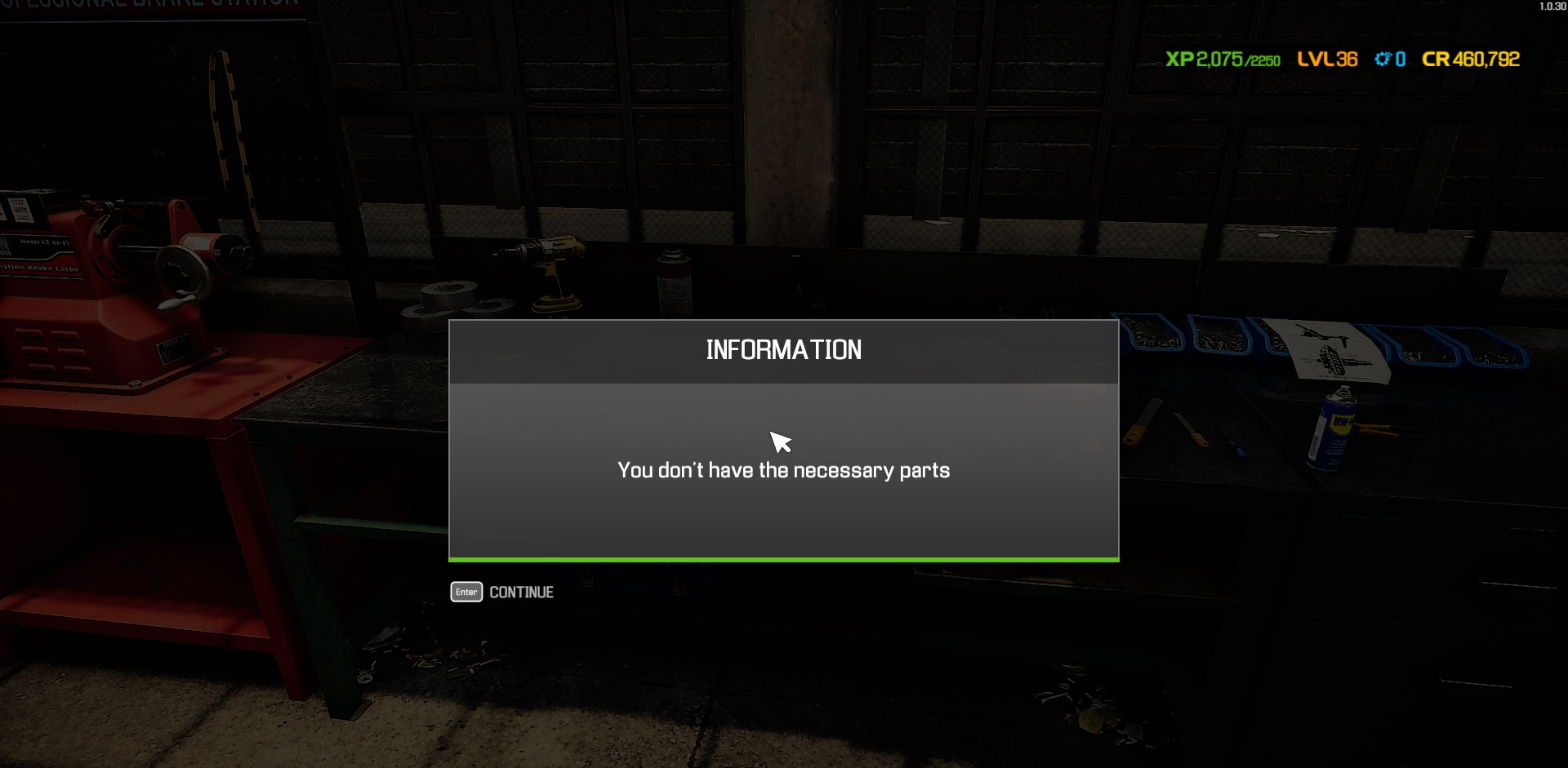
As you complete more Story Missions and Job Orders in Car Mechanic Simulator, you will eventually unlock the Garage Expansion upgrade, unlocking various workstations you can use to fix parts. After which, you will start encountering a specific prompt that tells you “you don’t have the necessary parts” when interacting with various workstations in the game.
This quick guide will walk you through what this prompt means and how you can address it.
What Do You Don’t Have the Necessary Parts Mean in Car Mechanic Simulator?
“You don’t have the necessary parts” is a prompt in Car Mechanic Simulator. This prompt shows up when you attempt to use a workstation while not having repairable parts in your inventory. The prompt also pops up when you attempt to use the wrong workstation.
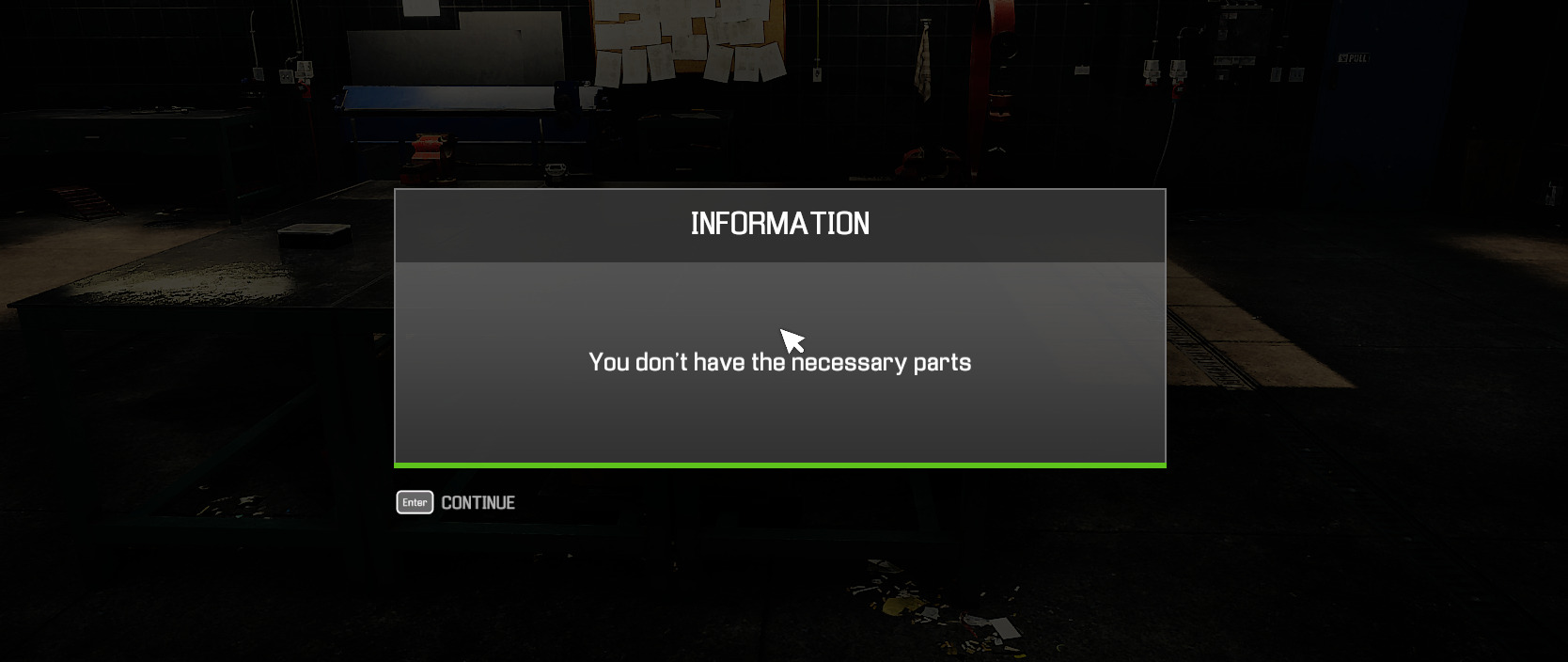
The same prompt can also appear after you successfully repair parts in your inventory. In this case, the previously repairable part is now considered fixed and no longer necessitate repairs.
“You don’t have the necessary parts” isn’t a big problem in-game. This prompt only tells you that your inventory does not have fixable parts. You must first have the appropriate repairable parts in your inventory to use the different workstations in Car Mechanic Simulator.
Check out our guide on How to Repair Body Parts in Car Mechanic Simulator, where we also have a complete list of parts you can repair using various workstations in the game.
How to find parts in Car Mechanic Simulator
There are many ways to get spare parts in Car Mechanic Simulator. Depending on the budget you’re working with, you can purchase brand-new parts (most expensive) or salvage usable parts from junk cars or the scrap pile in the Junkyard.
Buying Brand New Parts in Car Mechanic Simulator
You can purchase brand-new parts through the computer in your garage.

Select the computer, then choose the appropriate option for your desired parts. For general engine parts, choose the Main Shop. Other options include Custom Gearbox Shop, Electronics Shop, and Tyres Shop.
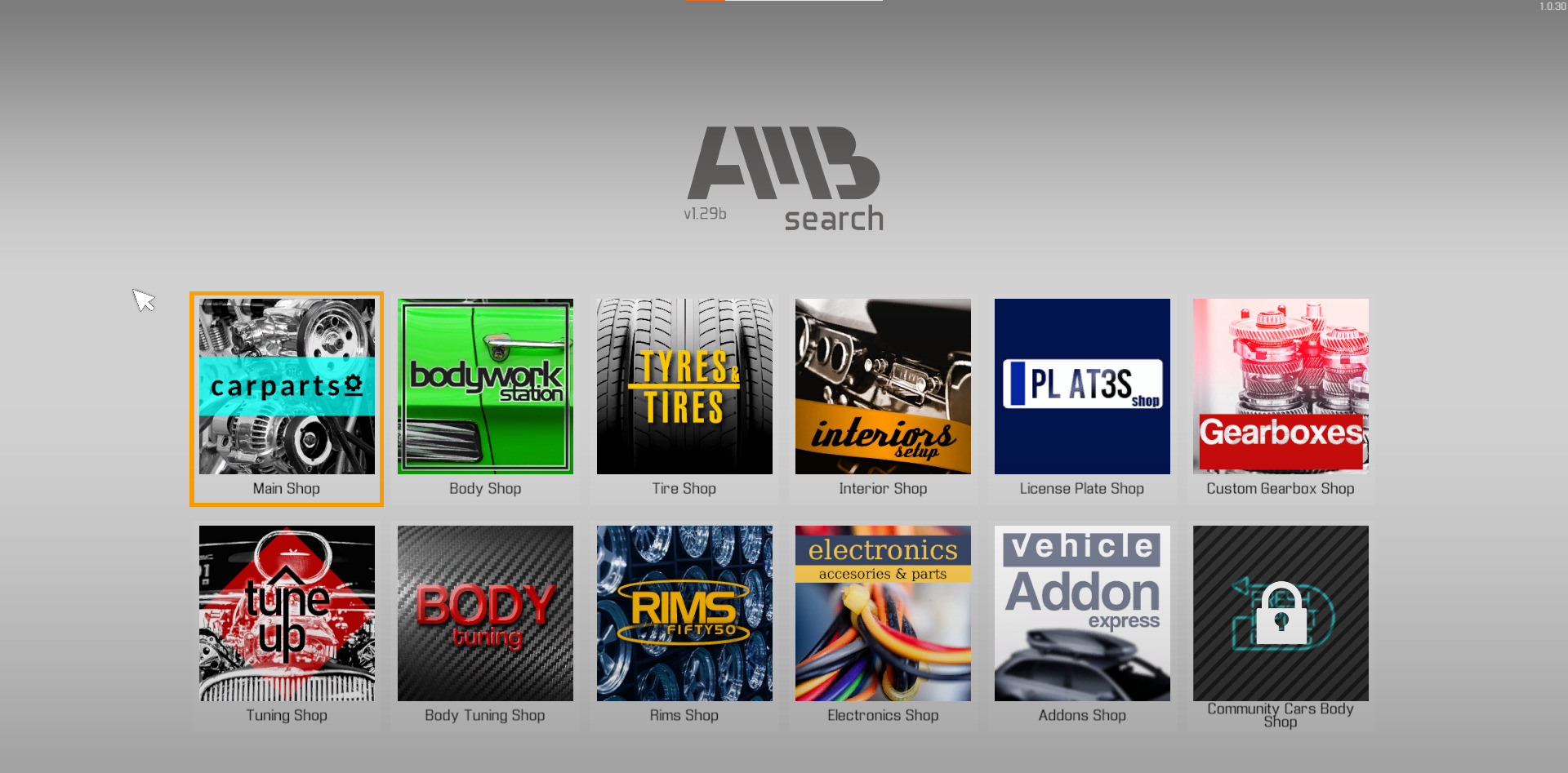
You will see a complete list of all the available parts for sale. Below each item is each item’s price in CR. Remember that some parts will have multiple variants, so buy the variant your car needs.
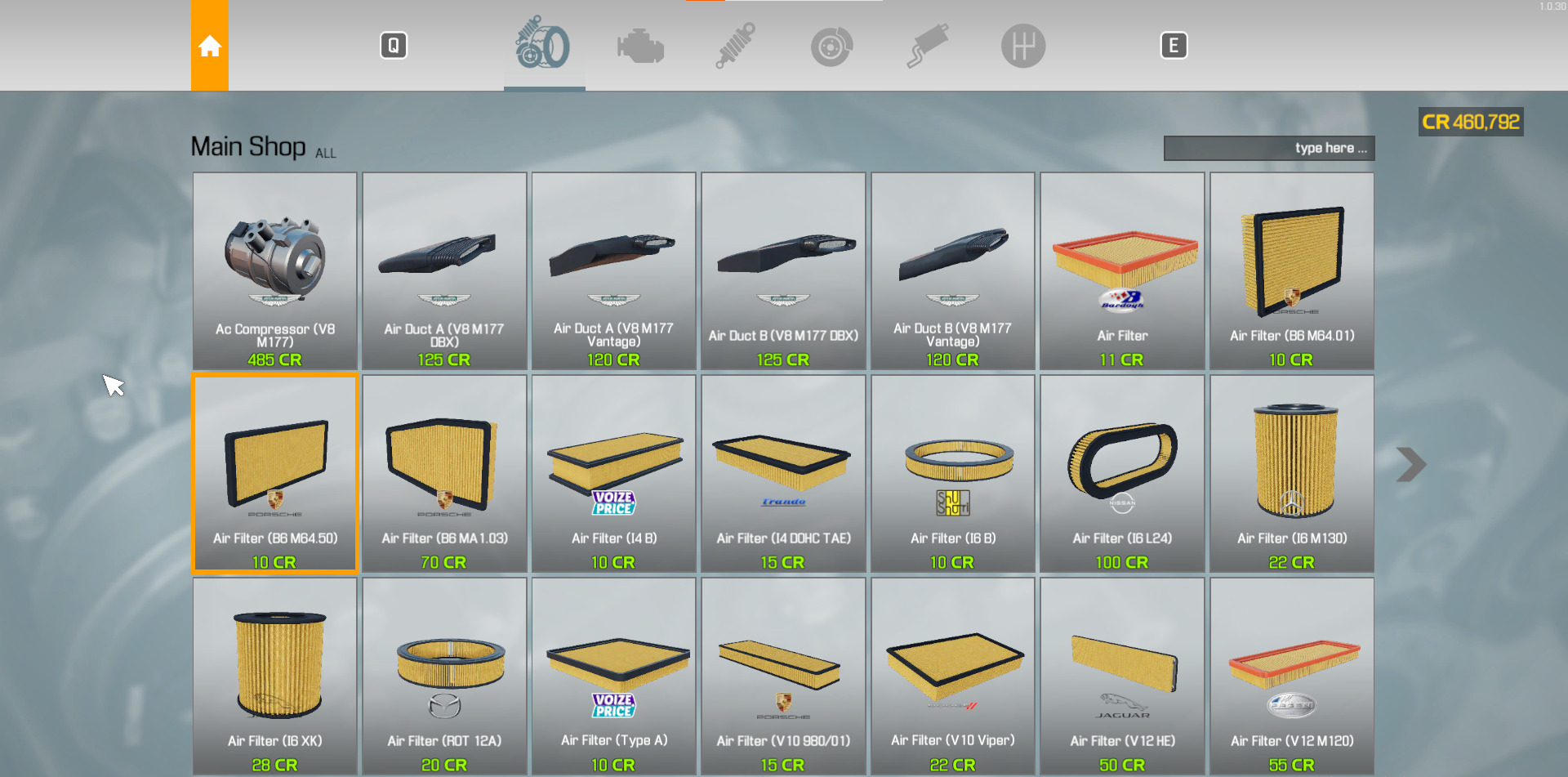
To purchase parts, simply highlight the part you want, then press the “Buy Part” button. The item will then be added to your inventory.
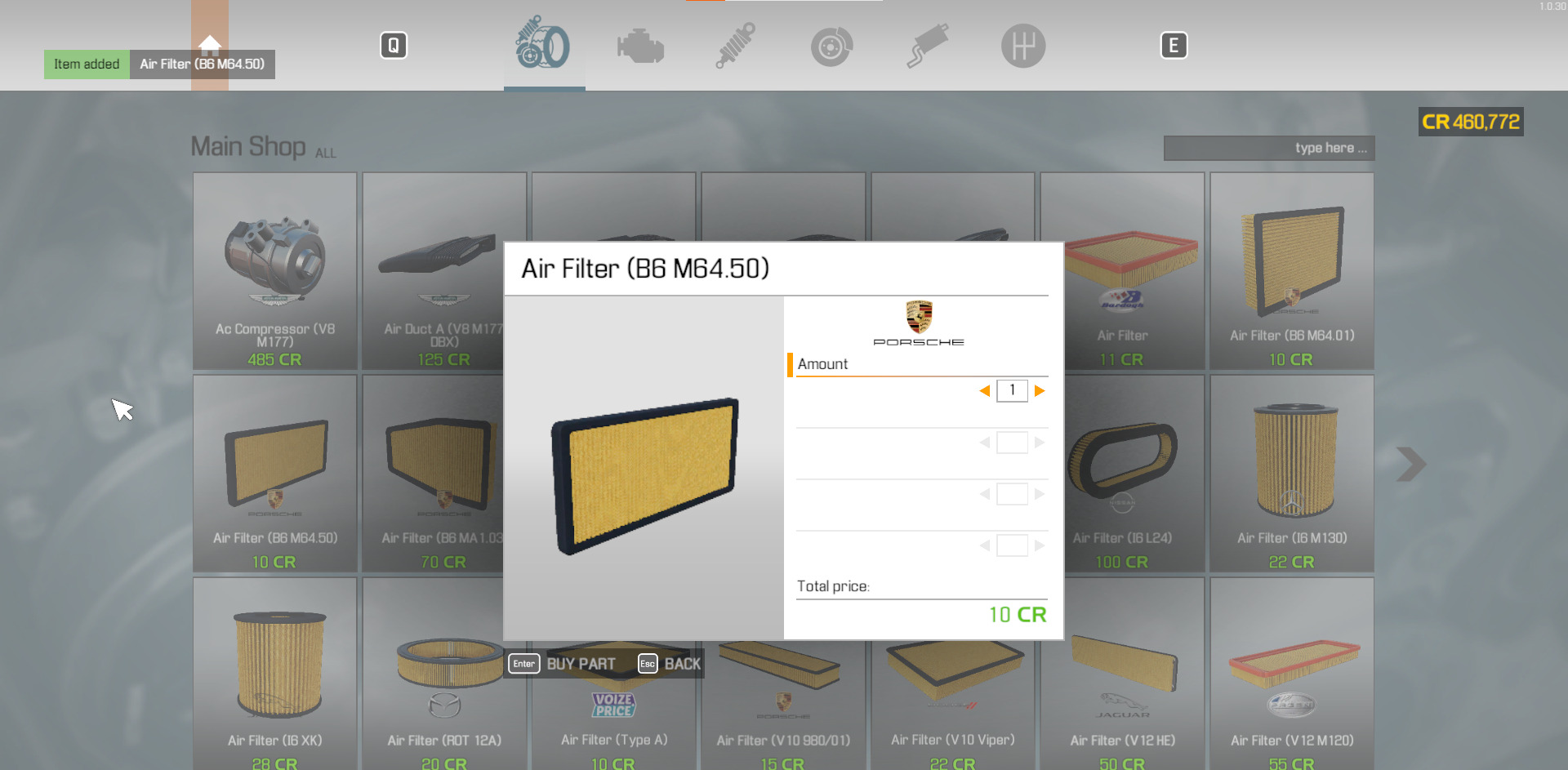
Buying Parts From the Junkyard in Car Mechanic Simulator
The Junkyard is great for buying your next project car in Car Mechanic Simulator. But aside from project cars, you can also get some decent deals on used parts from the Junkpile.
Go to the Junkyard, then look for large piles of scraps in the area. Interact with these junk piles to view all the available parts.

When shopping for parts from the Junkpile, ensure you get parts under or above 15% condition. Why, you ask? Because most parts can only be repaired when at or above 15%.
In addition, make sure you purchase parts that are repairable in the first place. Otherwise, it won’t matter if the parts are at 15% or better condition, as you cannot repair them later.
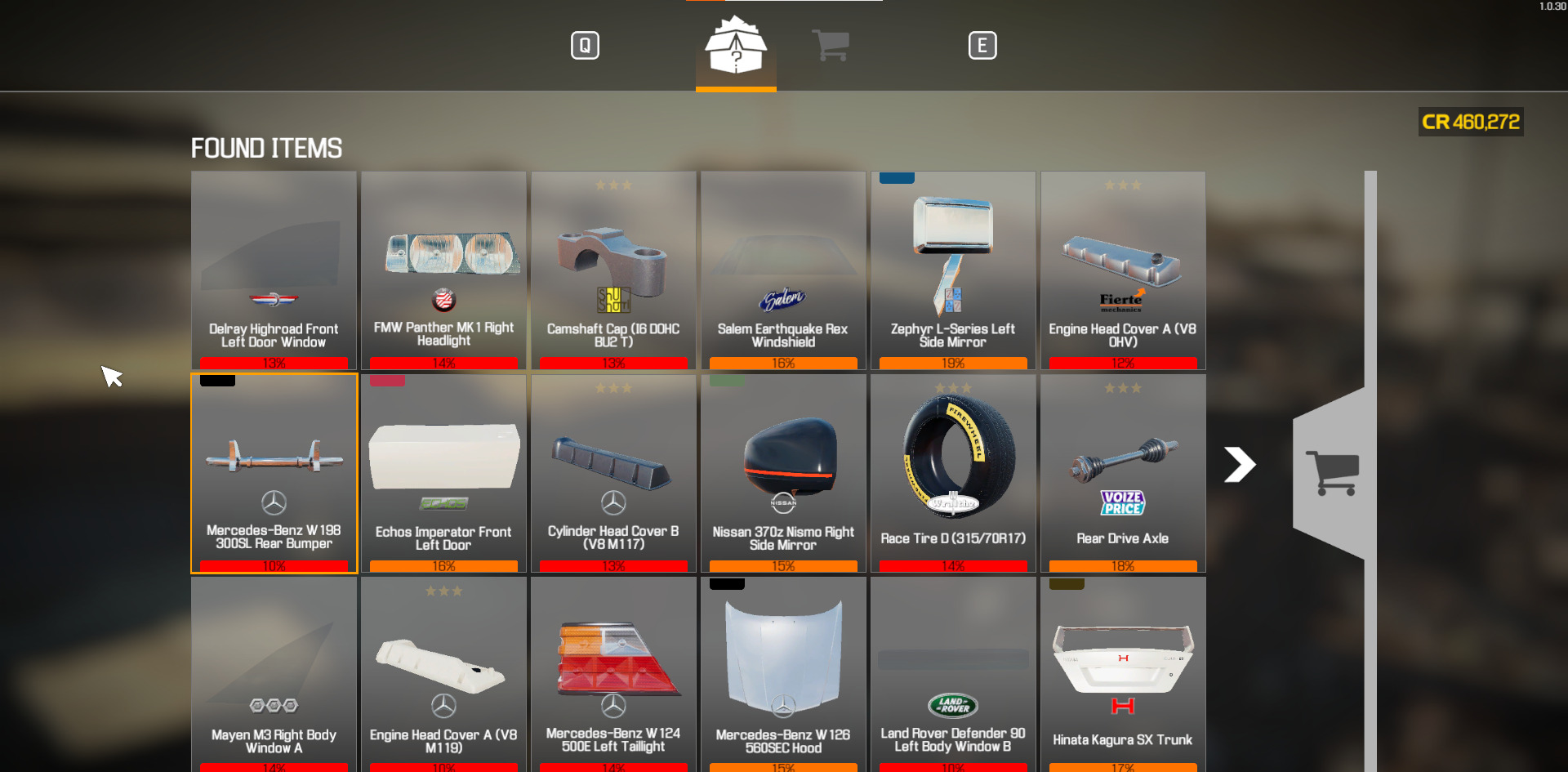
When you finish adding all the parts you want to your cart, purchase the parts to add them to your inventory.

Final Thoughts
Car Mechanic Simulator will tell you that “you don’t have the necessary parts” when you don’t have repairable parts in your inventory or are trying to use the wrong workbench to repair a part. Generally, you shouldn’t worry too much about this prompt, as it only tells you that you need to have parts in at least 15% condition and the appropriate parts before you can use the corresponding workbench.
















