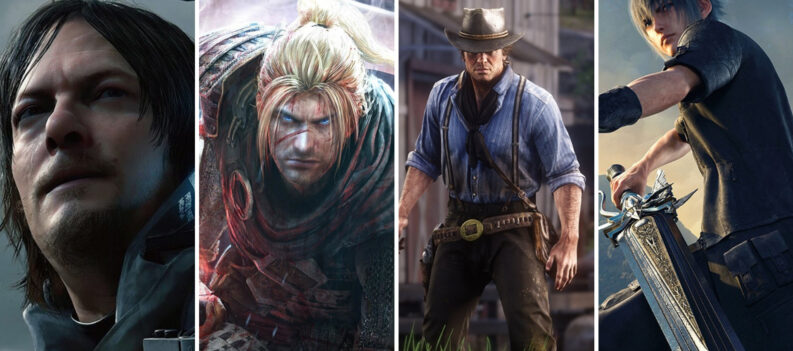Discord is a free, fantastic chat application that gamers use to communicate. It’s great for meeting new people, building communities, and expressing oneself.

Upon joining a Discord server, gamers get involved with others, make new friends, and have an overall grand time meeting each other and planning to play games together. Because of this, they spend a ton of time on Discord.
However, like most social media apps that users spend a ton of time within, users love to customize what goes on and how it looks. In this case, gamers on Discord may want to change its theme.
Of course, while dark themes are the obvious best for any app, we can understand why you may want to switch to the lighter one. Regardless of your choice, this post is going to show you how.
How To Change The Theme on Discord
Changing the theme on Discord is relatively simple. Users will want to log in, select settings, and go to the app settings segment. Then, they’ll select “Appearance,” and a menu will appear. Here, the theme can be changed between light and dark, and you’ll also be able to pick the message display size.
The message display sizes could be cozy or compact. Cozy is sleek and modern but doesn’t fit as many messages as compact. Compact is still a nice look, but it’s ideal for those who only care about the text.
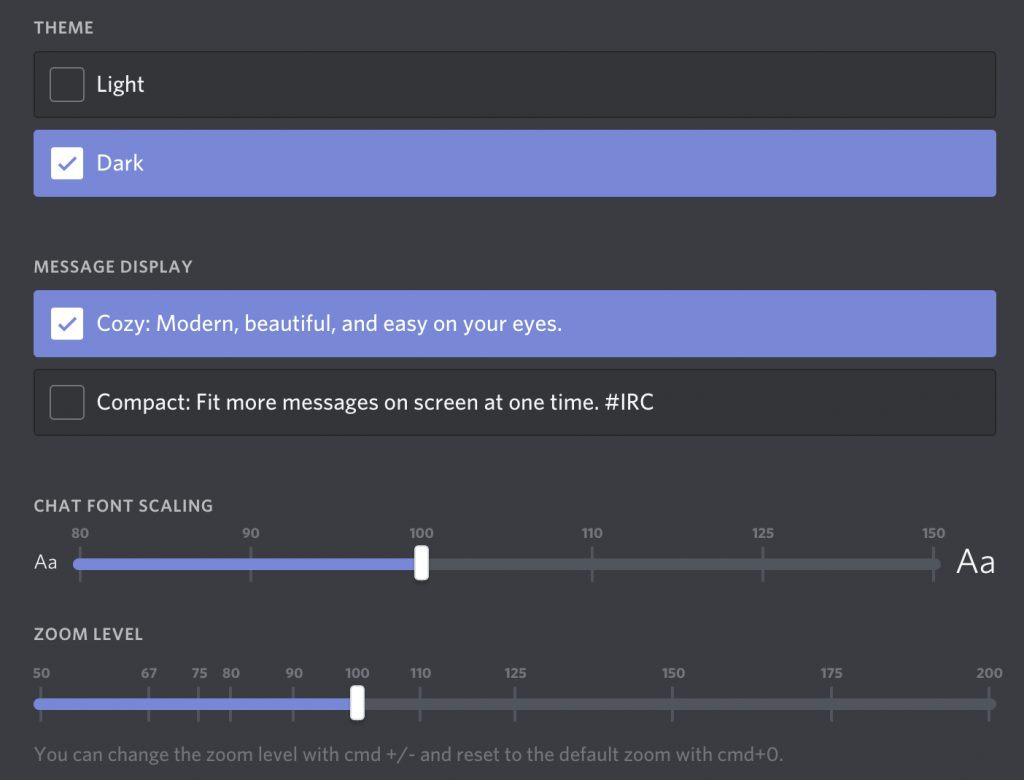
There is also a chat font scaling and zoom level options. Chat font size can go from 80 to 150, and the zoom level can go from 50 to 200. Essentially, the zoom setting is similar to the one on your browser or a similar web app. Like with font scaling, zoom is ideal for displaying more or less text or if you have trouble reading the text at a smaller size.
BetterDiscord and Custom Themes
If you’re looking for something more unique than light and dark, you may want to get BetterDiscord and download their custom themes.
BetterDiscord is precisely what it sounds like a better version of Discord. This is made possible thanks to Discord’s open API that anyone can go into and examine.
Download BetterDiscord, join the BetterDiscord server, and head into the #theme-repo channel. Here, you’ll find a list of themes to select from. Click around to find one that calls out to you. Then, go to Discord’s settings, BetterDiscord, and then Themes, and open the folder.
Read: How To Install Better Discord
Find the downloaded theme.css file and drop it into the Themes folder. Head into Discord and hit ctrl+r to reload the entire platform for the changes to save. Finally, head back into the Discord settings folder, select BetterDiscord, and enable the BetterDiscord theme you downloaded.
Now you know how to change Discord from within the traditional platform. If you’re ready to go a bit more customizable and want to switch between many custom themes, head to BetterDiscord and download the platform to find more unique ones.
Enjoy your new Discord experience!