Destiny 2 has quite a bit going on inside it. There are all sorts of weapons and armor pieces to chase. There are Quest boxes to check off. There are Lost Sectors to explore, Triumphs to earn, and Seals to unlock. If any game needs an outside app to help players manage it all, it is indeed Destiny 2. Fortunately, there is a very healthy Destiny 2 companion app ecosystem.

Some of these apps help you transfer items between characters and get a sense of what your gear collection looks like. Others give you an overview of all your accomplishments and what you still have left to do. Today, we’re giving our picks for the best Destiny 2 companion apps you can use to supplement your gameplay experience. Once you use them, you’ll honestly wonder how you ever did without them.
For inventory management, Destiny Item Manager

When you’re in the middle of a Raid, the last thing you want to do is leave your fireteam to go back to the Tower and poke around in your Vault. Why do that when Destiny Item Manager exists? With a few quick clicks, you can transfer items from your Vault, as well as items from other characters, onto the character you’re currently using. It’s an absolute breeze.
Destiny Item Manger also helps you sift through your copious amounts of gear to determine what you want to keep and what you’ll ultimately dismantle. The search bar at the top of the screen is especially handy for this. I often type in “Fatebringer” and realize, “Oh wow, I have so many Fatebringers. I should really have so many copies of this gun. Time to shard a few of them.”
Destiny Item Manager works with your web browser and mobile devices. It’s the best inventory management app in the land of Destiny 2 companion apps.
For everything else, Braytech
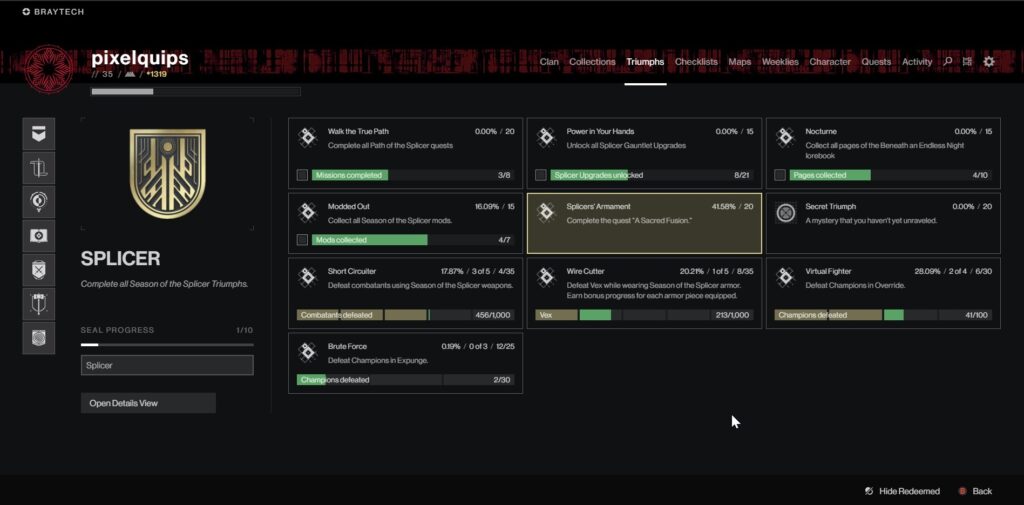
Braytech is a web apps you’ll really appreciate if you become more of a Destiny 2 completionist. If there’s a Triumph to be obtained, a Quest to run through, or a scannable to be scanned, Braytech will show it to you, and it’ll do so using a downright gorgeous user interface that draws tons of inspiration from Bungie’s own UI.
My favorite use for Braytech is having it pulled up while I’m working on a particularly lengthy Quest — especially the kind that only shows you percentages instead of hard figures. Being able to see exactly where I’m at in the Quest and what I have left to do is invaluable.
Braytech too works on web browsers and mobile devices.
Work these into your Destiny 2 routine
Both Destiny Item Manager and Braytech are standout apps in the Destiny 2 companion app space. If you consider yourself a serious player — or you’d like to become one — both apps make the act of playing and completing things efficiently much simpler.
The best part? As these are both web apps, you don’t have to download and install anything. Simply hit the respective DIM and Braytech websites, sign into your Bungie.net account and hit the ground running.















