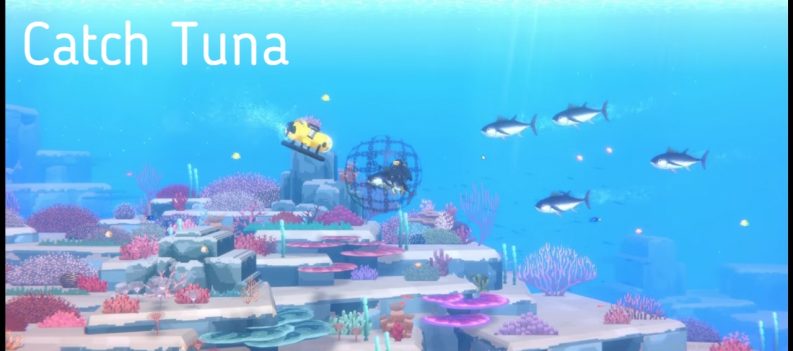Diablo Immortal offers a ton of activities that you can take part in daily to get loot, XP, and other valuable rewards.
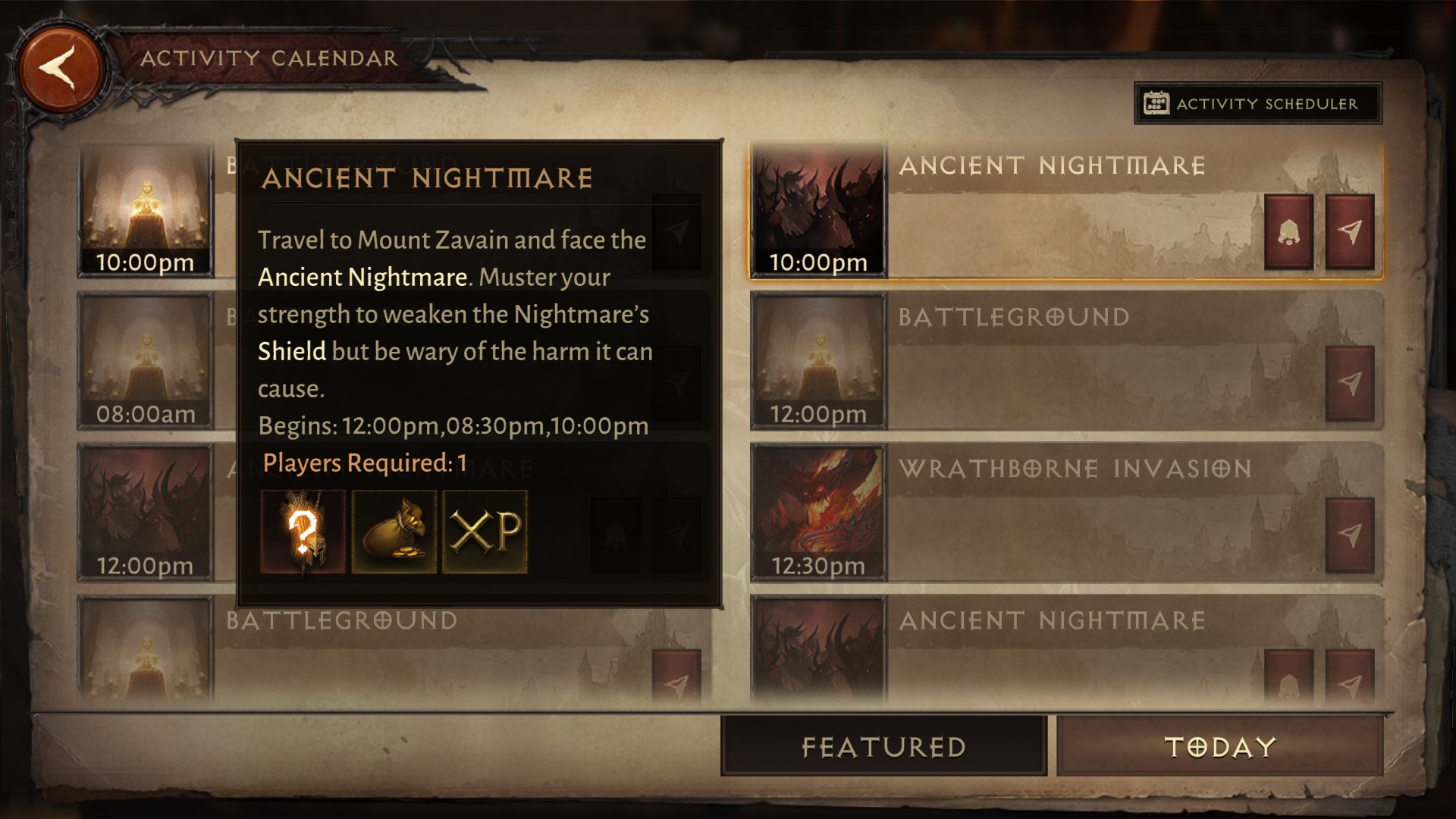
You can go on Elder Rifts run, clear Dungeons and zones, or complete daily activities such as Battleground, Ancient Nightmare, or Wrathborne Invasion, to name a few.
Some of these activities are time bound and only show up at specific times throughout the day, making them very easy to miss, especially if you have trouble keeping tabs on all the activity schedules in the game.
Blizzard has added a nifty feature called Activity Calendar, which aggregates all daily and weekly activities in Diablo Immortal into one easy-to-read menu to address the issue. This quick guide will walk you through the Activity Calendar and its features.
Activity Calendar
The Activity Calendar was a feature added in the February 22 Content Update, which also saw the arrival of the first-ever in-game pastime in Fishing.

Where to find the Activity Calendar

You can find the Activity Calendar in the left-side panel in the pause menu alongside the Battle Pass, First Kill of the Day, and other limited-time events.
Alternatively, you can bring up the Codex and find the Activity Calendar in the bottom-left corner of the Codex menu.
How to use the Activity Calendar
The Activity Calendar will list all the available activities in Diablo Immortal daily. You can check out the ‘Featured’ tab to better understand all the activities lined up for a particular day.

The time start will also be shown on each activity card within the Activity Calendar menu. You can click on each card to get general information on the activity and the number of players required, the loot you can expect to get for completing the event, and alternate start times for the event.

Blizzard has added two buttons to help players find the activity location faster. Tap/click on the triangle icon on the activity of your choice to enable navigation toward the event area.
You can also click the bell icon on select events to toggle notifications for these events.

One-stop Activity Board
Partaking in every event in Diablo Immortal is a must if you want to level up as quickly as possible and make your character the strongest in-game.
Previously, players would have trouble keeping tabs on all the different activities offered in-game, causing them to miss out on valuable rewards that could have gone a long way in speeding up their progress in Diablo Immortal.
Hopefully, by adding the Activity Calendar, players will no longer miss out on their favorite activities in-game.