Discord is a fun platform primarily intended for gamers but often used for banter among friends. Faking messages on Discord is simple and easy and requires no special tools. There are a few ways to do this.

Developer Tools
All you’ll need to fake Discord messages is a Discord account and an internet browser. Google Chrome is an example here, but this can be done similarly in any other browser. Remember that you can’t fake messages using the Discord desktop app, as it doesn’t have the required Developer Tools option.
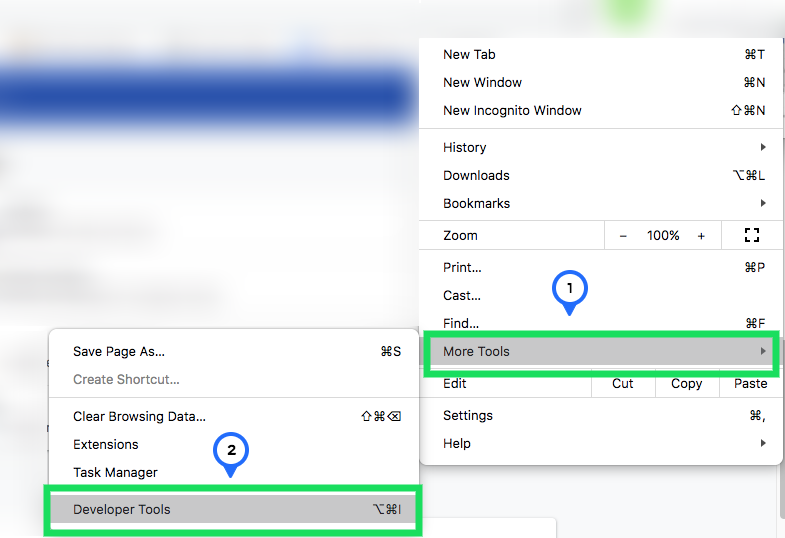
Click the three vertical dots in the upper right-hand corner of Chrome; from the dropdown menu, select ‘More Tools‘ then ‘Developer Tools.‘
Inspect Element
Once you’ve logged in to Discord using Google Chrome, navigate to the three dots in the upper right-hand corner of the screen, select More Tools, and click Developer Tools. You can also do this by pressing the Ctrl + Shift + I shortcut. This will open the Inspect Element window, allowing you to edit Discord messages.

Replace Text
If you want to replace someone else’s text, find the message that you want to fake, edit, or create by yourself. Find a box with a cursor inside in the top left and click on the text you want to fake/edit. When ready to use, the cursor will turn blue. Double-click the text element with the message you want to edit and press Delete—type in your own words.
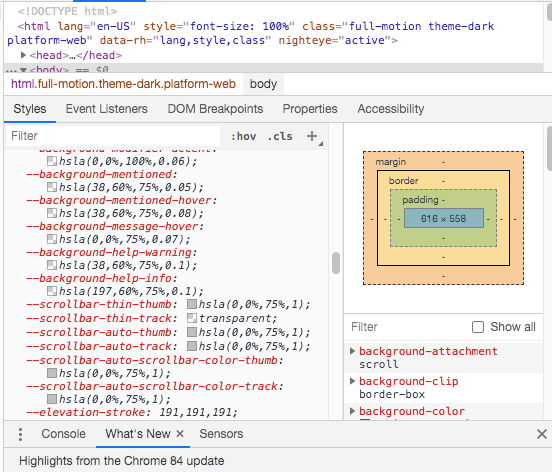
Change Username
With Inspect Element, you don’t have to stick to messages only. You can edit any text that Discord allows you to. For example, to change someone’s username, click its corresponding element and replace the text. Everything after role=”button” can be deleted and replaced.

Change Date
If you want to confuse your friends, here’s something that they won’t expect. You can change the date by selecting the message in question and entering the new one. The format that Discord uses is M/D/Y. Edit the text after datetime=”000000000.” Why not enter a date from the future?
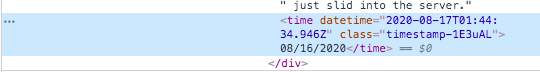
Add Emojis
Adding emojis looks scarier if you’re not used to working with code, but it’s just as simple as everything else in Developer Tools. Here’s the template that you’ll want to use for editing emojis:
<img src=” /assets/(image id).svg aria-label=”:emoji_name:” alt=”other_name” draggable=”false” class=”(emoji class)”>
Read: How To Delete All Messages on Discord
This may look scary, but once you get the hang of it, you’ll edit smileys easily. Here’s the context for the :grinning: emoji:
<img src=” /assets/assets/5c04ac2b97de83c767c22cb0028544ee.svg aria-label=”:grinning:” alt=”:grinning:” draggable=”false” class=”emoji jumboable”>
Note that the :grinning: emoji ID is:
/assets/5c04ac2b97de83c767c22cb0028544ee.svg
Embed Editor
Embed Editor is a useful online tool to help you make your Discord message. It is simple and has a preview field showing what each field adds to the fake message.
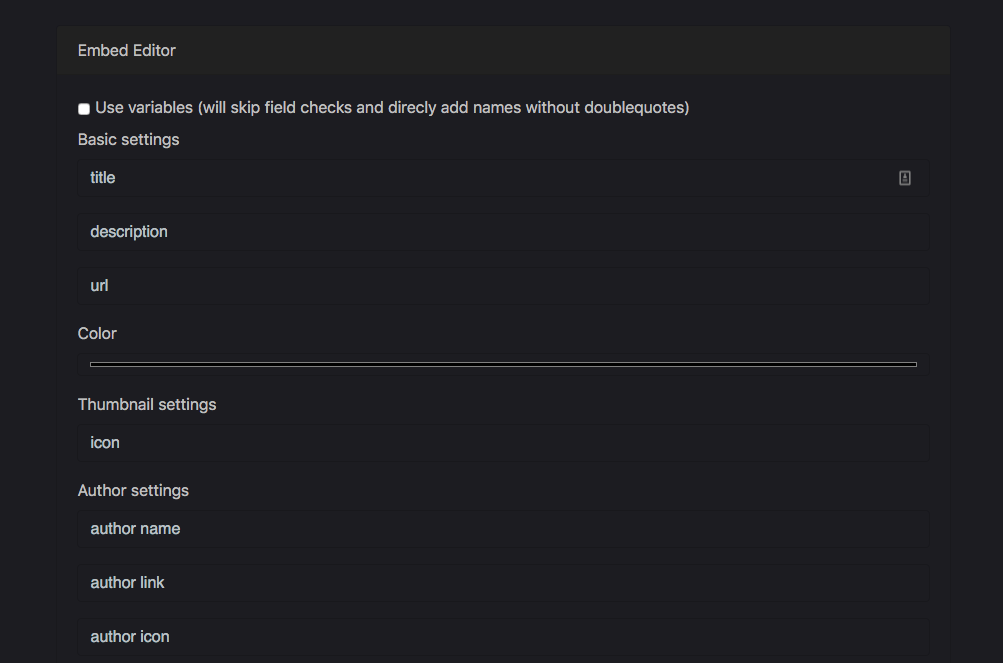
Sections
The main downside of using this method is that you have to know exactly what format Discord uses. This method might be easier to use than the Inspect Element option, but it will require you to compare your fake message with the legitimate message format, which will take time.
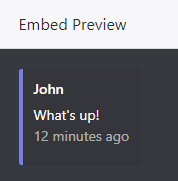
Other Ways
Of course, many online tools can help you fake Discord or any other messages. Creating fake conversations is useful for many things, from joking around with friends to creating advertisements.
So browse the web for these tools, and remember that some have paid plans that offer even more features. But if you want to create fake messages on Discord for banter purposes, it’s enough to stick with the Inspect Element and Embed Editor methods.
All Jokes Aside
The biggest part of Discord may be the gaming community, but fraud and cons can happen here, too. Many people have been robbed of gaming accounts they’ve built and invested money in for years.
Discord is commonly used by the crypto community, where huge deals occur online, often over Discord. Given how easy it is to fake Discord messages, one can get tricked into sending important details to a cybercriminal impersonating someone of authority. So before sharing sensitive information, remember how easy it is to create believable fake Discord messages.

Staying Safe and Being Careful
Frauds and cybercriminals can use the above two methods and get used to stir up trouble and spread malevolent gossip. However, this doesn’t make them sinister. If your intentions are good and you are in it only for the joke, surprise your friends with an authentic-looking fake Discord message.
Did you try any of these methods? Which one do you prefer? Have you ever encountered a cybercriminal trying to con you on Discord? Discuss in the comments below.















