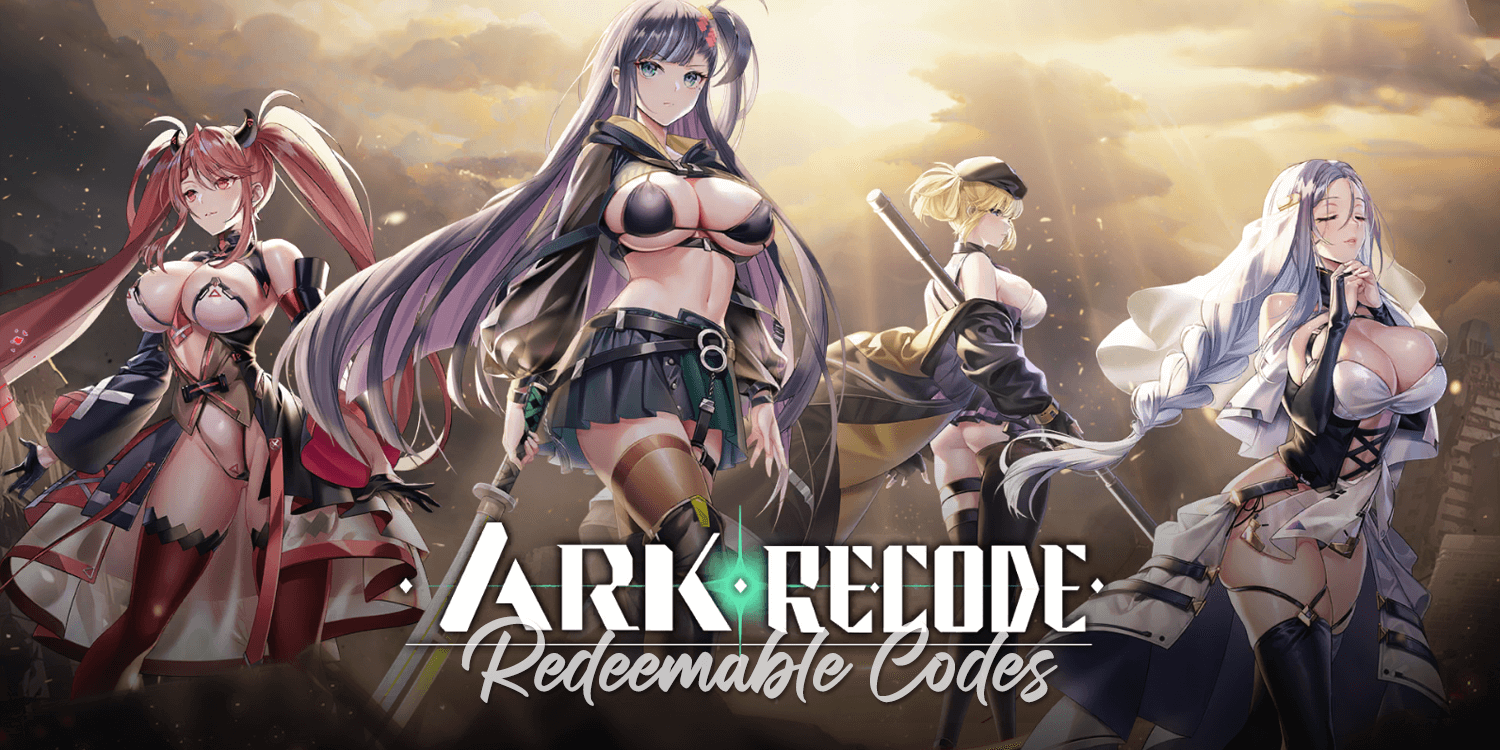If you’re experiencing the Encryption token missing error in Satisfactory, here are some proven troubleshooting solutions!

Satisfactory, a 2024 first-person factory simulation game by Swedish developer Coffee Stain Studios, offers an open-world experience with a dash of exploration and combat. However, like every other published title, it comes with its share of bugs and related problems. One of them is the “Encryption token missing” error that puts many players in a frustrating situation.
A large number of pioneers in the game have complained about this error via the game’s Steam page, the Reddit community, and other gaming forums online. If you’re facing the same issue, below you’ll find what’s causing this error and how to fix it so that you can continue enjoying the game.
Table of Contents
What is The Encryption Token Missing Error?
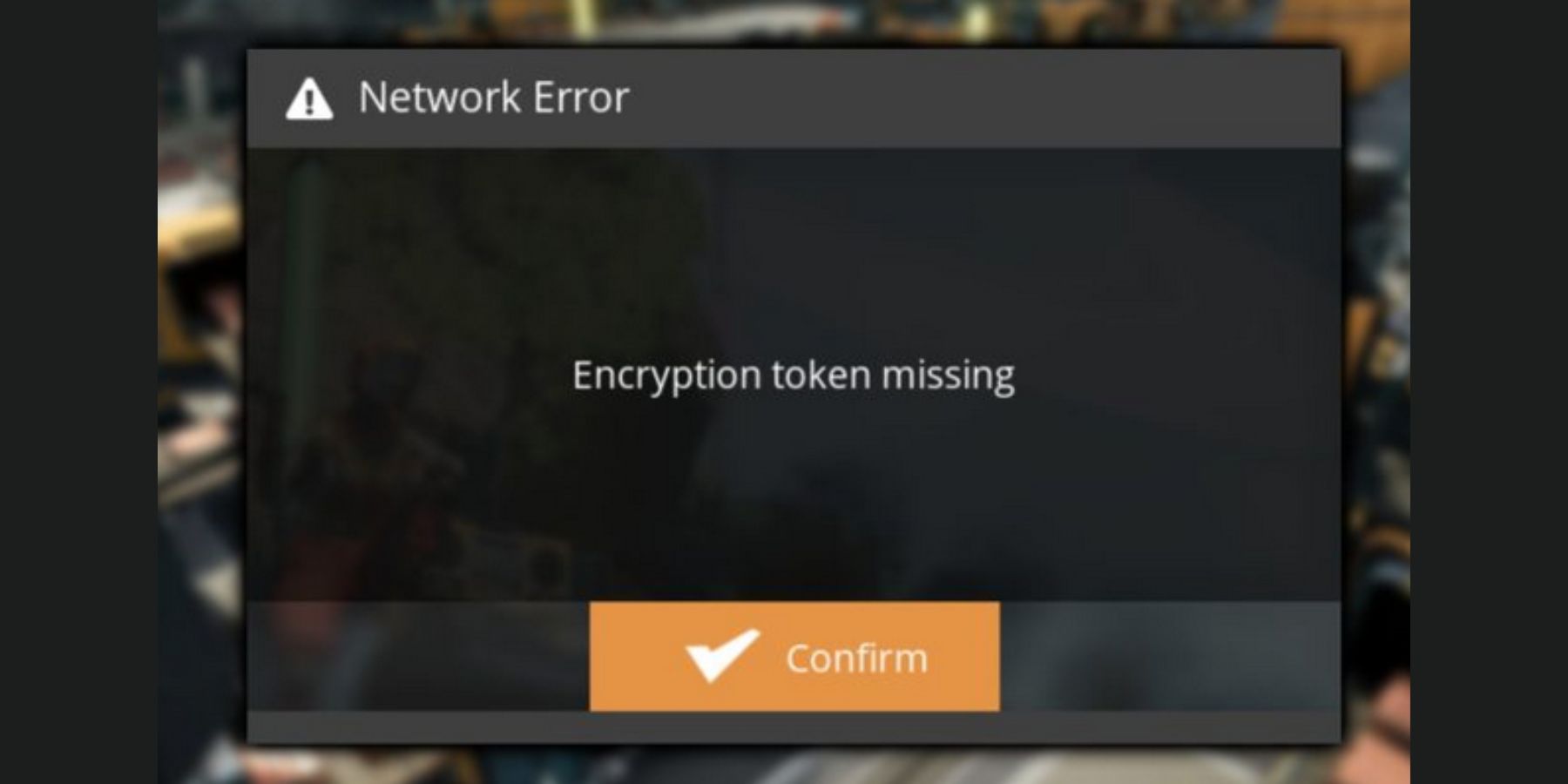
At the start of the open-world game, after choosing the world you want to build and explore, you begin to experience the amazing space and gather resources to construct bigger structures. You decide to take a break and return later when free. This is where many players run into the “Encryption token missing” error. It occurs when they try to rejoin their server. Others face the same issue when trying to join a friend’s server online.
The error is usually related to a connection problem between your computer and the game’s server, and different factors may cause it. For instance, the region you’re playing Satisfactory from could be the issue.
If you’re trying to play with friends, you may successfully create a server, but it may fail to function because your friends cannot join. As a result, they get the “Encryption token missing” error. This problem is due to your server configuration, and you need to review the settings to establish a seamless connection.
How to Fix Encryption Token Missing Error

There’s a fix you can implement to resolve this issue and get back to enjoying Satisfactory with your friends or solo. However, before diving into that, there’s a way to join an online server that could help. If you try joining a server directly from the main menu, you will likely run into the “Encryption token missing” error. Instead of clicking “Join Game” to select a server, follow the steps below through the server manager.
- Open the main menu, hover over the Server Manager option, and click on it.
- Click Add Server, then enter your IP into the Adress box and port into the Port box.
- Click on Confirm to add the server.
- Select the newly added server from the list and click on Join Game.
If the problem persists, then you have to make the following changes on the PC hosting the server:
- In your router, change the following ports from TCP to UDP + TCP: 7777 (Game Port), 15000 (Beacon Port), and 15777 (Query Port).
- You must change all three ports from UDP + TCP to be able to connect to the dedicated server.
Once the changes have been saved, you should have no trouble connecting to the dedicated server. However, a few players have reported that the game occasionally crashes on them, which was not a problem before the fix was implemented.
The developer will probably need to release an update to provide a long-term solution to the issue, but for the time being, you should continue enjoying Satisfactory. Hope this piece helps you.
READ NEXT: 14 Best Free Open-World Games to Play Right Now