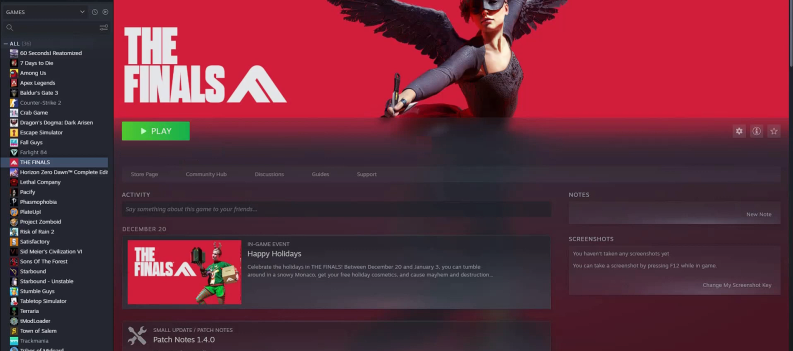An error called TFGE002 has been kicking The Finals players out of games. Is there a way to fix this?

Several multiplayer online shooters are out on the market right now, but Embark Studios’ The Finals is getting a lot of attention from players.
The game puts players into teams of three that are thrust into a virtual reality world where they will all have to fight to win. Not only are players given a variety of guns, but each character also comes with abilities that give them a different advantage on the battlefield, whether turning invisible or being able to ram through walls.
But one of the biggest hooks in the game is its environment. The Finals come with a completely destructible environment, so destructible that players should expect to stand all over rubble by the end of every match.
Not only do players have to sneak around and take each other off the game tactically, but they will also have to be careful that their enemies take down the building they’re standing on, leaving them to be taken out by gravity or falling debris.
With the game just launching last month, there have been multiple reports of bugs and crashing regarding The Finals; players have been scrambling around online looking for fixes.

Error TFGE002 in The Finals
Though players have been reporting all kinds of issues with The Finals, one error message that seems consistent among the community is Error code TFGE002. Essentially, the game will start to freeze, and then players will just receive a message that says, “Kicked from the server. Error code TFG002.”
As it turns out, there could be several reasons this error could be happening, but there are also several fixes you can try.
One of the major reasons pointed out in the community is that the error could be caused by the EAC or (East Anti-Cheat) which will watch out for keystrokes that perform a pattern that a regular human can’t do.
Essentially, the error results from players cheating on the game, i.e., using unlicensed modifiers to give themselves an advantage. If you turn off your modifiers, the game is also expected to run smoothly. You’ll probably just have to find a different place to cheat if that’s how you want to enjoy The Finals.
Also, it’s said that being inactive during a game could trigger the error, so make sure you’re always moving around during a match, or else you will get booted for being AFK (Away from the Keyboard).

Possible Fixes for Error TFGE002 in The Finals
Besides cheating, there are other reasons why the error could be appearing, and you can simply scroll down this list of fixes and see which one manages to solve your problem.
1. Possible Server Maintenance – One possible reason that you could be getting the error could be at the server end. There could likely be some ongoing maintenance with the game, resulting in the players getting booted off.
Simply wait for your server to be back online to see if the error will fix itself. If not, you can try another solution.
2. Changer Your Server Region – Since the problem could stem from an issue with a server, some players recommend changing your server region into one with a sizeable amount of players. You can do this by accessing Settings on the main menu and changing your region to the closest one in your area.
3. Disable Crossplay Feature – Some players who have reported having the problem have confirmed that they managed to get rid of it by disabling Crossplay on their game. Likewise, if Crossplay is already off, some suggest you turn it on.
Access your game settings from the main menu and enable/disable crossplay.
4. Disable Mods/Non-Official Content – As said before, the error results from players possibly cheating, so disabling any mods or customizers will likely stop the error problem.
5. Check Your Internet Connection – Multiplayer games like The Finals require a stable internet connection. If it is faulty during a game, it will likely result in a player getting kicked out. Ensure your connection is stable and secure whenever you play, and you can likely avoid the error message.
6. Disable Antivirus/Firewall Security Programs – Though it’s suggested that you always keep them on, some suggest that you turn them off as it could block functions the game needs to run smoothly.
If anything, you can always have the game as an exception when you turn on your security programs, so it won’t have to stop The Finals, thinking it could be harmful software.
7. Verify Game Files – This fix works for almost any game. In the launcher app (like Steam or Epic Games), you will have the option to Verify Game Files, and this will let the launcher look at the files for your installed game and see if anything iffy is on there.
If there is, the launcher will fix the game and add files as needed; if not, there is the final option…
8. Uninstall/Reinstall The Finals – If changing settings and messing with file folders still hasn’t done the trick, the last resort to fixing the game will always be to have players do a top-to-bottom reinstallation.
Delete all the files of The Finals on your PC and completely reinstall the game. Should you want to keep any of your save files, though, make sure that you have a copy of them on your PC somewhere else before you completely clean out the game files; then, after reinstallation, you can just paste the save files where they were originally, and you can see that your progress has been saved.