How can you get these Yippee Bugs to appear in a game of Lethal Company?

Among Us may be past the peak of its popularity. Still, online gamers have found its spiritual sequel along the same vein of survival horror with Lethal Company from indie game developer Zeekerss.
Essentially, the game puts you in the shoes of an intergalactic junker. In teams of four, players are thrust into a random planet where they must scavenge for valuable junk. The catch is that all kinds of monsters usually inhabit the planet, so you have to be careful that you make your quota while at the same time not succumbing to whatever kind of alien monster is lurking around the stage.
Though Lethal Company doesn’t have a rich story like other games, it does make up for having a great gameplay loop; fans also love the different kinds of monsters players will run into. There are monsters that just follow you in the dark, while others are inspired by other sci-fi horrors, like this one that stays completely still when you look at it but starts bolting fast when it’s not being observed—like the Weeping Angels from Doctor Who.
Players have been having much fun just posting Lethal Company gameplay online. Still, one particular monster is catching the player base’s attention, and it has nothing to do with how the developers originally intended the creature to function.
Online, players have been sharing clips of what they are dubbing the ‘Yippee Bug,’ which lets out a ‘Yippee’ sound whenever it and other bugs like it are around players. So what are they?
What is a Hoarding Bug?
A hoarding bug (sometimes called a loot bug) is a type of monster in the game that is generally harmless but dangerous when they gather in numbers.
The monsters are pretty docile when interacting with players, but they do have a common goal: they like to collect loot. Loot Bugs usually roam the map looking for loot to return to their nest. If you find yourself fighting over loot with a Hoarding Bug team, it’s best to either run away or drop the item for them to collect.
You can always go to their nest to retrieve the item you dropped, but this would result in the bugs getting angry, and it will end in you having a horde of them chasing you throughout the map.
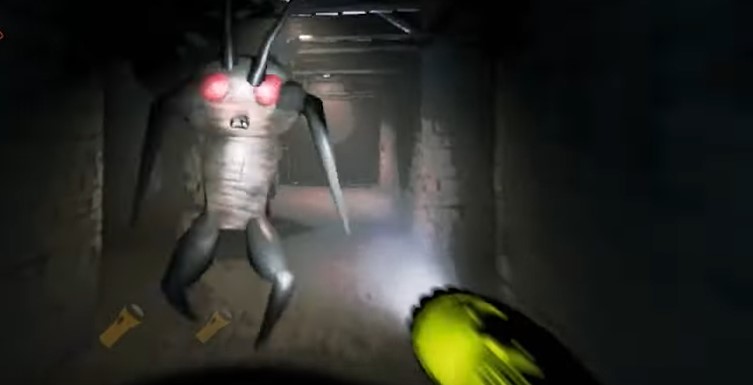
The Yippee Mod
Naturally, the bugs give off this regular chittering sound, but some players have installed a mod where the bug will instead release a ‘Yippee’ sound when it’s nearby. It does sound silly at first, but then it starts to get ridiculously unsettling when you have countless ‘Yippees’ following you so that you drop your loot.
How to Install the Yippee Bugs Mod in Lethal Company
Luckily, the mod is easy to find for anyone wanting to get in on the ‘Yippee’ hype. Just install YippeeMod by sunnobunno, and the hoarding bugs will change the sound they make in-game. You can check out the mod here.
Take note, this is a client-side-only mod, so only you can hear the ‘Yippee’ sound on the end of your console. If your friends want in on the ‘Yippee’ bugs, they must install the mod themselves.
To manually install the game on your PC, simply:
1. Install BepInEx
2. Extract YippeeMod.dll and yippeesound into the plugins folder of BepInEx.
Here’s a look at how the mod would play in-game:
Sometimes, the most random things can find themselves going viral online, and just having the bugs go ‘yippee’ is another example of just how unpredictable online trends can be when it comes to the internet.
















