There may come a time when you have to say goodbye to your Xbox console. Maybe you’re selling it to make way for the latest and greatest Xbox. Maybe you just don’t have time to game anymore, and you’re parting ways with your machine. Whatever the case may be, you’ll need to wipe all of your data off the Xbox in order to make it good as new for its next owner. You’ll need to know how to factory reset Xbox One or Xbox Series X/S, and fortunately, this article will teach you just that.
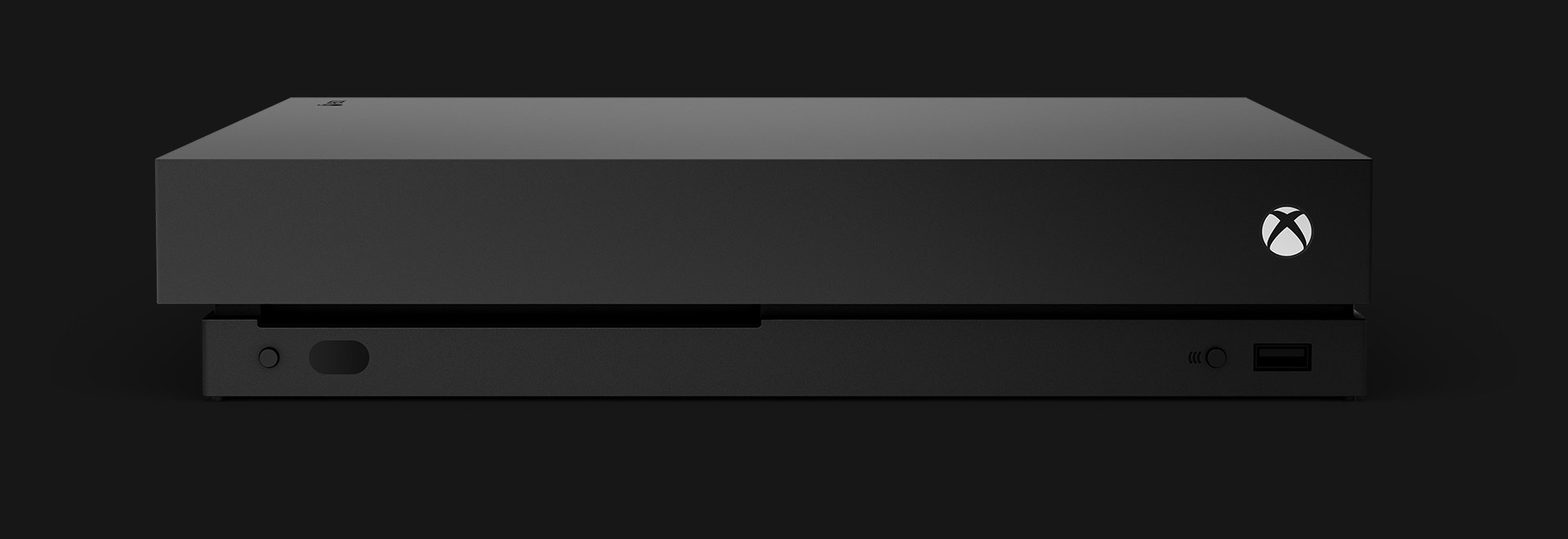
Xbox One and Xbox Series X/S use the same process
In hindsight, it was rather great of Microsoft to keep the same operating system and dashboard in place between the Xbox One and Xbox Series line of consoles. Because of that choice, you can follow the same instructions on all of these platforms and reach the same end result: a factory reset of your machine.
The process is pretty straightforward. All you do is open Settings, go to the System section, choose the “Console info” option, and then select “Reset console.”
At this point, you’ll be given three choices:
- Reset and remove everything
- Reset and keep my games & apps
- Cancel
If you are selling or giving away your Xbox, you’ll want to choose “Reset and remove everything.” That basically clears the deck on the console and lets the next owner start with a clean slate. They can register it under their name, download their own games to it, and there will be no signs that the console ever belonged to you.
And that’s all there is to it! After reading the above info, you should know how to factory reset Xbox One or Xbox Series X/S. Microsoft made the entire deal fairly simple, and the fact that it works regardless of whether you’re on a last-gen Xbox or a current-gen Xbox is just icing on the cake.















