While the PS5 is a serious gaming machine, it can be also used as a multimedia center in your living room. All things considered, this is what always made the PlayStation a good idea. Once you’ve done a dungeon on Diablo III, you can chill by watching a couple of movies on Netflix. However, with the new UI changes, PS users can’t seem to find out how to find and install all media apps on the PS5.
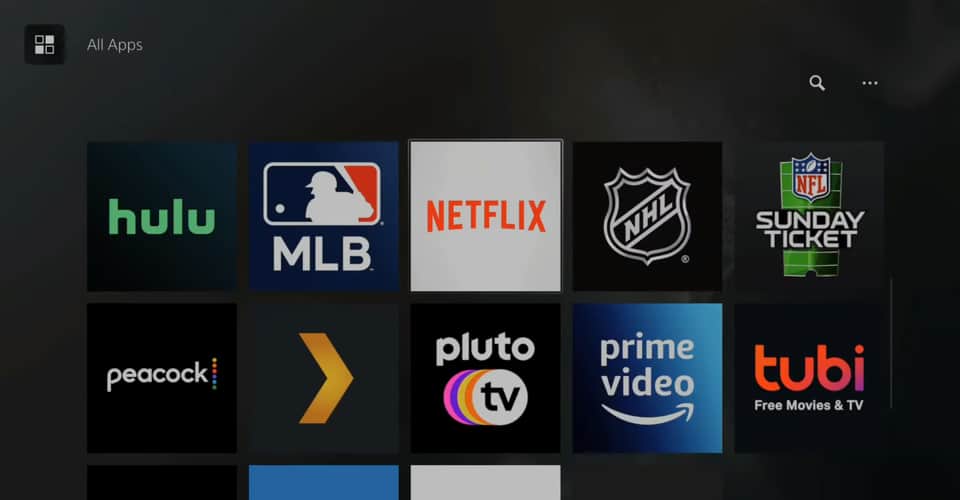
How To Find & Install All Media Apps – PS5
Previously, on the PS4, one could easily find and install the media apps just by going to the PlayStation store, and either searching for the app or finding it in the media section of the store. That is not the case anymore.
The media applications on the next-gen console are transferred to another location, and it does appear much easier to get access to them, compared to the traditional and old way.
This is how to find and install all media apps on the PS5:
- Power on your PlayStation 5 and log in.
- Go to ‘Media’ in the top-left of the screen, next to ‘Games’.
- From the selection, click on ‘All Apps’.
- A list of the available apps will be given.
- Simply click on one and you can install it.
I love what Sony has done to the UI by moving and making media completely separate from the games. I wasn’t a fan of the TV, movies, and audio thingamajig on the previous generation.
This is not to say that I approve of any of the other unbelievably horrible UI changes they did. But as far as separating gaming from media, well done.
You can also find media applications through the store still. Simply search for an app with the search input bar, and click on media on the top. This will give you a list based on your search query.
On a side note, it does appear that Sony have approved and added some other new media applications that weren’t available before.
READ NEXT : Activate A PS5 as Primary For Console Sharing & Offline Play















