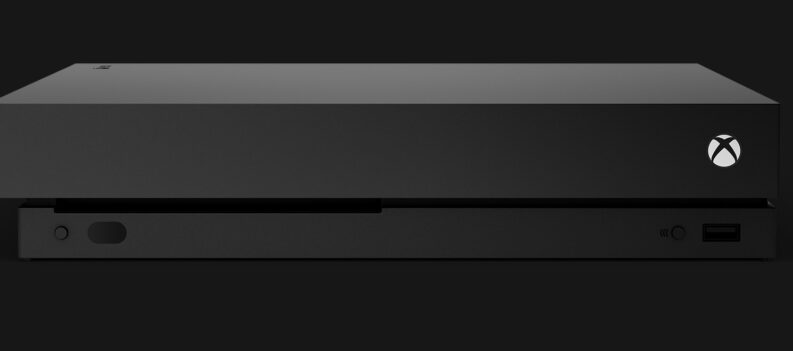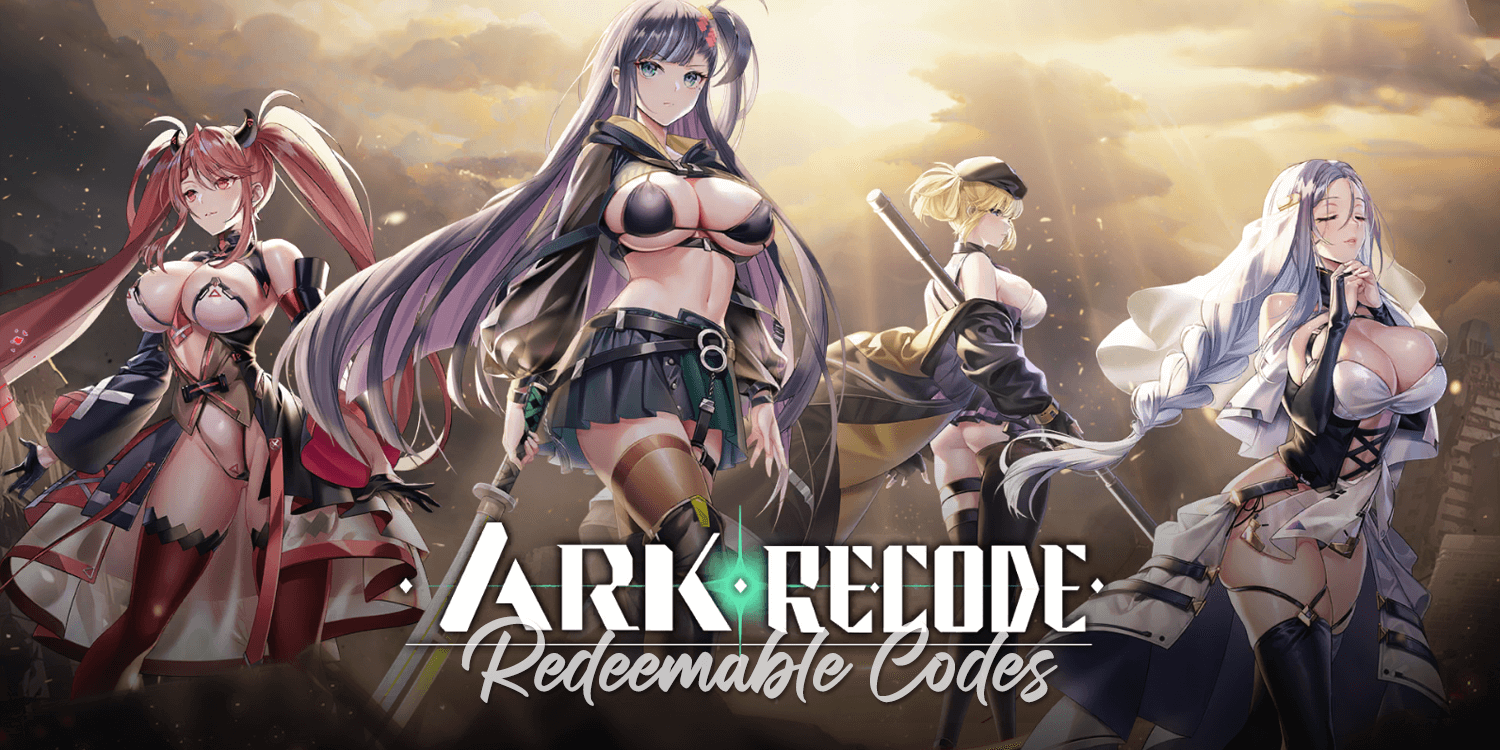Video games can be a very expensive hobby. Think about all the money you throw into a console or PC, plus accessories, plus the games you end up purchasing. All of that can really add up! Fortunately, some Xbox gamers have learned a trick to cutting down some of the costs. Now we’re passing that knowledge on to you. Today, we’re going to teach you how to game share on Xbox.

Before we get into the nitty gritty, it’s worth describing how exactly Xbox game sharing works in the first place.
A tale of two licenses
When you purchase a digital game on your Xbox One or Xbox Series X/S, you aren’t just getting one copy of the game — you’re actually getting two separate licenses. One is tied to your “home Xbox,” which means those using one specific physical Xbox can still play your games, even if they’re signed in under their own Gamertags. The other is tied to your Gamertag, so if you go over to a friend’s place, you can use your account on their Xbox and access your own personal library.
What game sharing on Xbox does, essentially, is take advantage of this little loophole.
- You make your friend’s Xbox your “home Xbox.” This lets them play your games while signed in under their Gamertag.
- You make your Xbox your friend’s “home Xbox.” This lets you play their games, as well as your own since you are using your own Gamertag.

Here’s what to do
On your friend’s Xbox, make sure you are signed in on your Gamertag. From there, open Settings, go to the General section, then go to Personalization. At the very bottom you should see an option called “My home Xbox.” Choose it. On the next screen, you’ll want to ensure the box is checked next to “Make this my home Xbox.” If you encounter any issues, you might want to have your friend sign in under their account, and then uncheck that box before you attempt to make the Xbox yours.
Now all you have to do is get your friend to do the same with your Xbox. They will designate the machine that will sit in your home as their “home Xbox.” From that point on, both of you will have access to all of the games in both libraries. This can come in handy if you want to buy a new title, as you can both basically split the cost.
That, folks, is how to game share on Xbox.
There are downsides
There are some downsides to consider here.
For instance, if you have someone in your home who wants to play a game you own on their Gamertag, they won’t have access to it. There is also Xbox network downtime to consider. If the “Games & Services” portion of Xbox network goes down, you may not be able to play a game offline because you don’t have the “home Xbox” privileges to it.
If you can look past those potential snags, though, Xbox game sharing could end up saving you quite a bit of money in the long run. It takes some initial setup to get it going, but once you do, you can live a life of half-off gaming with a friend and never worry about paying $60 again.