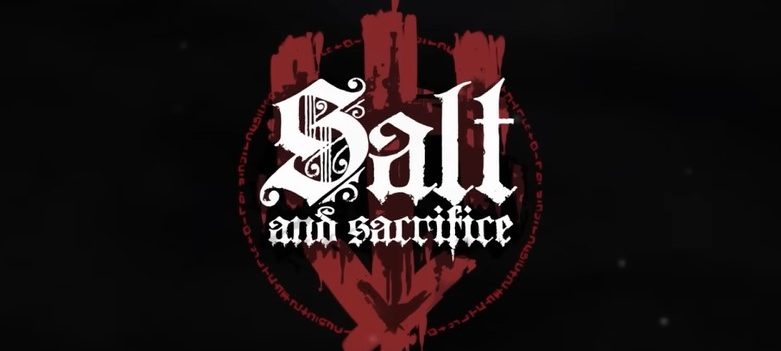Do you want to learn how to install mods for Snowrunner? Here’s how to do it!

Aside from racing-themed games, another game genre involves vehicles that fascinate vehicle enthusiasts and players alike. Snowrunner is an off-road open-world simulation game released in 2020 that was developed by Saber Interactive and published by Focus Home Interactive. It was originally released for Windows, PlayStation 4, and Xbox One in 2020 but was later released for Nintendo Switch, Xbox Series X/S, and PlayStation 5 in the following years.
The game revolves around players controlling vehicles to deliver cargo and complete constructions or repairs while driving off-road in different locations. Most of the game is set in areas recently afflicted by natural or man-made disasters in Russia or North America. The player’s job is to fix the damage caused by these regional disasters.
Players earn money by completing missions, which they can use to upgrade their current vehicle or buy a better one. However, it is undeniable that Snowrunner is a great game, and using mods can make the game easier for players—whether they are using mods to make money or unlock all kinds of vehicles.
There are a lot of great mods for Snowrunner, but most players generally don’t know how to install them, thus making them unable to use these mods. This article will discuss how you can install mods for Snowrunner to make your life in the game much easier.
Related: 10 Best Mods for Snowrunner
How to Install Mods for Snowrunner

Understanding manual mod installation
Although it is quite uncommon, there are some cases wherein the mods require a manual installation. Normally, mods do not require you to manually install them. However, you must always check the mod description first if the mod needs to be installed manually before doing so. Most mods use the initial.pak file will also require you to edit the base game file to work.
Note that modded items aren’t shared in multiplayer, as mods only work for players with the mod installed. You should also note that although mods make your life easier, be sure not to install too many. Some mods share the same game files, and using multiple mods at once could corrupt your game, so be very careful. Always read each mod’s description before installing any of them.
Setting WinRAR as the default program
Before installing mods, create a backup of your game files. You can easily fix the game files with your backup if something goes wrong. To begin installing mods for Snowrunner, you must first set the .pak file to open using WinRAR automatically. Follow these steps:
- You must have the latest version of WinRAR installed on your PC. Installing WinRAR is necessary as this software will enable you to open .pak files. Similar software, such as 7zip, will not work for .pak files and could likely break your game. You can download it here for free: Download WinRAR.
- Launch Steam, navigate to your Steam Library, and locate Snowrunner.
- Right-click on the game and select Properties.
- From there, open Local Files and click Browse to open the game folder directory.
- From the game directory, open these folders accordingly: Preload>Paks>Client.
- Once you’re in the Client folder, locate the inital.pak file.
- Right-click the .pak file and select Properties from the list.
- Under the General tab, navigate to “Opens with:” and click Change to change the program you will use to open the file.
- A pop-up window should appear, asking you what program you want to open .pak files with. Browse the list of programs until you find WinRAR.
- Choose WinRAR from the list and click OK.
- Once the pop-up window closes, click Apply to save the changes made before clicking OK.
Installing Snowrunner mods
Once you’ve successfully installed and set WinRAR as the default program, do the following steps to install mods for Snowrunner:
- Download the mod you want to install and open the zip file using WinRAR. Make sure to keep the mod folder open.
- Next, open the initial.pak file using WinRAR.
- With the two folders open, drag and drop all the files from the mod folder into the initial.pak folder.
- A pop-up window will ask how you want to add the files. Select Add and Replace and click OK to confirm the changes.
- Close all windows and launch Snowrunner.
That’s all you need to know about how to install mods for Snowrunner. If you followed the instructions correctly, the mods should automatically work in-game with no problems.
Read Next: How To Play Teardown Multiplayer