Although disappointing, it was generally understood at the beginning of the current console generation that the Xbox One and PlayStation 4 would not be able to play older Xbox 360 and PS3 games, respectively, thanks to the switch in both consoles to an x86-based processing platform. Sony responded to this limitation by introducing PlayStation Now, a streaming service that lets users play games from multiple console generations via a fast Internet connection while, until today, Microsoft had yet to offer a solution to the backward-compatibility problem.
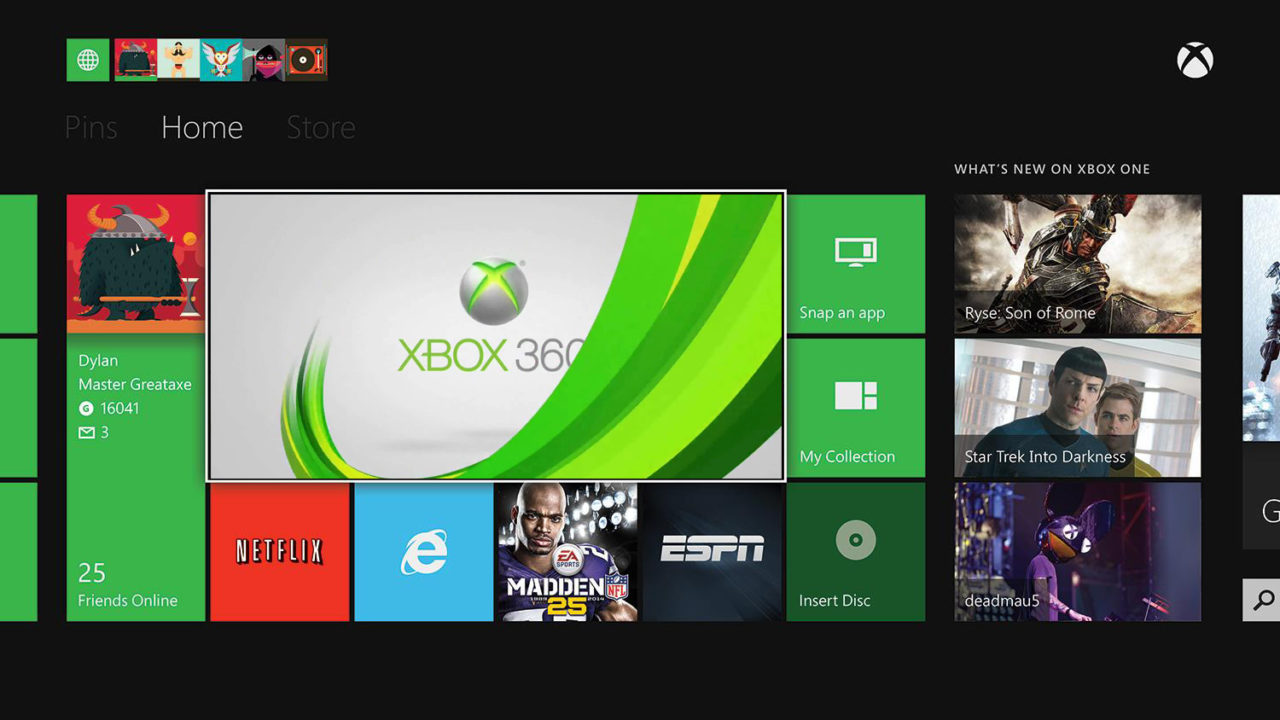
That all changed during Microsoft’s E3 press conference Monday, when Microsoft surprised the industry by announcing “native” backward-compatibility to play Xbox 360 games on Xbox One. But before you toss your Xbox 360 console out the window, you’ll want to check the details below. The ability to play Xbox 360 games on Xbox One is indeed great news, but there are several important factors to consider:
Not Every Game
Microsoft’s announcement of Xbox 360 backward-compatibility for Xbox One isn’t “true” backward compatibility, like the ability to play a DVD movie in most consumer Blu-ray players. Instead, each game’s developer must work with Microsoft to prepare the game for the Xbox One. The exact details on how the Xbox One’s x86 architecture will be able to handle Xbox 360 games written for PowerPC remain unknown at this time, but there will be some effort required on the part of Microsoft and game developers to get their Xbox 360 games on Xbox One.
The Xbox 360 backward-compatibility feature will be rolling out to members of the Xbox Preview Program shortly with a limited number of Xbox 360 games available. Microsoft stated during its E3 event that “at least 100” Xbox 360 games will be available on Xbox One when the feature launches to the public this holiday season.
Thus far, Microsoft has announced that the following Xbox 360 games will be available on Xbox One for the Preview Program testers, with more set to arrive in the coming weeks (Updated Wednesday, June 17):
- A Kingdom for Keflings
- A World of Keflings
- Alien Hominid HD
- Banjo-Kazooie
- Banjo-Tooie
- BattleBlock Theater
- Defense Grid
- Geometry Wars Evolved
- Hexic HD
- Jetpac Refuelled
- Kameo
- Mass Effect
- N+
- Perfect Dark
- Perfect Dark Zero
- Super Meat Boy
- Toy Soldiers
- Toy Soldiers: Cold War
- Viva Piñata
- Viva Piñata: TIP
- Zuma
Physical vs. Digital
Xbox One-compatible Xbox 360 games will all be delivered digitally via the Xbox Marketplace. The good news is that Microsoft will not charge users for Xbox 360 games already linked to their accounts. That means if you’ve previously purchased an Xbox 360 game digitally, or grabbed one of the many free games made available via the Xbox Live Games with Gold program, it will automatically show up in your Xbox One game library as soon as Microsoft and the game’s developer add Xbox One support to the title. The bad news is that there’s no guarantee that your favorite Xbox 360 game’s developer will make this effort.
But digital-only purchases are a relatively new phenomenon. What about physical Xbox 360 discs? It turns out that those will work exactly the same way as a physical Xbox One game installed to the hard drive: you simply insert your Xbox 360 game disc into your Xbox One console, and if the game is available for Xbox One, it will be downloaded to your console’s drive.
Related: Expand your Xbox One storage with a massive 8TB external USB 3.0 hard drive.
From there, you’ll need to keep the Xbox 360 disc in the Xbox One’s optical drive while you play, in order to prevent piracy issues. But considering that there are no other costs involved, it’s a relatively fair trade-off.
Xbox One Features for Xbox 360 Games
Not every Xbox One feature will be supported on Xbox 360 games, but Microsoft is aiming to support some of the most popular capabilities of its current generation console. We’re still not sure how this will work in practice, but Microsoft claims that as part of the transition process, Xbox 360 games will be able to support Xbox One features like live streaming, Game DVR, and full multiplayer compatibility.
Cost
This is one area where Microsoft has a clear advantage over rival Sony, that is, as long as the games you want to play are made available. The only way that PS4 owners can currently play PS3 games is via the aforementioned PlayStation Now service, which costs $20 per month, or via individual streaming game rentals, which range in price from $2 to $50 depending on the game and the length of the rental period.
Conversely, while Microsoft will make Xbox 360 games on Xbox One available for purchase to those who have never played them, users who already own physical or digital copies of available games will get to enjoy them on their Xbox One console at no charge. Microsoft and its developer partners won’t be able to make every Xbox 360 game available for Xbox One, but if the company can eventually secure a majority of the most popular games from last generation, it will make the Xbox One a much more compelling platform as this current generation console war heats up.














