PlayStation 4 errors and issues aren’t unheard of. In fact, with the PS4’s debut back in the day, most of the criticism that Sony received was complaints about the software’s instability. However, with a few years since the PS4’s release, there were quite a few changes and updates, and the system was improved drastically. Still, some error persisted. If you can’t find a game in your library, this is a guide on how to restore deleted PS4 games in library and find an online download list.
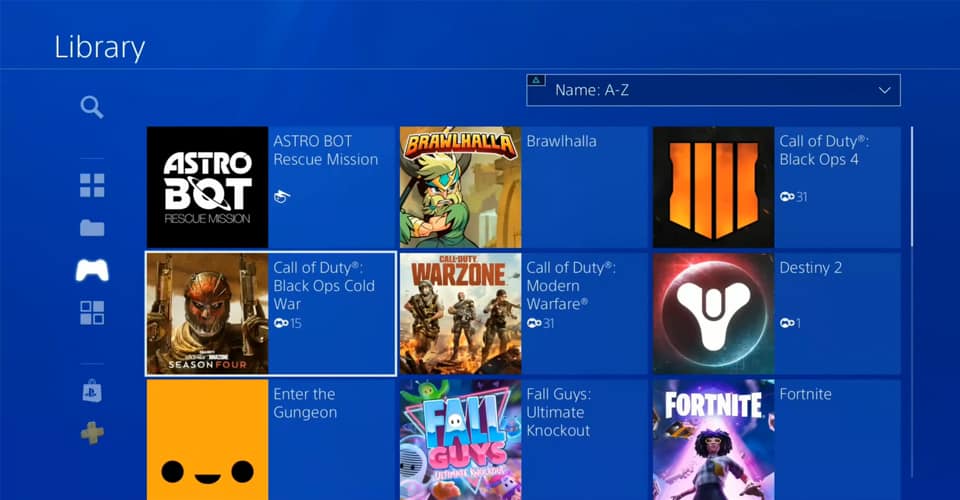
How To Restore Deleted Games in Library | Find Online Download List – PS4
This is a pretty common issue that some users might run into, but the fix is relatively simple. Usually, it is due to a communication problem between your PS4 and the servers. Meaning, it can only happen to digital games.
The first method you can try is to go to your library and use the search input instead of looking for the game inside the list. Simply, type in the name of the game, and it should appear.
If not, there are other things you can try as well.
The second way of restoring deleted PS4 games is by locating which account owns that game. So, if you have a couple of PS accounts, go to the one that owns it, and then follow these steps:
- Go to settings.
- Navigate to Account Management.
- Click on Activate as Primary > Activate.
- Go back, and click ‘Restore Licenses’ under ‘Activate as Primary’.
- It will take only a few minutes, and you should see the game appear in your library now.
If both methods didn’t work for you, then there is another way to access the database for all of the games that you own. That’s from a browser on a mobile or a PC.
Go to the official PlayStation website, and login to your PS account. Then, click on the account icon in the top-right, and go to Game Library.
There, you can access purchased, played, downloaded, PS Plus, or PS Now games. Click on download to download them, and they will most definitely show up on your PS4, but make sure that you have an internet connection on your PlayStation.
READ NEXT : How To Change Resolution on PS4 & Make Colors Better















