In all honesty, in all my prime years of gaming I have been a PlayStation fanboy. Xbox to me was the biggest nemesis. But in all those years, I have always said that what Xbox does better is that they have a much simpler and better UI, and that trend seems to still be the case nowadays. So, even old PS4 players might still not know how to send a friend request or accept one. If that’s you, this is how you do it.
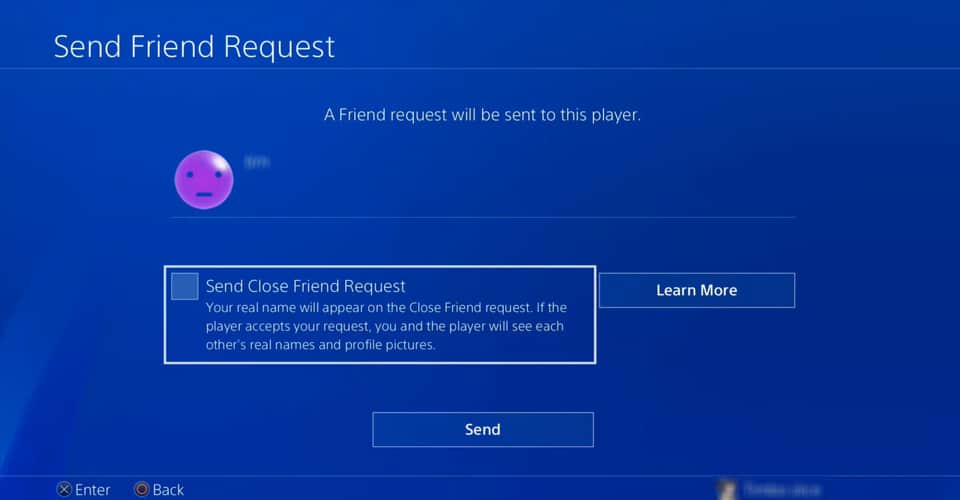
How To Send A Friend Request on PS4 & Accept Request
PlayStation even has bothered to make a detailed guide on this subject. Now, yes, I get it, they make documentation for everything, but the point is, they can do better.
Honestly, even players that daily drive the PS4 for years now, can run into roadblocks if they want to complete some task on it. Anyways, to get back to the topic at hand, this is how to send a friend request on PS4:
NOTE: Below this guide, you can find a clear step-by-step on accepting friend requests.
- Power on your PS4.
- Login to an account and from the main menu go to ‘Friends’ in the top section.
- From there, use the search to find your buddy.
- When the profiles appear, choose the correct one and click on the smiley-face icon with a plus on the right of the profile.
- Then, click the ‘Send’ button.
The other way to do this is by going on their profile, and you will see the same icon under the profile picture of their account.
At the top of ‘All Friends’ there is a ‘Players You May Know’ section, where a list of those you might know will appear.
About accepting friend requests though, it is relatively simple. Also in the ‘Friends’ menu you will find ‘Friend Requests’ on the bottom-left of your screen. Click there, and all your friend requests will appear, with a button on the right of the profile, you will see an ‘Accept’ button.
There is an option to add players that you have played with above ‘Friend Requests’ in the ‘Played Together’ tab.
READ NEXT : How To Hear PS5 Capture Card Audio on PC















