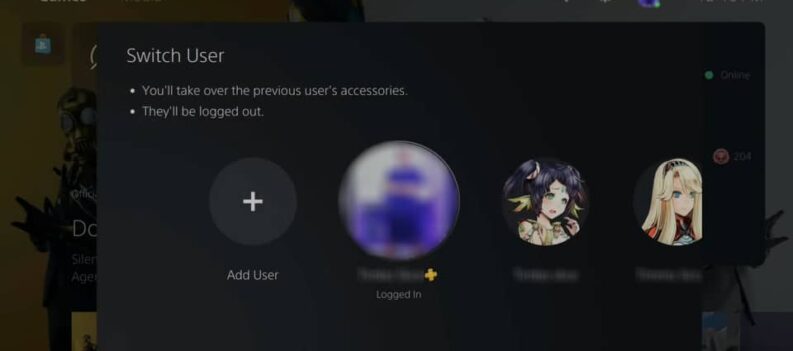So, you haven’t got a PS5, but you’ve always preferred to play with a controller, or you have decided that today, you will run some games on the trusty ol’ PC. How do you turn off the controller without the console being nearby? Is it even possible? Well, Sony have made a feature that let’s you turn off the PS5 controller without the PS5 on PC.

How To Turn Off Controller on PC Without Console – PS5
Now, turning off the controller without actually having it being used on the console before was possible even on the PS4, and if I remember correctly, on the PS3 as well. Basically, Sony have remained flexible about people using the PS controllers with other devices and not just Sony’s.
So, this isn’t quite a new thing, but it is a bit unconventional. Basically, to turn off your PS5 controller on PC without console, you need to press and hold the PS button on the controller for at least 10-15 seconds.
This is what I meant when I said that it is a bit unconventional, as by my estimate even five seconds is quite a lot. Nevertheless, who are we to question Sony’s tactics.
On a side note, some customers have reported that the PS5 controller doesn’t work on PC. You might run into this issue, and as of this moment it isn’t quite clear on why that is the case. This led players to get some sort of an adapter or other supplemental devices to hook-up the controller.
Otherwise, on tablets and mobile, the controller does appear to work as it should, with only a few complaints about compatibility.
Whatever the case may be, and on whichever device you’re using the PS5 controller, it can be turned off the same way like we outlined above, by holding the PS button for 10-15 seconds.
Other types of modded controllers might differ in turning off, but I highly doubt it, as most of them are working under the same architecture.
Keep tabs on Caffeinated Gamer for more insights, guides, walkthroughs, and news on the all-new PlayStation 5.
READ NEXT : How To Change Resolution On PS5 & Improve Graphics