Do you remember the old Facebook quizzes that told you which character you were from a show or cartoon? Well, that trend was recently resurrected on Instagram, and frankly, it’s much cooler than it used to be.
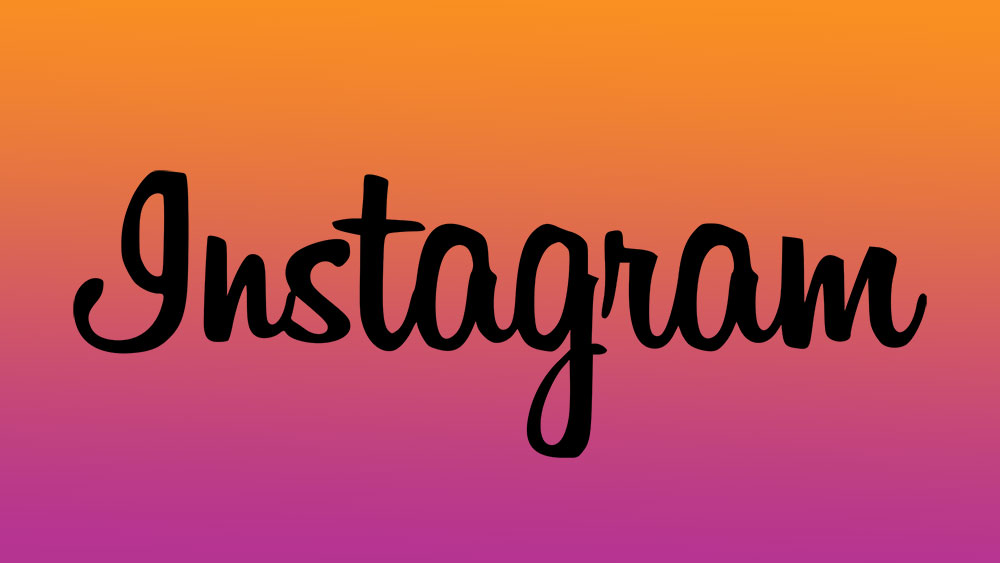
Those quizzes were boring and only showed you a picture of the character. With the newest IG filters, you get a more interactive experience. One of the best trending filters is the Pokémon filter. If you’d like to learn how to get it and start using it on your IG, read on for all the necessary information.
Nostalgia Is Real
Sure, today’s kids know about Pokémon, but the true fans are much older. That wasn’t a jibe at your age, reader, we just want you to know that we share the same nostalgia about this great animated show.
Pokémon was actually released in back ’97. Just let that sink in. The original show was definitely the best in my book, but it’s had many reiterations since then. And not only new Pokémon shows, but also video games.
The latter actually caused a new craze for Pokémon which went viral worldwide. Most notably, a few years back with Pokémon Go. The latest game in the franchise, Pokémon Sword and Shield has also been a major success.
Thanks to these brilliant games, many new generations will start appreciating Pokémon all over again, just like previous generations enjoyed the show. Enough with the nostalgia trip, let’s talk about the Pokémon filter on IG.
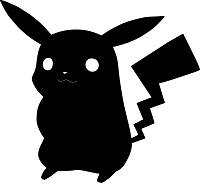
More Info About the Pokémon Filter
The Pokémon filter on Instagram is the creation of @hughesp1, a digital content creator on the rise. On a personal level, he’s an Irishman called Patrick who lives in Spain. He sounds like an interesting guy, but more importantly, he’s created many fine filters on IG.
Besides the Pokémon filter, he’s got a Simpson’s filter and many others. These filters became popular overnight, with some help from celebrities such as Ariana Grande and Diplo, who seem to enjoy them a lot.
The best way to get the Pokémon filter is by using the Apple or Android Instagram mobile app. Follow the links to the official app store for your device and update the IG app. Note that it won’t work if you have an outdated app!
Get the Pokémon Filter
Once you have updated Instagram, follow the steps below to get this great filter:
- Log into your IG profile.
- Tap on the Search option.
- Type in hughesp1 in the search bar and select the creator’s profile.
- Select the Filters permanent story right below his profile picture.
- Swipe until you find the Pokémon filter.
- Swipe up on the Pokémon filter story to get the filter for free.
- Tap on Save Effect and you’ll be able to use the filter in your stories on IG right away.
Make sure to follow Patrick on Instagram so you can keep up with his latest filters. And feel free to check out his other filters too, such as Smiley Face filter or The Simpsons filter mentioned above.
There is an alternative way of getting the Pokémon filter, but it’s not as consistent as this one. You can actually get the filter from your friends’ stories on Instagram. Just tap on the title at the top of the screen and select Save Effect.
This method is random because it relies on your friend uploading a story with the filter. Alternatively, a friend can send the filter to your DMs and you can save it from there, using the same steps. Just tap the image and select Save Effect.

Which One Are You?
Note that the Pokémon effect only has one creator, and he couldn’t have added all of the Pokémons even if he tried. There are way too many of them, and he’s just one man, after all. Still, the effect is really cool and Pokémon fans love it.
Which Pokémon did you get? Getting Pikachu is rather hard, but maybe you did get him! Feel free to share your experiences in the comments section below, and be sure to tell us which Pokémon you are.















