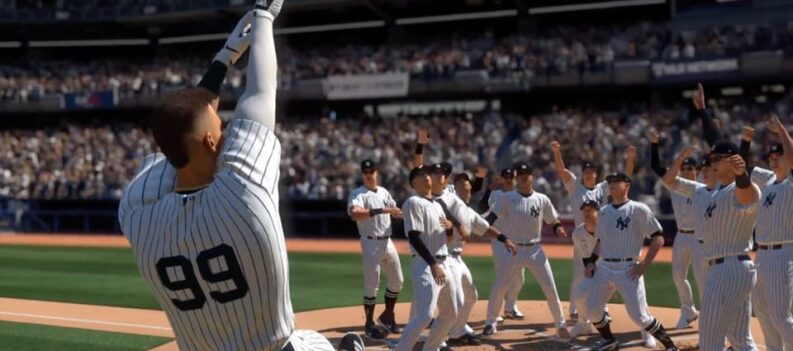MLB The Show 21 came out, and Xbox players that previously couldn’t play the game can now do so, as the game is available for the Xbox as well. The game had a few minor server issues on launch, but now, the situation seems much more stable, as players can enjoy the game freely. Compared to previous MLB The Show installments, this one has had quite some work done to it.

Using the Depth Chart – MLB The Show 21
Along with a lot of mechanical changes to the game, there were a lot of changes to the UI as well. For one, players cannot seem to find or use the depth chart because of this.
To start using the depth chart in MLB The Show 21, players will need to go into the franchise mode, then click the clipboard button in the top right corner of the screen. Here, you will be able to access the depth chart, but also tweak some additional settings;
- Roster changes
- Depth chart
- Lineups
- Pitching rotations
- Training
- Budget
- GM Goals
All in all, the depth chart is quite different to the one in other games, say for example, Madden. Here, it is merely visual, and not interactive. What you can do though is project out future and potential starters for your team. It is unfortunate that this isn’t interactive, but you can still see players’ values, and it will list them according to that.
Once you click on a certain player in the depth chart, you won’t be able to reorder the cards, or affect the way the players are placed. The only thing that you can do is view which are the free agent, and also trade the player which you have clicked on.
Whether this would be changing in the future is highly unlikely, but it would be great to have an interactive depth chart which you can move around players in, like Madden for example.
If you know how to ball, and want to get the latest tips and information on the newest stuff from MLB The Show 21, check out the other stuff from Caffeinated Gamer!
READ NEXT : MLB The Show 21: Unhandled Server Exception