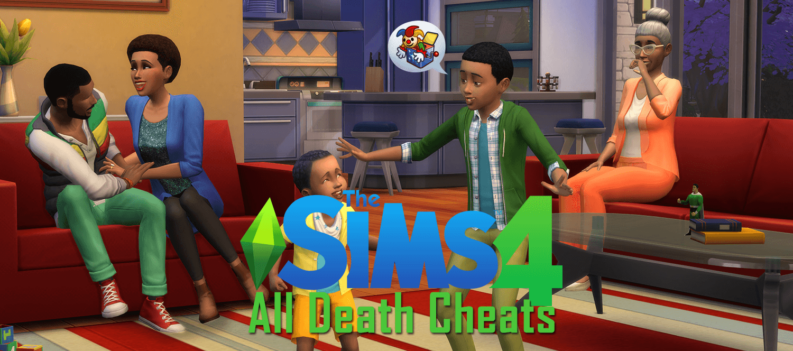We list down must-have mods for RoboCop: Rogue City in this guide.

RoboCop: Rogue City was released just a month ago, but several third-party mods have already surfaced for the game. Some of the most popular mods for RoboCop: Rogue City can improve or change how the brutal first-person shooter feels and plays, giving you some much-needed post-story mode content to enjoy.
Here are some must-have mods for RoboCop: Rogue City.
Must-Have Mods for RoboCop: Rogue City
There are several mods available to try for RoboCop: Rogue City. However, many of the mods you’ll find on the NexusMods website will be similar to the top 10 most downloaded mods, so you’ll be better off downloading the most popular ones as these are more likely to receive future support.
With that said, here are our picks for the best must-have mods for RoboCop: Rogue City.
1. Performance and Lighting Modification (Non-Reshade) v1.4

The Performance and Lighting Modification mod is one of the best mods you can add to RoboCop: Rogue City. The mod addresses annoying stuttering issues and improves the game’s look and feel, with some of the most notable updates being the improved load balancing on CPU and GPU to increase game performance and the adjusted and optimized colors and lighting effects.
Below is a list of all the fixes and improvements the Performance and Lighting Modification brings to RoboCop: Rogue City.
- Stuttering & Hitching Is Removed
- Eliminated Some of The Popping
- Slightly more load on the CPU to relieve the GPU for better performance
- Better anti-aliasing, better performance, and less flicker through TAA.
- Improved Textures in the distance
- Better LOD removal, smooth transition, and pop-up removal from models
- Improved and optimized shadows and Ambient Occlusion
- Screen space reflections and better resolution
- LOD distance from details increased.
- No more popping up details.
- LOD transition increased
- True Sky enabled to give better color
- Optimized clouds (improved visuals and performance)
- Increased overall LOD distance
- Adjusted and optimized color and lighting
- No more fading. Better vision at night.
- Post Process effects improved
- Adjusted and optimized Tonemapper
- Added Sharpness Filter for better details
- UI size adjusted to 75%
Modder: QTmodz
2. No-Intro Videos
Another great mod you can add to RoboCop: Rogue City is the No-Intro Videos mod, which speeds up game launch times by bypassing startup cutscenes and introduction videos.

Suppose you’re just starting your first playthrough of RoboCop: Rogue City. In that case, we strongly suggest watching all the cutscenes and intro videos since the short cutscenes are essential for the game’s storytelling. The intro videos before missions are also worth watching so you can get the necessary context on the mission at hand.
If you’ve already finished RoboCop: Rogue City once, installing the No-Intro Videos mod will help you greatly speed up your next playthrough and allow you to jump into the action instantly.
Modder: Gametism
Related: Complete Guide To RoboCop: Rogue City Side Missions
3. Robocop Has No Recoil
With the quality-of-life mods out of the way, let’s turn to some gameplay mods. What better way to kick off your Robocop modding spree than with a weapon mod?
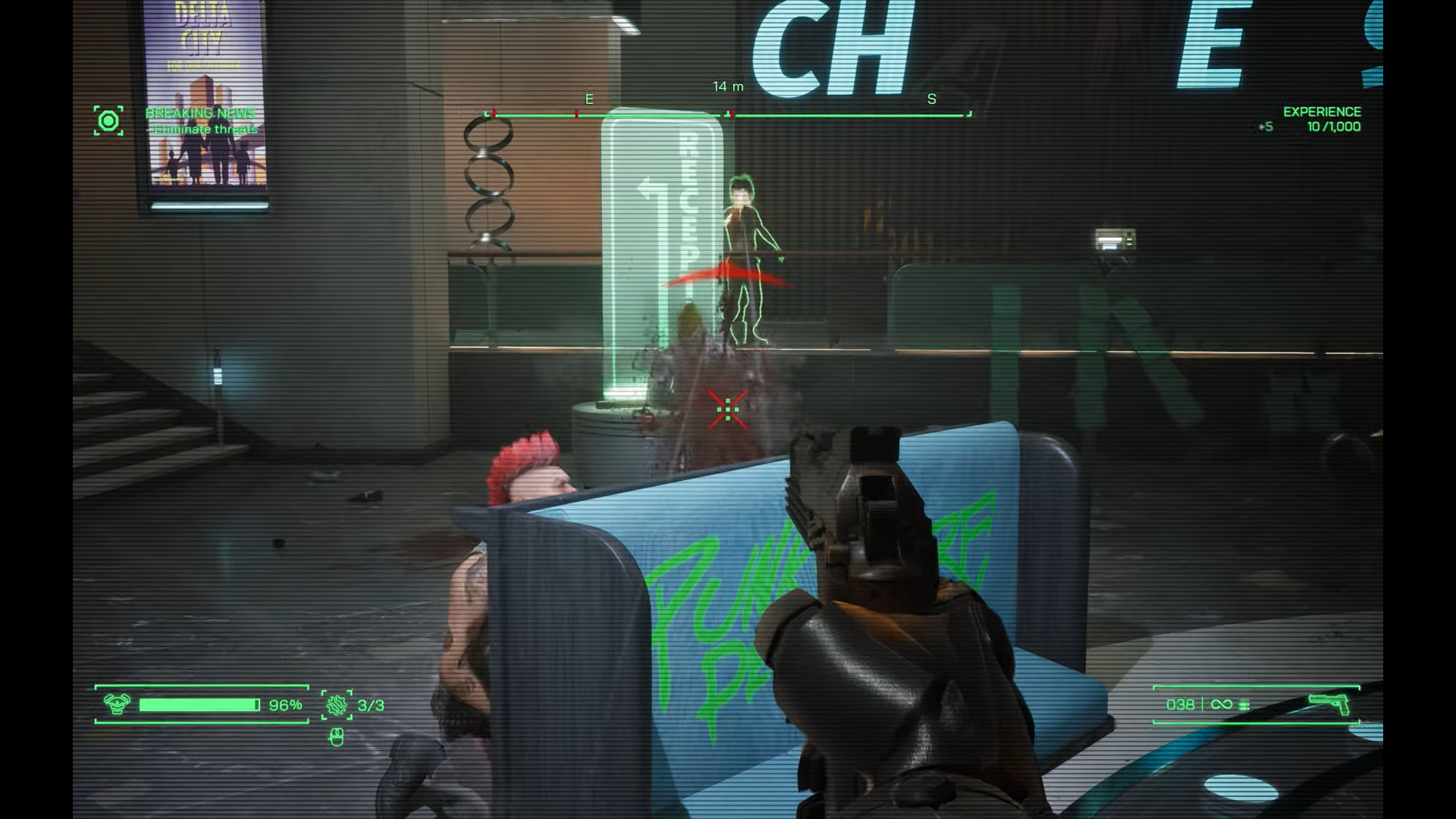
As the name suggests, the Robocop Has No Recoil mod removes recoil when firing guns in RoboCop: Rogue City. More specifically, the mod removes the recoil and bullet spread from firing the Auto 9 and AKM, transforming the insane Robocop into an indestructible and infallible killing machine.
Robocop Has No Recoil should make for a very interesting replay. The mod essentially turns RoboCop into the perfect point-and-shoot enforcer of justice. Combined with the Auto 9’s fire rate and firepower, you’ll be raining bullets on those Detroit thugs like nobody’s business.
Modder: Lisht
4. Auto 9 Movie Sound
RoboCop isn’t RoboCop without the Auto 9, and through RoboCop: Rogue City, you finally get to see and feel what it’s like to hold and fire the iconic automatic pistol. But while more casual gamers won’t care, die-hard RoboCop will want to make the Auto 9 sound similar to the movies.

Don’t get us wrong, the Auto 9’s firing sound in RoboCop: Rogue City isn’t bad – it’s perfect. Every shot has a ton of low-end, making each trigger pull feel heavy and impactful. It sounds quite different from Auto 9 in the movies, as the original Auto 9 sounds give out a thinner, more hollow sound.
With that said, if you’re one of those die-hard fans looking to make the Auto 9 sound as you remember it in the movies, a simple mod called the Auto 9 Movie Sound will swap out the default Auto 9 sounds with the movie sounds, so you can wallow in nostalgia while firing the Auto 9.
Modder: JetstreemDan
5. Movie Accurate Auto 9 Twirl and Holstering Sound
Also from Modder JetstreemDan is the Movie Accurate Auto 9 Twirl and Holstering Sound mod. As the mod’s name suggests, this mod replaces the default twirling and holstering sound for the Auto 9 in-game to make it sound closer to the movies.

It’s also worth mentioning how the Twirl and Holstering Sound mod nicely complement the Auto 9 Movie Sound mod, and having both mods installed should give you a more movie-accurate sound experience while playing RoboCop: Rogue City.
Modder: JetstreemDan
Final Thoughts
So there we have it! These are our picks for must-have mods for RoboCop: Rogue City. There are a ton of other mods on the NexusMods website, but we feel these five mods give you the best performance, visual, and sound updates that help make the game feel fresh for your second playthrough.
Mods for RoboCop: Rogue City not only changes the game’s look and feel but can also bring much-needed performance improvements to help make the game feel smoother. We suggest installing the performance mods first so you don’t run into experience-ruining stutters while running around Detroit firing the movie-accurate Auto 9 with aimbot accuracy.