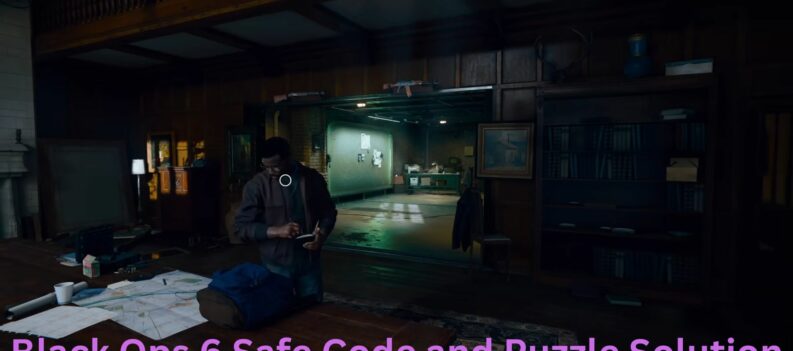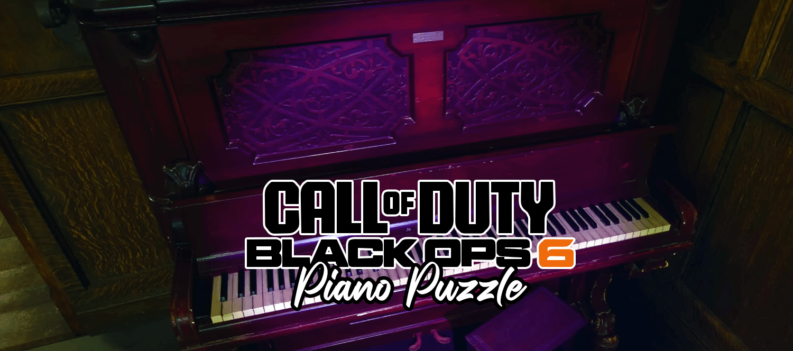Are you looking for a way to play Black Ops 6 early? This guide shows you exactly how to do it, step by step.

The latest entry in the Call of Duty series, Black Ops 6, will finally be released on PC, PlayStation, and Xbox on October 25, 2024. Many players have eagerly awaited this first-person shooter, as it introduces new features while staying true to the franchise’s classic elements.
Fortunately, if you can’t wait for your regional launch to get into the intense action gameplay, there’s a way to play Black Ops 6 early. Below, we’ll walk you through how to access Call of Duty: Black Ops 6 before the official launch in your region.
Table of Contents
How to Play Black Ops 6 Early on PC, Playstation and Xbox
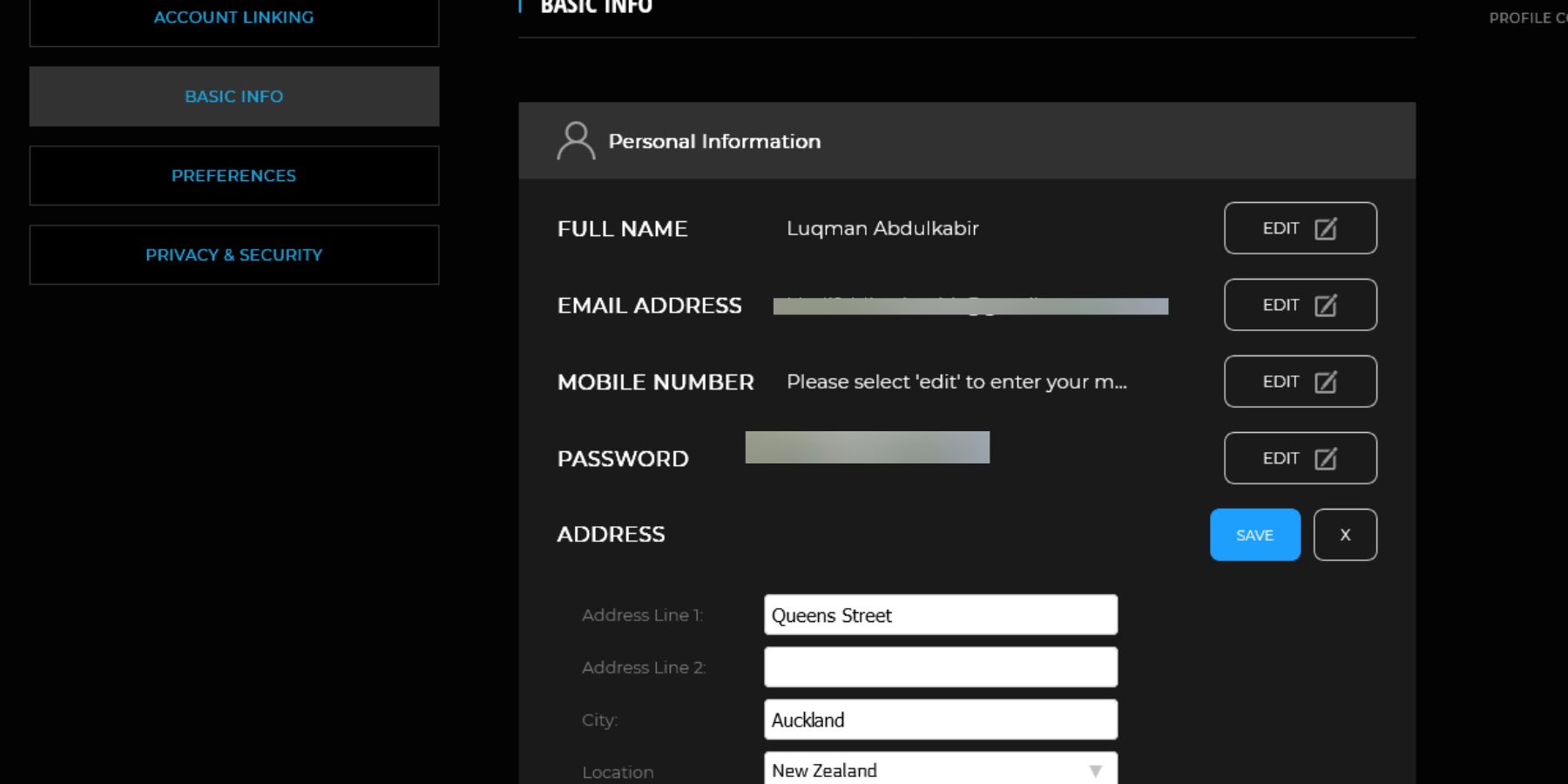
Call of Duty: Black Ops 6 officially launches between 12 p.m. BST on Thursday, 24th October, and 7 a.m. BST on Friday, 25th October. However, the New Zealand method—a handy trick due to the time difference—has always been useful for getting early access.
With this method, you can start playing Black Ops 6 at 12 p.m. BST on Thursday, 24th October. This gives you up to 17 hours of early game access, depending on your region. Here’s how to use the New Zealand method to play Black Ops 6 Early on PC, Playstation and Xbox:
How to Play Black Ops 6 Early on PC (Game Pass)
You can get early access to Black Ops 6 on PC through Game Pass by changing both your Call of Duty account location and your PC location to New Zealand. Here’s how:
- Press Windows + I to open your PC’s Settings.
- Go to Time & Language on the left panel.
- Select Region and set your location to New Zealand.
- Restart your PC and launch the Xbox app. You’ll notice the release timer for Black Ops 6 on Game Pass has adjusted for New Zealand access.
- Next, visit the official Call of Duty login page and log in to your account.
- Click your account name in the top-right corner and select Basic Info.
- In the Basic Info section, click Edit next to Address.
- From the Location dropdown, choose New Zealand and enter a random New Zealand address.
- Click Save to confirm your changes.
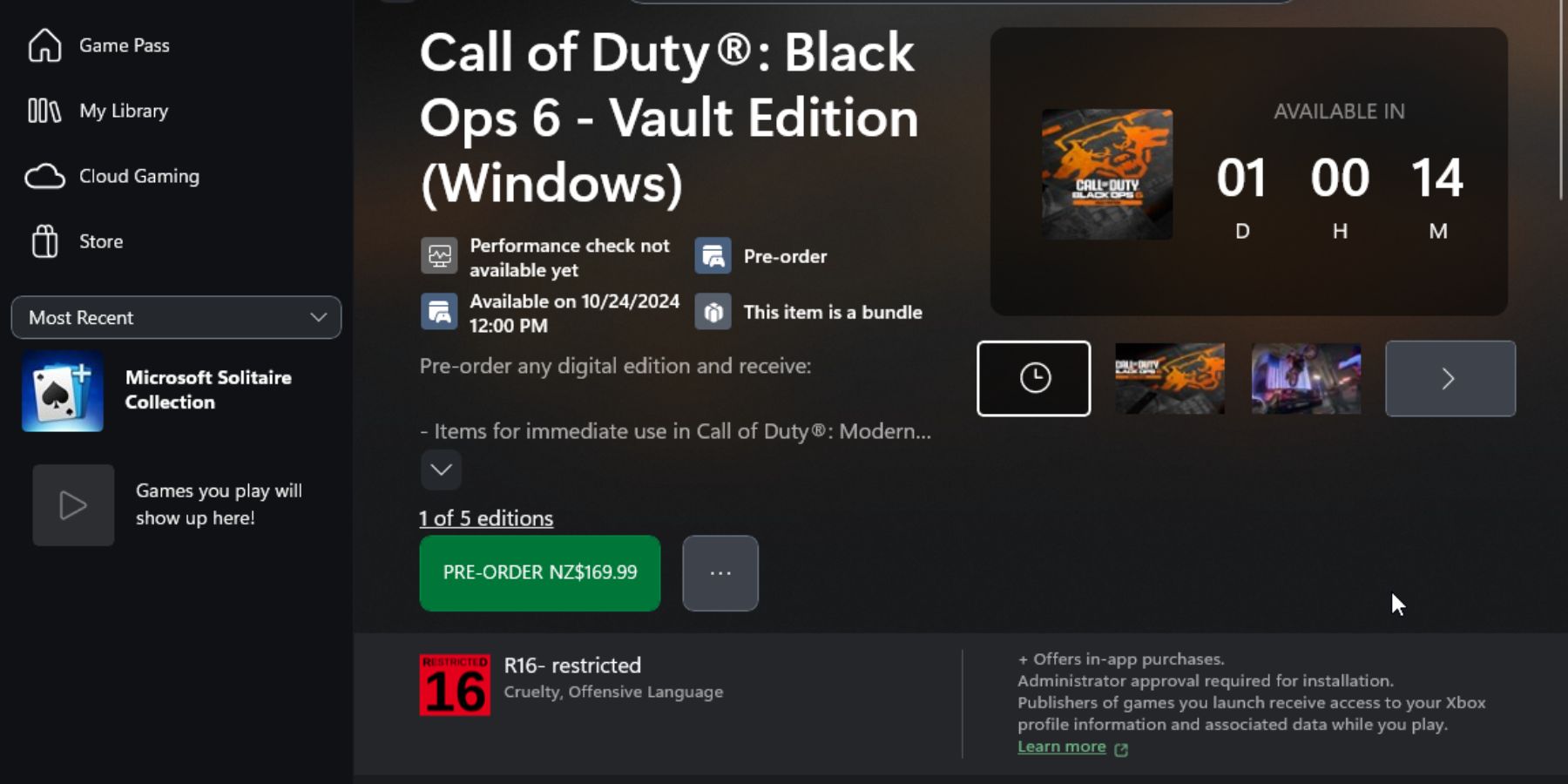
How to Play Black Ops 6 Early on Xbox
To play Black Ops 6 early on Xbox, you’ll need to change your location to New Zealand both on the Call of Duty website and on your Xbox console. Here’s how:
- Visit the official Call of Duty website and log in to your account.
- Click your account name in the top-right corner and select Basic Info.
- In the Basic Info section, click Edit next to Address.
- From the Location dropdown, select New Zealand and enter a random New Zealand address.
- Click Save to update your address.
- On your Xbox console, open Settings and go to System.
- Select Language and Location.
- Change the Location to New Zealand.
- Click Restart Now to reboot your console and apply the changes.
Now, you’ll be able to access the game early using the New Zealand method!
How to Play Black Ops 6 Early PlayStation
For PS5 consoles, you only need to change your location on the Call of Duty website. Here’s how:
- Go to the official Call of Duty website and log in to your account.
- Click on your account name in the top-right corner and select Basic Info.
- In the Basic Info section, click Edit next to Address.
- From the Location dropdown, select New Zealand and input a random New Zealand address.
- Click Save to update your address.
Playing Black Ops 6 early on PS4 is a bit more complicated. The method for creating a burner account just for early access—less than 24 hours ahead of time—might not be worth the hassle. If you’re on PS4, it may be best to wait for the official launch in your region.
Conclusion
Those are the different methods to play Black Ops 6 early. However, players on Steam and Battle.net can’t take advantage of this workaround since their accounts are locked to their chosen regions. If you’re concerned about changing your Activision account location, there’s no downside—you can always switch it back whenever you want.
READ NEXT: 30 Best Horror Games to Play This October