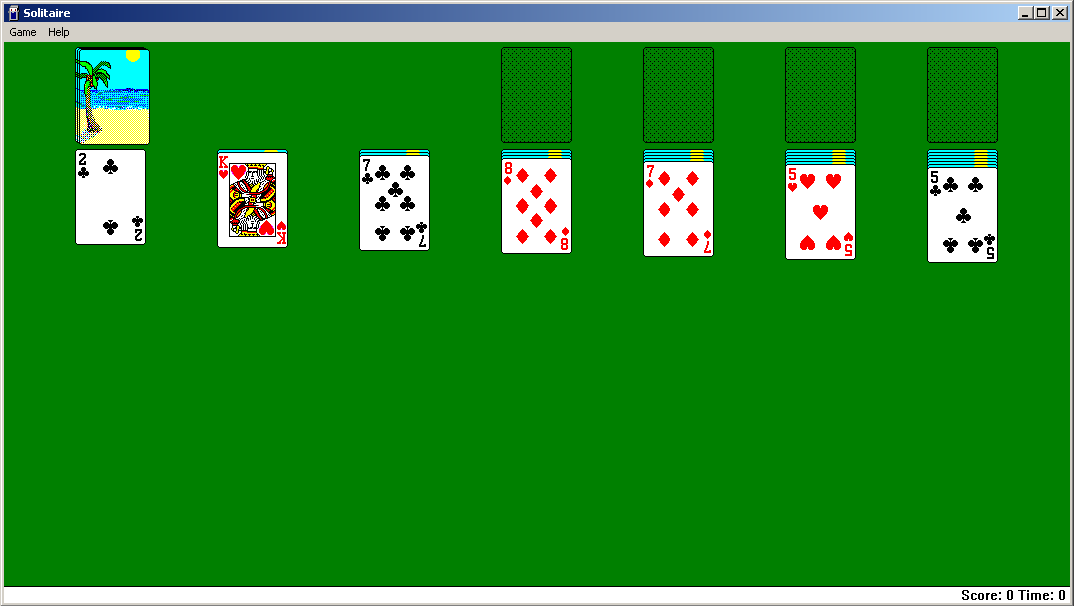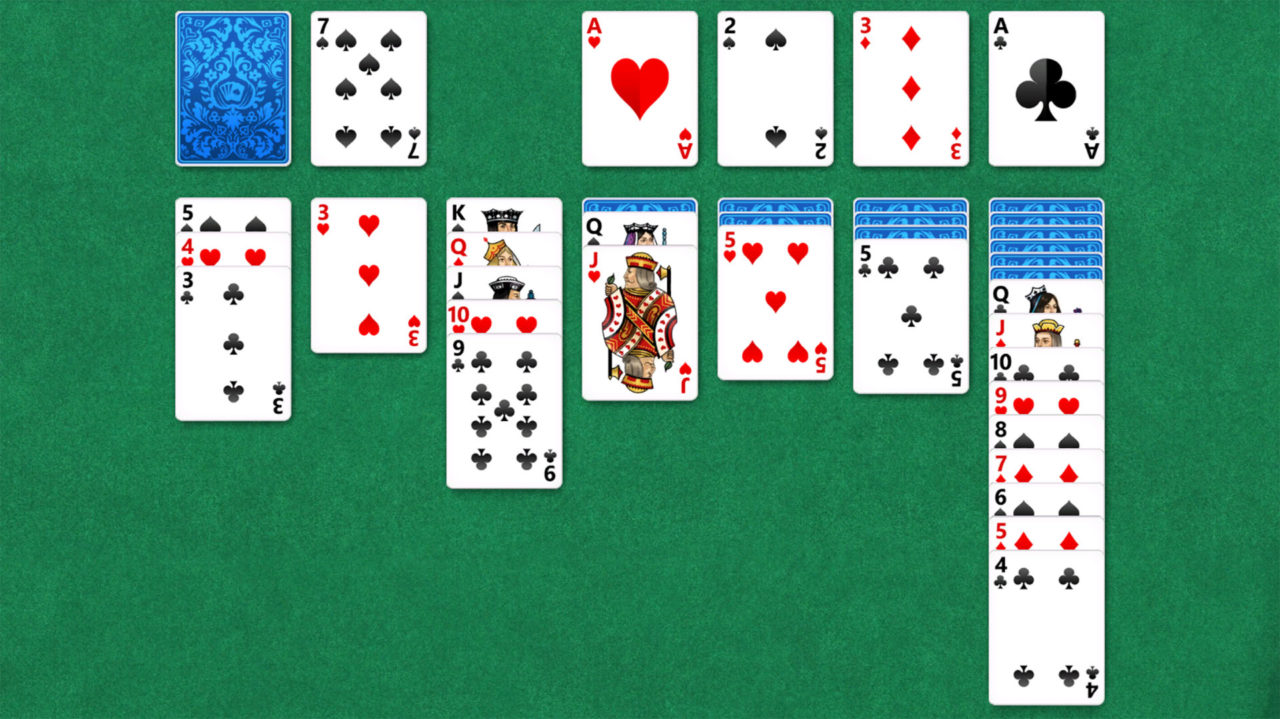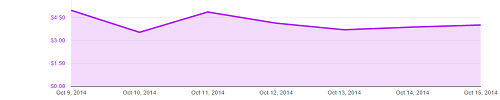Microsoft’s digital version of the card game Solitaire is one of the most popular computer games ever. Included as part of Windows starting with Windows 3.0 way back in 1990, the game has consumed countless hours of employee downtime over the years.
Unfortunately (or fortunately, depending on how you look at it), Microsoft removed Solitaire as part of the default Windows installation in Windows 8, leaving many Windows users without their favorite game. While there are many third-party Solitaire games available online, a clean and simple app from Microsoft is still available for Windows 8; you just have to find it. Here’s how to play Microsoft Solitaire in Windows 8.
Once you’ve upgraded to Windows 8 (or 8.1), you can find the new Microsoft Solitaire as a Metro app on the Windows Store. Head to your Start Screen and launch the Store app. Then search for Microsoft Solitaire Collection. The app will also show up as one of the top results of a more generic search for just “solitaire.”
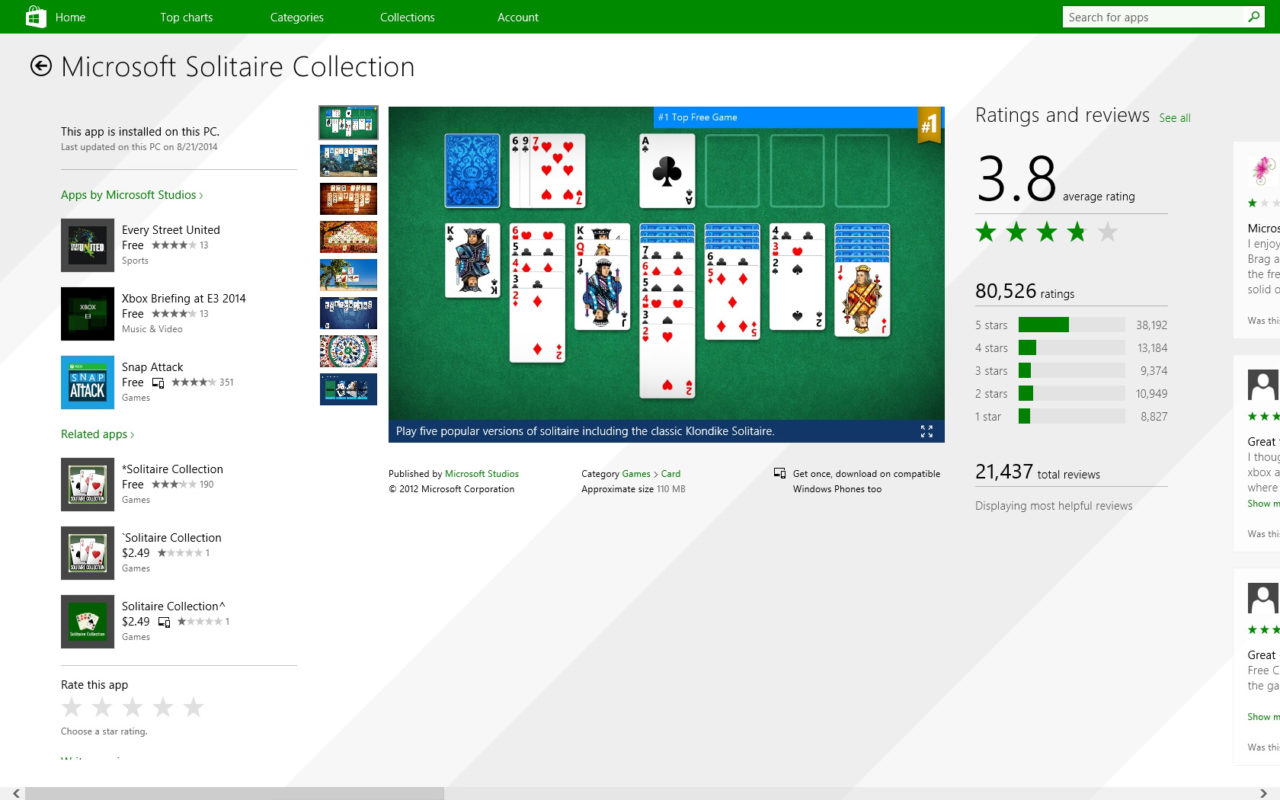
This is Microsoft’s official Solitaire app for Windows 8 and, thanks to the company’s attempt to unify its desktop and mobile platforms, you can also play it on Windows Phone. The app is free for unlimited single player sessions, although you can optionally pay to become a premium member for access to things daily challenges, online competitions, and an ad-free experience. You don’t need to spend a cent to get the “classic” Solitaire experience of previous versions of Windows, but if you want the premium features it will cost you $1.49 per month or $9.99 per year.
Players can choose from multiple Solitaire variations (Klondike, Pyramid, Spider, FreeCell, and TriPeaks), and there are a number of custom themes and decks. The app keeps track of a user’s statistics for each game type and can also be linked to a user’s Xbox Live account in order to earn achievements.
Some third-party Solitaire apps offer more features, but the Microsoft Solitaire Collection is free, easy to use, and runs great on Windows PCs, tablets, and smartphones. It may look a little different from the classic Solitaire games of Windows past, but most Solitaire fans will quickly feel right at home.