Sony’s PS4 Remote Play is now available on Windows and Mac, but with relatively low default quality settings, some users may be a bit disappointed the first time they access their PS4 from their computer. In fact, when we first launched the PS4 Remote Play app for OS X this morning, we were dismayed at the low image quality and, worse, the apparent lack of ability to change the settings, despite statements by Sony to the contrary. But the solution, although not clear at first, is relatively easy: you need to change streaming quality settings before starting your PS4 Remote Play stream. Here’s how it works.
First, make sure that your PS4 console is running the latest software update, which as of the date of this article is version 3.50. You’ll then need to download and install the PS4 Remote Play app for OS X from the Playstation website. Connect your PS4 DualShock 4 controller to your Mac via USB, launch the Remote Play app, and sign in with your Playstation account.
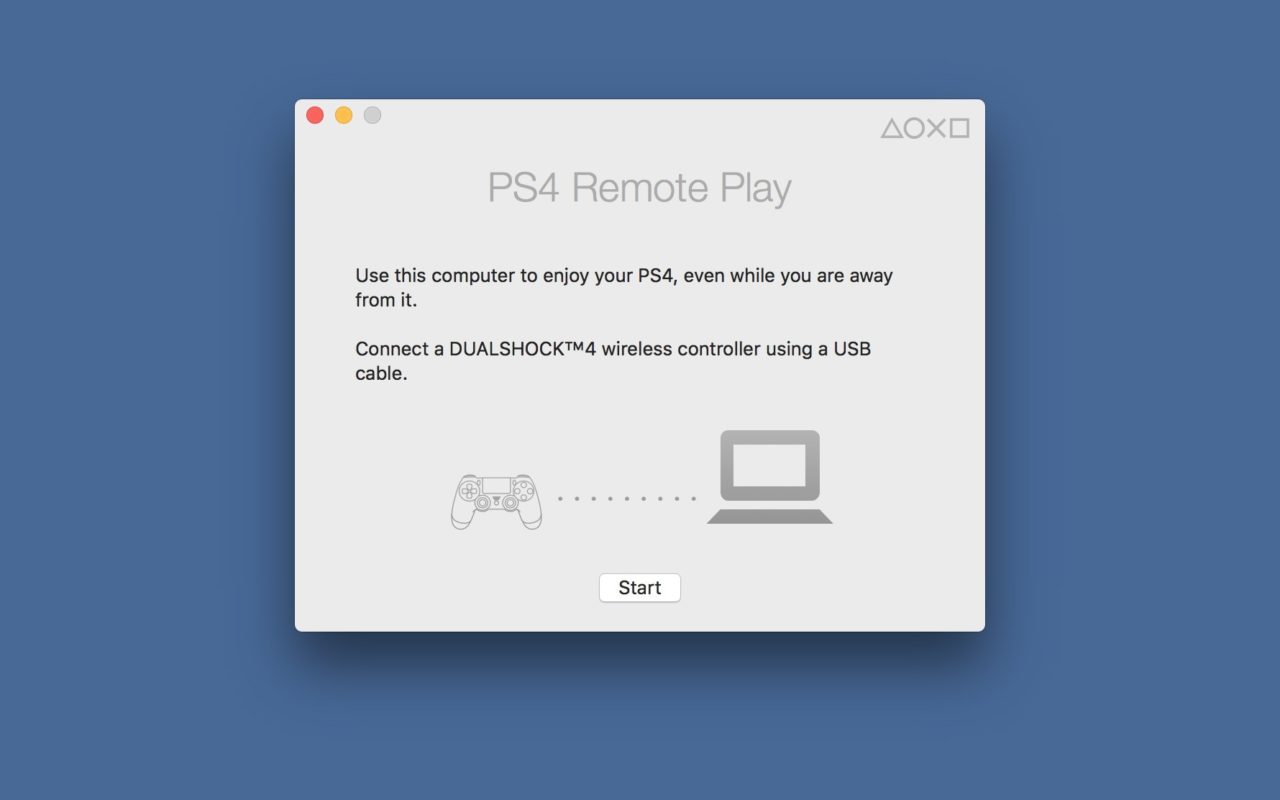
Now, here’s the part we missed when first getting started: before you press Start to connect to your PS4 console, go to PS4 Remote Play > Preferences in the OS X Menu Bar. The Preferences entry is grayed out and unavailable once you start streaming from your PS4 console.
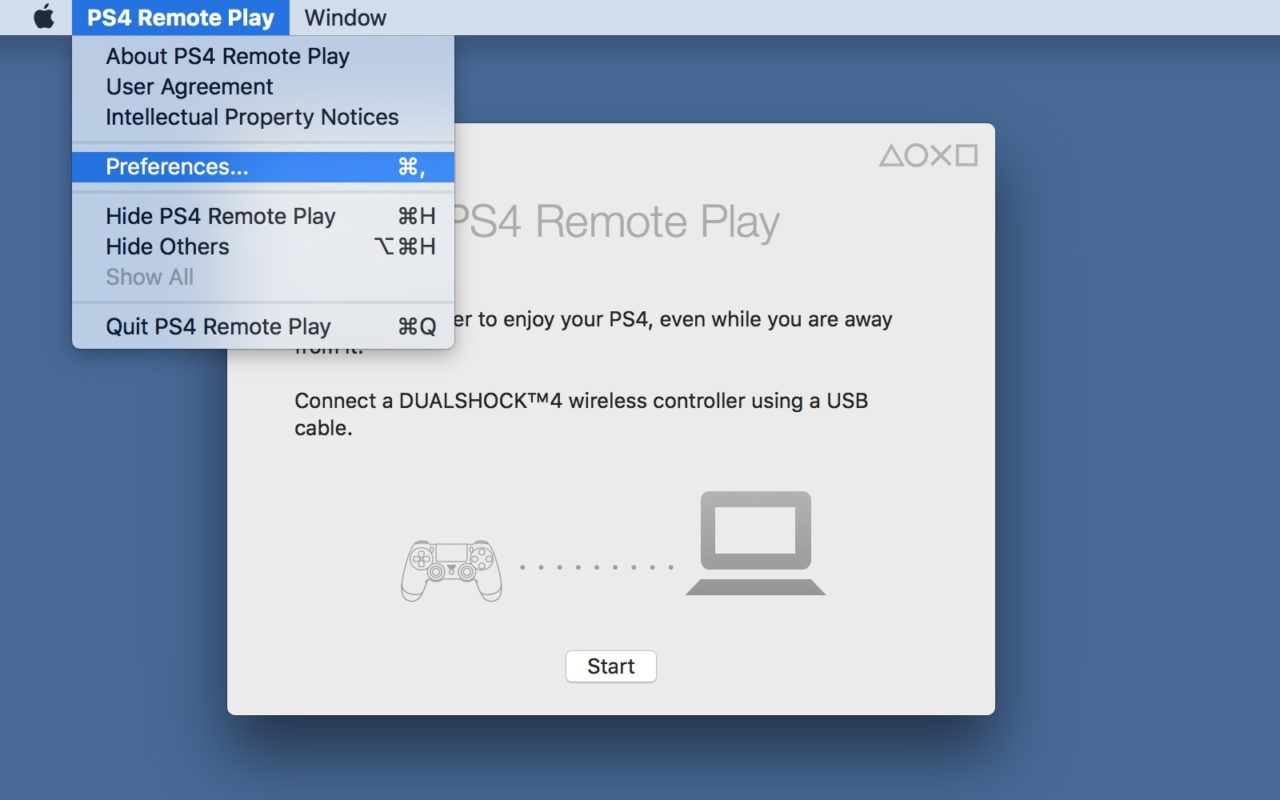
From this Preferences window, you can select your desired streaming resolution (360p, 540p, or 720p, with 540p the default setting) and your desired frame rate (30fps “standard” or 60fps “high,” with “standard” the default setting).
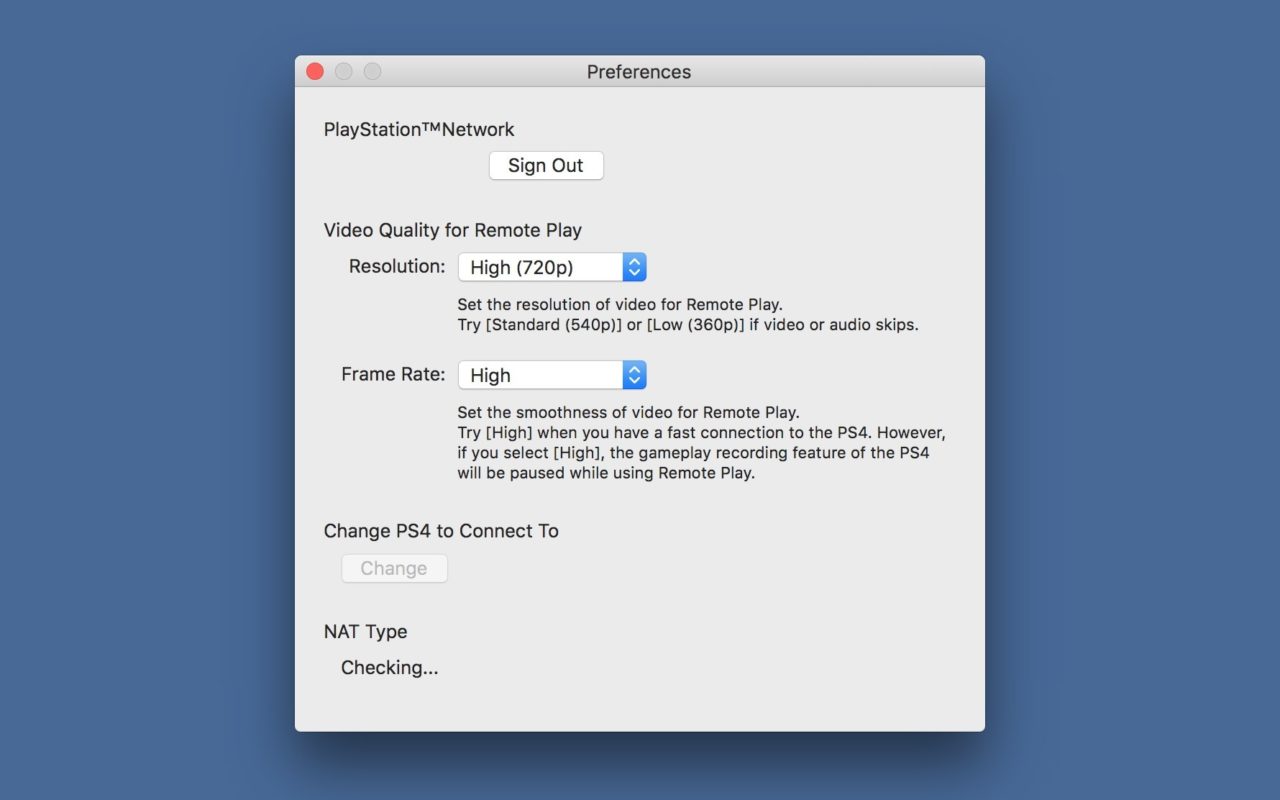
Once you’ve made these changes, you can close the Preferences window, return to the main PS4 Remote Play app window, and click Start to connect to your PS4 console and begin streaming.
Keep in mind that the higher the resolution and the faster the frame rate, the faster your network connection will need to be to ensure a good experience. Within your own home on a wired Ethernet network, for example, users should have no problem maxing out both resolution and frame rate, but if you’re using an older wireless spec, or accessing your PS4 from outside of your home network, then you may need to experiment with both resolution and frame rate to determine the best balance of quality and performance.
















