This error message signals that you’ve tried a specific action many times over a short period. Therefore, the platform blocked/limited your access, and you must wait for the expiration time before you can proceed.

But is there a way to lift the limitation and skip the wait? Of course, there is, and this article provides you with a few workarounds that should do the trick.
When in Doubt, Plug It Out
The restriction prevents you from entering the verification code. But what you might not know is that Discord does this via an IP ban.
Luckily, most providers don’t give you a static IP, and the restriction is gone as soon as your IP address changes. Reset your router or modem and restart your computer to speed up the process. Here’s what you need to do.

Step 1
Press the Power button on your router, then hold it for about thirty seconds. That should reset the device; you need to plug it out of the socket.
Wait, plug the router back in, and turn it on. You might need to reconnect and reenter your password when the device is back on.
Important Note:
Some routers feature a special Reset button. It’s usually located at the back and concealed behind a pinhole opening. To reset the device, insert a blunt pin or toothpick and hold it for a few seconds.
Your device will power cycle. The flashing of the router lights usually indicates that. For this method, you might not need to unplug it from the wall. Expert tip: use the iPhone SIM tool to press the reset button.
Step 2
Router is reset out of the way, and you can restart your computer, reconnect to the network, and log back into Discord.
Note: It won’t hurt to try a different browser if you’re accessing the platform via the web client.
Other Workarounds
A quick workaround that doesn’t abuse Discord’s API is to send messages and then delete the previous ones. The limit for deleting messages is higher on this platform, so this is a neat trick to avoid getting the error message in the first place.

You can also include intermediate times for animations. This requires a bit of coding, and the command is:
function async wait = { require(“util”).promisify(setTimeout); }; //syntax: await wait(1000);
It gives you a one-second pause, and it’s necessary for the timing to match the animation speed. Also, be careful about the speed as well because there is another limit that might trigger the error message.
Using Third-Party Software
More than a few software cleaner tools and apps claim to be able to fix Discord errors.
And while they work fine for fixing malware and computer errors, they might not help with Discord. That’s why we can’t recommend any of them. But if you use an app that does the trick on the messaging platform, feel free to share your experience in the comments section.
Why Do Discord ‘Rate Limited’ Errors Occur?
As said, errors occur when you repeat the action many times in a short period. For example, you enter the text verification, and it doesn’t work. Then, you reenter it a few times and get booted out.
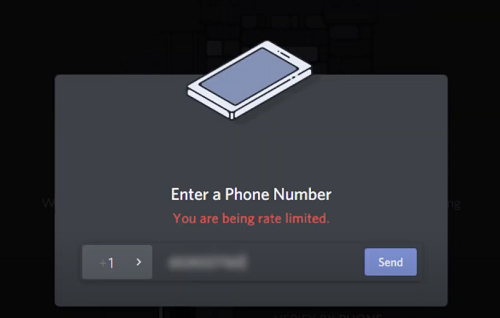
Albeit frustrating, the error is there for your safety because it minimizes the chance of a user guessing the verification password. There are quite a few hacking apps that enter code combinations and may override Discord security.
Discord triggers a floppy disk app when you type the verification a few times. That effectively blocks your access to the platform. And if you’re wondering about the rate limit, it’s five for each request.
Keep in mind that Discord considers circumventing the error as API abuse. The methods presented in this article are not abusive, but you should be careful with the verification codes.
Expert Tips
Discord is a ripe playground for IT professionals and programmers who regularly code custom bots for different servers. While there is nothing wrong with coding a bot, it can be one of the primary triggers for the error.
The standard language combo for these bots is Java and Eclipse, and the only way to avoid the error is to use a timing command—either the one provided in the article or a custom one of your creation.
However, when the error does occur, there is no way to work around the system. The platform is engineered to prevent flooding and remain one step ahead of DDoS attacks and spam channels.
Safety First
A simple router restart usually does the trick if you’re an average user. Also, the wait is there for your protection, so you might as well go with it. But if you plan to use Discord for marketing, advanced coding skills and planning are necessary to prevent error messages.
What are your favorite channels on Discord? How often do you see the error messages? Tell us more in the comments section below.















