I live in Tampa Bay, Florida, and during the summer, there are a lot of thunderstorms; it happens so often that a “spat” storm (meaning one that lasts a half-hour or less) happens pretty much every other day all summer long. That being the case, it’s normal in these parts that the power kicks off for anywhere from 5 seconds to 5 minutes several times a month.
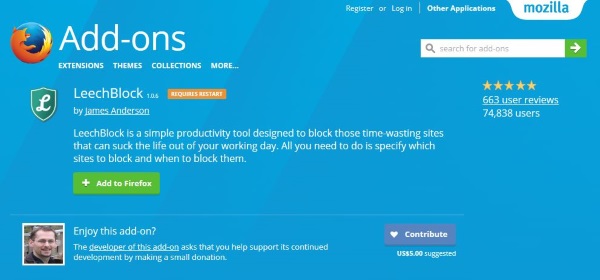
Ordinarily, the Nintendo Wii is pretty good at not having any problems. Still, one particularly annoying issue has happened to me twice because of how often the power kicks off in this area.

Reset the AC Adapter
The Wii’s power adapter is an external brick with a trip switch. You cannot see this switch, as it’s inside the unit. It shuts off when the Wii’s brick detects a surge, spike, blackout, brownout, or what-have-you.
The problem? Your Wii console won’t power on after the power goes back to normal. The brick itself needs to be reset. You will think your Wii console is broken because it won’t power on, but it most likely isn’t.
Nintendo instructs to unplug the brick from everything (wall and Wii), let it sit for two minutes, and the brick will auto-reset itself, allowing it to power a Wii console again.
Does this work? Yes, it does. I’ve had to do this twice, and both times the console powered back up afterward. I consider this a flaw in Nintendo’s design because there should be a light on the brick to let you know it’s either working or not working. Alas, the brick has no such light.
Change the Power Supply
If resetting the AC adapter does not fix the problem of your Wii refusing to power on, you may need to get a new power supply. Test it with a different power supply that you know works, and if the Wii turns on, it is time to change out the power supply.
Reset the Bluetooth Board
Another reason why your Wii may not be turning on is because the Bluetooth and WiFi boards have been unsynced. Try resetting your Bluetooth board to see if that fixes the problem. If you can, you should test it with a Bluetooth board you know works.















