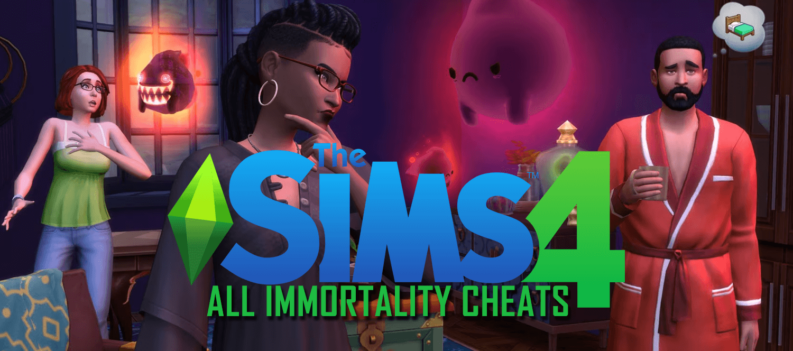Cities: Skylines – PS4 Edition is a great sandbox simulation city builder for gamers that do not have a PC. With enough time and creativity, you can build some colossal cities that sprawl for miles and have a certain flair that is all your own. If you have a tear in your eye anytime someone mentions the SimCity games of the past, you should really be giving Cities: Skylines your attention.
Your next mega city begins on one of twelve different maps. Each area offers a different landscape and resources, which can dramatically change how you manage your city in future. Some have more land available for building, while others will give you more water or connections. All of these can have a consequence, especially at later stages.
The beginning of any town is simple. As the mayor, you start your city by taking one of the road connections into the area and extending it. At first, you will only have access to simple two-lane roads, but, as your city grows, so do your options. Eventually, you can create spiraling highways with roads that go above and below the ground. You can also create intersections with so much gridlock, it may be faster to walk.
Along every road, you will see little grids. These are zoning areas, and you can choose from residential, commercial, or industrial. Residential allows your city to build more houses and grow your population. Commercial zones provide shopping malls, restaurants, and jobs for your citizens. Industrial zones create jobs and products for the commercial zones. It is easy to select an entire block or just a few squares in the available area. Once it has been zoned, you can watch the new business or homes being built and occupied.
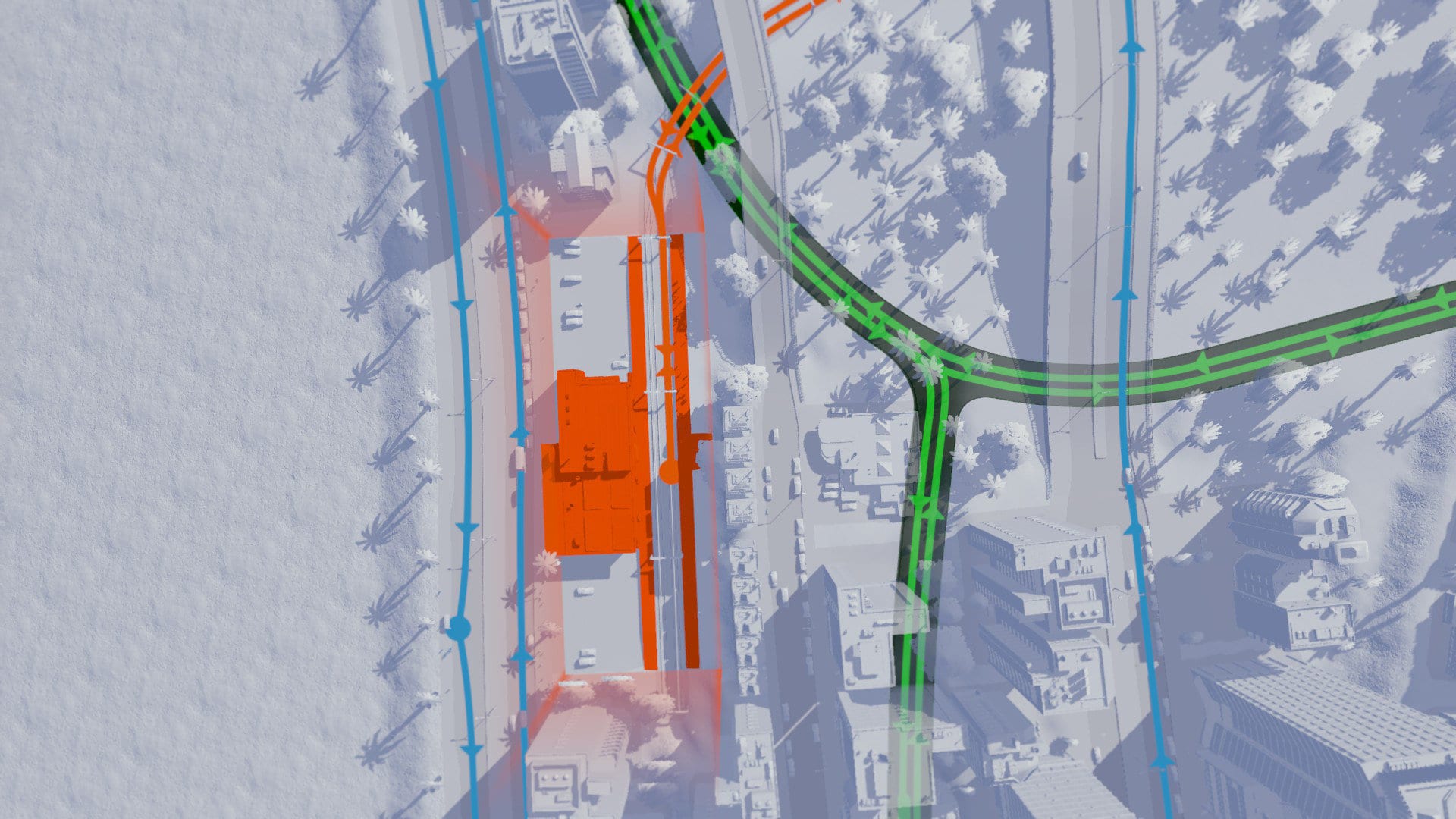
You will also need to provide power and water to all of those people you just invited into your town. The water and waste pipes run underground and from the rivers, while the power can run across lines above ground. For each of these, placement can be critical and, just like zoning, you need to have an idea for future growth.
Just like anywhere else, money is the fuel for your town. I had multiple games end, because I went bankrupt. Like some real governments, I overspent and ran my city into the ground. After some chuckling about not having enough money to run separate water and waste lines, I learned how to actually make a profit and grow.
If you can keep your city growing, you will unlock milestones. They will reward you with new services, new and more advanced items for use in expanding your city, and even the ability to purchase another chunk of land to expand.
The new services will include schools to turn your drooling masses into (less drooling?) educated folk who can then improve your city. The police station will keep your town from becoming a criminal paradise and increase happiness, and the fire stations will prevent buildings from becoming a light show for your local arsonists.
The game is really about balance and finding the right way to build your city without making it a pollution-filled, traffic-jammed, crime-ridden hell hole for anyone unfortunate enough to call your city home. (Of course, that fun opportunity exists as well.) If you add a new road, is there another way to access it? Is the hospital close enough to the residential areas, and are the residential areas away from the landfill? Every choice has a tradeoff and consequence.
I was also impressed by the amount of freedom in the game. There is no campaign, but, with some limitations, you can build the city you want and have the game run the simulation to see if it would work. I built coal power plants next to homes, which was a terrible idea, but the game did not restrict me. As I mentioned, I connected the waste and water lines. It made people sick which increased the visits to the medical clinic, but I was never prevented from becoming the slum lord I always dreamed.
This is all wrapped in an outstanding and simple menu system. There is a reason that most sim games come to the PC, instead of the console – the control is often too complicated. Cities: Skylines is not the first, but it does a great job in streamlining the player’s access to the information.
The horizontal center menu on your screen gives you access to everything you can build, and you are never more than a few clicks away from anything. The bottom left shows a month’s time as the progress bar fills, and the amount of money you have is shown to the right.
The far right side shows you what type of zoning is most desired in your city, and it also shows the views icon. This is where you can really dig into the details of your city. You can view the happiness percentage, power and water lines, noise or environmental pollution areas, and employment levels, just to name a few.

Another view will show you statistics and graph different measures, such as your population growth and city budget over time. It presents the deeper information in a colorful baby’s first spreadsheet kind of way. You can agonize over the details as much as you want, but you are never forced to worry about any of it, especially if you are playing with infinite money and everything unlocked.
The game also lets you save anywhere, and you can turn autosave on or off, as well as adjust the frequency. I appreciated this feature so much, because I could make mistakes and reload if I did not like the outcome without having to flush hours of my game down the toilet of time.
The visuals and sound are simple, but they are clean and distinct. I am able to see my entire city from above like some benevolent god, or I can zoom into a neighborhood at street level and watch the traffic like your nosy neighbor that keeps asking you when you are going to cut your grass. Helpful informational icons appear above your town, and your (sometimes) whiny residents let you know when they are sick or have a dead body that needs to be removed.
One of the only things that was a bit of a disappointment was the time. I could pause the game at any time, and it was great. It gave me the space to put down new power lines or think about my next expansion without continuing to spend my hard-earned cash.
The problem was that sometimes I was waiting to accrue more money to finance my next venture or more people to crack that next milestone. I could fast forward time, but waiting to be able to play a game is not very fun. It was a double-edged sword. I am glad the option was there, but I wish I could do something other than speed up the waiting.

I still believe Cities: Skylines offers gamers a rarity on consoles. It is a city building simulation that plays extremely well and is not limited by the controller. Its lack of structure and waiting to be able to make your next move will not appeal to everyone, but it will give you a surprisingly deep experience. If you like simulation games, Cities: Skylines will give you everything you want and more.
-
Overall - Very Good - 7.5/107.5/10
Summary
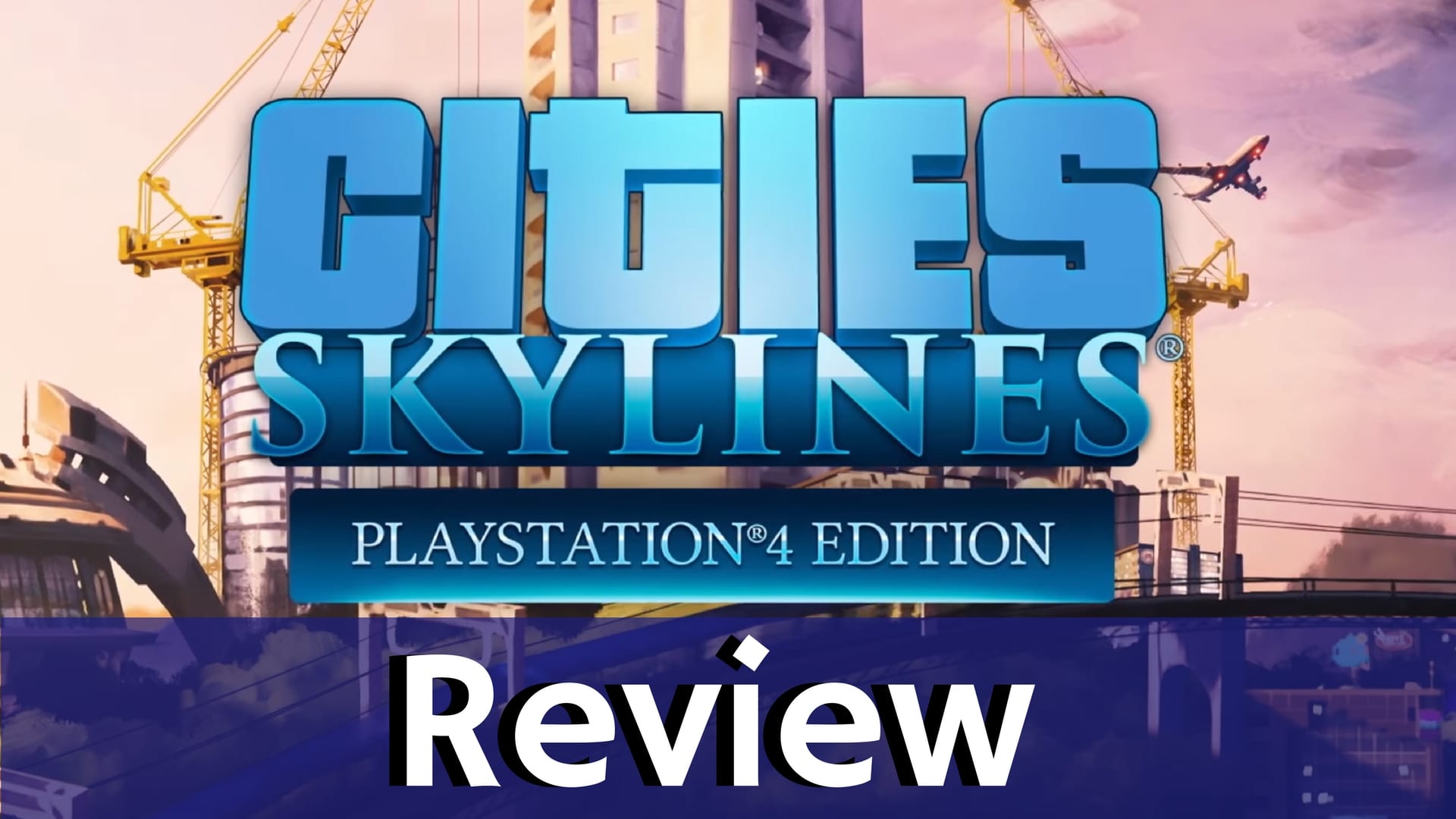
Cities: Skylines – PS4 Edition is a great game for your inner city planner. With a simple interface and an excellent menu system, you can build anything from an ideal small town to a smog-filled metropolis. Although I had to wait sometimes to make my next move in the game, it is still an easy game to recommend to anyone looking for a dynamic, city-building sim without a lot of other unnecessary parts.
Review Disclaimer: This review was carried out using a digital copy of the game provided by the publisher. For more information, please read our Review Policy.
Reviewed using base PS4.