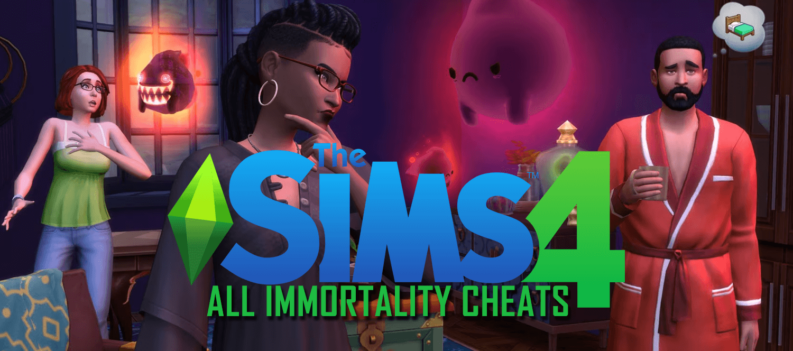PC Building Simulator is a business management sim and puzzle game that puts you into the chair of your own PC repair shop. It’s oddly addictive with its slow dopamine drip for successfully completing a job, but the sometimes clunky controls, tedious gameplay, and over repeated music will make this a niche game only appreciated by a select few.
PC Building Simulator has multiple modes, but it is truly a game. One of the modes from the menu walks you through the basics of PC building and could act as a training mission. Free Build lets you use any parts in the game to build and tweak the PC of your dreams.
The last mode sees you take on your Uncle Tim’s computer repair shop while he jets off to some faraway location. He’s left you a computer with email, a workbench, and a little in debt. Thanks, Uncle Tim.
Fortunately, there are people who don’t know their hard drive from their RAM and need you to fix their computers. When it’s time to get to work, you open your email and view the available jobs. You can accept or reject them, and view the pay and budget for the job.
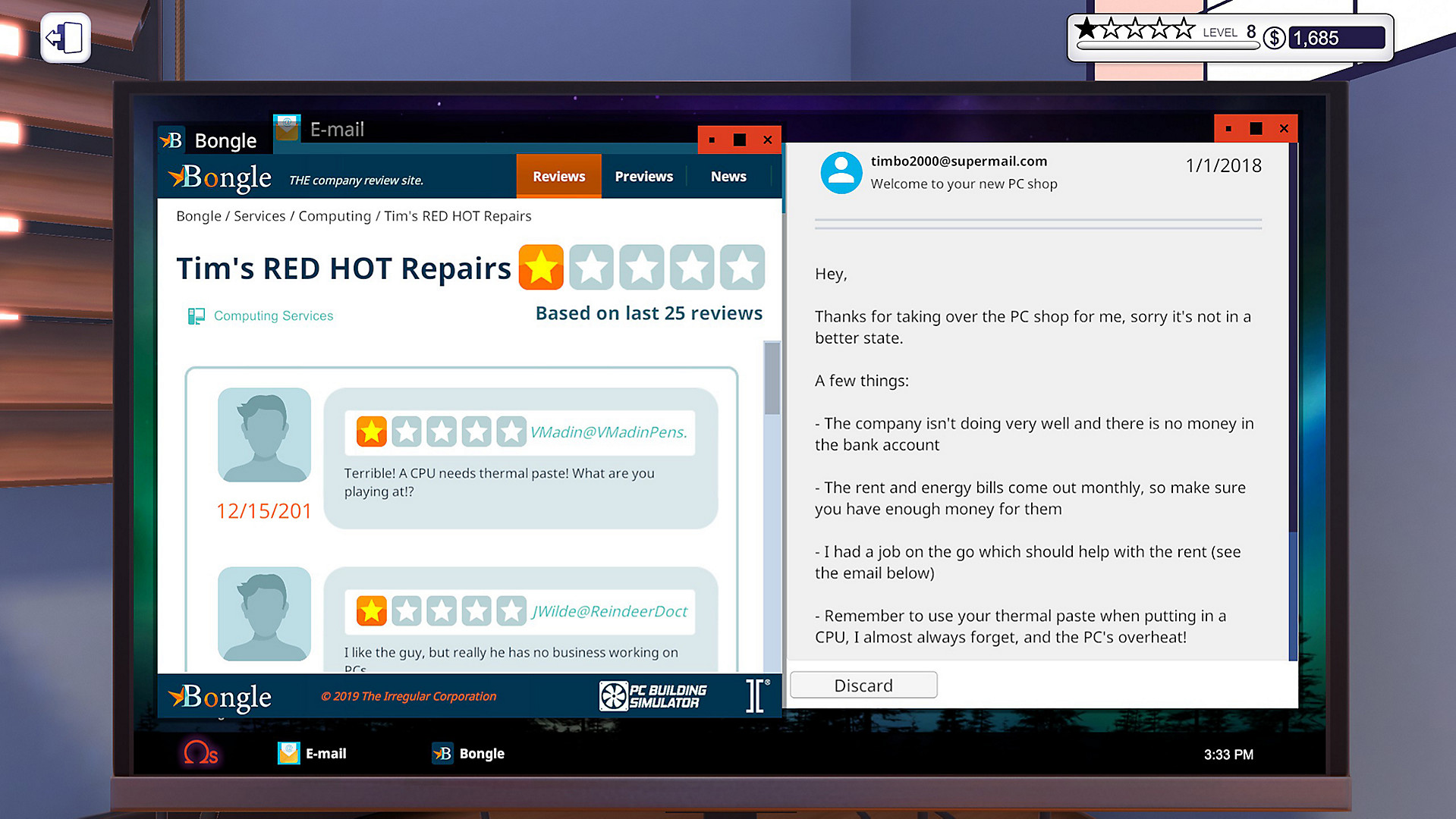
Successful jobs pay in three ways. First, you have extra cash that you can use to make upgrades and buy new parts for your new jobs. You will also get an experience boost that will upgrade your level and open more parts and tools. Finally, making the client happy also increases your social media rating, unlocking more jobs.
Parts are ordered from the shop. It’s accessed via a link on your work computer, and you can look through all the categories you might need for a small repair to a full build. It looks a little like a stripped down Newegg.
As you progress, new and better parts will be added to the store. PC Building Simulator licensed a lot of parts from well-known companies such as Intel, AMD, MSI, Gigabyte, Antec, EVGA, and many more. If your client’s budget supports it, you can buy them fancy new parts. Some clients will save a little cash with the used parts you have on hand, and it will depend on the job.
The first few jobs that hit your inbox are easy. You will have to remove some viruses or replace a part or two. Eventually, you are building full PCs within a budget to target specs for particular programs or certain 3DMark scores.
You will need to balance out the money and jobs to stay in the black. Utilities and rent are due each month. You will need cash to buy parts from the store, and you will need to complete some tasks within a deadline. It’s a real sim, and everything can be micromanaged.

This can apply to when you fix a computer as well. Every job starts with removing the case, and each one will have screws to loosen. You are represented by a mouse cursor on-screen and will need to go to each screw and hold down a button to slowly remove it. You can purchase an upgrade that removes the screw with a button press, automatically attaches cables to the outside, or quickly attaches them inside the case. These welcome upgrades make the tasks easier and faster, but it takes a while to unlock and a lot of money for these quality of life improvements.
Just like the real world, progress in a new career is slow and harder jobs will take more time for trial and error, including troubleshooting why you have the dreaded blue screen of death. Solving the puzzle of why something doesn’t work or reaching a requested goal through figuring out the right combination of pieces can be thrilling, and completing a difficult job can lead to really addicting gameplay. There are times the game borders (or crosses the border) into downright tedium, moving from game to job. Other times it’s a weird sweet and sour combination of the two.
The most surprising part of the game is the writing. Some of the emails you receive are really basic requests, and others are a full email story with a lot of character over the course of multiple jobs. I enjoyed the frustrated, ranting emails from an author who is reluctant to use technology to the flaky new age healer who believed I needed to use very unconventional means to fix her computer. They add a lot of flavor to the game and can be really funny.
The visuals are simple, but they look good. You have a small office with one room and a hallway and some furniture. You can leave to end a day, and you can view the calendar. The desktop visuals look right. It won’t wow you, but it’s not meant to either.
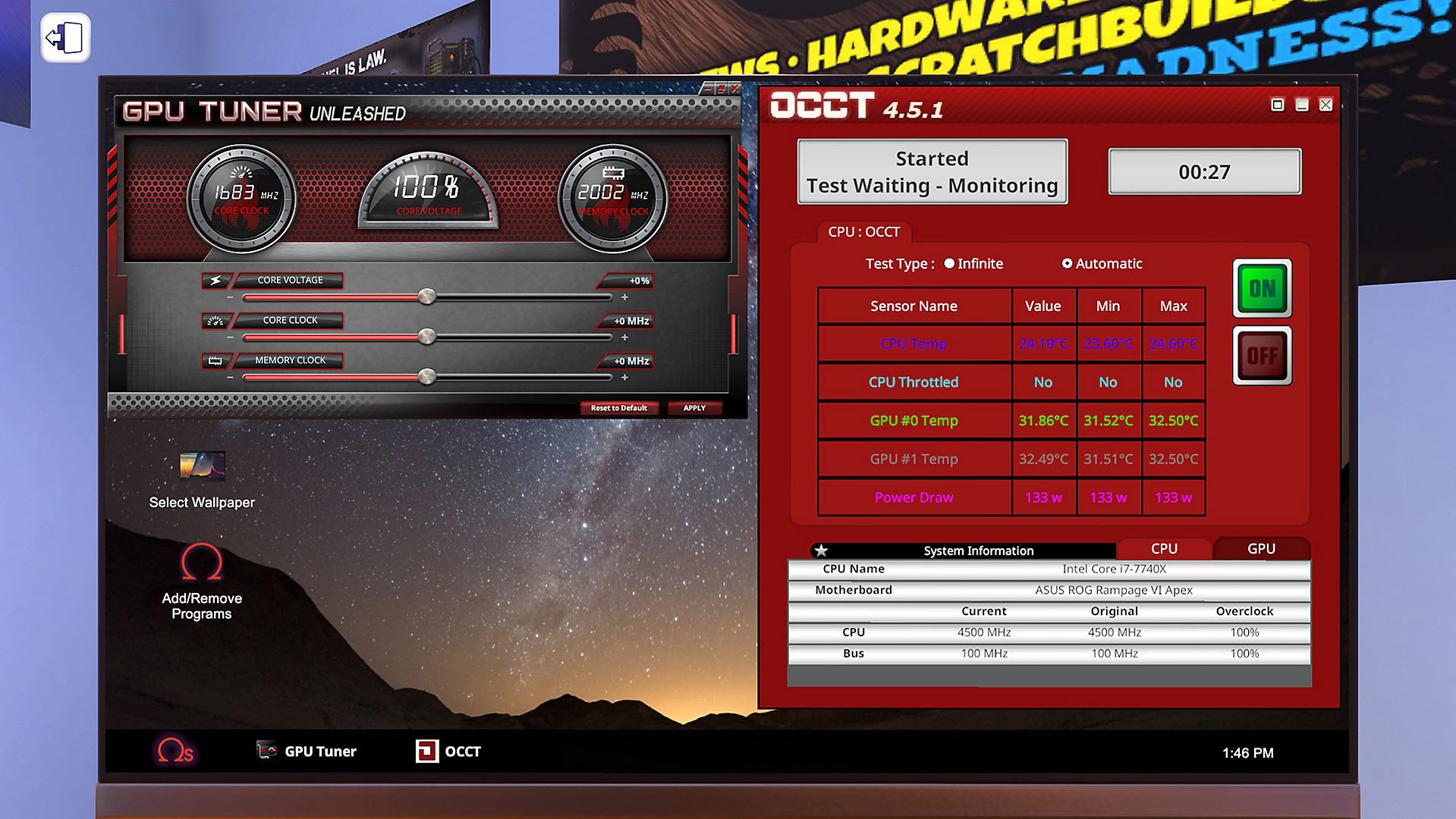
The sound is generally fine, but it’s also were I found one of my biggest annoyances. The general sounds, bleeps, bloops, and startup music of PCs and mouse clicks were good, but the music is composed of about five songs on endless repeat. They’re not bad, but I grew tired of them quickly.
The other problem I ran into were the somewhat clunky controls. Everything on-screen is accomplished with the mouse pointer. You can zoom into and out of the case and mouse around it, but I was often aggravated when trying to connect cabling. You have to hold down a button to select a cable and then click on the highlighted connector. If you accidentally click anywhere else, even though you are right on the connector but it wasn’t highlighted yet, you must restart the process. It’s part of the tedium I mentioned earlier, and spending my in-game money to buy a tool that makes my cables connect with a single click is not a great solution.
The last question you might ask yourself is whether this game will teach you something about building PCs. It’s what I was hoping to see too. The answer is yes and no. It will teach you basic assembly, parts, basic overclocking, basic troubleshooting, and it will remind you to always use thermal paste. You can get an achievement for forgetting.
On the other hand, it’s also a game, so it doesn’t teach you some of the nuance of the processes. It’s not a substitute for actual hands-on practice, and it won’t make you a whizz at overclocking or running a successful PC repair business.
PC Building Simulator allows you to manage a small PC repair shop to fix computers for your clients or head into free build to test different configurations with a truckload of licensed parts from some of your favorite companies. It has some occasional problems with the controls, can start to become a job in itself, and needs more music, but, even though it may not appeal to everyone, it’s a solid sim that delivers exactly what it promises.
PC Building Simulator PS4 Review
-
Overall - Good - 6/106/10
Summary

PC Building Simulator puts you in charge of a PC repair business, managing cash flow, buying licensed parts, and working with clients. At it’s best, it’s a sim that appeals to my reward-motivated, task-oriented OCD nature and might teach you some basics in the free build mode.
At it’s worst, it’s music repeats way too much and some controls are off, and it starts to become more work than game, walking the thin line between well-crafted sim heaven and monotonous, real-world 9-to-5 hell.
Review Disclaimer: This review was carried out using a copy of the game provided by the publisher. For more information, please read our Review Policy.
Reviewed using PS4 Pro.