Learn how to see in the dark in Cyberpunk 2077!

One of the core elements of Cyberpunk 2077 is the option to augment your body cybernetically, and players can choose to get ‘chromed up’ any way they choose, from installing blades into your arms to having leg enhancements that can make you run faster.
While it seems that CD Projekt Red had thought of everything when they were building this open world, one common complaint players have been putting up online is that sometimes the game can get too dark. This is because there are a lot of Night City operations that take place underground. With no cybernetic eyes to help Cyberpunk 2077 players see better at night, what options do players have to see in the dark?
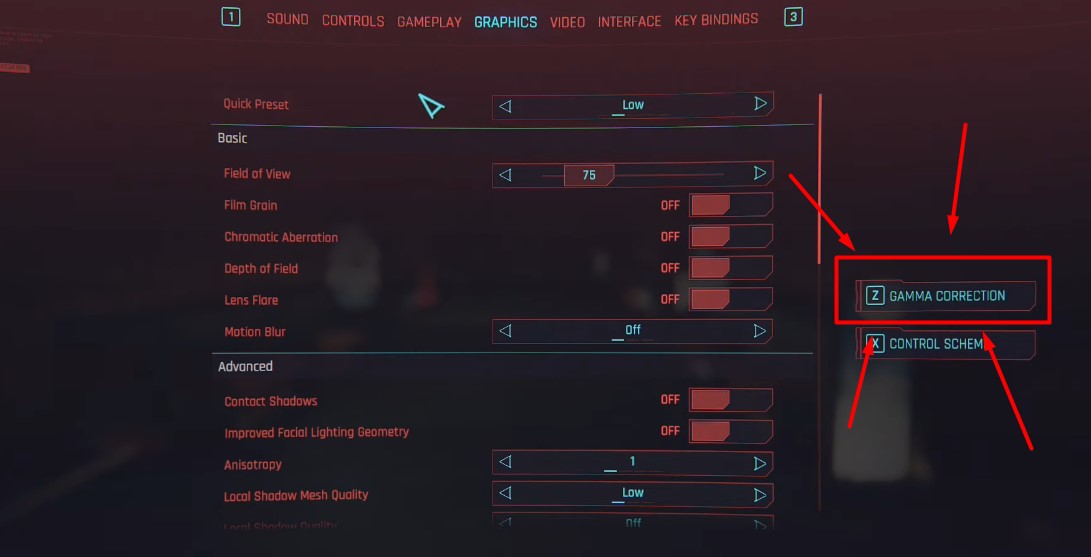
Adjust the Game Settings
The most basic way to fix your problem if the game is too dark is to adjust the color settings. The game usually asks you to adjust this before you get started. However, there is also an option to adjust it mid-game if something changes with your display (e.g., a new monitor).
Go to the Settings Menu, then to Graphics. From that point, you can adjust different options from the Film Grain to Motion Blur. Some suggest that you should increase the Gamma Correction for the game, which will make all the dark points brighter. However, when things that are supposed to be black appear gray, the game doesn’t look how it’s supposed to.
If you’re still unsatisfied with altering the color composition of the game, there are other in-game options you can try.

Make Use of Night Vision on Weapons
One other solution that players have found online is to use night vision scopes on weapons to see in the dark. Several weapon enhancements are available in-game, and the sniper rifle has the option to be modded so that it can have a night vision scope.
Simply equip the weapon and look through the scope whenever a location gets too dark. Admittedly, it’s not the most elegant of solutions. The scope tends to zoom into a specific location, blocking off more of the area you want to see.
This trick is probably a last resort for anyone playing on Xbox or PlayStation. However, a final piece of advice for fixing the lighting problem is only available for PCs.

Install this Flashlight Mod
If fixing the settings didn’t work and using a night vision scope is too tedious, there is a mod called Simple Flashlight. With the simple touch of a button, you can toggle a flashlight in the game with a strong, straight beam of light.
You can check out the mode here.
Instructions for installing the mod are as follows:
– Download and install CET
– Download and install Native Settings UI
Related: How To Reset Your Attribute Points in Cyberpunk 2077
– Download the mod
– Extract the folder into your Cyberpunk Game folder (The one containing /bin and /r6)
– Folder structure should be “PATHTOCYBERPUNK\Cyberpunk2077\bin\x64\plugins\cyber_engine_tweaks\mods\flashlight\init.lua”
To use the flashlight, simply set the hotkey, which would be comfortable for you to use on your keyboard. Hold down the left button on the D-pad for controller use, and use Native Settings UI’s “Mods” menu to set the flashlight to a specific button on your controller.
It is important to note that the flashlight won’t work in photo mode, but if you want to light up certain parts of the game, there is another mod called Illuminaty created by JohnsonsStuff, which you can check out here.
While there is no official fix for it in the game yet, the fact that the flashlight mod has over 6,000 endorsements with 380,000+ downloads could mean that CDPR should look into giving players the option of portable illumination—or maybe some alternate enhanced vision when it comes to hacking mode.
















