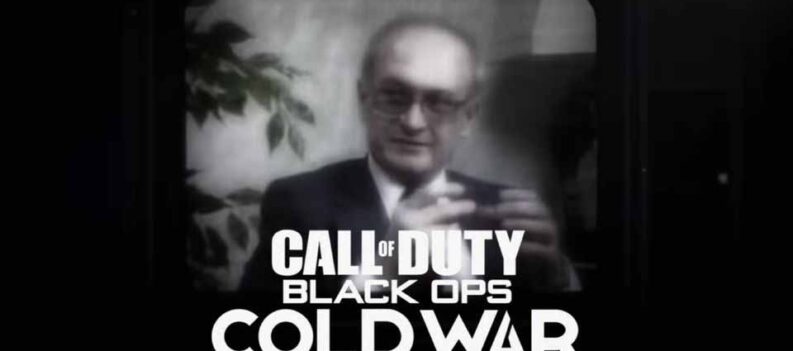Gamers worldwide use Discord to exchange messages, images, audio, and video content. While most Discord users are friendly and relaxed, some find it amusing to send hurtful, incendiary, or outright offensive messages to others. In that sense, Discord is no different from any other corner of the internet.


Discord allows its users to report abusive behavior, but they must provide the conversation details. However, those who engage in abusive behavior often delete their messages minutes or even seconds later, thus preventing you from even taking a screenshot. Many Discord users wonder if there is a way to see deleted messages on the platform.
This article will answer that question and explain how to deal with harassment on Discord.
Can You See Deleted Messages on Discord?
Unfortunately, once the sender has deleted a message, there is no official way to retrieve it. This was confirmed in early 2018 by Discord’s engineers on their official Twitter account.
For one, storing deleted messages would be against the platform’s rules and breach users’ privacy. Furthermore, how the platform is constructed – similar to the classic Internet Relay Chat (IRC) – doesn’t allow owners access to their users’ private communication. So, as soon as a user deletes a message, that message is immediately wiped from Discord’s servers.
However, Discord is very customizable with Bots, so we’ll review those soon. First, let’s cover what you can do within the native Discord app to deal with nuisance users.
How to Report Online Harassment on Discord
You can report the abusive message and its sender to Discord if the message hasn’t been deleted. All you need to do is press the red “Report” button on your mobile app.
The process is a bit complex on a desktop computer as there is no “Report” button. Instead, you must collect a few ID numbers, write them down, and send them to the Discord team via a report form.
Here is what you need to do:
- In the screen’s bottom-left corner, click on the gear icon to access Settings.
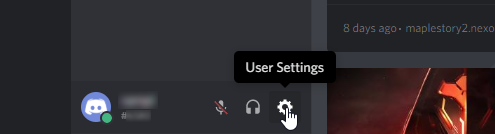
- Click on “Appearance” and then look for the “Advanced” section.
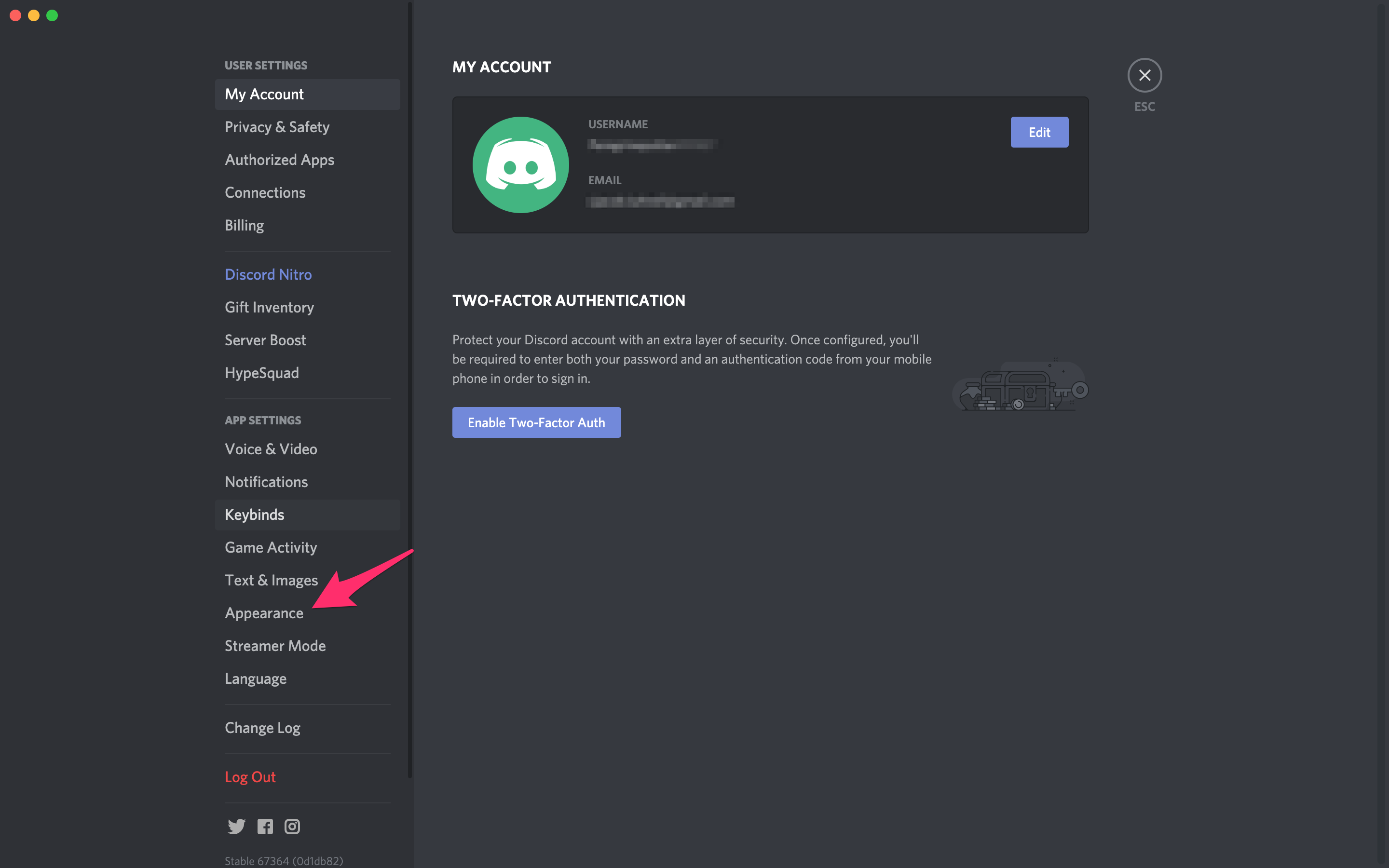
- Toggle the switch next to “Developer Mode” to on.
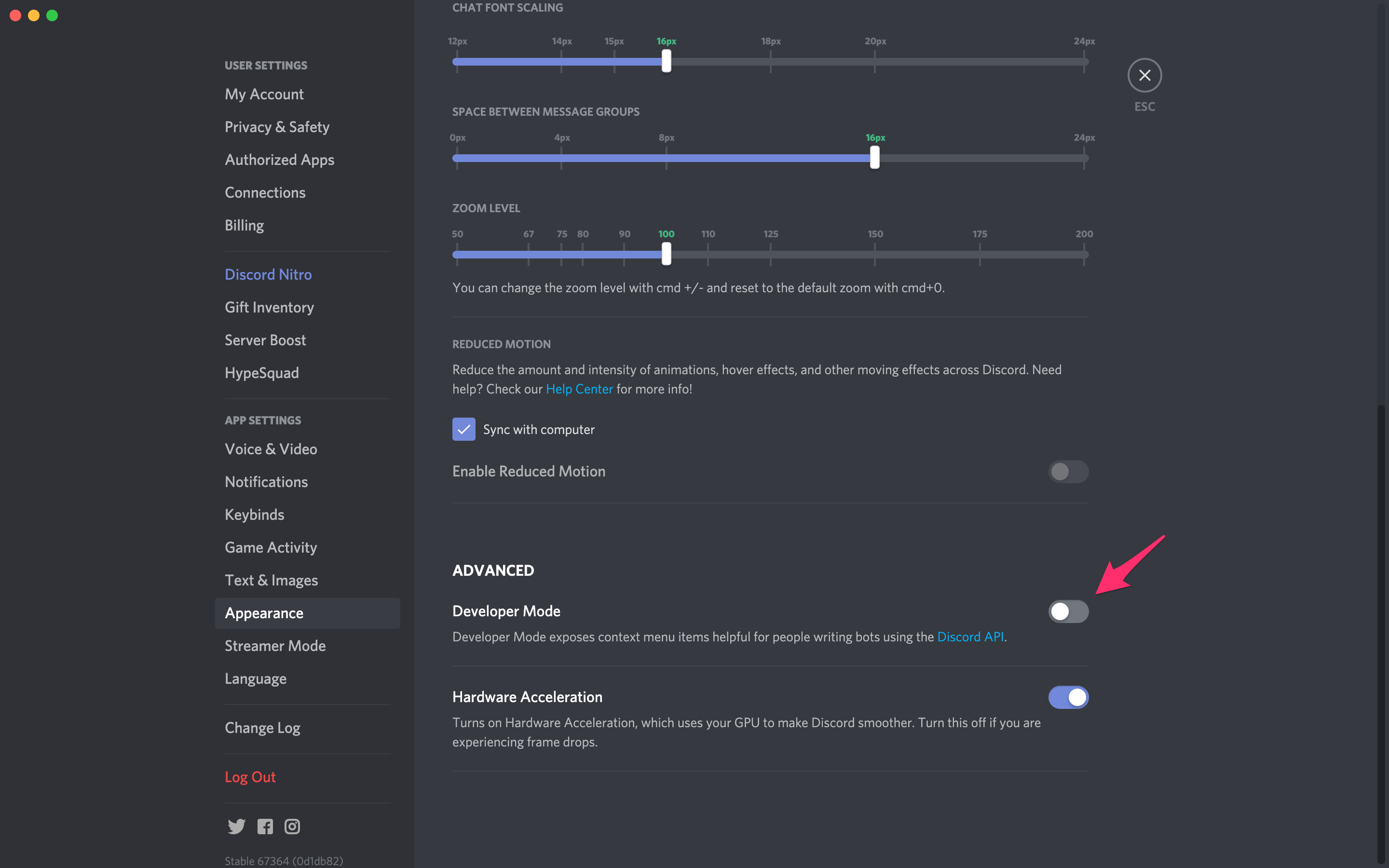
- Find the message you want to report, right-click on the user’s name, and select “Copy ID.” Since you’ll be copying a few more IDs, paste this into a text document and save it.
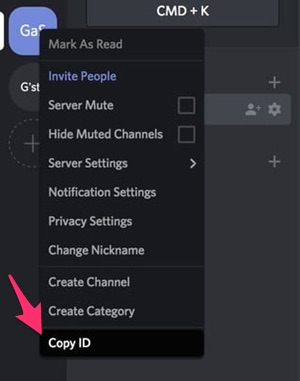
- Next, you will need the ID of the message itself. The process is almost the same: right-click anywhere on the message, select “Copy ID,” and paste that ID into the same document.
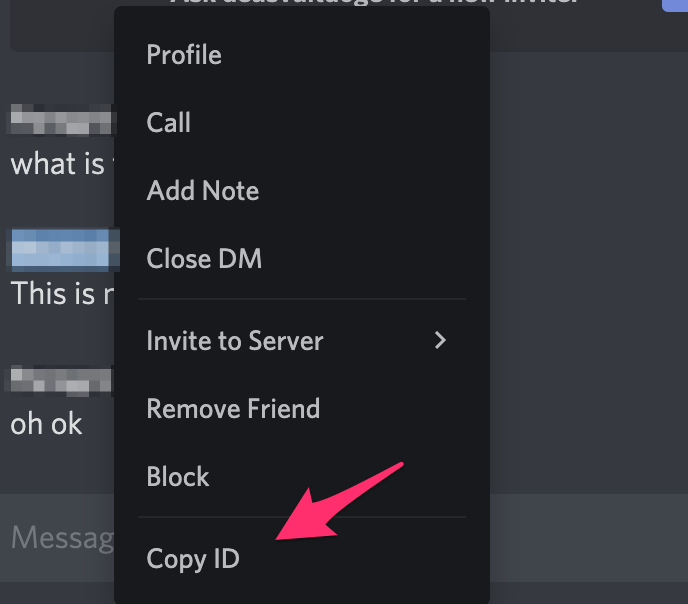
- Finally, you need the ID of the server where the abuse happened. Again, you must right-click on the server name, select “Copy ID,” and paste it to the same document. Ensure all three IDs are labeled correctly (User ID, Message ID, Server ID), and proceed to the next step.
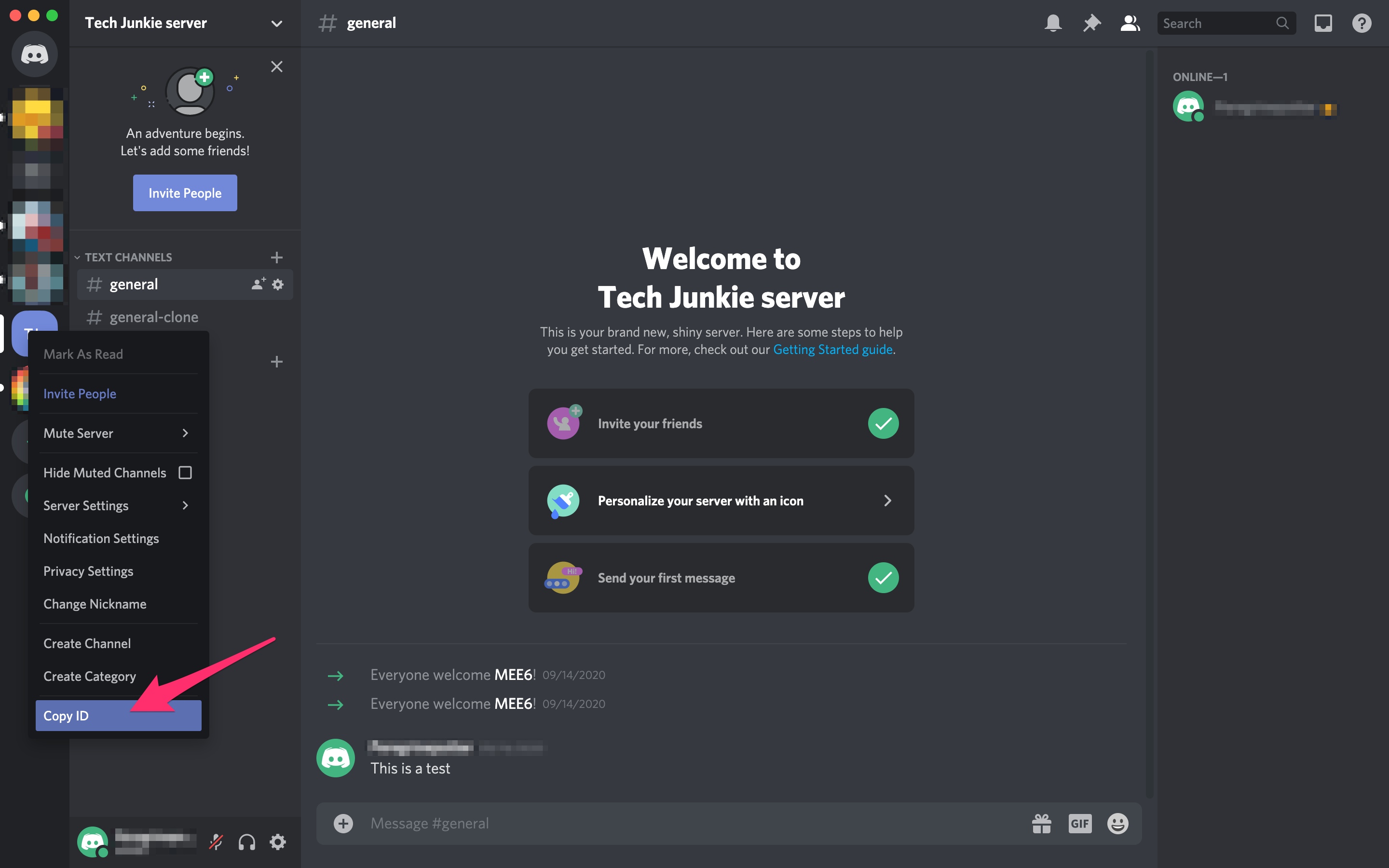
- Go to Discord’s official request form and select “Trust & Safety” from the dropdown menu. Enter your email address in the designated form, and complete the rest.
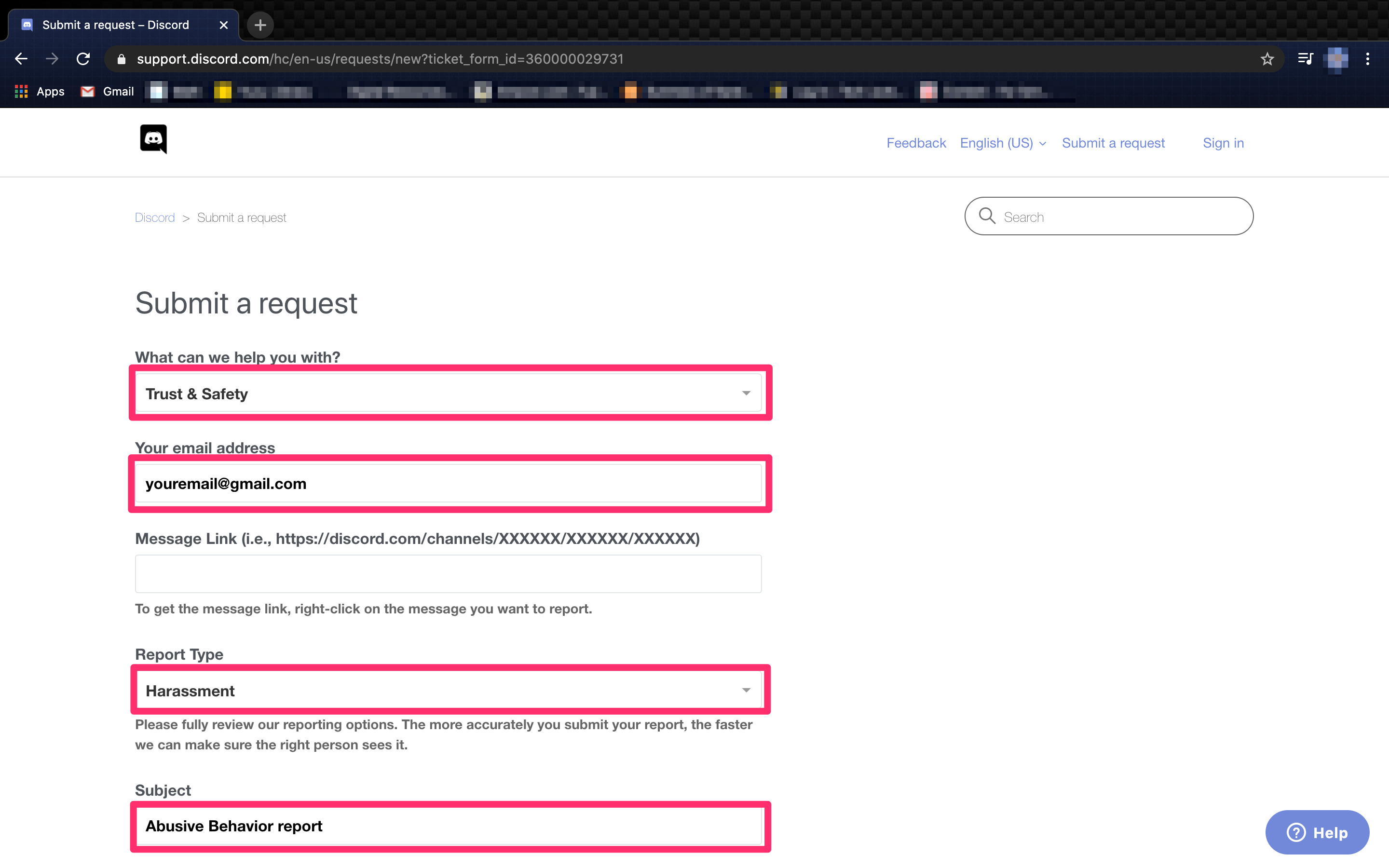
- Under “Report Type,” select “Harassment” or whatever other option you find appropriate. In the “Subject” field below, write “Abusive behavior report” or something along those lines.
- Paste all three labeled IDs in the “Description” box below and add any other notes. You can also attach a screenshot in the “Attachment” field below.
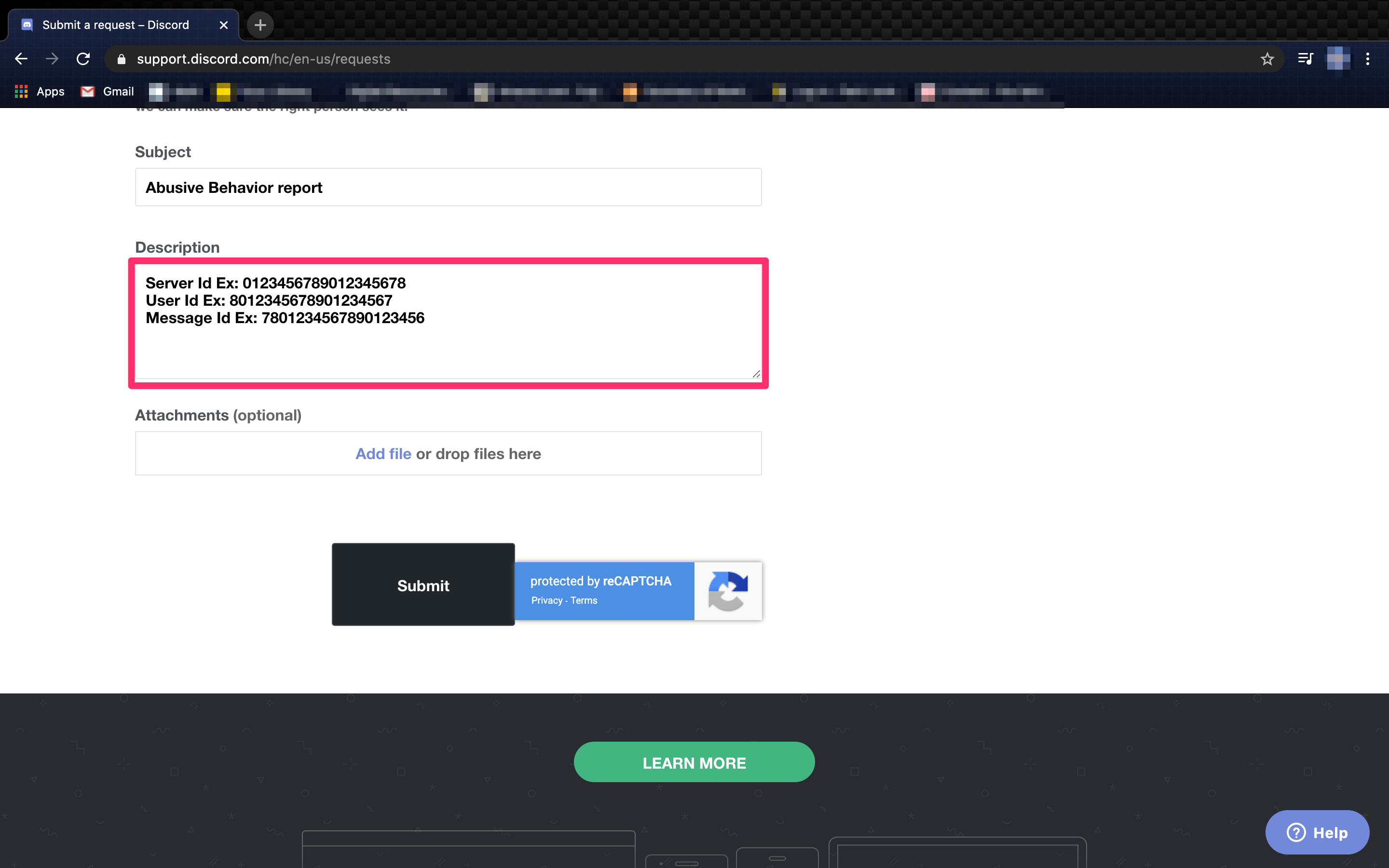
- Upon completing the form, check the reCAPTCHA box at the bottom to confirm you’re not a robot and click “Submit.” Your request will be sent to the Discord support team, and you’ll receive a reply via email as soon as it has been processed and dealt with.
Can You Report a Deleted Message?
Discord’s support team needs all three IDs to process your request and take appropriate measures against the author of the abusive message. Whenever you receive an improper message, you should immediately record all three IDs and take a screenshot of the message.
Even if the message gets deleted, as long as you have the server ID and the user ID, you can still report it and attach the screenshot as proof. You can either use the official form or send an email to [email protected].
Changing a username on Discord is very easy, and online harassers tend to do it often, so you must submit the user’s ID along with your screenshot. If you fail, you can still try to submit a report, but the support team may not be able to identify the sender and take appropriate action.
Adding Bots
If you’re tired of the ill-intended content on your server (or one you oversee) and would like an easier way to capture the content than snapping screenshots, there’s a bot for that. You can make the channel ‘Read Only,’ but that takes all of the fun out of it. Bots make the Discord experience customizable and more enjoyable.
Let’s say you’re really into your game, and a known troll pops up on your Discord server. You can either stop what you’re doing, capture a quick screenshot, and report it, or use a bot that lets you return to your server’s deleted messages.
Dyno Bot
One of the more popular Discord Bots, Dyno Bot, has an action log feature. If you’ve ever used a bot before, you likely already have this one, so we’d like to mention the Action Log.
Dyno Bot has premium paid features and free ones. To keep a record of messages, the free version will keep the last ten messages while the premium service saves 100. Remember that the Dyno bot does not save images or tell you who deleted the message.
All you need to do is visit a web browser and visit this website. Sign in using your Discord credentials. On the left-hand side, click ‘Action Log’ after choosing which server you’re managing.
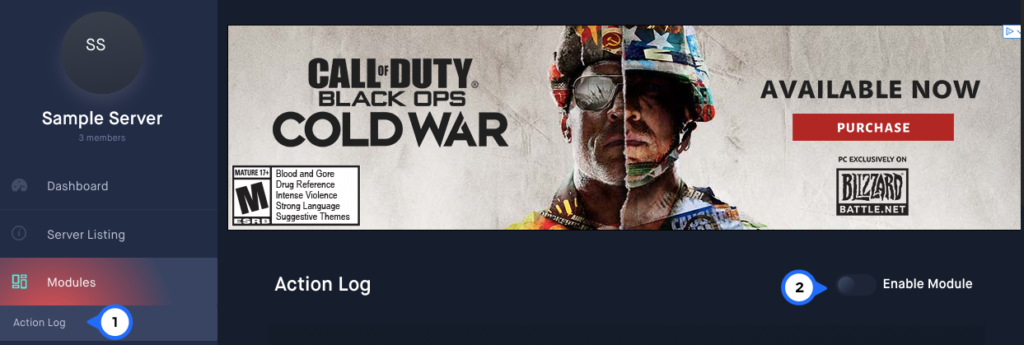
Toggle ‘Enable Module’ on.
Next, choose the actions you want to log from the list. For this article, we will choose the ‘Messages Deleted’ option but feel free to choose any others you’d like to use.
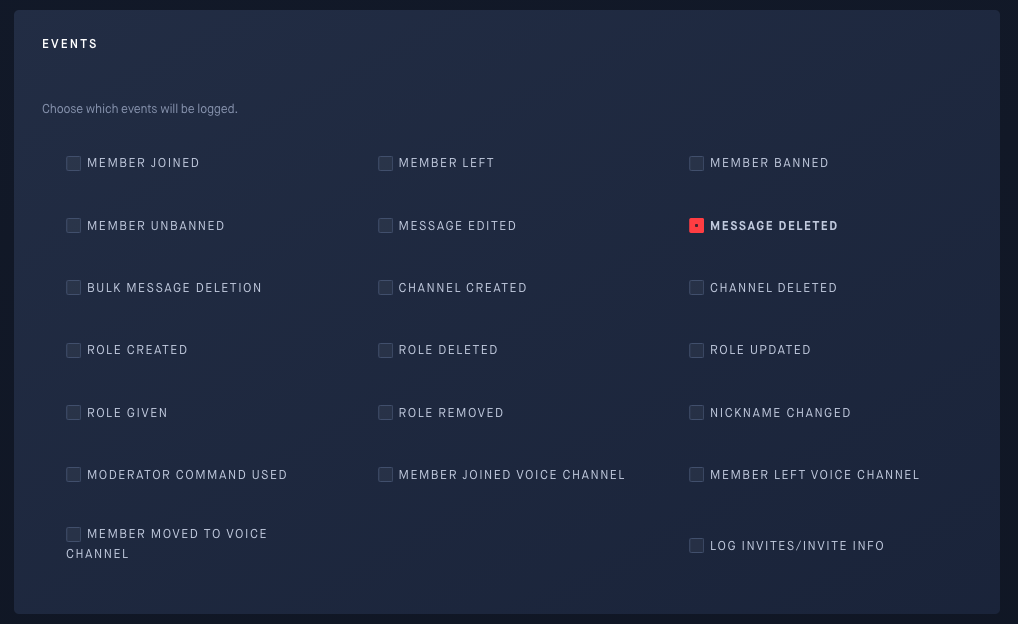
Just remember, if you’re using the free version, you’ll need to be quick about accessing the logs. Otherwise, as other members chat, you’ll lose the deleted ones.
Logger
Logger seems to be an excellent resource for those who would like to keep logs of messages on their servers. More tech-savvy users can create their own, but this one has great reviews and promotes itself to focus on logging information.
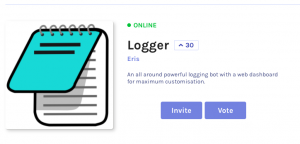
Adding a bot to your Discord server is incredibly simple. Depending on the source, click on the ‘Get’ or ‘Invite’ options and proceed through the verification steps.
Once your bot is ready, head to the Discord app or web browser and access your server. Tinker with the settings and ensure the bot works properly before relying solely on it for automation.
Muting a Channel
If you’re not an administrator of the server experiencing harassment, you’re not completely out of options on Discord. When server admins aren’t doing anything to stop annoying content or to deter it, you can mute the channel for a bit. You may want to recover deleted messages for many reasons, but if it’s due to annoying or offensive content, this option is available.
Simply navigate the channel and click on the bell icon (located in the upper right-hand corner). Clicking the bell mutes that specific channel. Doing this means you can continue playing your game or doing the things you enjoy without interruption. If you’ve already reported the user, muting the channel until Discord handles it is an ideal way to protect your inner peace.