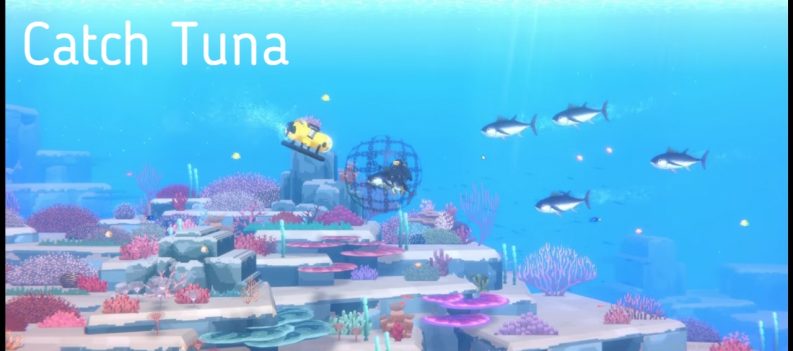All available Roblox Shovel Simulator codes may be found in our collection. You can get gems, pets, and more by entering these codes.

The Shovel Simulator Group created the Shovel Simulator experience specifically for the Roblox platform. Players in this distinctive simulation game with role-playing game features must embark on an adventure, digging tunnels and unearthing priceless loot. Sell the stuff to get one-of-a-kind pets, then try to locate the hidden treasures on each of the numerous planets. To hasten the process, dig by yourself or with buddies.
Roblox Shovel Simulator Codes – Tested October 2022
Because they frequently come with extras like free gems, Shovel Simulator codes are helpful to both novice and experienced players. This page will be updated once the game’s developers publish new code.
The most recent working codes for the Roblox Shovel Simulator are provided below. These can be exchanged for cost-free Gems that can be used to buy new creatures! Codes expire after a certain amount of time, so use them as soon as possible.
Shovel Simulator Working Codes
The codes currently available are listed below:
| Codes | Rewards |
|---|---|
| MAGNETO | Free Rewards [New] |
| grinding | Free Pet |
| KRAMPUS | Free Pet |
| SANDYSURPRISE | Free Gems |
| HOLIDAY | Free Gems |
| MORESNOW | Free Gems |
| DIGHARDER | Free Gems |
| Carbon | 200 Gems |
Expired Codes
The codes listed below are now unavailable rewards mentioned can’t be redeemed:
| Codes | Rewards |
|---|---|
| LAUNCHPARTY | 200 Gems |
How to Enter Codes in Shovel Simulator Codes
Codes for Shovel Simulator can be redeemed simply. If unsure how to claim the game’s prizes, visit our comprehensive instructions manual. We suggest copying and pasting the codes directly from our list to avoid typos or excessive spaces.
- Open the Roblox Shovel Simulator on your computer or smartphone.
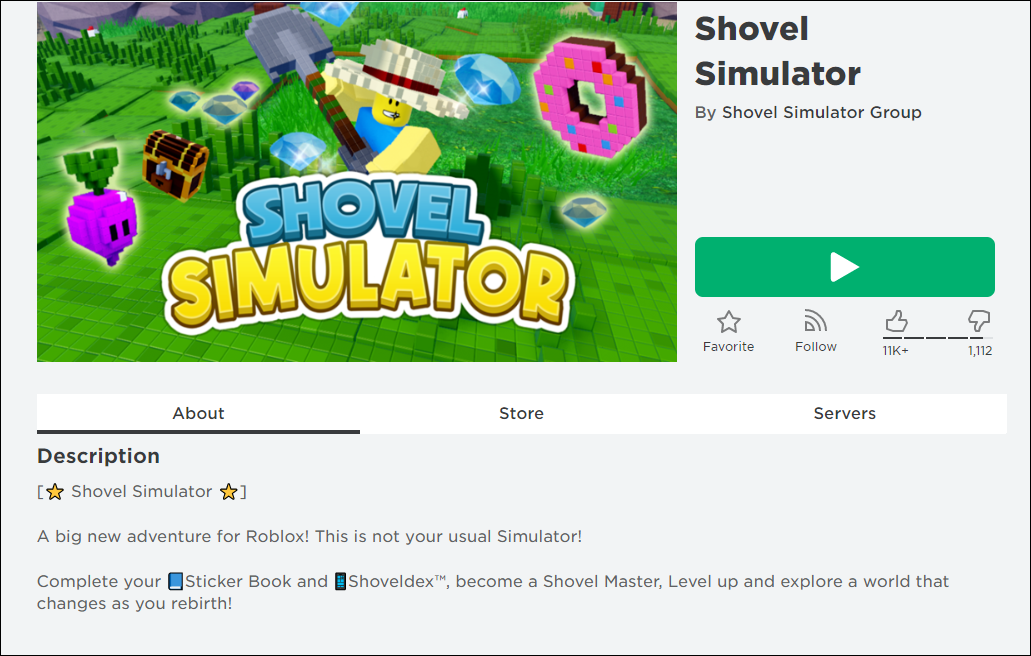
- Locate and Click “Shop” from the menu at the top of the screen.

- Pick “Twitter” from the menu by tapping on it.

- From our list, copy one of the codes.
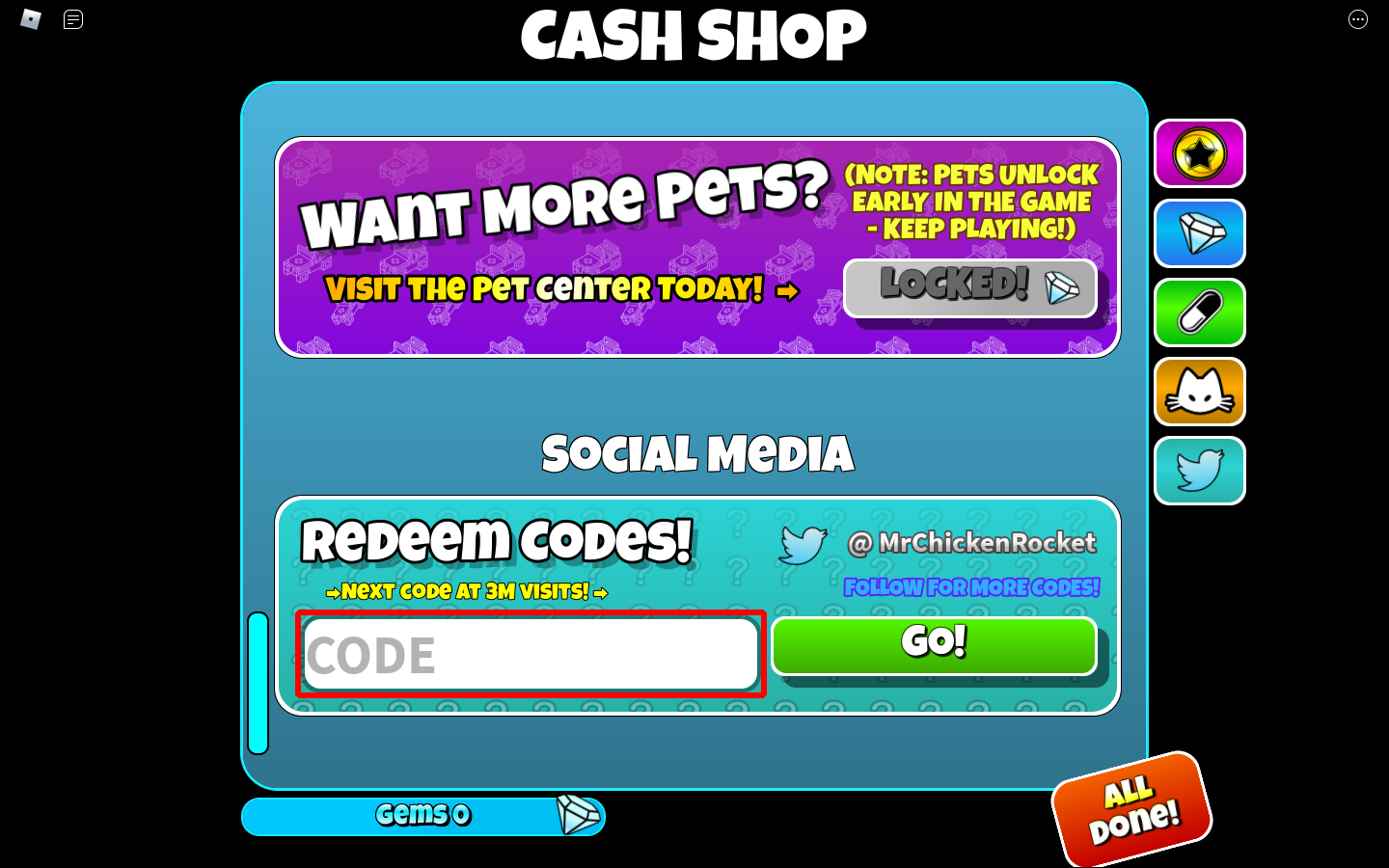
- Add it by pasting it into the “Code” textbox.
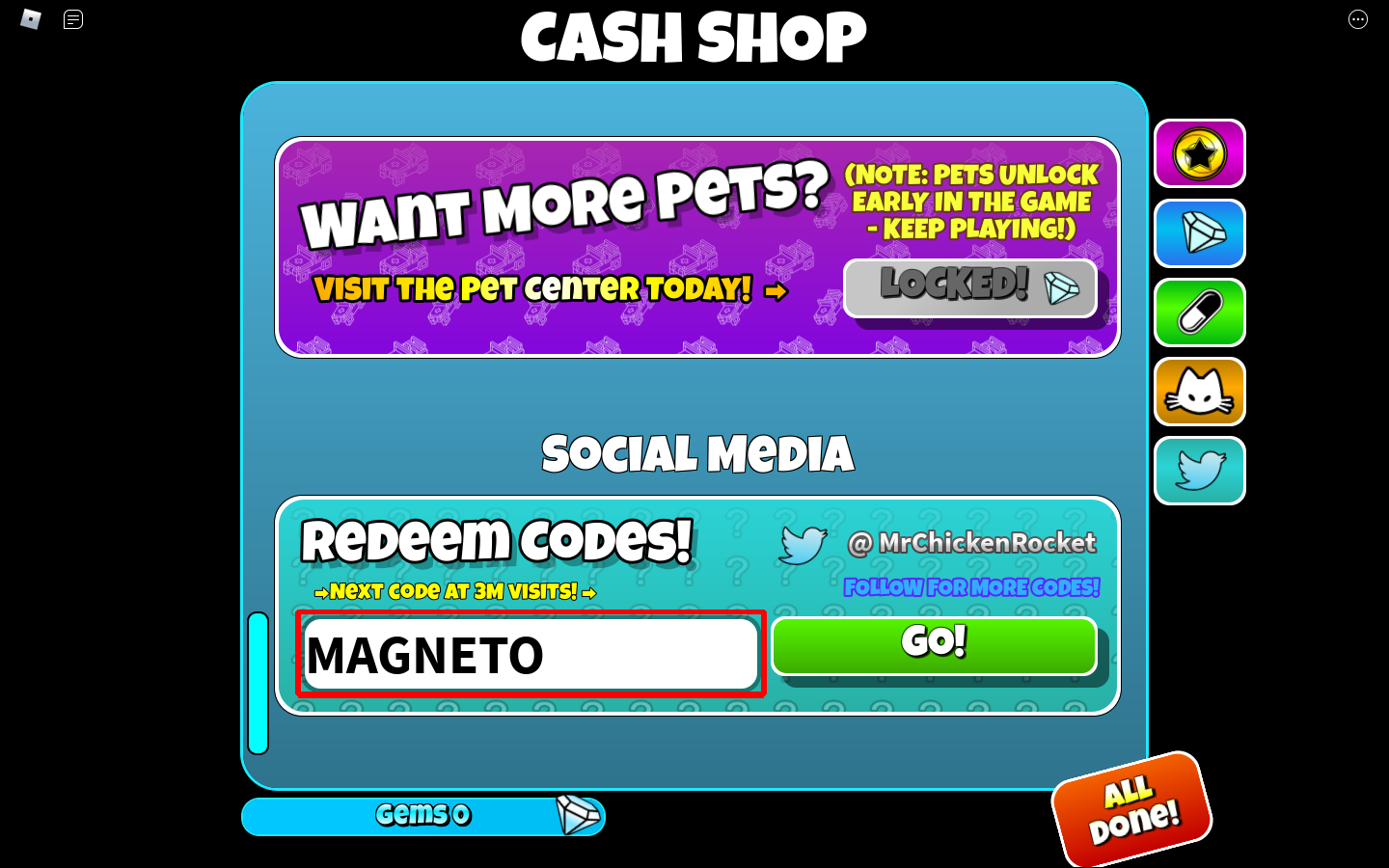
- Press the “GO!” button to receive your reward.
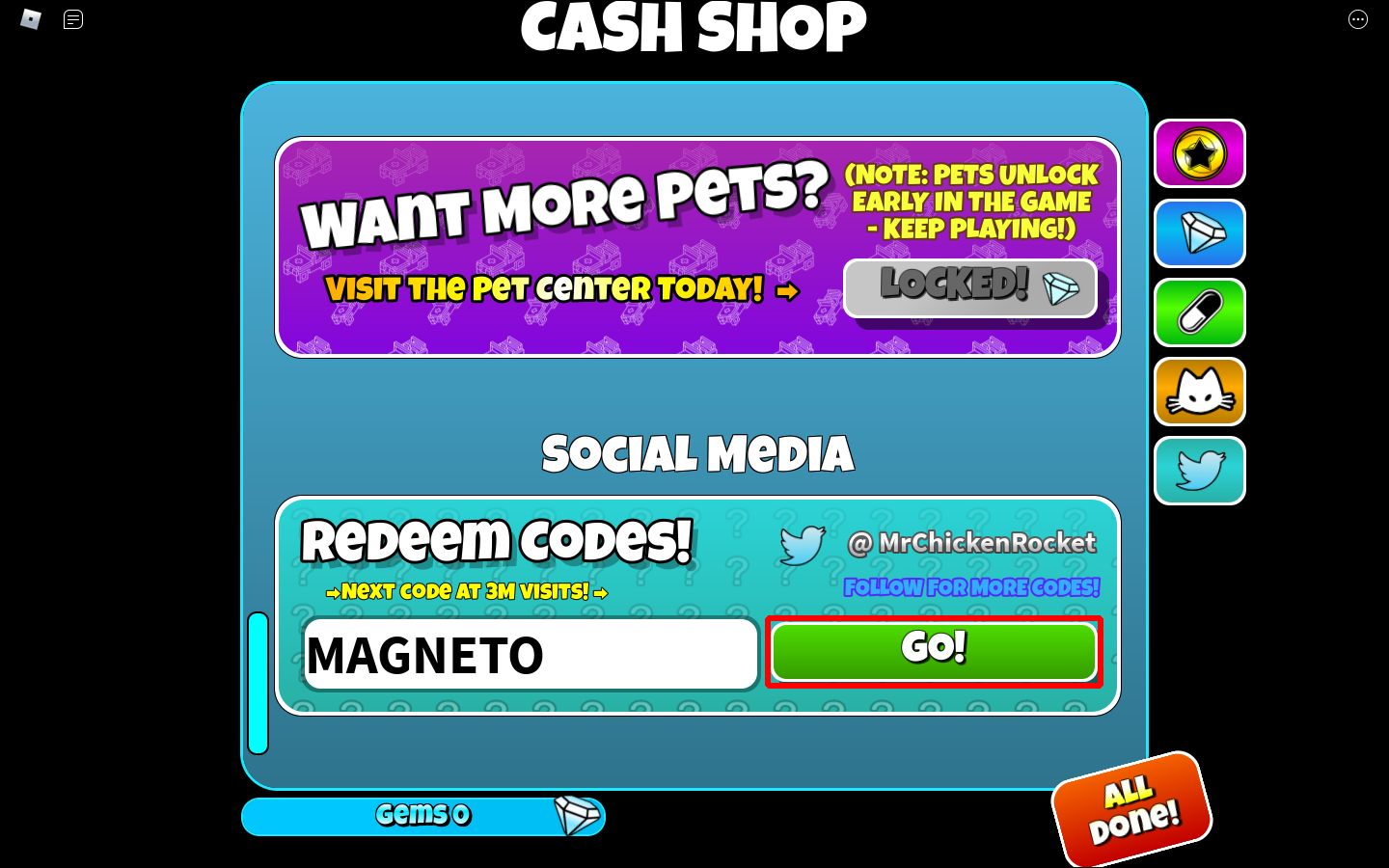
After redeeming the codes, any in-game bonuses or boosts should appear automatically on your account. If a code indicates invalid, make sure you type it accurately by checking it twice.
How to Get More Codes
Follow the game’s developer MrChickenRocket on Twitter to find more codes. Otherwise, we will add the most recent codes to this wiki as they become available, so check back often! You can also sign up for the game’s official Discord server to acquire news and updates and talk with other players.