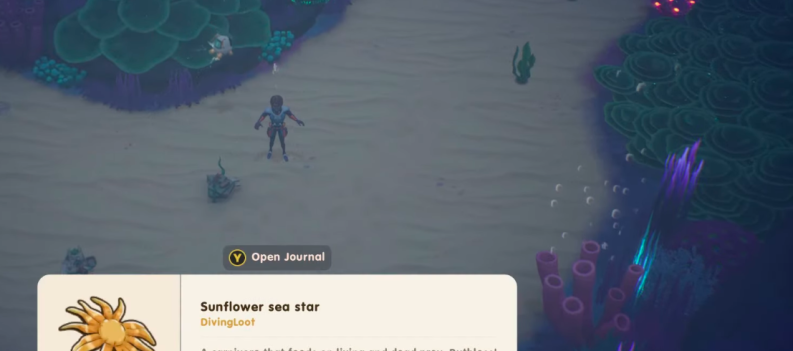If you signed up for the PS4 system software update 5.50 beta (codenamed KEIJI) check your email, you may have received instructions on downloading the firmware update that will be rolling out later today. Over the weekend screenshots and info leaked by some gamers that claimed to have already received beta access appeared via Reddit and social media. If you didn’t get accepted into the beta that will introduce features like Play Time Management, Library UI updates, enhancements to the Quick Menu and much more, fear not, we have all the details for you. Spoiler alert, you still can’t change your username!
Let’s break down a few of the features that will be included in the PS4 system software update 5.50 that will be available to everyone once it is beta tested for a bit.
Play Time Management
This feature is especially useful if you have kids or an adult with no self-control. This will allow family managers or guardians to manage playtime on PSN by going to Settings > Family Management on your PS4, or logging into your PlayStation account from your smartphone/tablet or PC. There you can set an allotted playtime or restrictions on when and how long your child (or you) can play. You can set up notifications or have the family manager automatically log them out once their playtime is up.

Library UI Updates
This introduces two new tabs to your Library, the first is known as ‘This PS4’ tab which lists all games and apps that are installed on the PS4 system, and the name/avatar tab that will display every game or app you have purchased with your PSN ID.
PS Plus Tab
This adds a PS Plus tab to the library which displays all the games you have acquired through your PlayStation Plus membership. If for some unknown reason your PS Plus membership expires a Plus logo with a lock will appear next to the title until you renew your subscription.
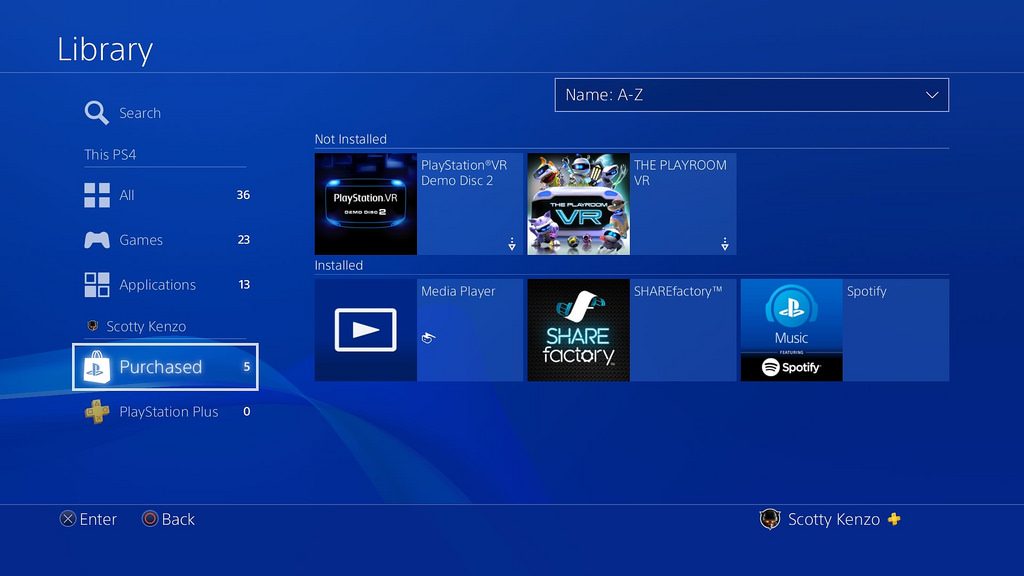
Hide Apps
You can now hide games or applications that are listed in your library, such as demos, betas, or trials of games you won’t likely be returning to.
Import Custom Wallpapers via USB
Now you can import your favorite images from a USB stick and set it as your wallpaper. You can also zoom and crop images to get the wallpaper looking just the way you want.
Customize Tournaments Team Pages
If you have a team logo or special background you want to add to your tournaments team page, you can now do so by importing the image from a USB stick.
Supersampling Mode on PS4 Pro
PS4 Pro users will see a new ‘supersampling mode’ which enables those with HDTVs (1080p or less) to enjoy an enhanced visual experience when playing some PS4 games. With supersampling mode, games that render a higher resolution when connected to a 4K TV will downscale to match the HDTV. This gives PS4 Pro gamers an image clarity boost even if they don’t own a 4K TV.
The PS4 system software update also includes enhancements to the Quick Menu, better organization for notifications, and the ability to play background music of your choice while streaming PS Now.
Are you one of the lucky few who got into the 5.50 firmware update beta? How are you finding it? Let us know down in the comments section below.



 More Playstation 4
More Playstation 4