Some of the most attractive aspects of a video game like Splatoon 2 over more cutthroat and realistic shooters are its vivid colors and overall relaxing and playful atmosphere. Players launch colorful ink streams and blobs at one another, the color choice depending on their character’s hair. This color is randomized at the start of each match, so players have no control over it.
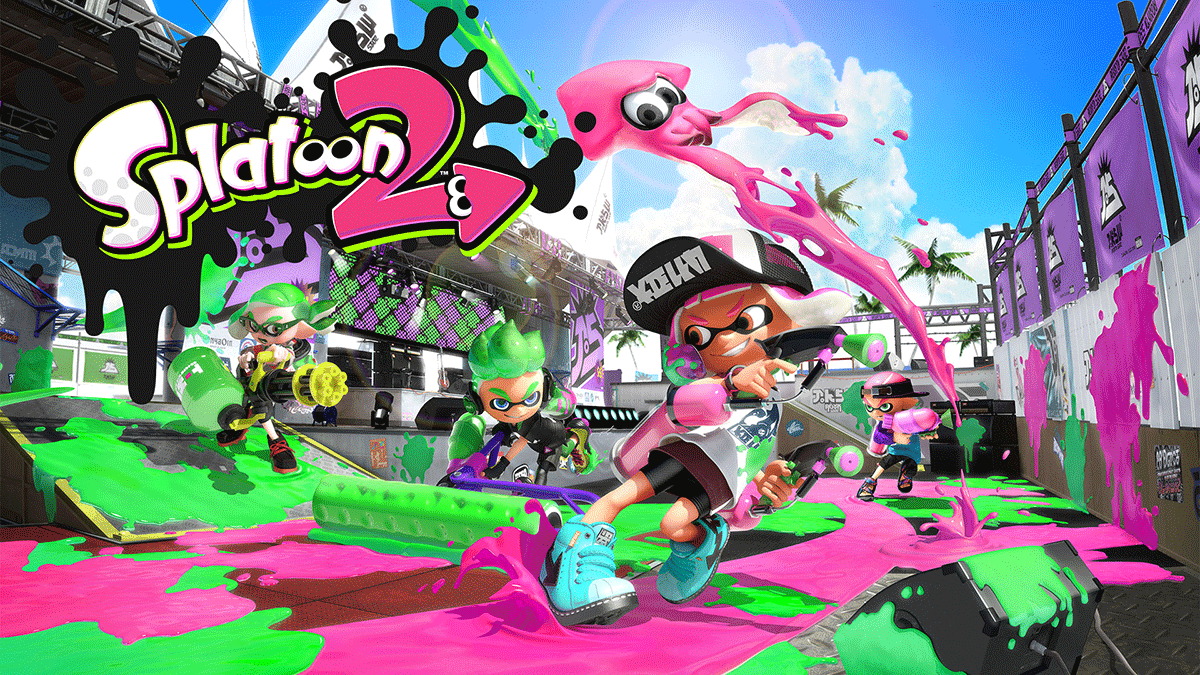
But is there a way to change your hair color in Splatoon 2? Read on to find out.
Changing Hair Colors in Splatoon 2

Unfortunately, there’s no way to change your character’s hair color for regular player-vs-player matches. At the start of the game, each player receives a randomized color. This color lasts until the end of the match.
There’s no way to change the character outside of the game that will stick once you’re inside the match. Ultimately, the hair color (and the color of the ink you shoot) is up to the game’s randomizer.
Changing Hair Color in Inkopolis Square

Players can preview their character’s model and appearance in the menu called Inkopolis Square. You can also see a random hair color for the character model in this menu. However, this color will change after every log-in and online match. That means that you only have to hop into a game (and finish it) to get a new hair color for the character in Inkopolis Square.
Unfortunately, the hair color that you like the most is only a game away from being changed into a random one again, and it will also be gone by the time you log into the game the next time.
Splatoon Single Player Hair Color
When going through the Splatoon 2 campaign mode, your character’s hair color is hardcoded to a specific choice depending on the stage, starting with yellow.

Splatoon 2 Hacking Colors
If you want to enjoy different hair colors in custom (LAN) matches, you can edit the game files to change the colors you see on the screen. Note that this is a bannable offense for online games, so you can only use it while playing offline matches.

The exact instructions are in this YouTube video. The “hack” uses the game’s available color presets in the files and changing the hardcoded values into those of your choice.
Unfortunately, changing the files is forbidden for online matches since it can give a player an unfair advantage, but some environments can easily hide customized colors. The game’s color presets were designed to contrast each other and game objects for more streamlined gameplay.
If you want to enjoy friendly matches with a different set of colors, you’ll need to use this hack and maybe get other players in the game up to speed as well.
Changing Hair Styles in Splatoon 2
The only way to get some change out of your character’s hair that isn’t randomized is to use a different hairstyle. Splatoon 2 gives you the option to choose between twelve preset hairstyles – six for each character gender.
To change your character’s hairstyle, here’s what you need to do:
- Press “+” on your console.
- Go to the right-most tab in the menu named “Other.”
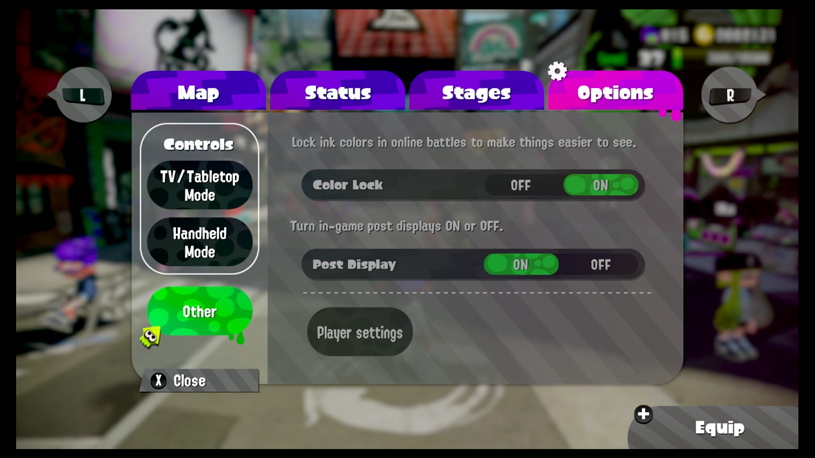
- Locate and select the “Style” option.
- Move the joystick left or right to swap between the available presets.

- Press “A” to confirm your choice.

You can also change the character’s eye color, skin tone, and clothing this way.
Unfortunately, there are no hairstyles other than the presets available, so the players’ options for customization are quite limited.
Colorful, but to a Limit
Every time you enter a game in Splatoon 2, the characters receive a randomized team hair and ink color for that match. Since there’s no way to change this setting legitimately, you might as well learn to enjoy the game’s vibrant color choices.
What is your favorite ink color in Splatoon 2, and why? Let us know in the comment section below.















