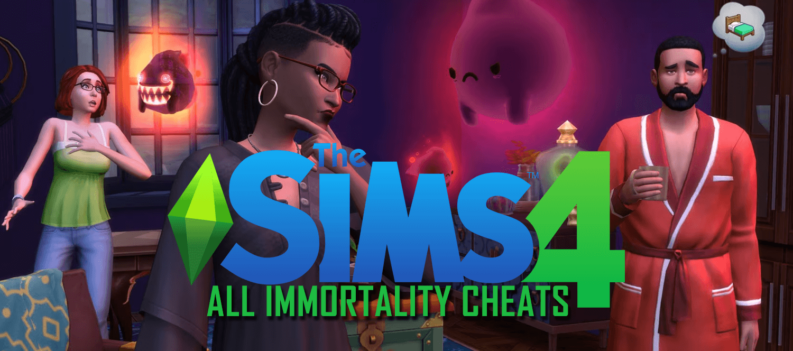One of the best features of Windows 10 for gamers is the ability to stream your Xbox One console to a Windows 10 PC. This feature can be particularly useful when someone else wants to occupy the TV while you want to continue playing your Xbox One.

Want to find out how you can continue to game without starting a fight over the TV?
Please read on. You are about to see how the magic happens.
Enable Game Streaming on Your Xbox One
You can do this one of two ways:
- Go to “Settings” on your Xbox One console and enable game streaming. Pick “My games and apps,” and select “Settings” at the bottom of the menu in the left panel.
- Use the “Menu” button on your controller and select “Settings.”
From the “Settings” Menu on your Console:
- In the side menu on the left, choose “Preferences.”
- Check the box next to “Allow game streaming to other devices.”
Your setup is not complete just yet; that is only the first part of the process. We now need to get your PC configured to accept game streaming from your Xbox One console.
Get Windows 10 Ready to Stream Games from Xbox One
First and foremost, both your Xbox One console and your computer with Windows 10 must be on the same home network.
- Navigate to and start the Xbox app on your Windows 10 computer.
- Sign into the Xbox app, if you have not previously done so.
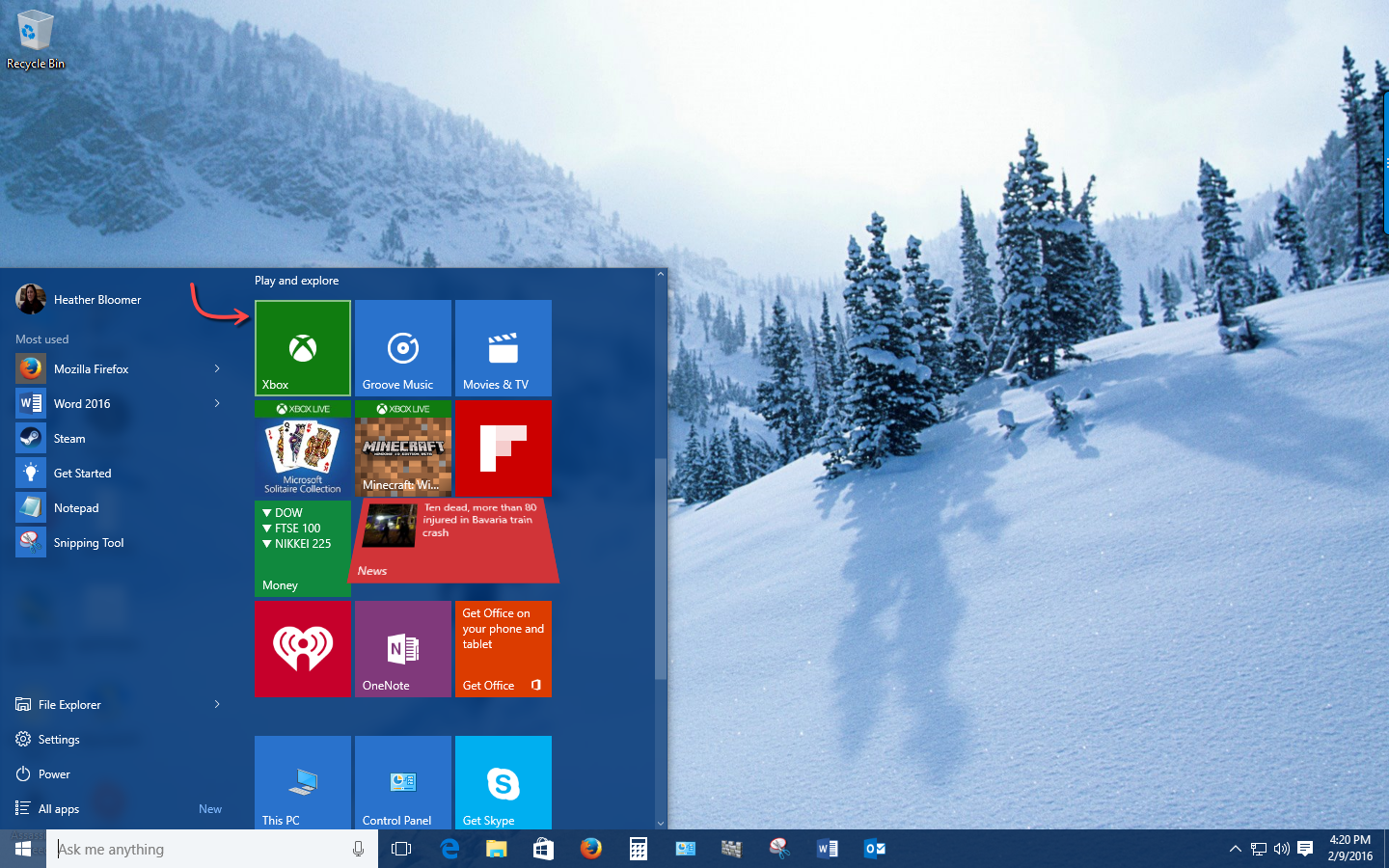
3. In the left side panel, select “Connect.”
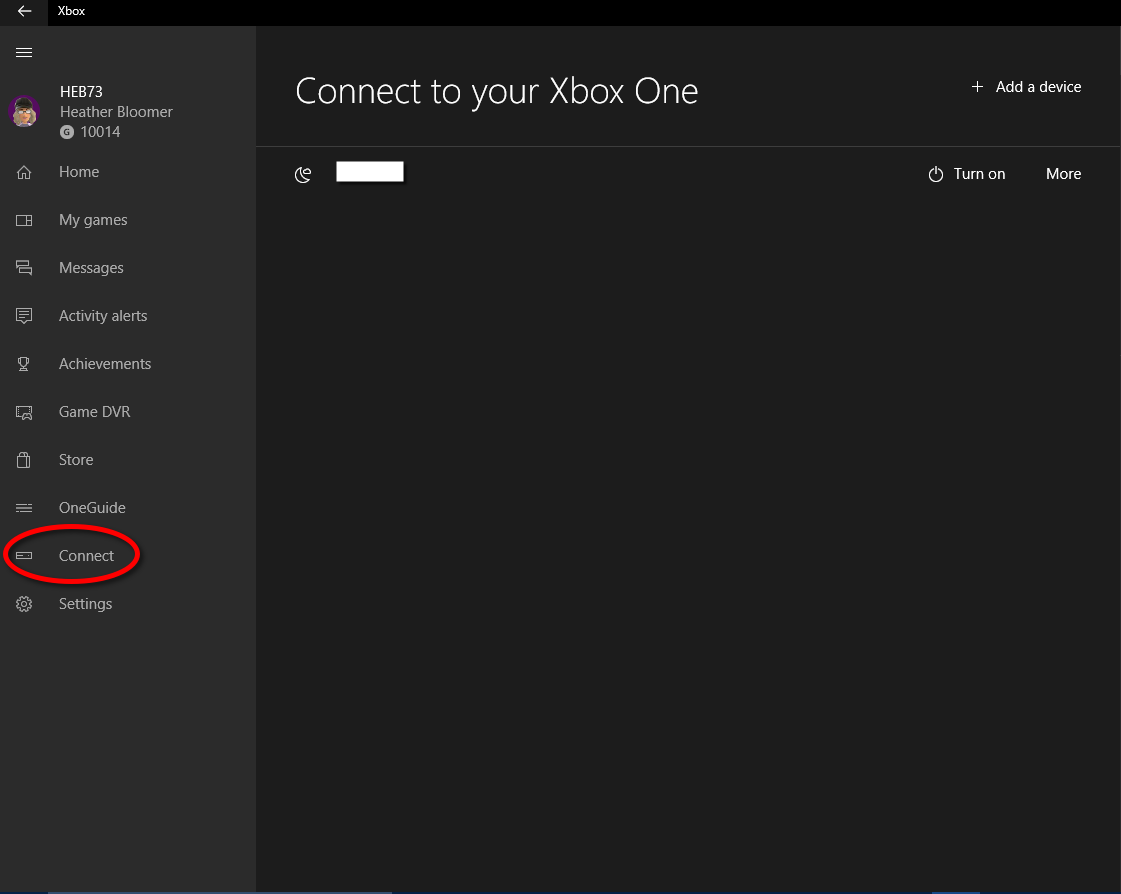
4. Connect to your Xbox One by adding your console; click “Add device” in the upper right-hand corner.
5. When you see your Xbox One console listed, select it and connect.
6. Select “Stream.”
Attach Your Xbox Controller
Notice I did not say attach your Xbox One controller. You can also use an Xbox 360 controller when playing games streamed from your Xbox One to your PC. Either will work!
- You can use the Xbox One controller attached to your PC via a USB cable.
- Alternatively, you can use an Xbox 360 controller wirelessly, as long as you have the wireless dongle that goes with it.
Now that your Xbox One console and your Windows 10 PC are linked, you can game on!