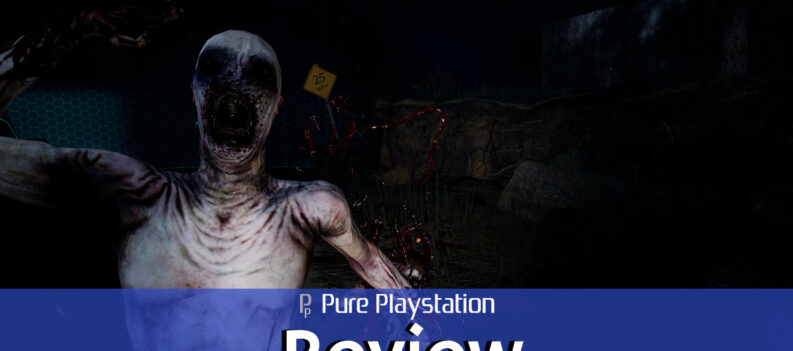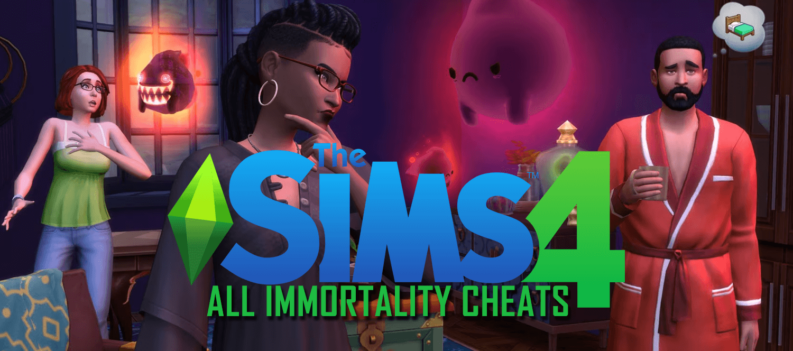There was hardly a bad word spoken about God of War when it launched a couple of weeks ago. But the one sticking point that was aired, though with no real consequence to the opinion of reviewers, was its lack of a photo mode. However that is now old news as the feature is bundled within the latest update, which hits consoles today.
The photo mode has revolutionised how we spend our hours in-game. No longer are we restricted to fetch quests and go kart races, but can instead venture deep into the vegetative stuff or high up an oversized pebble in search of that shot of a lifetime. But unlike previous games who’ve implemented the feature, God of War boasts the highly photogenic Kratos; a hero of the hour who’s been begging for a photo shoot for years. At least it’s come when we can bask in his Full HD beauty.
Santa Monica Studios is surprisingly overwhelmed by the positive comments that God of War has garnered. It’s surprising because it’s a thing of beauty. But that same attention to and depth of detail is the very reason that the studio has always planned to include a photo mode. It just took a little while post launch to finish up.
All you budding Baileys will be able to customise your shots through five different menus. These are, as described by Santa Monica:

- Camera: Adjust the Field of View, Focal Length, and Camera Roll.
- Aperture: Adjust the Depth of Field, Focus Distance, and F-Stop.
- Filters: Adjust the Film Grain, Exposure, Filter, and Filter Intensity options.
- Borders: Add a Vignette and adjust the Vignette Intensity, and Vignette Falloff. This includes a variety of Border styles and the official God of War logo.
- Characters: Toggle the visibility of Kratos, Atreus, and all other characters in the scene. And my personal favorite, we’ve added the ability to change Kratos and Atreus’s facial expressions!
Fortunately it’s operation also sounds a breeze.
Photo Mode can be accessed either through the Options Menu or by enabling Touch Pad Quick Access (which can be enabled via the settings).
To control the Photo Mode camera, use the Left and Right Thumb Sticks to navigate around the scene, and use the R2 and L2 buttons to pan up or down. You can move the camera back to its original position at any time by pressing Square.
But wait, there’s more. Patch 1.20 also increases the UI/menu text sizes and new accessibility setting that allows players to remap Rage Mode. Because, let’s face it, our rage needs remapping.
If you happened to miss the hype, you can read our God of War review here. Spoiler alert: we were rather impressed…
Has God of War exceeded your expectations? What shot will you be framing first? Strike a comment below.