Learn how to hide enemy highlight color outlines in Valorant!

In most FPS shooters, teams are easily identifiable through differences in player models. A quick example is the CT and T models in Counter-Strike, which feature different uniforms to help players easily differentiate one from the other in-game.
Things are a bit more complicated in VALORANT, as both teams can have at least one of the same Agents on their team, which can (and will) induce confusion in the heat of battle.
To give enemy units a more distinct look, VALORANT uses Enemy Highlight Color Outlines – colored outlines that help enemy units pop out more against the background.
We walk you through the steps to change your Enemy Highlight Color Outlines in VALORANT and how to hide the outlines in this guide.
Patch 6.06 Adds Option to remove Enemy Outlines
New for Patch 6.06 is an option to remove Enemy Outlines in VALORANT. Now, players can pick between the usual outline color options in the settings menu or turn off the outlines altogether.

While some players swear the color of the outlines affects their overall ability to aim and spot targets around the map, some players will find the bright colors distracting and detracting from their gaming experience.
Removing the outlines may also lead to confusion, especially when you have two similar Agents on opposite sides of the map. Players might shoot at ally Agents, mistaking them as enemy Agents due to the lack of outlines. This isn’t a big issue, however, since you can’t deal damage to allies with bullets anyway.
How to change or remove enemy outlines in VALORANT
You can find the option to remove enemy outlines in VALORANT under the ‘General’ settings options in the in-game settings menu.
Scroll down the ‘General’ tab and look for the option to toggle ‘Hide Outlines and Fresnel.’ Toggle the option ‘On’ to remove the outlines in-game.

Alternatively, you can change your Enemy Highlight Colors by scrolling to the top of the ‘General’ settings menu and clicking on the ‘Enemy Highlight Color’ dropdown menu. You can pick from one of four options:
- Red (Default)
- Purple (Tritanopia)
- Yellow (Deuteranopia)
- Yellow (Protanopia)
Ensure you turn off the ‘Hide Outlines and Fresnel’ option to try the outline options listed above.
What are the outlines for VALORANT?
Agent Outliens helps players pick out enemies from the background more easily. Also, since both teams can have the same pair of Agents in the exact match, these color outlines can help players differentiate friends from foes in battle.
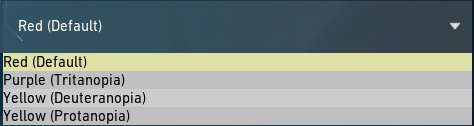
There are four Enemy Highlight Color options in VALORANT – Red, Purple, and two Yellow outline options. The four Enemy Highlight options give players a decent number of options, especially since color is perceived slightly differently from one individual to another.
Most pros choose Yellow, which gives them the brightest and most easily perceivable color, but your mileage may vary. Pick the Enemy Highlight Color that gives you the best visibility, or just turn off the outlines completely.
What is the best enemy color in VALORANT?
Most pros will have deuteranopia or protanopia (Yellow) Enemy Highlight Colors enabled, as this option gives the brightest and most visible outlines to enemy units in VALORANT.
It is worth noting that everyone sees colors differently, so that the best outline color might be slightly different from one player to another. Your best bet is to try all the Enemy Highlight Colors and see which option does not distract you in matches while giving you the best visibility.
Deuterano-What?
Players will try anything to get that extra bit of help in VALORANT. Whether going for a stretched resolution or tuning down in-game settings to get maximum FPS, players will try to ensure nothing distracts them from performing their best in matches.
Adding the option to remove Enemy Highlight Colors in-game is a great move from the VALORANT devs. It should allow players to remove a potentially distracting element from their game.
















