Looking to play in Stretched Res in Valorant? Here’s how.

If you enjoy watching Valorant streams on Twitch, you’ve probably wondered why some players play at an odd-looking stretched-out resolution. That resolution is called Stretched Res, which is more popular than you think.
This guide will show you how to play Stretched Res in Valorant and whether you should play in Stretched Res.
What is Stretched Res in Valorant?
Valorant runs at a default resolution of 1920×1080 (16:9), the standard 1080p resolution used by many retail monitors. You get stretched resolution when you use a completely different aspect ratio to the standard 16:9 screen ratio in Valorant.
Using a 1280×960 (4:3) res in Valorant counts as ‘Stretched Res’ and will give Valorant a stretched-out look in-game. Since 4:3 resolutions are typically narrower than 16:9, Valorant will stretch out the picture to fill the entire screen, resulting in a ‘stretched’ look.
How To Play Stretched Res
You can easily configure Valorant to display a Streched Res by using any of the 4:3 resolutions available in the settings menu. Remember, however, that a resolution only counts as ‘Stretched’ when using a 4:3 resolution on a 16:9 or 16:10 monitor.
- Launch Valorant.

2. Open the Settings menu.
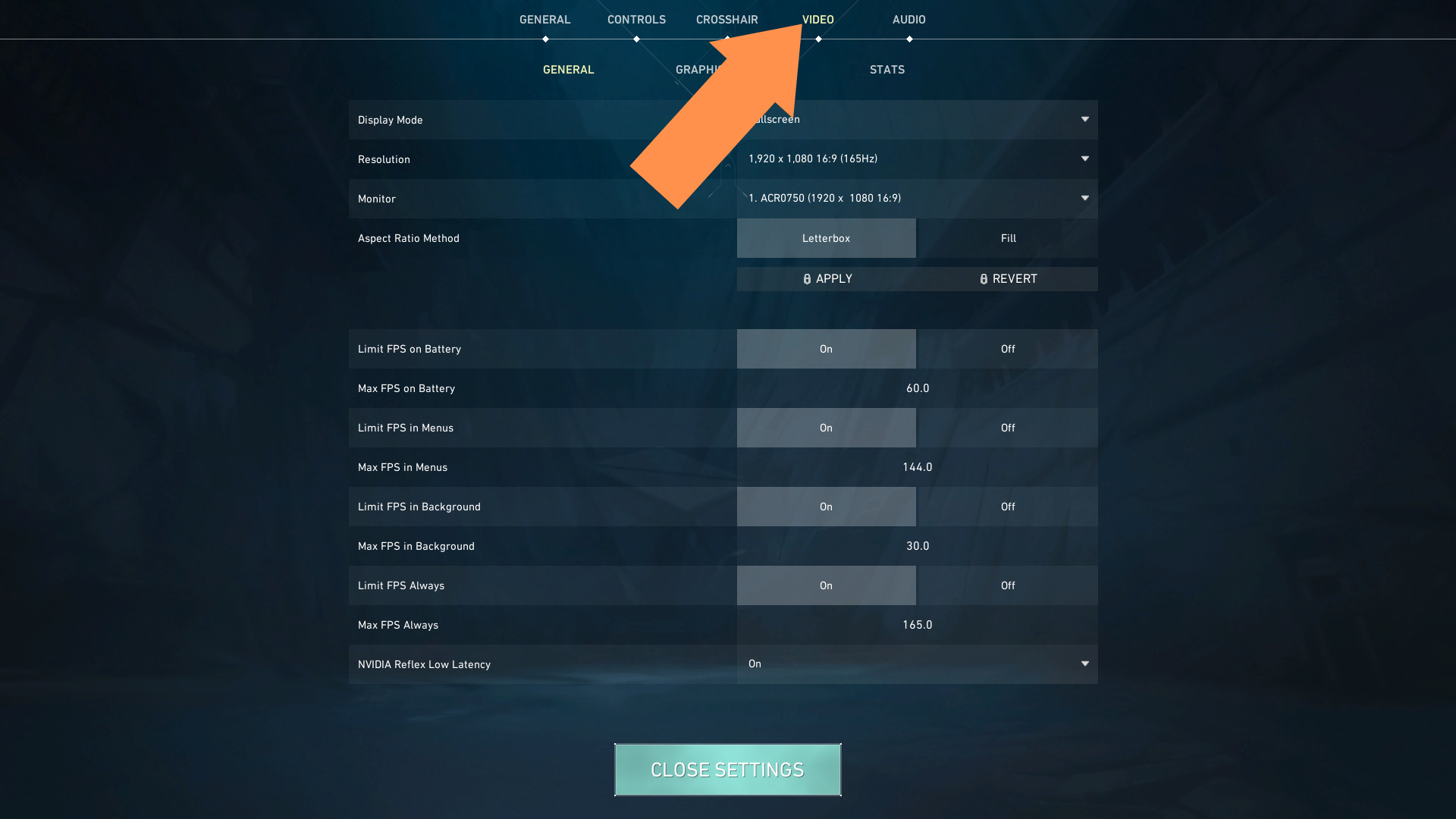
3. Under the Video Tab, click Resolution to get a list of available resolution options.
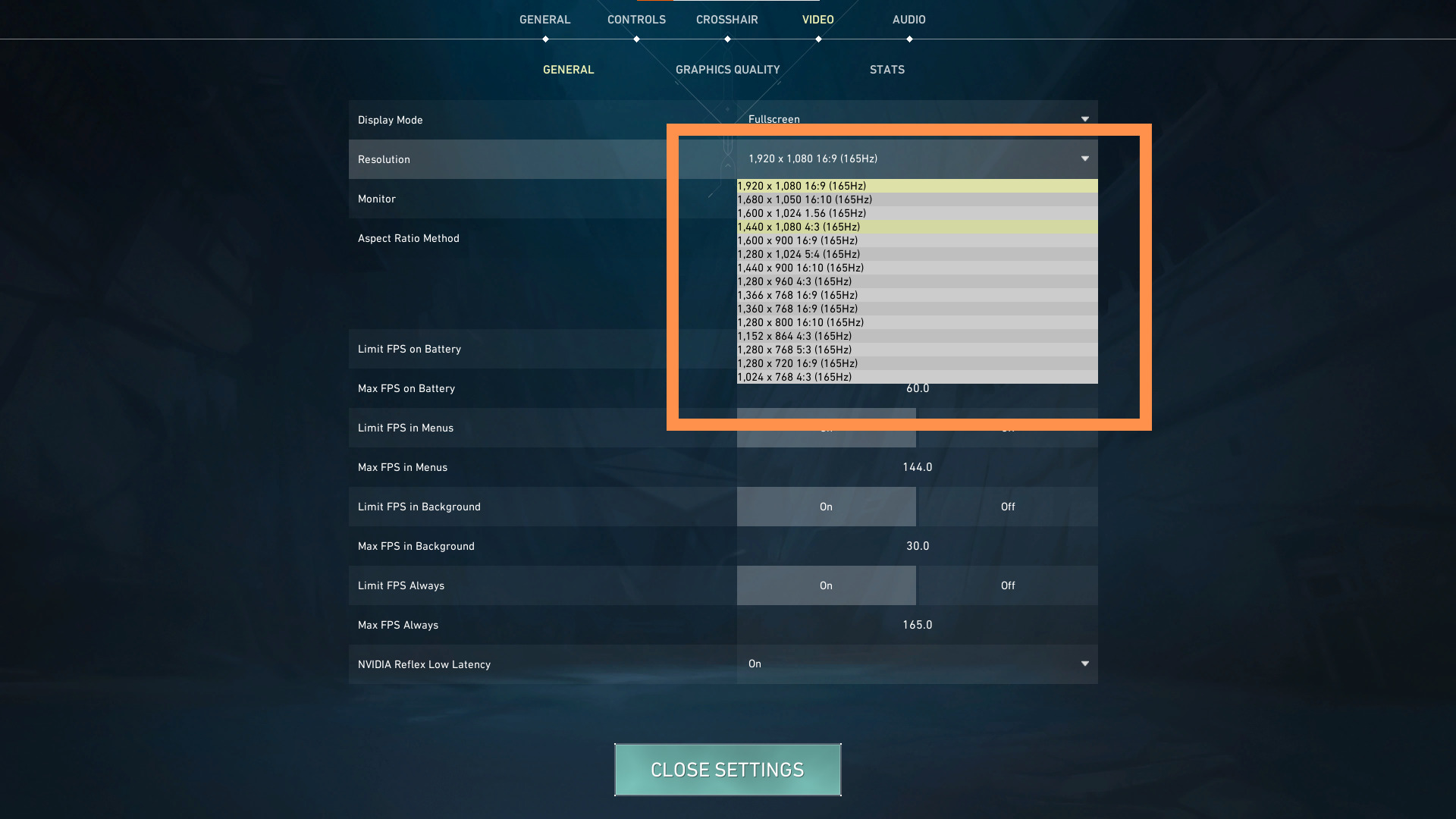
4. Pick any 4:3 Resolution.
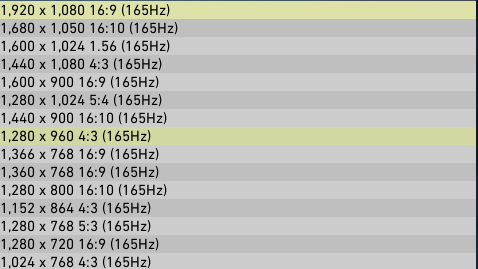
5. Click on Apply to save your changes.
What is the benefit of Stretched Res in Valorant?
The most obvious benefit of playing in a Streched Res in Valorant is smoother gameplay. Stretched Res typically uses a much lower resolution than the default 1920×1080, which should take some load off your CPU and GPU and give you more FPS.
Unfortunately, the increased FPS is the only real benefit, as playing with a stretched resolution will make onscreen elements less crisp and clear. Using a Stretched Res also stretches out the in-game HUD, throwing off your typical anchor points for lineups.
Stretched Res was all the rage in older games such as CSGO, as using a 4:3 resolution and stretching its native 16:9 makes onscreen elements a bit wider, making it easier to aim and hit targets. Riot Games didn’t want players to get the same advantage by using stretched res, so stretched res only really stretched out the HUD and made the picture less sharp in Valorant.
Should you use Stretched Res?
Due to the factors explained in the previous section, there aren’t many reasons to use stretched resin in Valorant. However, playing at a much lower resolution can help Valorant run more smoothly if you have an older PC with weak hardware.
If you’re looking to use Stretched Res to try and make targets easier to hit, then you’re out of luck, as using 4:3 resolutions on your 16:9 monitor in Valorant will only stretch the HUD and make the image look worse. All Agent models will stay the same size, so you’re better off using your monitor’s native res for the best picture quality.
Stretch It Out
Stretched Res in Valorant does not give the same competitive advantage it used to back in CSGO. Agent models in 4:3 Stretched Res in Valorant will only create a blurry image and stretch out the onscreen HUD.
There’s little benefit in forcing a stretched res in Valorant, and you’re better off playing at your monitor’s native resolution unless you’re looking to squeeze just a bit more FPS. With that said, you can easily switch between aspect ratios and resolutions from the Settings menu, so feel free to try all the stretched-res options in the game to see if you like them.
















