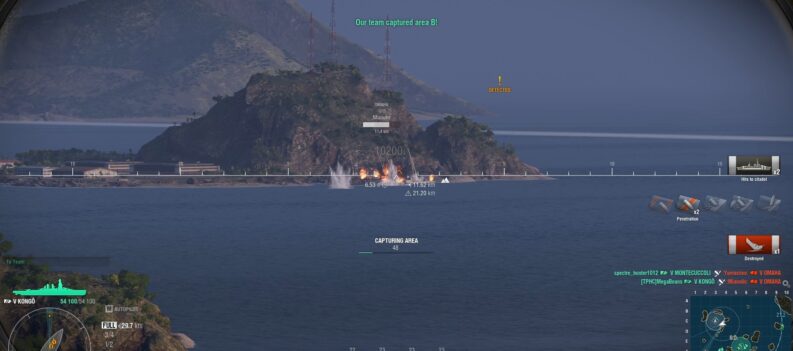At least a hundred different warships are available for play in World of Warships. Just about any warship known to man is in WarGaming’s Online Naval Warfare game. From humble Destroyers such as the Sampson from the United States of America to behemoths of the old war such as the legendary Japanese Battleship Yamato.

While the limited “dock” space (free) is the only thing stopping players from actively owning every warship in-game, nothing prevents them from slowly acquiring just about any naval war hero in World of Warships.
If you have been wondering how you can acquire your favorite warships in the game, read on. We will finally teach you exactly what you have to do to be the Captain of your dream warship.
Tech-Tree and Country-dependent Ship Selection

In-game ship acquisition works through a “Tech-tree” system. The Tech-tree is a Tier-based upgrade path that allows players to “upgrade” their ships and turn them into a more significant, faster, and stronger class of warship.
Every country will have a varied number of ships for every type. The USA might have a ton of ships of every kind of warship, while countries such as Europe will only have one line of warships in the Destroyer-class.
No matter which country and type of warship you want to opt for, you will have to start with the weakest offering for each type of warship.
Moving Up Through The Tiers

To upgrade a particular ship to the next Tier, you will have to satisfy the “Research Requirement” and the “Purchase Price” Both can be found at the upper right side of the screen when the desired ship is clicked once in the Tech-Tree menu.
Both Ship XP and In-game Credits can be acquired free from grinding in the different game modes. The more damage and objectives you meet for every match, the more XP you gain. Winning a match grants significantly more XP and in-game Credits versus losing a match.
Likewise, Co-Op Mode grants less XP and credits overall when compared to Random Mode.
Left-clicking on the next Tier above your current ship will show how much XP is required to “Research/Purchase” the next ship.

You can view the total amount of XP your current ship has collected by right-clicking, clicking on your current active ship, and selecting “Equipment.”
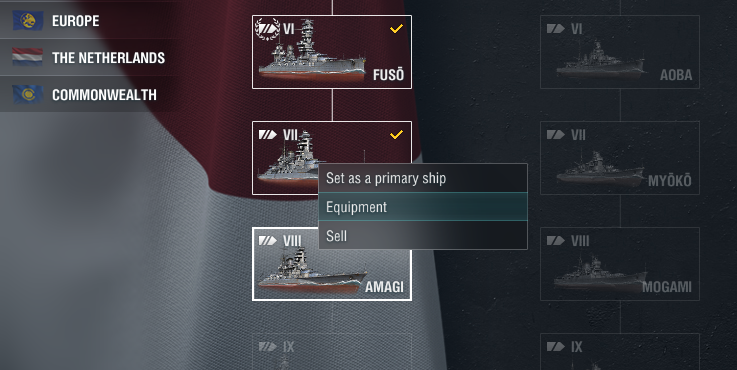

Gain Bonus XP with Signals

Signals are a type of flag that can be equipped for any warship in the game. Signals provide various types of bonuses to all types of ships. There are three major types of Signals in World of Warships: Combat, Economic, and Special.
For this article, we will only be focusing on the Economic Signal. A few of these Signals can provide a bonus XP.
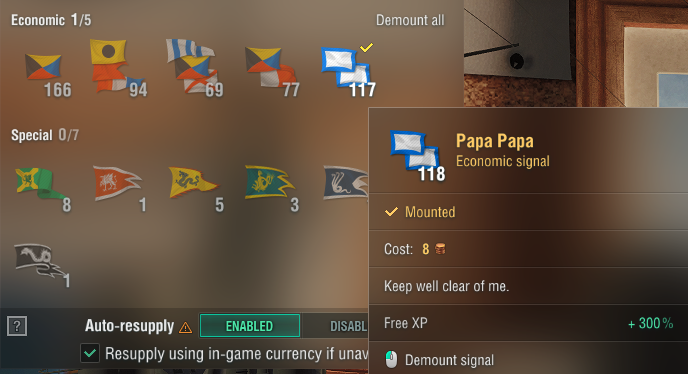
If you manage to get hold of a “Papa Papa“ Economic Signal, acquiring Ship XP should be a cinch. The Papa Papa Signal gives a whopping 300% XP bonus when equipped. Equipping this Signal accelerates your XP Grind like no other Signal in-game.

However, if Papa Papa is unavailable, you can equip Equal Speed Charlie London for 50% bonus XP instead.
Docking Ships
Acquiring ships in World of Warships will require players to play hundreds of hours of Co-Op, Random, and Ranked battles. The grind to acquire newer and better ships will become boring and repetitive, which is why you will need all the help you can get with Signals.
The road towards finally acquiring the top-tier ships will be grueling and tough. However, once you have finally taken your newly acquired ship out in battle, all that grind will have been worth it. Trust us.