Our Roblox YouTube Simulator codes page lists all of the game’s accessible codes. You can obtain a lot of free stuff by using these!

A brand-new game for the Roblox metaverse is called Indieuns’ YouTube Simulator. Players can create their own YouTube recording studio in this game to realize their ambitions of becoming famous influencers.
Purchase high-end recording equipment, laptops, and cameras to ensure that you can create high-quality content. We’ve prepared a list of working YouTube simulator codes that you can use to claim some free in-game gifts to assist you on your adventure.
YouTuber Simulator is the game for you if you want to be the next big YouTube sensation without having to film a bunch of videos. Take out your phone, pop some bubbles, and film your persona. Return to your studio to edit the videos and earn money. Upgrade your camera and editing PC with that money!
Roblox YouTube Simulator Codes – Tested October 2022
Because they usually give incentives, YouTube Simulator codes will benefit both new and experienced gamers. This page will be updated as the game’s designers release fresh code.
As more codes become available, they will be distributed. Use these as quickly as possible because you never know when they will run out! Each of these codes was tested on the day this post was published.
YouTube Simulator Working Codes
The codes currently available are listed below:
| Codes | Rewards |
|---|---|
| Super Cool | Diamond Plaque! [New] |
| MINI SNOW | Mini Snow Plaque! |
| BLOO | Blue Soda! |
| sprint | Free Reward |
| FREEPET | Free Pet |
| gun | Free Reward |
| minigun | Free Reward |
| DOUBLEJUMP | Free Reward |
| ROOBYBUTTON | Free Reward |
| OBESE | Free Reward |
| FREEGREEN | Free Reward |
| FREERED | Free Reward |
| Milk | Free Reward |
| Spongeb0b | Free Reward |
How to Enter Codes in Youtube Simulator
Youtube Simulator Codes are simple to use and redeem. To guarantee there are no mistakes or additional spaces, copy and paste the codes exactly from our list. Follow this step-by-step guide to claim your game’s prizes.
- Open Youtube Simulator on your Computer or Mobile device.
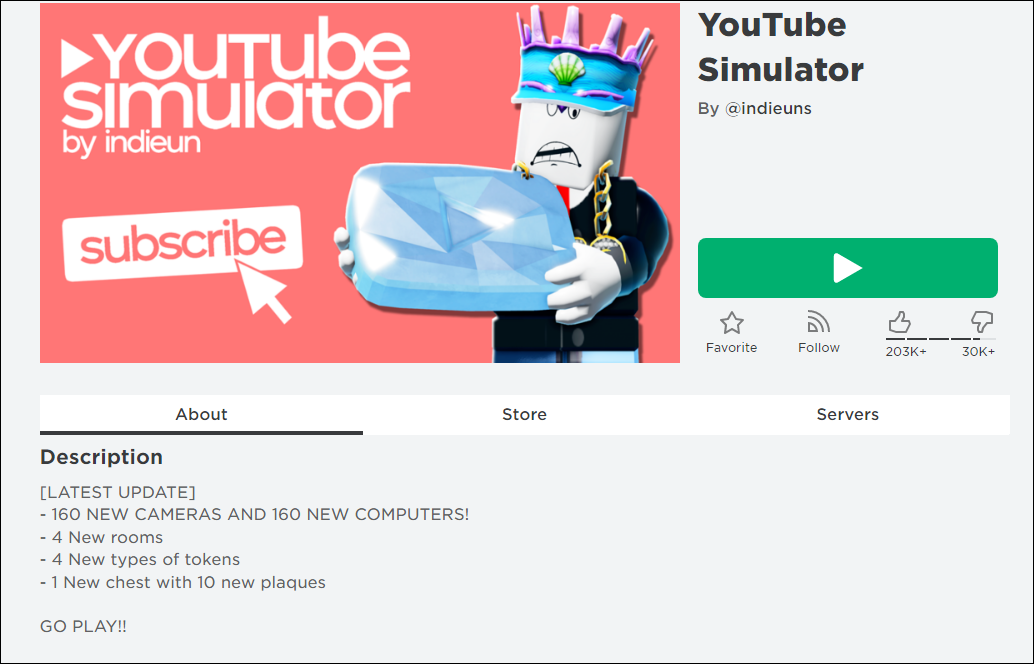
- On the side of the screen, search for the Twitter button. When you click on it, the window for redeeming the code will appear.

- From our list, pick a code, then copy it.

- Paste it into the text box

- To get your prize, Click the Submit button.

After redeeming the codes, you should automatically receive any in-game rewards or account upgrades. Double-check that you wrote the code correctly if it says it is invalid.
How to Get More Codes
Make sure to follow Indieun, the game’s developer, on Twitter to find more codes. If not, bookmark this wiki because we will update it with the most recent codes. Look for new codes during updates and as the game reaches new milestones because the developers may issue them at any time.















