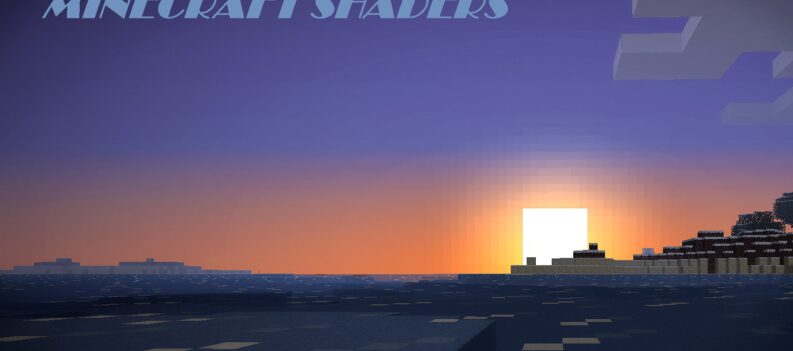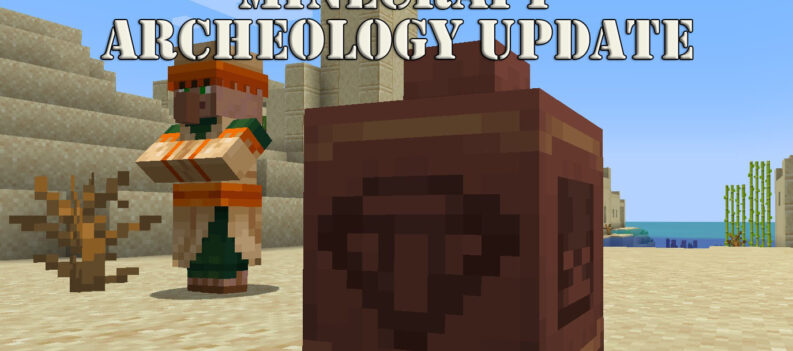With the vastness of Minecraft’s world map, simply betting on your luck in finding all sorts of ore veins would waste your time than actually knowing where to look and getting the most out of every mining expedition you will do throughout your playthrough. To improve your mining experience, here are some general tips you would like to add to your arsenal of knowledge to effectively mine ores in Minecraft!
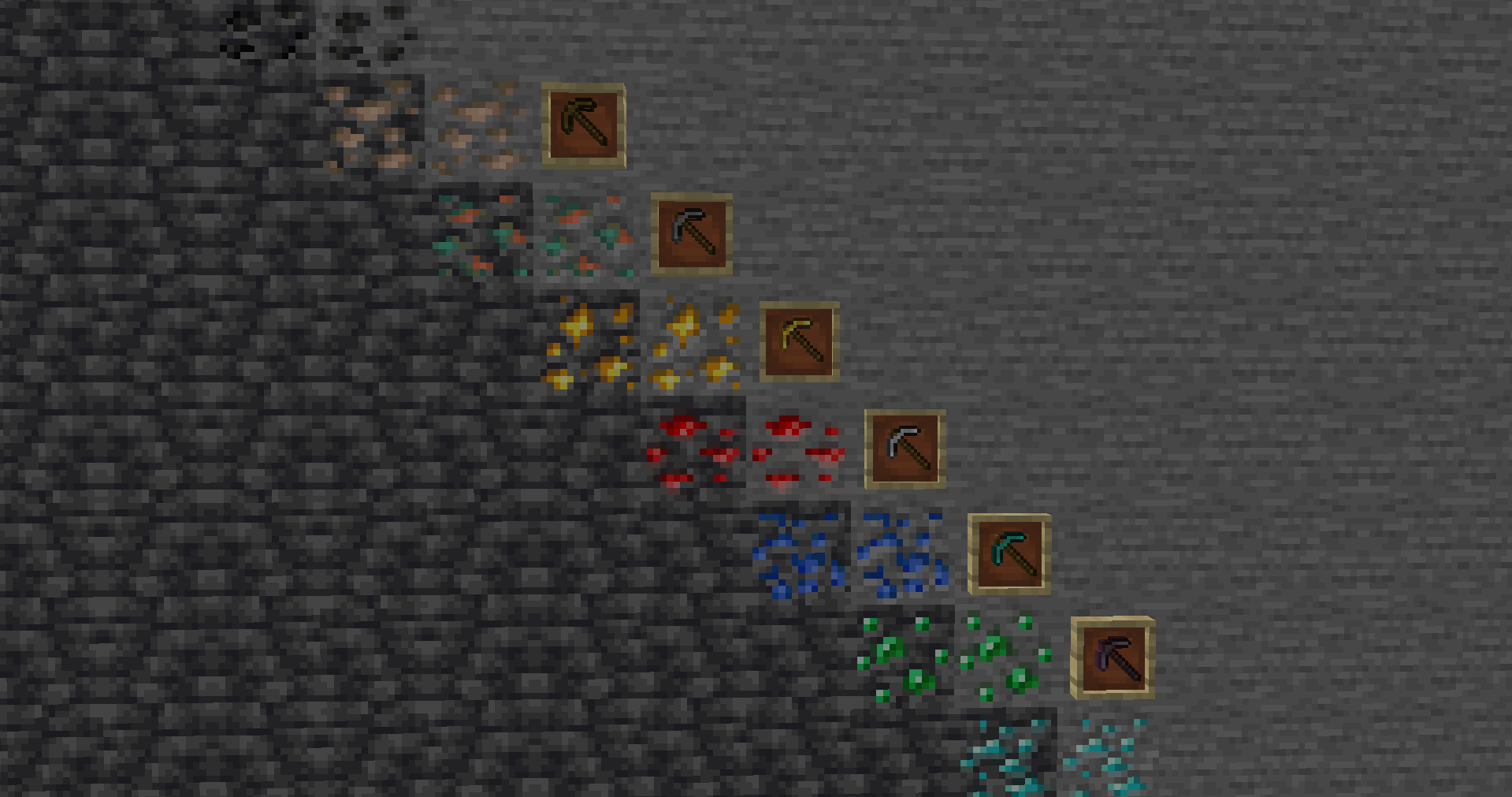
10 Tips to Effectively Mine in Minecraft
Tip #1: Knowing Ore Levels

In Minecraft, different layer levels store the location for each ore vein you need. Knowing these layer levels can help you find specific ore veins faster than just digging around randomly. After the Minecraft 1.18.1 update, the ore distribution has changed significantly compared to Minecraft 1.17 and earlier updates. Refer to developer Henrik Kniberg’s Twitter post regarding the Minecraft 1.18.1 update on the ore distribution for a visual representation. Once you know the ore level of the specific ore vein you need, you can dig until you are at that level and start mining around that area.
Tip #2: Going To A Specific Biome

Like in real life, biomes in the game have unique characteristics, such as differences in the type of blocks found, animals, and geography that houses all sorts of materials. That is true for certain ores such as emeralds that can only be found in mountain biomes and gold, which are often found in badlands type of biome. Going to specific biomes will make it easier for you to mine certain ores, but you can also collect other resources unique to those biomes.
Tip #3: Understanding The Different Mining Methods

To make the most of your time and effort, we suggest utilizing the different mining methods in Minecraft. These methods help players efficiently locate and mine ore veins in a wide area. Some examples of mining methods include, but are not limited to, the Strip Mining method, Branch Mining method, and Quarry Mining method. We advise experimenting with the various mining methods until you find a method that you think works best for you to use every time you go on a mining trip.
Tip #4: Bring The Essentials

One of the ways to effectively mine in Minecraft is always to bring along all of the necessary items you will need to stay alive, as well as to avoid the risk of running out of supplies while you dig around, looking for ore veins. The most important items to bring are spare pickaxes, so when your main one breaks, you can continue mining without crafting a new one. You should also consider bringing weapons and armor to protect yourself with because mobs can also spawn underground.
However, you can lessen the risk of mobs spawning by bringing many torches with you. These torches also light up the surroundings and can serve as an indication of which path you took. Lastly, carrying lots of food supplies is also essential so you do not starve, as starving would result in losing health. This is especially important in hard mode as starvation can kill you if left unattended.
Tip #5: Avoid Digging Straight Down

There is a saying among Minecraft players, and that is to “avoid digging straight down.” It may be tempting to dig straight down because it saves more of your pickaxe’s durability, but it is also a faster way to get to the lower levels where important ore veins like diamonds can be mined. However, the problem with digging straight down is that you would not know what is below you. You could either find yourself falling several meters down enough to damage (or worse, kill you), or you might dig into lava that could leave you burning to death. That is why it is advisable to avoid digging straight down.
Tip #6: Secure Your Exit

While being underground, you would likely lose your bearings, especially if you keep discovering underground caverns along the way and somehow getting sidetracked by attacking mobs or finding a bunch of ore veins here and there. To avoid getting lost, we suggest periodically placing torches or signs that point to where the exit is to make it easier for you to find your way back to your base when you finish mining the area.
Tip #7: Create An Underground Base

It may sound simple, but it can be extremely helpful to have an underground base in Minecraft. Especially if you plan to go back and forth to mine in the same area, it is always beneficial to have a nearby place to respawn when you die or have a safe place to store excess materials you have collected. You can also add a crafting table, a furnace, an anvil, and other utility blocks to your underground base to craft necessary items on the fly during your mining expedition.
Tip #8: Fish!

A good way to avoid running out of food supplies while being underground is to find or make a water source where you can fish. To make a water source underground, dig a hole on the ground and pour water into the hole with a water bucket. Once you have a water source, you can now use a fishing rod to catch fish. We suggest that you set up an underground base, have or create a water source nearby and stock up on food supplies inside your base.
Tip #9: Be Careful When Digging In Lower Levels

Digging into the lower levels of Minecraft means being exposed to danger. You will find yourself digging into more areas with lava, discovering underground caverns filled with mobs, or even just running out of supplies midway. When reaching a level deep underground, it is best to go back and prepare for the unexpected by restocking on food supplies, crafting spare pickaxes and weapons, and bringing extra torches. It is better to be safe than sorry, after all.
Tip #10: Note Down your Coordinates

Remember that before you start mining, especially in areas you’ve never been to before, take note of your base coordinates and your current location’s coordinates. In this manner, you will never have a hard time finding your way back to your base if anything happens, and you will also be able to easily find your last location once you drop your items when you die. This will allow you to collect your dropped items quickly without worrying about losing them. Simply press F3 on your keyboard for Windows users and press FN + F3 for Mac users to get your XYZ coordinates. Then the numbers indicated on the information tab XYZ will be your coordinates. The numbers will then move according to your location to quickly note down where you are currently at.