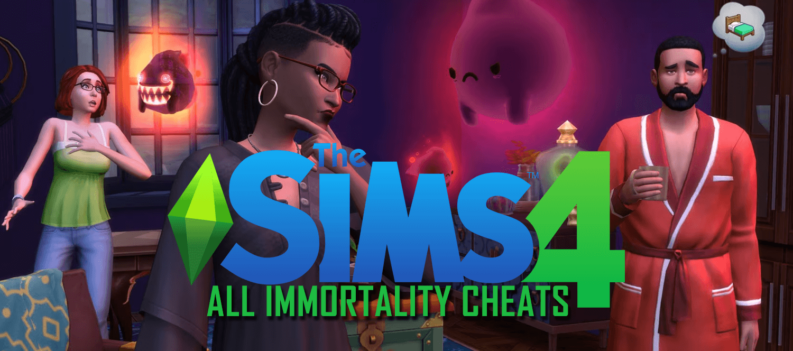As new consoles become available in 2020, the Xbox One is an iconic gaming system. It was released in late 2013, which was seven years ago. We’re pointing this out because it still has some minor flaws.

One of which is the transparency of some of its features. Namely, many people still don’t know how to find out how many hours they’ve spent playing individual games on Xbox One. Other companies, like Valve, however, are very honest in showing these statistics.
Microsoft seems to take little issue with time played, but game developers may make this difficult for users to see. Only certain games will show the exact hours played, you’ll have to use deductive reasoning for those that don’t make this information readily available.
Checking the Hours Played on XBOX
Some people may think that it’s no more than a coincidence that hours played are very hard to discover on Xbox One. Most likely, this isn’t the case. Microsoft probably doesn’t like showing these numbers because it will show how addictive some of the games are.
There’s a fine line between gaming as a hobby and gaming as an addiction. Both adult gamers and parents of younger gamers often have concerns about the time spent on the console.
Video games aren’t bad; they’re amazing. You just have to find a balance and limit your urges to play all day. A great start is to see exactly how much time you’re spending on certain game titles.

See How Many Hours You’ve Played an Individual Xbox One Game
Sorry about the concerned mom tone, but spending lots of time on a game is also a sign of dedication and expertise. Hundreds of hours played doesn’t always equal great skills, but most of the time it does.
Now you can show off to your friends and colleagues after taking a screenshot of your hours played on Xbox One. Here’s how to see the exact numbers:
- Boot up your Xbox One and Highlight the game you want to check the hours played on.
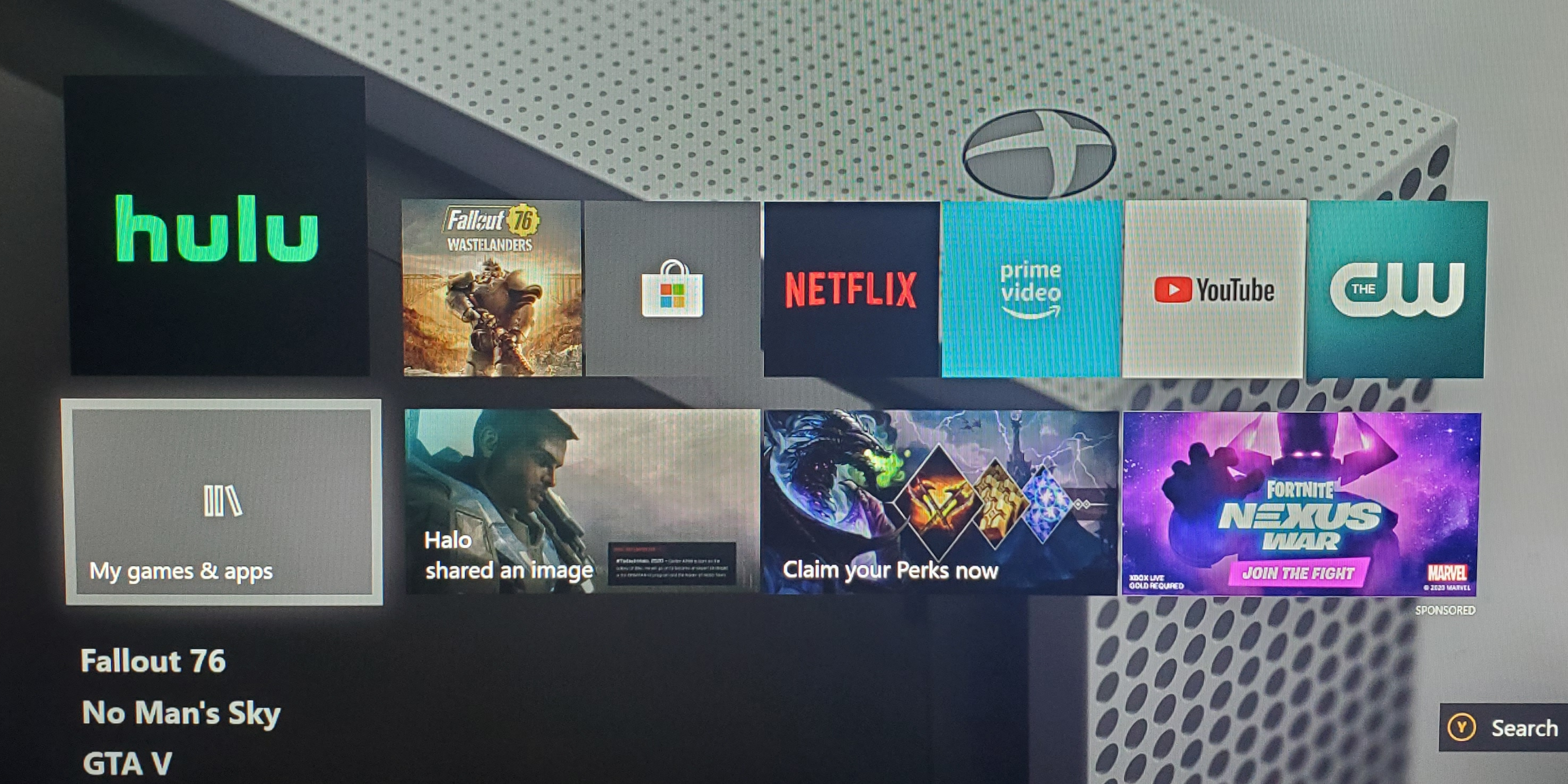
- Use the hamburger menu key on your controller to bring up the App menu.
- Then tap on Go To Official Club.
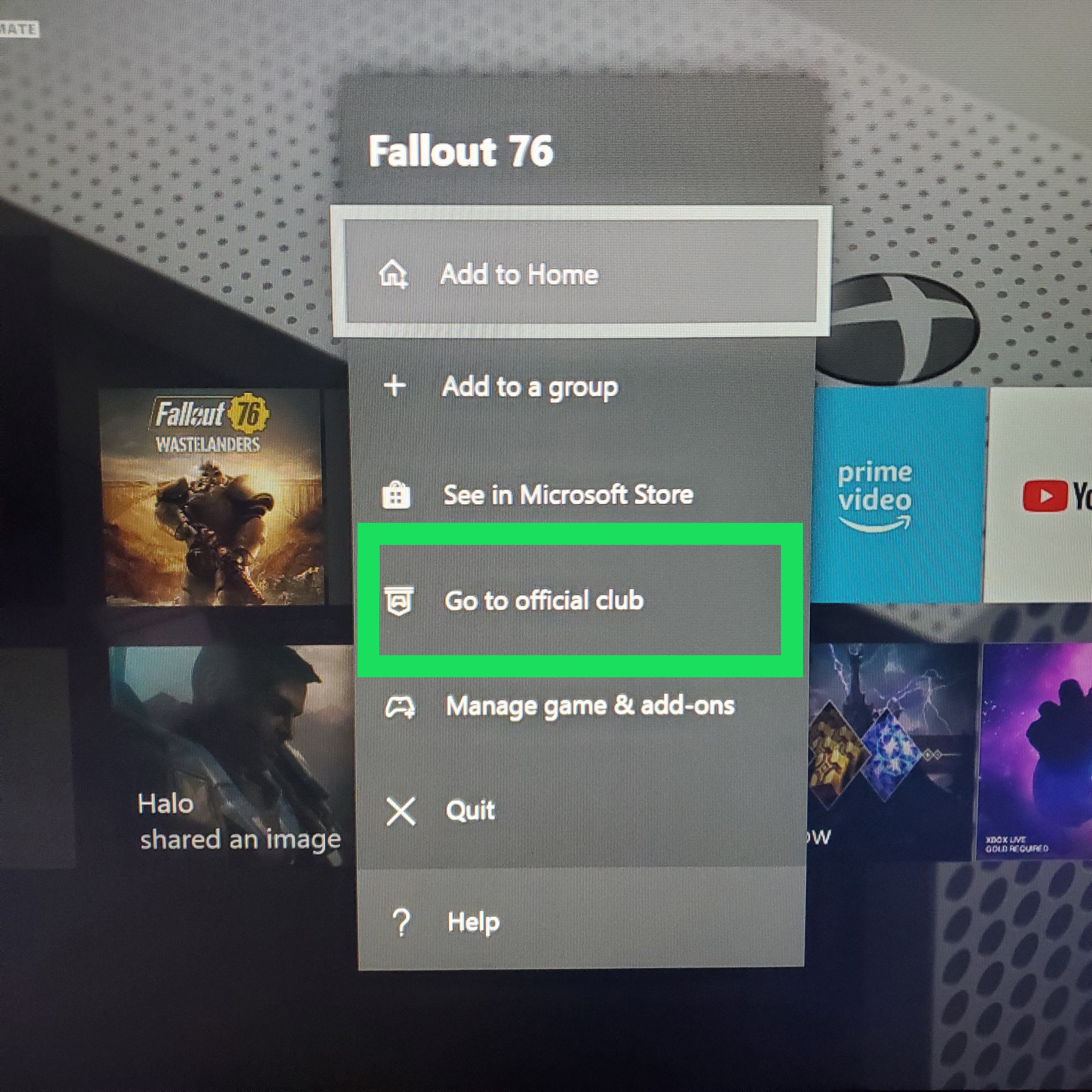
- Scroll left or right to access the Progress tab on the new screen you’ll see.
- You’ll land on the Achievements tab. Scroll down and select on the Stats tab.

The Stats tab will show you total hours played, and some other interesting game statistics. Here you can click on Compare with Friends and see who spent more hours playing this game. If you don’t see any stats, the game data may not have updated or it doesn’t support the feature.
You can follow these steps to check your hours played for any game on Xbox One. This method is tested and works on the current Xbox One update. They’ve changed these settings a lot this year, and you can probably guess why!
XBOX One App
For those who are on the go, or interested parents, there is the XBOX app, free and available for download in the App Store or Google Play Store. This application does offer a few details for interested users.
To see time played from the app follow these instructions:
- Download and log into the XBOX app
- Tap on your profile icon in the bottom right-hand corner.
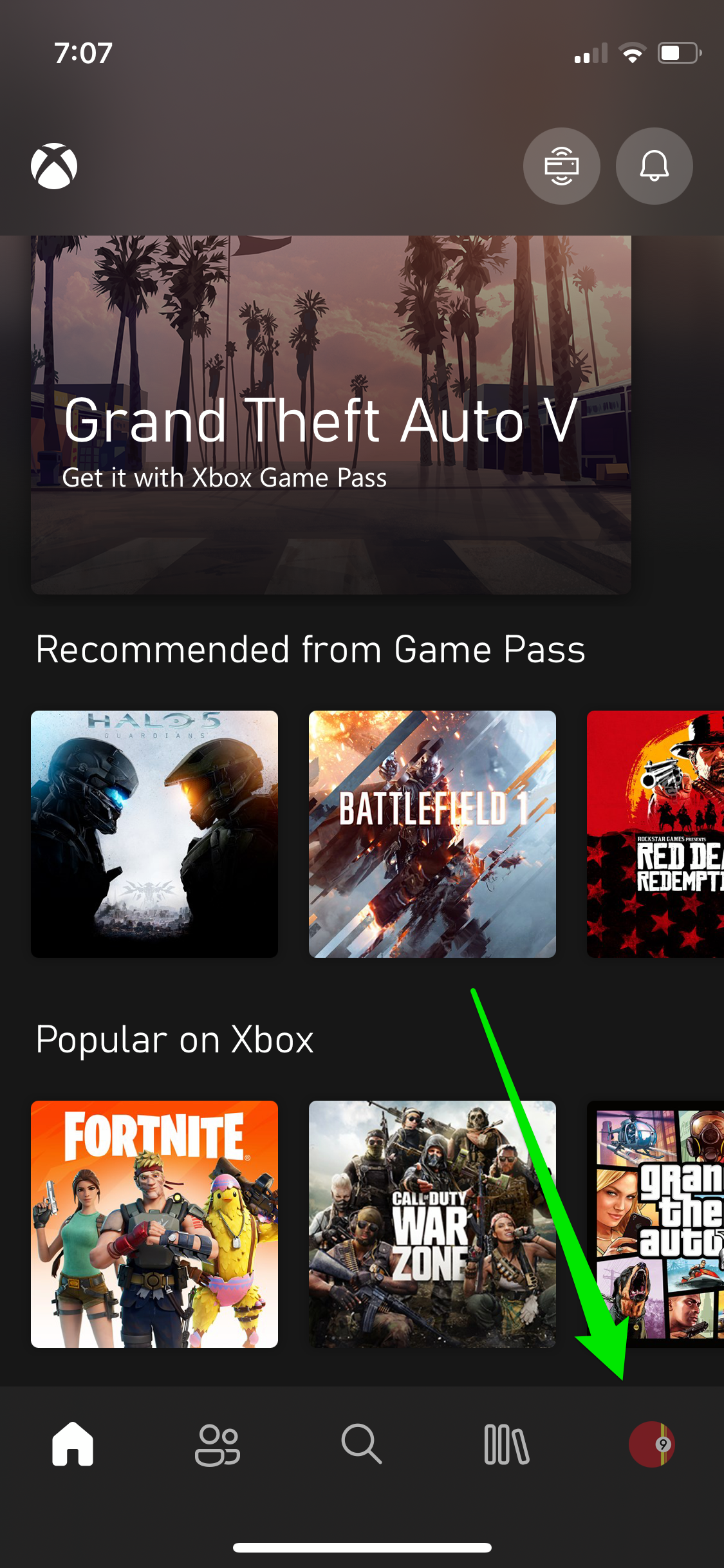
- Tap on Achievements.
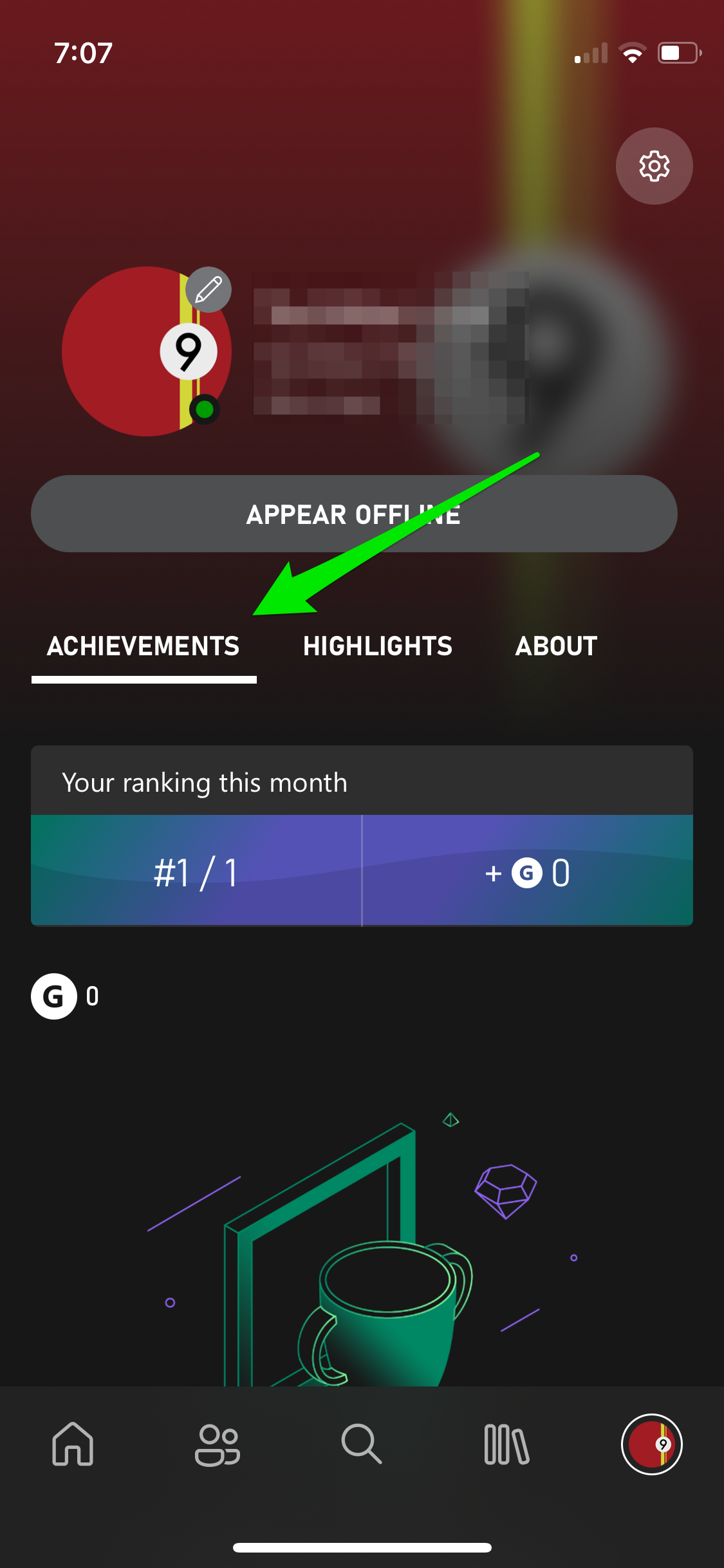
- Tap on the game you’d like to view.
- Scroll down to Time Played.

Here the information will be revealed. It’s important to mention that some games don’t support this feature so if you don’t see it you’ll have to do a little more snooping for hints of gameplay.
Let’s take Fallout 76 as an example here. This particular game doesn’t show the number of hours you’ve played, but it does show your achievements. Anyone who’s ever played this game understands you can rack up a lot of achievements in a short amount of time. Depending on how many are listed, you can get an idea of how much time you’ve actually spent playing.

While this doesn’t tell you how much time you’ve actually spent logged in, it does tell you how much effort you’ve put into a game. If you’re worried about gaming addiction, this list should enlighten you a bit.
For the Parents
Ok, we get the hype about kids in front of screens completely engrossed in their electronics, it’s a concern for a lot of parents. The absolute best way to understand your child’s interest is to join in the gaming experience with them. Get a console and a headset and play the games they’re interested in.
Not only does joining in give you more insight into their activities, but it also creates that quality time you may be looking for. This might not be an option for all parents (even after seven years the consoles aren’t exactly cheap) so there is more you can do to limit the time they spend playing.
If you discover the content is too graphic, or if they’re not doing schoolwork, sleeping, or taking care of responsibilities, XBOX does give you the power of parental controls. Of course, you can always pull the plug, disconnect the wifi, or take their controllers. But, if you want to let them have a little playtime each day set up the parental controls.
With this feature, you can set the XBOX to automatically shut down after a certain time. Set up an account and follow Microsoft’s lead to set the restrictions you feel are appropriate.
This is also an option for adults who want to cut back on their playtime as well. If you’re getting a little too involved, you can set up screen time on the XBOX too!
Why Are Hours Played an Important Statistic?
A fun thing to do on Xbox One is to collect all the achievements from your favorite games. This is often difficult and takes a lot of time. There’s a term in gaming called speedrunning. This is when people try their best to complete the whole game, in the shortest possible time.
Some people make a career out of these challenges and often stream their gaming experiences online. Another reason why hours played is important is because that stat alone shows your dedication to the game itself.
Players with the longest time spent playing are often professional gamers. These people are so good that they get paid to play. This is a dream come true for any gamer, but it’s difficult to achieve. That’s why you need to put in the hours and practice until you become one of the best players in the world.

Gaming is a fun, interactive, and sometimes educational hobby. Logging hours can relieve stress and help you connect with others. There’s nothing wrong with putting in the hours if it’s something you enjoy, but like all things, you may have concerns about moderation.
If that’s the case, understanding your time logs is the key to moderation.
Hours Played Xbox Series X
Since you’re here, you may be curious if things have improved with the newest console. If you do have an Xbox Series X, it’s important to mention that like the Xbox One, not all games on the Xbox Series X provide the time played.
But, if the game does provide this information you’ll find it under the Gaming tab on the Profile screen. Click the game you’re interested in and select ‘Progress.’ The hours played for that particular game will show here.
Frequently Asked Questions
My time isn’t updating, what’s happening?
Several users have reported that their Xbox isn’t updating the time played on various games in various regions. While Microsoft hasn’t released any official word on this some speculate that it is due to server maintenance issues. u003cbru003eu003cbru003eIf your achievements are not updating on your Xbox, try the Xbox app. Even though your console may have an issue, Microsoft should still track them so you may see them there.
Can I see what’s being played on an Xbox remotely?
Actually, you can. If you set up the primary account on the Xbox on your profile, download the Xbox app to your smartphone. Ensure that both are connected to the same wifi network and connect your phone to your Xbox. If you have a child in the house who may be secretly playing their Xbox, use the Xbox app to see which game they’re playing in real-time.